A soundbar is a great way to improve your home theater. They can enhance the look of your space, reduce the number of cables you need to run, and provide great sound quality. However, how you connect the soundbar to your TV can affect that sound quality. Here is a detailed soundbar setup guide.
There are several options for connecting your soundbar to your TV. These include:
Each method has its own pros and cons. So, it’s important to consider what you’ll use your home theater for before making a decision.
Table of Contents
How To Connect a Soundbar To a Television
If you plan to watch movies with the highest quality audio, you may want to choose a different method than if you’re just watching regular TV. To get the most out of your soundbar, take a look at the options available and pick the one that works best for you.
Digital Optical Audio
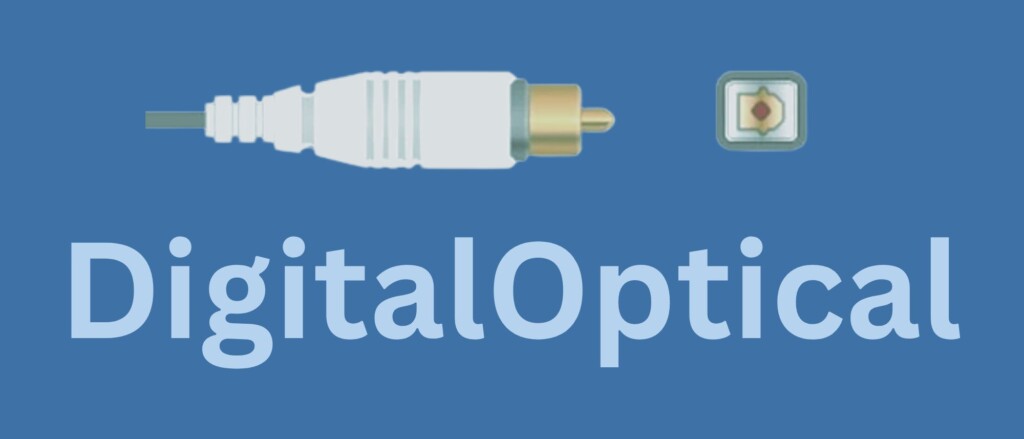
The most common way to connect a soundbar to a TV is through a Digital Optical Audio Cable, also known as a Toslink or SPDIF cable. This cable is square-shaped with a small circle in the middle and is more rigid due to the fiber-optic cable inside. You can also check our guide to connecting an echo dot to a soundbar.
This is a simple method of connecting your soundbar to your TV, as it only requires one slim cable to be connected between the two devices. This makes cable management easy and straightforward. To connect the soundbar to the TV with a digital optical cable, simply locate the ports on both devices and make sure the soundbar is in the correct position relative to the TV.

When installing the cable, make sure to hear and feel the connectors click into place. Once the soundbar is connected to the TV, you can bundle up the extra cable and use a piece of tape to stick it to the back of the TV. However, be careful not to coil the cable too tightly or make sharp corners as the glass fiber can snap if the cable is bent too far. This is one of the downsides of this method as the cable is fragile compared to other standards.
If the connection doesn’t work immediately, you may need to adjust the audio settings on your TV to output sound to the digital optical connection. This might involve turning off the TV’s internal speakers and selecting the ‘optical’ or ‘digital optical’ output option. Keep in mind that if there are multiple output options, you should select the one that corresponds with your TV’s audio settings.
HDMI (Connecting All Devices to the Soundbar)
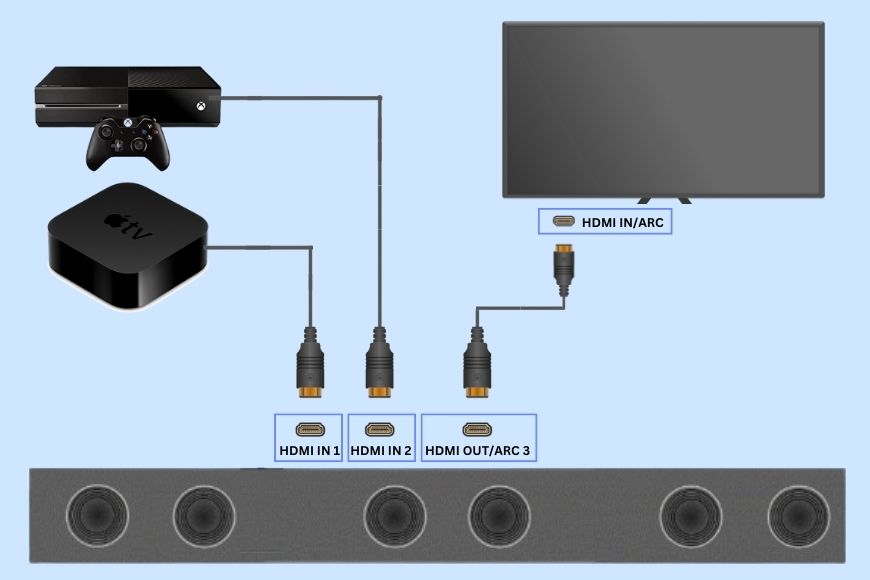
HDMI and HDMI ARC are both used to connect devices such as televisions and soundbars, but they have different functions. HDMI ARC is a way to reduce the number of cables and remote controllers needed by allowing the television and soundbar to communicate with each other via a special Audio Return Channel. This means that you can connect all of your video/audio sources to the television directly, not the soundbar, and then connect only one cable from the television to the soundbar.
However, there may be situations where you don’t want to use an HDMI ARC connection or you may have a television or soundbar that isn’t equipped with an HDMI ARC port. In this case, you will need to connect all of your HDMI sources to the soundbar, using the soundbar as a receiver that can then pass the video “upstream” to the television.

To connect your devices without using ARC, connect all of your video sources to the soundbar first, and then use the soundbar’s HDMI out port to connect it to the TV. This will ensure that the highest quality sound is getting to the soundbar. Even if you do have HDMI ARC ports on both your television and soundbar, you might want to connect your devices this way to get the best sound quality.
HDMI ARC is limited to 5.1 channel sound and cannot handle advanced audio standards like Dolby Atmos or DTS:X. If you have a high-end unit like the Nakamichi Shockwafe Ultra, (Our review for the Nakamichi Shockwafe Ultra) you should connect through non-ARC HDMI to get the best quality.
HDMI ARC (Connecting All Devices to the Television)
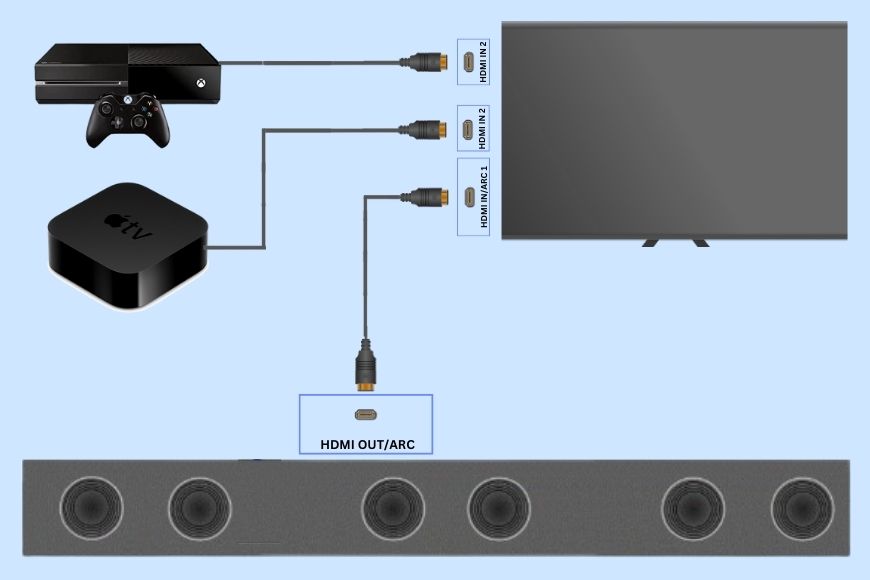
HDMI eARC is the latest standard in HDMI technology, which is an upgrade from HDMI ARC. HDMI eARC supports 7.1+ channel setups and advanced audio formats like Dolby Atmos and DTS:X. So, if you have equipment that has the eARC standard built-in, connecting your soundbar to your Television and computer follows the same process as HDMI ARC.
To connect your soundbar to your Television using HDMI eARC, first, locate the HDMI eARC port on your Television and Soundbar. These look just like HDMI ports, but they’ll be labeled with ‘eARC’, so you know that’s the one to use. Then, using an HDMI cable that’s been manufactured in the last year or so (supporting at least HDMI 2.0), simply connect the two devices.

The next step is to connect all your video sources to the Television’s other HDMI-in ports. This may require you to manage the cables in a way that works best for your setup.
Once everything is connected, turn on your devices and test the connections. Although HDMI should be automatic, HDMI eARC may need to be activated in your Television’s settings. Head over to the audio settings menu and look for a control that’s called ‘HDMI eArc’ or ‘HDMI Control’, and then make sure that’s set to ‘on.’ With HDMI eARC, you can enjoy advanced audio formats and more channels, while simplifying your setup at the same time.
Bluetooth

Connecting your soundbar to your television or Google Home Mini using Bluetooth is a great option for cable management. It’s easy and wireless, making it convenient for a lot of people. However, the audio quality may not be as good as other options.
Bluetooth only supports two channels, and even the most advanced standards can’t match the information transfer rates of cabled options. This means that if your soundbar has a center channel, like the Samsung HW-R60C 3.1 Channel Soundbar(on Amazon), the Bluetooth connection may limit performance.
Another issue is that the wireless signal may be competing for spectrum space in your home, with other devices like phones and routers. This can cause drop-outs in the audio signal or reduced quality, which you don’t have control over.
Despite these drawbacks, Bluetooth can be a good budget option and a stepping-stone to making your setup functional while you plan for an upgrade. However, it’s important to note that Bluetooth is really only useful for solving specific problems and not a solution for every setup.
AUX (Auxiliary or 3.5mm)

Auxiliary connections also called “AUX” or “3.5mm” connections, use the same type of cables you see on the end of headphones. They are simple to use, but have the same limitations as Bluetooth. They only support 2 channels, so advanced setups and subwoofers are not possible. Additionally, AUX is a physical format, not digital, which means the sound information being transmitted is of lower quality, with any extra information that might be paired on the digital format compressed.
This can be a problem because the actual sound information being transmitted is of the lowest quality, with any extra information that might be paired on the digital format compressed so that the bare-bones physical signal is the only thing transmitted.
However, like Bluetooth, AUX is a great way to quickly get your setup up and running while you plan your next move. It’s also a good option for mobile devices that don’t support Bluetooth, or when you want to connect to your mobile device directly to sidestep any wireless signal issues.
In summary, AUX is a good tool to have in your tool chest, but it isn’t the best option for connecting to your Television. For anything multi-channel or when sound quality matters, it’s better to use one of the digital options discussed above.
RCA

RCA stands for Radio Corporation of America. It is an old standard for connecting audio devices like phonographs and radios that dates back to the 1940s. However, it is not the best option for high-quality audio. RCA cables can only support a 2.1 channel setup, which is now considered outdated.
If you want high-quality audio, you may want to consider other options such as Optical or HDMI. It is unlikely that both your TV and soundbar support RCA. Even if they do, the channel limitation may mean that you will want to use something else to get higher quality signals.
However, there are some cases where RCA can make sense. For example, if you have an older TV and don’t want to upgrade it yet, you can use an RCA to Aux adapter to connect mobile devices that don’t support Bluetooth or that you don’t want to use wirelessly.
In general, RCA is probably going to be your last resort. High-end soundbars may have RCA connections, but many premium soundbar options don’t bother including them. If you are using a more dated TV, you may want to consider a mid-range soundbar that has RCA connections.
Using a Soundbar with a Receiver
When it comes to connecting your soundbar to your audio source, you may be wondering if you should use an amplifier or receiver. While an amplifier or receiver can increase sound quality, it may not be the best option for your soundbar.
Using an amplifier or receiver with your soundbar can lead to added complexity, with more hardware and cables to manage that don’t offer any extra benefits. Additionally, if your soundbar doesn’t have the available ports to support the level of audio quality you want, adding a receiver will not improve the situation.
Most soundbars act as the receiver themselves, replacing that piece of equipment. Some models even offer multi-channel speakers that have audio routed to them directly from the soundbar, like the Nakamichi Shockwafe Ultra.
Additionally, in some cases, using an amplifier that drives signal to your soundbar can damage speaker equipment. This is because soundbars are typically doing the amplification on their end, so sending a signal to a receiver/amplifier and then the soundbar will result in the signal being amplified twice, which can damage your equipment. It’s better to check the soundbar manual and see if it’s compatible with the amplifier or receiver or not.
Related Q&A
Q: What are the different ways to connect a soundbar to a television?
A: Digital Optical Audio, HDMI, HDMI ARC, Bluetooth, AUX, and RCA.
Q: What is the most common audio connection method for modern soundbars?
A: Digital Optical Audio (also known as Toslink or SPDIF cables).
Q: What are the advantages of using a Digital Optical Audio cable to connect a soundbar to a television?
A: It’s a single, slim cable that makes cable management easy and it’s easy to connect.
Q: What are the disadvantages of using a Digital Optical Audio cable to connect a soundbar to a television?
A: The cable is fragile and can snap if bent too far.
Q: What is HDMI ARC?
A: HDMI ARC is a way to reduce the number of cables and remote controllers by allowing the Television and Soundbar to communicate with each other via a special Audio Return Channel (ARC).
Q: How does HDMI ARC work on a soundbar?
A: You can connect all of your video/audio sources to the Television directly, not the soundbar, and then connect only one cable from your Television to the soundbar.
Q: What happens when you connect all of your HDMI sources to the soundbar?
A: The soundbar acts as a receiver that can pass the video “upstream” to the Television.
Q: Why would you want to connect your devices to the soundbar first instead of the television?
A: To ensure that the highest quality sound is getting to the soundbar, because if you hook the system up the other way, through the TV, the TV may do some audio processing on the audio signal.
Q: What is the difference between HDMI and HDMI ARC?
A: HDMI ARC is a way to reduce the number of cables and remote controllers by allowing the Television and Soundbar to communicate with each other via a special Audio Return Channel (ARC).
Q: How do you connect your soundbar to your TV using a digital optical cable?
A: Find the ports on both devices, then make sure the soundbar is positioned where it should be relative to the TV. Connect the two devices, making sure that the connectors click into place.
Q: How do you manage the cable when connecting your soundbar to your TV using a digital optical cable?
A: The cable is light, so you can bundle the extra cable up in a loose bundle and use a piece of tape to stick it to the back of the Television.
Q: What should you not do when connecting your soundbar to your TV using a digital optical cable?
A: Do not coil the cable too tight or try to make any sharp corners with it.
Q: How can you check if the connection between your soundbar and TV is working properly when using a digital optical cable?
A: Try playing something and if the connection doesn’t “just work”, you may need to head to the setting out of your Television and make sure it’s outputting sound to the digital optical connection.
Q: If the connection between your soundbar and TV is not working properly, what should you do?
A: Check the audio settings of your TV and make sure it’s outputting sound to the digital optical connection.
To Sum Up
When it comes to connecting your soundbar to your audio source, there are several options available. Each option has its own advantages and disadvantages.
Optical cables provide high-quality signals and are easy to install. HDMI Arc also offers benefits like reducing the number of remote controls, but it may not be compatible with older TV models.
Bluetooth offers flexibility, but it may not provide the best sound quality. RCA cables may be a good option for older TV models, but they are not as high-quality as other options.
It’s important to consider your end goals and choose the option that best suits your needs. Home theaters can be complex, but soundbars offer a simpler solution. By planning your setup and choosing the right connection method, you can fully enjoy the benefits of a soundbar.


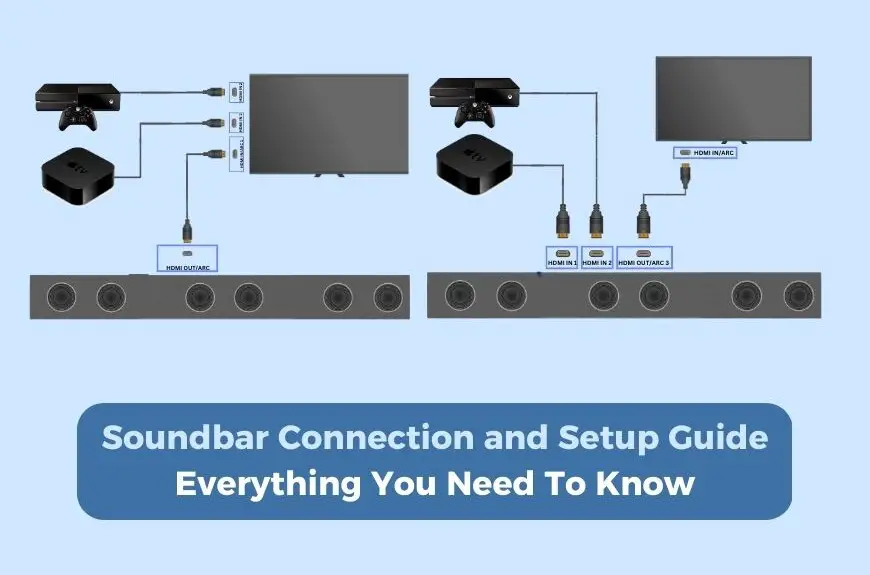

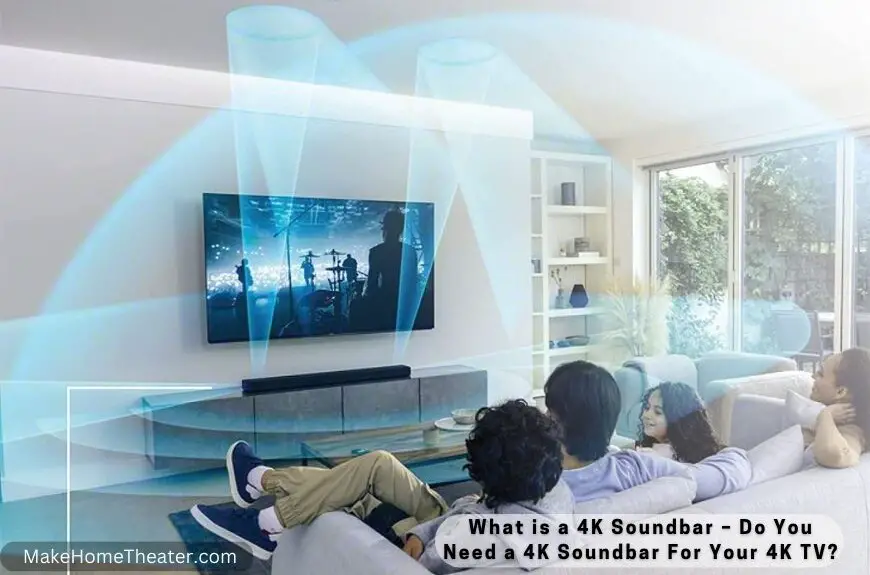










1 Comment