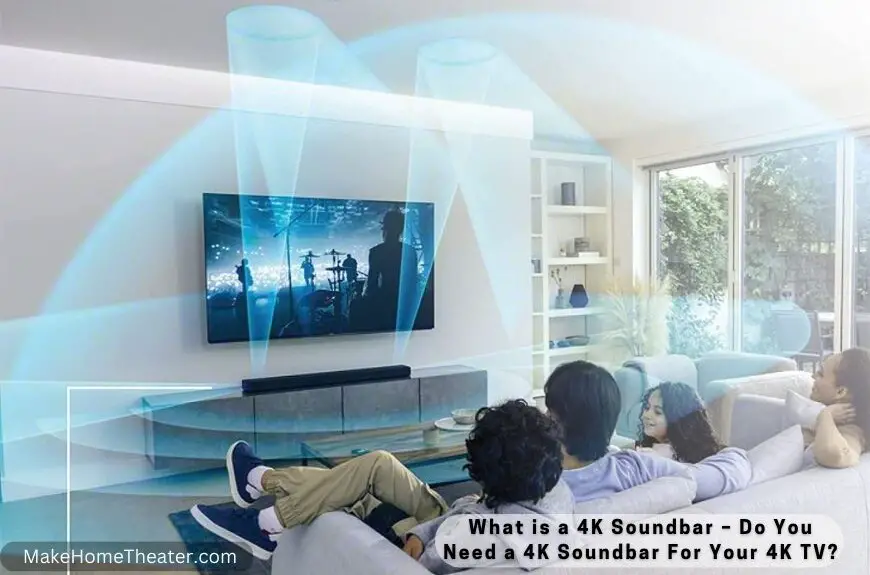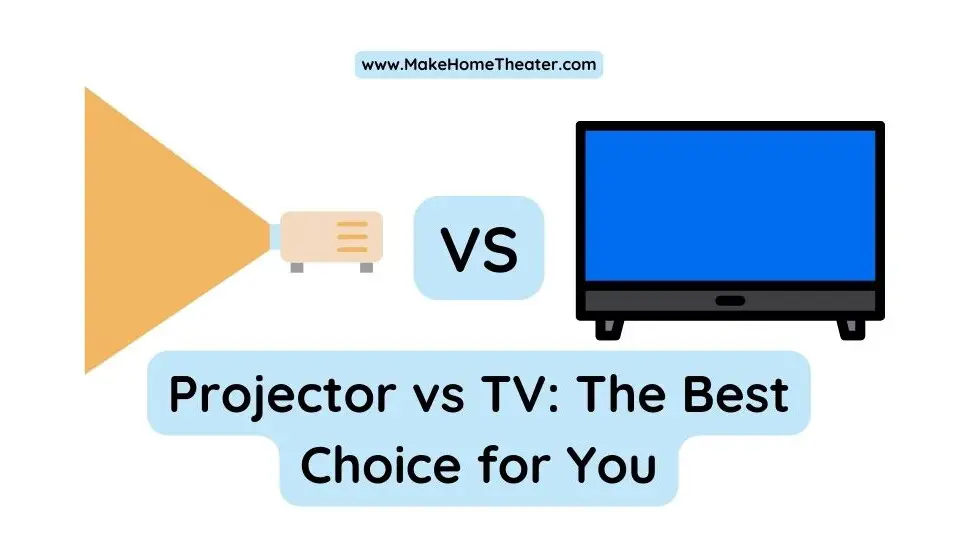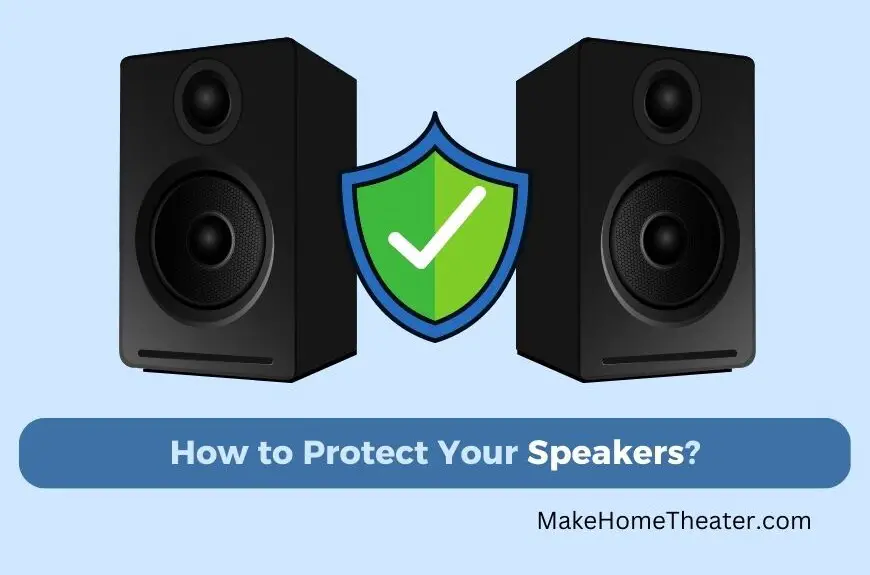TV speakers are often inadequate, leaving dialogue inaudible and explosions muddy. Fortunately, soundbars are a huge improvement. As a centralized speaker unit, they are often the first addition to a home theater setup. In fact, some people are content with just the soundbar’s audio quality. So can Can You Use Soundbar and TV Speakers Simultaneously?
For newcomers, it may seem like using both the TV speakers and soundbar together is a good idea. However, this is a mistake. While some TVs allow you to do this, using just the soundbar will result in better sound quality.
Using both the TV speakers and soundbar simultaneously will not enhance your listening experience. In fact, it can actually detract from it. While it won’t cause any damage to either device, it will dilute your sound quality. Therefore, it’s best to stick with the soundbar alone for the ultimate audio experience.
Table of Contents
Using Soundbar and TV Speakers Simultaneously: Reasons Why You Might Want to Avoid It

Your soundbar was an investment made for a reason: to enhance the audio experience. Most people purchase a soundbar because their TV speakers do not meet their expectations. With the increasing trend of slim TVs, their speakers are also becoming subpar. Limited space not only restricts the speaker’s size but also the airflow and reverberation.
At first thought, it may seem like a good idea to utilize both your TV speakers and soundbar simultaneously. After all, more speakers mean better sound, right? Unfortunately, this is incorrect. Here are three reasons why you should avoid using both your soundbar and TV speakers:
Soundbars vs TV Speakers
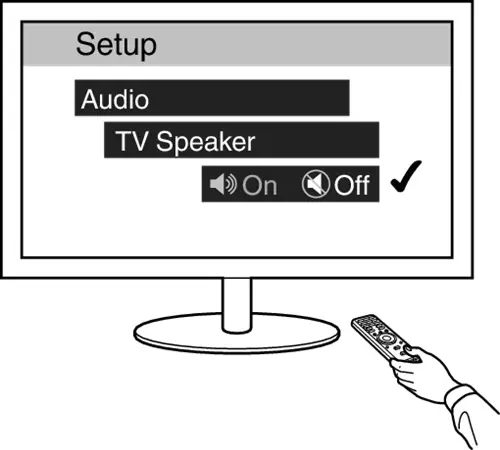
To enhance the sound quality of your TV, you may consider using a soundbar. However, it’s important to note that soundbars are designed to replace your TV speakers, not to work alongside them. This is because using both at the same time can lead to an echo effect.
When you use both your TV speakers and your soundbar simultaneously, they both receive the same audio signal and try to produce the same sounds. As a result, the sounds they produce may be different, causing an echo effect.
Using a soundbar alone can significantly improve the sound quality of your TV. Even the most expensive TVs today may not produce the same quality of sound as a soundbar. The soundbar provides a cleaner and deeper bass, which can enhance your overall listening experience.
Therefore, it’s not advisable to use both your TV speakers and your soundbar at the same time. Doing so may result in poor sound quality and an unpleasant listening experience.
Directional Sound: Enhancing Your Entertainment Experience
TV speakers are not great. They are usually built-in and can’t handle the nuances and changes of most TV shows. Plus, they typically face in one direction based on the TV’s make and model.
Soundbars are a better option. They are designed to handle the fluctuations of TV sound and can relay it properly through multiple speakers. For example, the Nakamichi Shockwafe Pro 7.1.4Ch soundbar (which we reviewed) has four 2.5-inch full-range speakers on both sides, two 2.5-inch center channel drivers, and a single driver on each end for extreme left and right sounds.
Consider reading also The Nakamichi Shockwafe Ultra 9.2.4Ch Soundbar Review
By using a soundbar, you can hear sound more accurately and experience what you may be missing with your one-dimensional TV speakers.
Limited and Complex Control

Using both your TV speakers and soundbar at the same time can create some issues. One of these issues is that it makes controlling the sound more complicated and restricted.
Modern TVs have a setting that allows you to either turn off or mute the built-in speakers. Once this is done, you can switch your sound output to the soundbar through your TV’s audio setup menu. This way, you can control your soundbar’s settings using your TV remote, which gives you the convenience of using only one remote for both devices.
However, if you use both the TV speakers and soundbar simultaneously, you will need two separate remotes to control the volume and settings of each device. For instance, if you want to switch to an “action movie” mode, you will have to adjust the settings on both your TV and soundbar.
Similarly, if you need to reduce the volume because it is disturbing the baby, you will have to turn down both the TV and soundbar independently. Although this is not a showstopper, it can be a hassle that you can easily avoid by deactivating your TV speakers and relying on your soundbar only.
Soundbars: An Investment in Audio Quality You Won’t Regret

Investing in a soundbar is important as it can significantly upgrade your TV’s sound quality, regardless of the TV’s make and model. Soundbars can be pricey, so it’s important to get your money’s worth. Even budget soundbars can perform well if you let them do their job. Consider the soundbars we featured in our best soundbars for tha money Guide.
Setting up a soundbar is usually a breeze as most models are plug-and-play. If you’re concerned about the setup process, don’t be. As an expert in home entertainment systems, I highly recommend disabling or muting your TV’s built-in speakers before connecting the soundbar. This process is often user-friendly and should be covered in the manual provided by the TV manufacturer.
Consider taking a look at our Useful guides: How to Connect a Soundbar to a TV Using Bluetooth – How to Fix Lag Between a Soundbar and a TV – How to Connect a Soundbar to a Computer – How to Mount a Soundbar to Your TV – Is It Possible to Power a Soundbar with a TV? …
Moreover, some soundbars can do more than just enhance sound quality. They can also enhance your overall home theater setup. Some models come equipped with built-in virtual assistants like Alexa or Google Assistants, while others can even stream media content. So, when you invest in a soundbar, you are investing in more than just a better audio experience for your TV.
Related Q&A

Can you use a soundbar and TV speakers at the same time?
Some TVs allow you to use both, but using both does nothing to improve your listening experience.
Why are soundbars designed to replace TV speakers?
Soundbars are designed to replace TV speakers because they are not meant to work in parallel with your television’s built-in speakers.
Why is a soundbar an investment?
A soundbar is an investment because it can be a rather steep investment depending on the model you choose and will be an upgrade to the sound produced by your TV.
How does a soundbar help immerse you in your media?
A soundbar helps immerse you in your media by providing a directional sound that relays sound the way it should be through multiple, directionally placed speakers.
What’s the primary reason why you shouldn’t use both TV speakers and a soundbar?
The primary reason you shouldn’t use both TV speakers and a soundbar is that the same audio signal is relayed to both, creating an echo.
What’s the best way to control your soundbar?
The best way to control your soundbar is by deactivating your TV speakers and relying on the soundbar alone.
Do soundbars always provide better sound quality than TV speakers?
Almost any soundbar will be an upgrade to the sound produced by your TV.
Should you run both TV speakers and a soundbar at the same time?
You should only use the soundbar and disable the TV’s built-in speakers for quality sound.
How do soundbars help with accurate sound relays?
Many soundbars help with accurate sound relays by having directionally placed speakers within the soundbar itself.
Do TVs support the nuances and fluctuations of everyday television shows?
TVs often do not support the nuances and fluctuations of even everyday television shows.
Latest Posts: