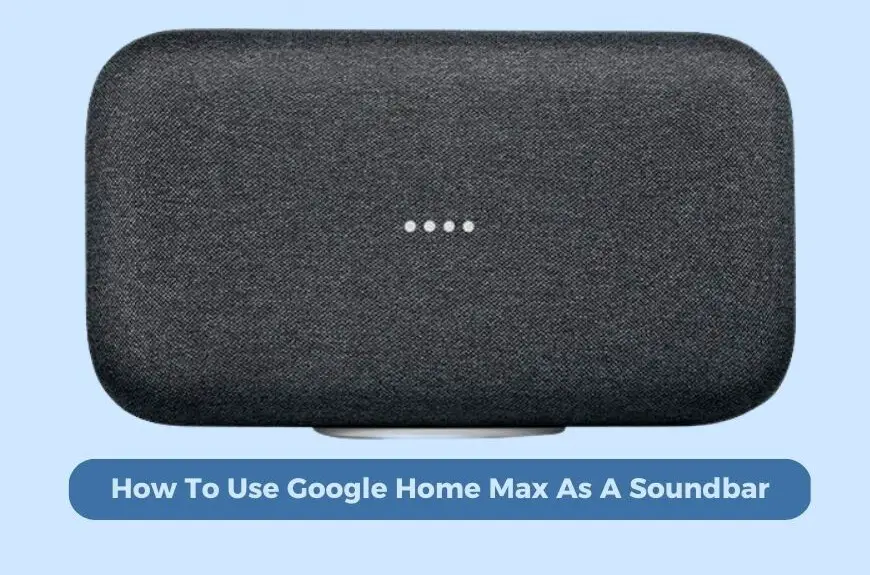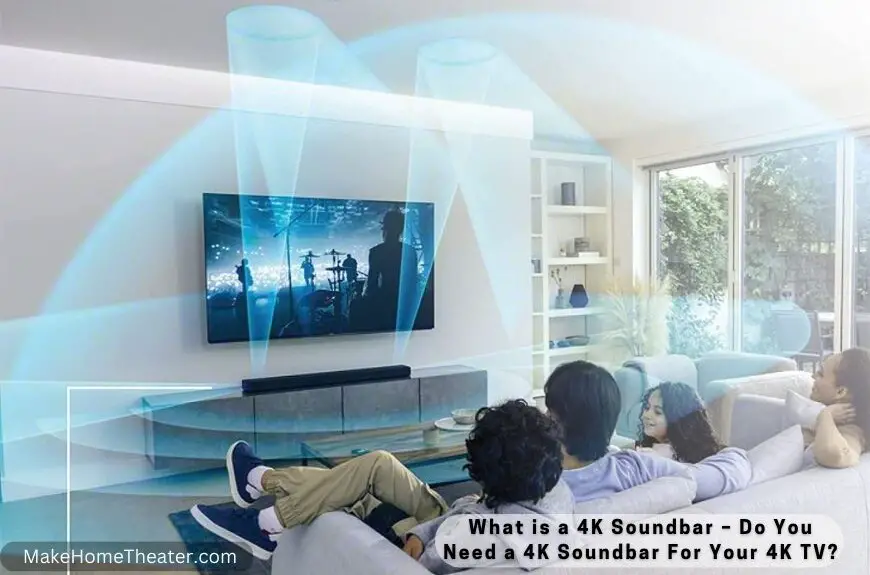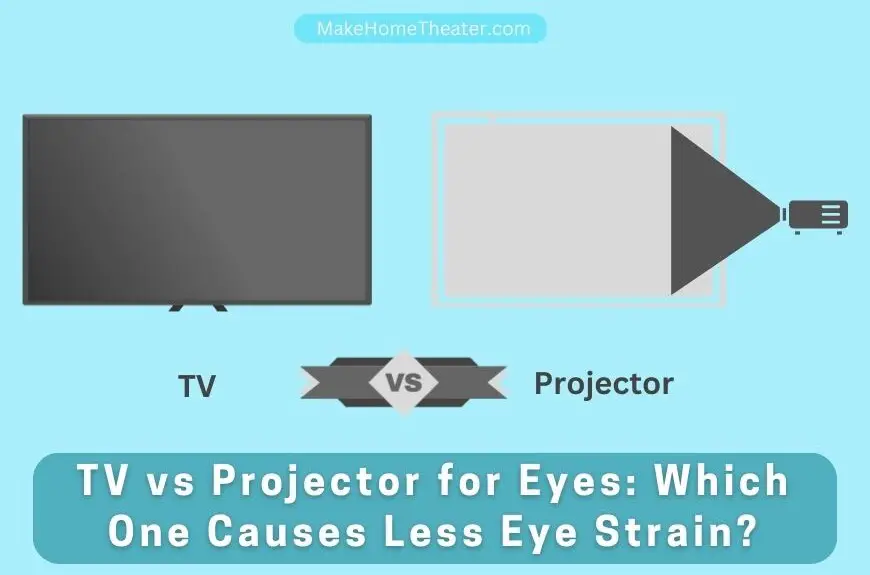The Google Home Max is a popular smart home device that doubles as a top-notch speaker. One of its features is an aux output, which raises the question: Can you use Google Home Max as a soundbar? The answer is yes, and it’s quite simple to do.
First, you’ll need to gather the right equipment for your setup. This includes the necessary cables to connect your TV and your Google Home Max. Once you have the equipment, you’ll need to set up the connection. This involves routing the audio from your TV to your Google Home Max. To do this, you’ll need to go into your TV settings and change the audio to route to an external speaker.

Next, you can utilize your TV to connect all of your other components, such as your cable box, gaming console, and a streaming device. By properly hooking up your Google Home Max, you’ll be able to amplify the sound of your TV and other home entertainment components with the Home Max’s high-quality speaker.
Your Google Home Max can now function as a multi-purpose audio system and is no longer just a smart home device. With a few simple steps, you can enjoy top-notch sound while watching TV. Upgrade your home entertainment experience with the Google Home Max.
Table of Contents
Get the Right Equipment for To use Google Home Max as A Soundbar
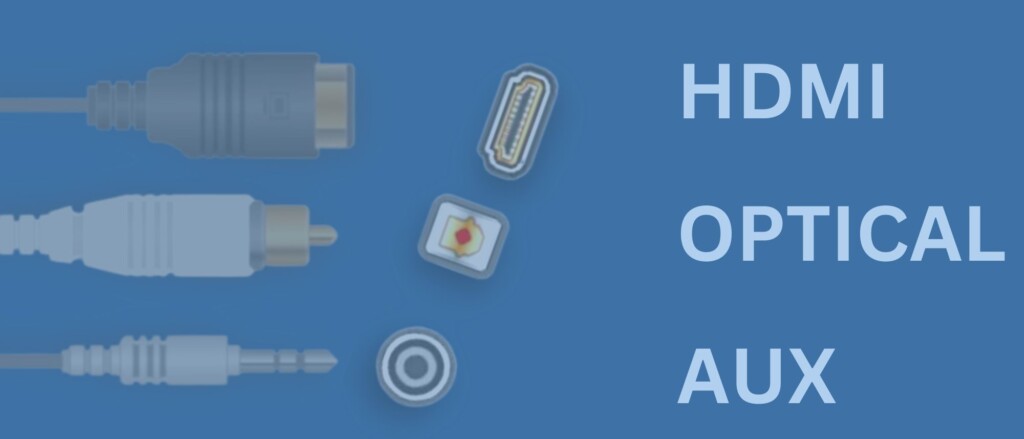
It’s important to note that every TV is different, so it’s crucial to figure out which inputs are available to connect to your Google Home Max. Some TVs come with an aux (analog) input, while others only come with an optical (digital) input.
Since the Google Home Max only has an aux input available, you’ll need to make sure to buy the right cord for the connection you’re making between the two components.
If your TV has an aux input, connecting your Google Home Max is easy. You’ll simply need a standard 3.5 mm male-to-male aux audio cable. You can find these cables on Amazon at a low cost like the AmazonBasics 3.5 mm Male to Male Stereo Audio Aux Cable.

However, if your TV only has an optical input, you’ll need a few extra components. You’ll need to convert your TV’s digital sound to analog sound to use your Google Home Max as a soundbar/speaker for your TV and other home entertainment components.
To do this, you’ll need to purchase a PROZOR 192KHz Digital to Analog Audio Converter DAC Digital SPDIF Optical to Analog L/R RCA Converter. You’ll also need an optical-to-optical cable and a standard 3.5 mm male-to-male aux cable. With these extra components, you’ll be able to connect your TV to your Google Home Max and enjoy the enhanced sound quality.
Setting Up Connection

Connecting your Google Home Max to your TV is easy, regardless of whether you’re making an analog or optical to aux connection.
For an analog connection, you’ll simply connect the male end of the 3.5 mm aux cable to your devices. One end goes into the Google Home Max, and the other end goes into your TV. It’s as easy as that.
For an optical-to-aux connection, you’ll first plug the optical cord into the digital side of the digital-to-analog converter and also into your TV. Then, one side of the aux cable will plug into the aux side of the converter, and the other end will go into your Google Home Max’s aux input. This process is just as simple.
When it comes to placement, it’s best to have the speaker centered below your Television after connecting. This is the best way to get the most out of your Google Home Max’s 2 channels of sound.
Route TV Audio to Google Home Max
Now that you’ve made the connection between your TV and your Google Home Max, it’s time to change the sound output. Instead of using your TV’s internal audio speakers, you’ll want to change the sound output to utilize your Google Home Max as an external device.
To do this, you’ll need to go to your TV’s Setting Menu, look for Sound or Audio options. In the audio section, you’ll see that your current audio speaker is your TV’s internal speaker. Change it to an external speaker via the output you are using.
Keep in mind that every TV is different, so the settings menu may vary. Once you find the audio section, look for options like “speakers,” “audio output,” or “sound output.” These options may be named differently depending on the TV.
When you find the right setting, it’s important to note that it won’t say “Google Home Max.” Instead, you’ll need to set the speaker output to whichever connection port you’re using. If it’s the 3.5mm jack, look for “aux out” as the speaker or output option. If you’ve gone with the optical method, look for “optical” or “S/PDIF” out. With these settings changes, you’ll be able to enjoy enhanced sound quality on your TV through your Google Home Max.
Connect The Other Entertainment Components
When using your Google Home Max as a soundbar, it’s important to make sure that your TV is the main connection point for all of your entertainment components. This way, whether you’re playing Xbox or using your Chromecast, you’ll be able to use your Google Home Max as your audio speaker and enjoy its powerful audio quality at all times.
This is because all of the audio going to the Google Home Max is coming from the connection you made to the TV. If a device isn’t routed directly to the TV, the sound has no way to reach the speaker. To ensure that all audio is routed through the TV, you’ll likely use HDMI to connect all of your equipment to the back of the TV.
In case you don’t have enough ports, you may consider purchasing an HDMI switcher to swap between devices or a low-cost receiver that can handle all the inputs and then output sound to the Google Home Max. If you’re considering this, be sure to check out our article on using receivers with soundbars to make the best decision.
Related Q&A – use Google Home Max as a soundbar

How can I use Google Home Max as a soundbar?
Answer: To use your Google Home Max as a soundbar, you’ll need the right equipment for your setup, such as a standard 3.5 mm male-to-male aux audio cable or a digital-to-analog converter. Then, set up the connection by plugging in the cables to the correct inputs and changing your TV’s audio settings to route to the external speaker, your Google Home Max.
What kind of connection do I need to make between my TV and Google Home Max?
Answer: The connection you need to make depends on the inputs available on your TV. If your TV has an aux (analog) input, you’ll need a standard 3.5 mm male-to-male aux audio cable. If your TV only has an optical (digital) input, you’ll need a digital-to-analog converter, an optical-to-optical cable, and a standard 3.5 mm male-to-male aux cable.
Can I use any 3.5mm aux cable for this setup?
Answer: Yes, you can use any standard 3.5mm male-to-male aux audio cable for an aux-to-aux connection.
Do I need a special converter for an optical to aux connection?
Answer: Yes, you’ll need a digital-to-analog converter to convert your TV’s digital sound to analog sound for the Google Home Max to receive it.
How do I change my TV’s audio settings to route to my Google Home Max?
Answer: Look for the audio settings in your TV’s menu, usually under Sound or Audio. Change the sound output from the internal speakers to an external device, your Google Home Max.
How do I place my Google Home Max for the best sound quality?
Answer: Place your Google Home Max centered below your TV for the best sound quality.
Can I use Google Home Max as a soundbar for other home entertainment components?
Answer: Yes, you can use your Google Home Max as a soundbar for your TV and other home entertainment components.
Can I use my Google Home Max for other purposes besides as a soundbar?
Answer: Yes, your Google Home Max can function as a multi-purpose audio system, as well as a smart home device.
How much does a digital-to-analog converter cost?
Answer: Prices vary, but you can find a digital-to-analog converter on Amazon starting at around $10.
Can I use my Google Home Max as a soundbar with all TVs?
Answer: It depends on the inputs available on your TV. Make sure your TV has an aux input or an optical input that can be converted to aux.
What cables do I need for an optical to aux connection?
Answer: You’ll need an optical-to-optical cable, a standard 3.5 mm male-to-male aux cable, and a digital-to-analog converter.
Can I use my Google Home Max as a soundbar for streaming services?
Answer: Yes, your Google Home Max can be used as a soundbar for streaming services as well as TV’s audio.
Can I use my Google Home Max as a soundbar for gaming?
Answer: Yes, your Google Home Max can be used as a soundbar for gaming as well as TV’s audio.
Conclusion
Your Google Home Max is not only a smart home device but also a high-quality speaker that can enhance your home entertainment experience. Using it as a soundbar is a new concept, and Google may make updates to it in the future to make it function even better in this capacity.
Connecting your Google Home Max to your TV is an easy way to upgrade your home entertainment sound. If you already own a Google Home Max, it’s a great way to improve your home entertainment setup without having to buy additional equipment.
Additionally, if you’re fully invested in smart-home technology, using your Google Home Max as your soundbar has the added benefit of making it a core component of your system that serves double duty. It can be both your soundbar and your smart-home hub. Be sure to check out our article on the best smart-home tech for your home theater to further enhance your experience.