Connecting your TV to a receiver can be done easily with an HDMI cable. However, if your TV or receiver, or both, do not have HDMI jacks, you may be wondering what other options are available. So How To Connect a TV to a Receiver Without HDMI?
To connect a TV to a receiver You can use RCA audio cables, a composite video cable, a 5-cable component RCA video cable, or an HDMI converter. These options are just as effective as an HDMI cable and will help you get the sound from your TV to your sound system.
For example, if your TV doesn’t have an HDMI port, you can use an RCA cable to connect the TV to your receiver. Similarly, if your receiver doesn’t have an HDMI port, you can use an HDMI converter to connect the two devices.
You don’t have to worry about not having an HDMI jack on your TV or receiver. There are alternative ways to connect the two devices, such as RCA cables or converters. With these options, you’ll be able to hear the sound from your TV on your sound system in no time.
Table of Contents
Using RCA Cables

When it comes to RCA cables, there are different types available to choose from. One is the classic red and white RCA cable, which is used for audio only. Another option is the composite RCA cable, which includes a video channel in addition to the audio channel. Lastly, there are component RCA cables that have three separate cables for the video channel.
If you have older equipment that doesn’t have HDMI or Optical ports, RCA cables are a great option for connecting your TV to a soundbar or other audio equipment. As we’ve mentioned in our related article, RCA cables can be used to connect a soundbar to a TV without HDMI or Optical. So, if you’re in need of a cable to connect your older equipment, RCA cables are definitely worth considering.
RCA Audio Cables
A basic RCA audio cable is a simple and affordable solution for connecting your TV to a receiver. This type of RCA cable includes two connectors: one red and one white. The red cable is used for the right audio channel and the white cable is used for the left audio channel. This cable only transmits audio, so it is perfect for connecting your TV and receiver via the RCA jacks. All you have to do is match the red and white cables to the corresponding red and white jacks on your TV and receiver.
You can easily purchase a basic RCA audio cable for under $10 at any electronics store. It’s a budget-friendly and easy solution for connecting your TV to a receiver without HDMI.
Composite Video Cables
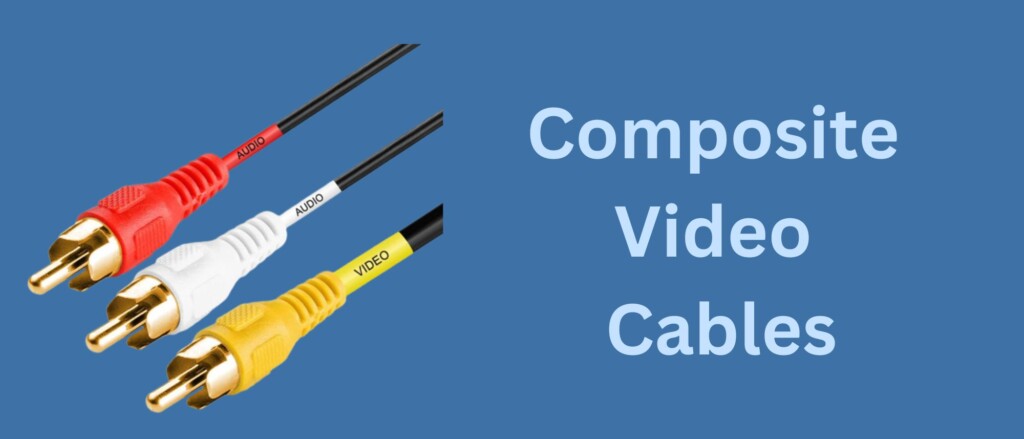
Before HDMI cables became the standard, composite RCA cables were commonly used to connect both audio and video from one device to another. These cables have the classic red, white, and yellow connectors.
A composite video cable has a yellow RCA connector for video and a white and red RCA analog audio connector. It is called a composite video cable because you only need one cable to connect video, the yellow cable, and two for audio. These cables are also readily available at any store that sells tech goods. You can even find them online, like the Cmple Composite Video Cables, which are available in different lengths on Amazon.
It’s important to note that composite video cables are not as high quality as HDMI cables, so the video quality may not be as good. However, if you have older equipment that does not have HDMI ports, composite RCA cables are a great alternative for connecting audio and video.
Component Video Cables
A component video cable is an advanced type of cable that uses multiple channels of connectors/cables to transmit a video signal, rather than just one like in a composite video cable. The three cables used for video transmission are green, blue, and red.
You can either buy a component video cable with just these three cables included, or you can buy one with 5 RCA components, which includes the two audio connectors: the red and white cables. To transmit audio from your TV to your receiver, you’ll need to use the 5 RCA component video cable.
Component video cables offer a higher quality video signal compared to composite video cables, but they are also more expensive. This type of cable is ideal for those who want the best video quality for their home theater setup.
Using an HDMI Converter

If your TV and receiver do not have the same type of connection, you can use a converter to connect them. A converter allows you to connect an HDMI to HDMI cable on one side and an RCA to RCA cable on the other side. This way you can convert a digital signal to an analog signal, as long as you have the right cables to connect the two.
There are many converters available on the market, like the LiNKFOR 1080P HDMI to Component Converter (On Amazon), which is available on Amazon. This converter is a budget-friendly option that can be used to connect your TV and receiver without HDMI.
Connect A TV To A Receiver Without HDMI

Connecting your TV and receiver without HDMI can be done by using a cable or a converter. In order to do this, you first need to determine which cable(s) or converter you need to have, based on the ports available on your devices.
To set up your TV and receiver, follow these steps:
- Turn on both devices.
- Plug in the cables or converters into the matching inputs. For example, use the “Audio” or “Component” input. Use the colors on the cables to guide you.
- Change the TV’s default speaker to the external speakers you’ve connected. To do this, go to the sound section in the TV’s main settings.
- Test the connection by turning up the volume. If you can hear the music or dialogue from the video, your setup is complete. To disconnect, simply unplug the cables.
To Sum Up
If you’re having trouble connecting your TV and receiver using a classic HDMI to HDMI cable, don’t worry. There are other options available to you. You can use other cables or converters such as Audio, Component, or Composite. These options will still allow you to connect your TV and receiver for an improved audio experience. So don’t give up, there are other ways to connect your devices.
Related Q&A – Connect a TV to a Receiver

What are the alternatives to HDMI cables for connecting a TV to a receiver?
- You can use RCA audio cables, a composite video cable, a 5-cable component RCA video cable, or an HDMI converter.
What do RCA audio cables transmit?
- Basic RCA audio cables only transmit audio.
What is the difference between a composite and a component video cable?
- Composite video cable uses one cable to connect video (yellow cable), while component video cable uses multiple channels of connectors to transmit a video signal.
What is the function of an HDMI converter?
- An HDMI converter allows you to convert a digital signal to an analog signal.
How do you know which cable to use for connecting your TV and receiver without HDMI?
- You need to figure out which cable you need based on the ports available on your devices.
How do you connect your TV and receiver without HDMI?
- First, power on both the TV and receiver. Then, plug the cable(s) and/or converter in and make sure they are plugged into the matching inputs.
What are the common labels for the inputs on a TV or receiver?
- They are often labeled ‘Audio,’ ‘Component,’ or ‘Composite.’
How much does a basic RCA audio cable cost?
- You can find a basic RCA audio cable for under $10 at any store that sells tech goods.
Are composite video cables still commonly used?
- No, composite video cables were commonly used before HDMI cables took over.
Where can you buy composite video cables?
- You can buy composite video cables at any store that sells tech goods, or online at Amazon.
What are the three cables used for video transmission in a component video cable?
- The three cables used for video transmission in a component video cable are green, blue, and red.
Do you need a special converter to connect an HDMI cable to an RCA cable?
- Yes, you need a converter that allows you to convert a digital signal to an analog signal.
How do you match up the connectors on an RCA audio cable?
- You match up the red and white cables to the red and white jacks.
What are the colors of the connectors on a composite video cable?
- The colors of the connectors on a composite video cable are yellow, white, and red.
Can you buy a component video cable with only the three video connectors?
- Yes, you can buy a component video cable with just the three video connectors, or one with 5 RCA components, including the two audio connectors.




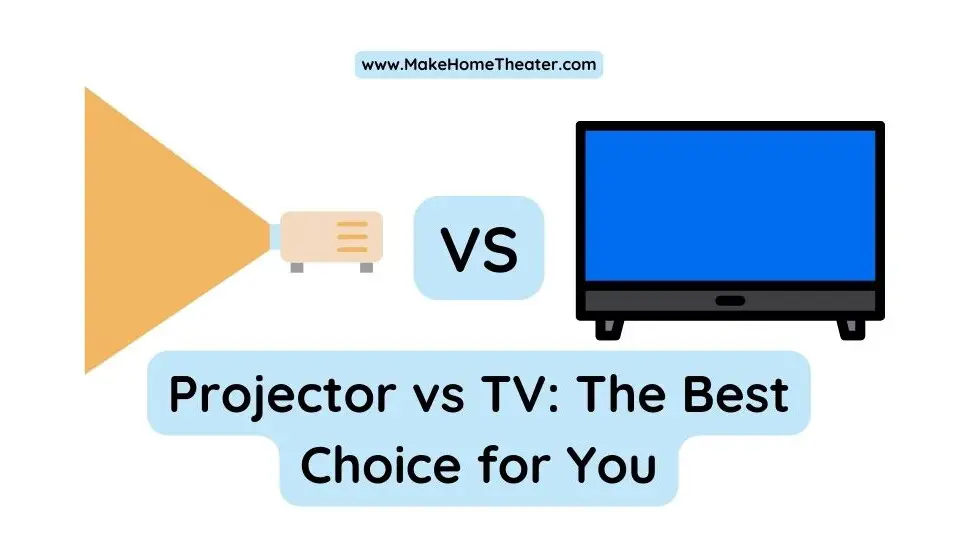
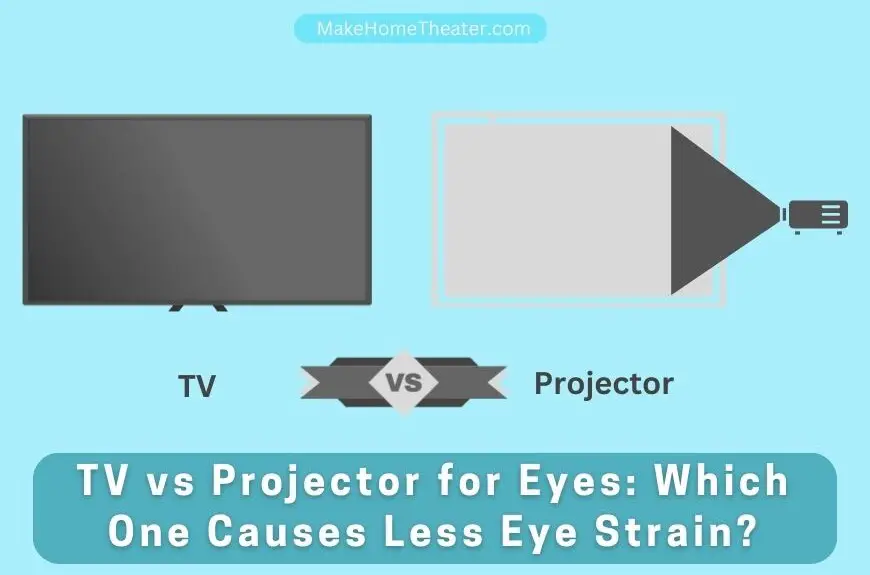






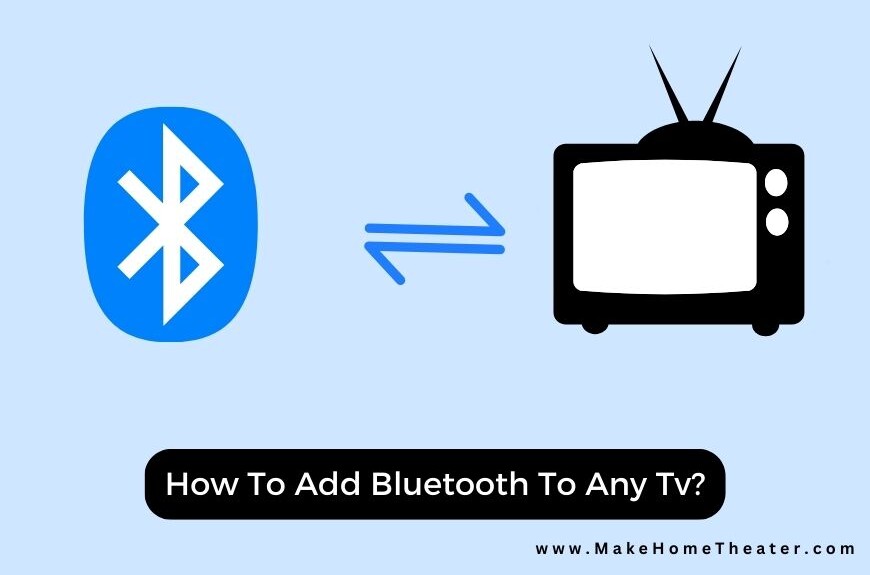

1 Comment