Want to make your home theater entirely wireless? Bluetooth can help. But, with so many Bluetooth receivers on the market, it’s important to know what to look for. So How to Add Bluetooth to an A/V or Stereo Receiver?
A Bluetooth adapter is the way to go. These devices connect to your A/V or stereo receiver and offer a range of options at different price points. Plus, they’re easy to set up and use.
By adding Bluetooth to your home theater system, including your TV, you can play music from your phone or other devices like laptops and smart home devices. Imagine being the DJ of your own movie night!
Table of Contents
How to Install a Bluetooth Receiver
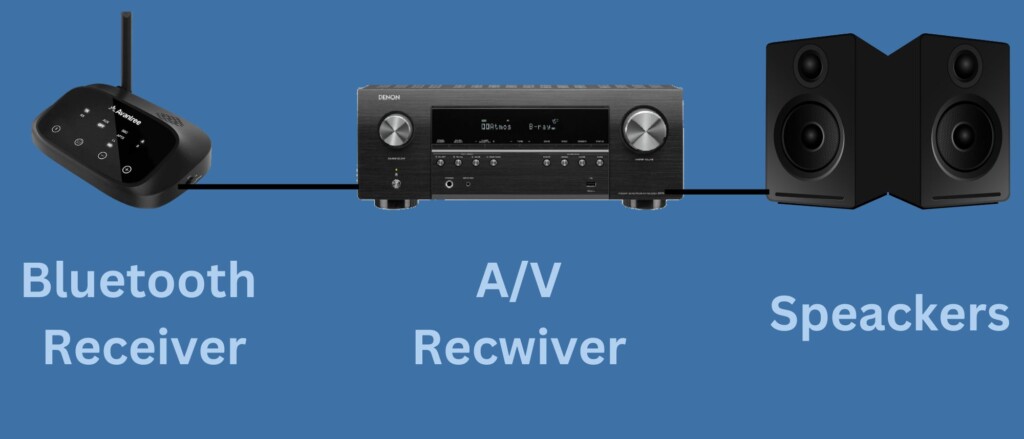
Bluetooth-receiving units can be easy to install, and the process is generally the same for any unit you may choose. Before diving into the details of what to look for in a Bluetooth receiver, it’s good to know just how simple the installation process can be. The steps are straightforward, so you’ll be up and running in no time.
Choose The Right Hardware
Before you start the installation process, it’s important to review the information available and make sure you’re confident in the hardware you’ve chosen. The good news is that once you’ve picked a receiver, the installation process is mostly the same from unit to unit.

As an example, this simple Bluetooth audio adapter (found on Amazon) is compatible with most receivers and will work perfectly.
Connect the Bluetooth Adapter to the Receiver

After connecting your devices, the next step is to connect the receiver and the Bluetooth adapter using the red and white A/V cables that come with the adapter. These cables are also known as RCA cables, and it is important to note that Bluetooth technology can only carry two channels of sound, which is a limitation.
Installing the cables is simple, match the red and white RCA cables with the red and white outlet ports on the Bluetooth adapter. Then plug the other end of the cables into the red and white RCA input ports of your receiver.
Connect a Device to the Bluetooth Adapter
Once the equipment is connected, you can now establish a wireless connection. Turn on the Bluetooth adapter and connect it to your audio source via Bluetooth. The pairing method may vary depending on the manufacturer, so be sure to refer to the manual for specific instructions.
It is usually as simple as turning the unit on and finding it in your phone or computer’s Bluetooth pairing menu. But, if you don’t see it as an option, check the manual for further guidance.
Power On & Test
With all connections made, it’s time to power on the receiver and test it out. You may need to change the input on the receiver to the channels that the RCA cables are plugged into. If you don’t hear any sound, check the receiver’s manual for instructions on how to change the input.
After you have done the above steps, you are ready to enjoy your wireless home theater experience.
Choosing the Right Equipment
When looking for a Bluetooth receiver for your home theater, it’s important to make sure that the output plugs match the input plugs of the channel you plan to use on your A/V or stereo receiver. If you don’t have a matching one or can’t find one, you’ll need to get an appropriate converter cable.
Another thing to consider is that most Bluetooth receivers have analog audio output and if your A/V or stereo receiver only has digital inputs, you may need to buy a converter unit that plugs into the wall.
There are two types of Bluetooth receivers, battery-powered and wall-powered. Battery-powered units are usually used for the auxiliary input of car radio systems, they are easy to use but they may need recharging or replacement batteries.
On the other hand, wall-powered receivers are generally better for a home theater system. They may require you to extend your surge protector but once set up, there is no maintenance needed.
High-Quality Bluetooth Adapter Option
Signal strength can be one of the biggest challenges when using Bluetooth for audio. To ensure the best possible performance, consider a high-quality unit like the Avantree Oasis Plus Bluetooth 5.0 Transmitter Receiver (found on Amazon).
The Bluetooth 5 feature is essential for strong signal strength, and this unit also offers multiple functions such as being a Bluetooth broadcaster and receiver. It also allows you to route sound to other devices, like from your TV to wireless headphones. Overall, this unit solves the receiver problem and adds more functionality, so you can enjoy a seamless wireless audio experience.
More budget-Friendly Option
The good news is that Bluetooth technology is well-understood and relatively inexpensive to implement. A device like the esinkin Bluetooth Audio Adapter (found on Amazon) is a budget-friendly option that can convert your Bluetooth signals to the left and right channel sound.
It’s important to note that this option is limited by the low number of channels, which is a trade-off for the convenience of wireless signals. Bluetooth technology has its limitations and is not able to carry all the channels.
Bluetooth Cons
Bluetooth is primarily intended for broadcasting signals between portable devices like wireless headsets. While many home theater systems now offer Bluetooth connectivity, it should be considered as a last resort for wireless audio transmission.
limited range
One of the main drawbacks of Bluetooth is its limited range. It’s designed for connecting personal devices within a short distance, like a car audio system or portable speaker. The standard Bluetooth range is 30 feet, and while Bluetooth 5 promises to extend this range up to ten times, it requires both the receiver and connected device to have Bluetooth 5 technology which is not yet widely available.
Two-channel stereo sound capability
Another limitation of Bluetooth is its two-channel stereo sound capability. This means that if you want to broadcast 3.x or 5.x audio to your receiver, the sound will be compressed into two channels. It also does not support 3.x audio or higher.
Loss of quality
Bluetooth receivers, additionally have a circuit that does not transmit a digital audio signal that most home theater systems can receive. This means that the audio signal goes through multiple translations and conversions, resulting in a loss of quality.
2 Different Ways to Set Up a Bluetooth Receiver
When connecting a Bluetooth receiver to your home theater, there are two main methods to choose from. The method you choose will depend on how you plan to use the Bluetooth receiver and may determine the equipment you need. It’s important to determine which method you will be using before making any purchases.
Separate Channel (Safest)
The safest way to set up a Bluetooth receiver is to connect it to the audio inputs of its own channel on your receiver. Once you’ve selected an input channel, connect the right and left channels of the Bluetooth receiver to the corresponding input channels using the appropriate cables.
This method allows you to select the input channel and play music from any device that can connect to Bluetooth. When testing your sound levels, connect to the Bluetooth with your device’s volume all the way down. Begin playing music and raise the volume to maximum if it isn’t too loud.
One of the advantages of this method is that the sound is routed through your home theater system’s processing, which means it will be controlled by the master volume. This way, you don’t have to worry about someone turning up the volume too high, and blowing out everyone’s eardrums during a party.
HT Bypass (Best For Sound Quality)
Another way to connect a Bluetooth receiver to your home theater is by using the HT (home theater) bypass feature that some A/V or stereo receivers come with. This feature allows you to bypass the preamp stage and send the sound directly to the power amplifier, which in turn sends the sound to your left and right speakers and subwoofer. This method also eliminates the crossover from center and rear speakers, providing a clearer sound.
However, this method is risky as it does not involve any processing by the unit, which means that the volume control comes entirely from the audio source. This means that if you accidentally connect with your phone at full volume, it could damage your speakers.
To Sum Up

At this point, you should have enough information to make an informed decision on how to connect a Bluetooth receiver to your home theater system. You can choose to get a Bluetooth audio adapter, connect your device, and enjoy the convenience of wireless audio. While the number of channels may be limited, it’s a small price to pay for the elegance of fewer wires.






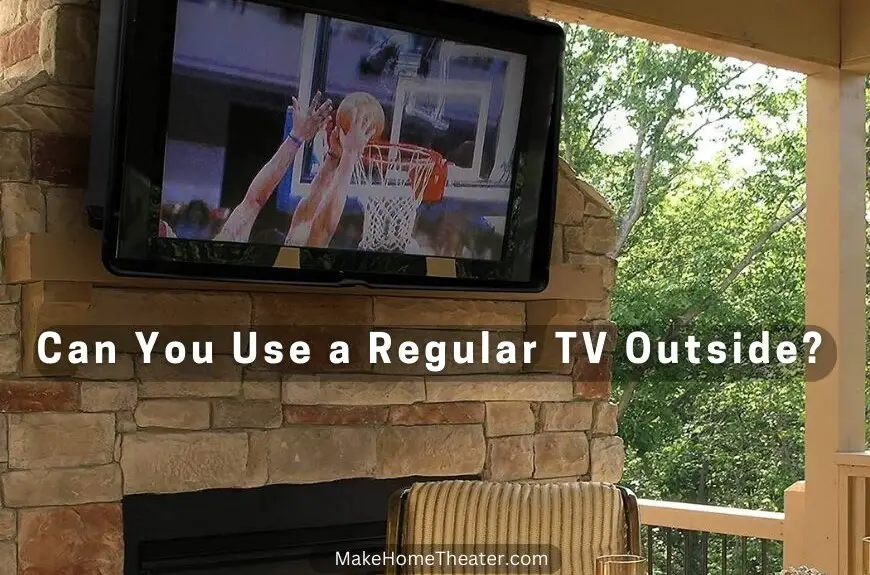








1 Comment