Extending connections is a common problem for many people. IR repeaters or HDMI extenders are the solution to this problem. If you have a simple living room setup, you probably don’t need to look into complicated options for signal transfer. A 10ft HDMI cable will work just fine for you. So how to extend the length of HDMI cables?
However, for more advanced setups like a projector or equipment that’s far from the screen, you may need to consider extending the length of your HDMI cables.
To extend the length of HDMI cables one common solution is to use an HDMI Balun kit. This kit allows you to plug your HDMI source into a base station which then converts the signal to be carried by an Ethernet cable. At the destination, the signal is converted back to HDMI.
While this solution works for some people, others prefer a more wireless option. HDMI wireless converters do the same thing without adding another cable. But, there are situations where a proper extender kit is a way to go. If you think a Balun kit is right for you, you may be wondering what’s involved in setting it up.
Here’s our recommended option: 1080p HDMI balun kit.
Table of Contents
How to Set Up a Balun Kit?
Using an HDMI Balun kit is simple and straightforward. Take the J-Tech Digital HDMI Extender By Single Cat (On Amazon) as an example. It comes with a base station and a receiver, both of which need a power source.
The base station and the receiver are responsible for converting the live HDMI stream to a format that can be transferred over an Ethernet cable (also known as a Cat cable) and back to HDMI at the other end. Despite the heavy computational task, HDMI technology can deteriorate over time, so it’s important to keep an eye on the quality of the signal.
The actual “extension” of the cable happens between the base station and the receiver. You’ll need to choose their locations and then connect them with a Cat cable. The cable can be run through the ceiling, walls, or even hidden in custom pieces of trim.
Once the Cat cable is connected at both ends, the rest of the setup should be easy. If the base stations have power and are receiving a signal, the signal will flow out the other end and into the receiver via an HDMI cable.
If you’re not comfortable with running another cable, you might want to consider Wireless HDMI instead.
HDMI Balun Kits vs Wireless HDMI Kits

Going cable-free is a new sensation that brings elegance to your setup. No more worries about losing extra cables. Wireless HDMI is a great option for clean and organized setup, especially when your screen or projector is far from your content source. However, it’s important to keep in mind that there are some drawbacks.
Wireless HDMI kits can be expensive, especially if you want high-quality equipment. For example, the SIIG 4K Wireless HDMI Extender (on amazon) starts at around $250, while the EZCOO HDMI 2.0 Extender only costs around $150. If you have a lot of high-quality content to send to your screen, an HDMI Balun kit might be a better choice.
Another issue with Wireless HDMI is lag and interference when gaming. (Like in our guide here on connecting wireless headphones to a tv ) It’s a common issue with any wireless system, but with HDMI Balun kit, you don’t have to worry about it. The signal is not dependent on other wireless signals, making it ideal for gaming or situations where even a little lag can’t be tolerated.
In conclusion, while Wireless HDMI has its benefits, it may not be the best option for everyone. Before making a decision, consider your needs and budget. If you want a clean and organized setup and can afford it, go for Wireless HDMI. But if you need a more reliable and affordable option, consider an HDMI Balun kit.
When Do You Need A Balun Kit?
In some cases, an HDMI Balun kit should be the default choice. If you’re covering a significant distance, such as over 100ft, it’s recommended to use a Balun kit. Wireless options might claim to cover this range, but the reality is that the environment and other wireless signals can interfere with the signal, especially as the distance increases.
When it comes to video-editing or gaming, the Balun kit should always be the first option. This is also true for high-quality video content, such as that with Dolby Atmos sound. The investment of time and energy in running the Ethernet cable is worth it for the quality you get. Just make sure to properly care for the cable using tips and tricks to ensure its longevity.
Overall, it’s important to consider your needs and the environment before making a decision between Wireless HDMI and an HDMI Balun kit. While Wireless HDMI can be convenient and less cluttered, a Balun kit provides a more reliable and high-quality signal.
Cables Used in Balun Kits
When it comes to HDMI Balun kits, you may come across different standards of Cat cables like “Cat5e/Cat6e”, “Cat6e/7” and “CAT5”. However, most Ethernet cables should work, but it’s always good to check the category generation and upgrade to the latest iteration.
Cat 5 stands for “Category 5” which is the standard cable made of twisted pairs as designated by the American National Standards Institute (ANSI). Over time, Category 6, 7 and 8 have been introduced with advancements in shielding, data transfer rates and other specifications. These later generations are generally backward compatible with Cat 5.
When choosing the cable for your HDMI Balun kit, check for compatibility with your kit and don’t hesitate to use a cable you already have to test the unit. This won’t damage anything. However, for more advanced uses like Dolby Atmos and high streaming rates to a 4k projector, it’s advisable to buy a new Cat cable.
Remote Control Management

So, if you’re planning to use an HDMI Balun kit, make sure you also have an infrared extender, or make sure that the HDMI Balun kit you purchase includes one. It’s a small detail, but it will save you a headache when you’re trying to control your cable box or other hardware.
When it comes to extending your HDMI signal, you have a few options to choose from, but HDMI Balun kits are a great choice for several reasons. They’re fast, reliable, and offer a high-quality image and sound. However, there are a few considerations to keep in mind, such as the type of Ethernet cable used, the need for an infrared extender, and the distance you’re trying to cover. With all of these things in mind, you should be able to make an informed decision that will suit your specific needs.
To Sum Up

You’re probably aware that HDMI Balun kits can solve your setup problems. If you want to stream high-quality content with 4K resolution and Dolby Atmos sound, a good HDMI Balun kit is necessary. Fortunately, a “good” kit doesn’t have to cost a lot.
If you don’t need 4K support, you can choose a cheaper option like the DTECH 100m HDMI Extender. It only supports 1080p but costs only $60 and even comes with an IR extender. The beauty of Balun kits is that once you have the cable installed, you can upgrade the kit later if needed without having to run the cable again (as long as you use one of the more advanced Cat generations).
These kits offer a solution for unique spaces, projectors, and any other situations where the standard HDMI cable won’t work. They provide you with options, so you can find the right one for your needs.
Related Q&A

Q1: What is an HDMI Balun kit?
A1: An HDMI Balun kit is a device that extends the length of HDMI cables. It converts the HDMI signal to be carried by an Ethernet cable and converts it back to HDMI at the destination.
Q2: Why use an HDMI Balun kit?
A2: An HDMI Balun kit is used to extend the length of HDMI cables, especially in advanced setups like using a projector or where equipment is far away from the screen.
Q3: What is an alternative to an HDMI Balun kit?
A3: A wireless HDMI converter is an alternative to an HDMI Balun kit, which performs the same function without adding another cable to run.
Q4: What are the steps to set up an HDMI Balun kit?
A4: To set up an HDMI Balun kit, you need to choose the location of the base station and receiver, connect a Cat cable between the two stations, and ensure that the base stations have power and a signal coming in.
Q5: How does an HDMI Balun kit work?
A5: An HDMI Balun kit converts the HDMI signal to be carried by an Ethernet cable, and converts it back to HDMI at the destination. The conversion happens between the base station and receiver.
Q6: What is the difference between a wireless HDMI kit and an HDMI Balun kit?
A6: A wireless HDMI kit is a cable-free solution that shines when you want a clean setup or when your projector or screen is far from your content sources. An HDMI Balun kit is a more affordable option, especially if you have high-quality content to send to your screen.
Q7: What are the advantages of using an HDMI Balun kit?
A7: The advantages of using an HDMI Balun kit include affordability, stability, and reduced lag and interference.
Q8: What are the disadvantages of using a wireless HDMI kit?
A8: The disadvantages of using a wireless HDMI kit include high cost, especially for entry-level equipment, and increased lag and interference, especially when gaming.
Q9: What type of cables does an HDMI Balun kit use?
A9: An HDMI Balun kit uses an Ethernet cable (Cat cable) to transfer the signal.
Q10: What is an HDMI cable used for?
A10: An HDMI cable is used to transfer high-definition video and audio from one device to another.
Q11: What is an HDMI Extender?
A11: An HDMI Extender is another term for an HDMI Balun kit, which extends the length of HDMI cables.
Q12: Can an HDMI cable be extended?
A12: Yes, an HDMI cable can be extended by using an HDMI Balun kit.
Q13: How does an HDMI Balun kit improve signal quality?
A13: An HDMI Balun kit improves signal quality by converting the HDMI signal to be carried by an Ethernet cable and converting it back to HDMI at the destination, reducing signal degradation over long distances.
Q14: What is a base station in an HDMI Balun kit?
A14: A base station in an HDMI Balun kit is the device that converts the HDMI signal to be carried by an Ethernet cable.
Q15: What is a receiver in an HDMI Balun kit?
A15: A receiver in an HDMI Balun kit is the device that converts the signal back to HDMI at the destination.




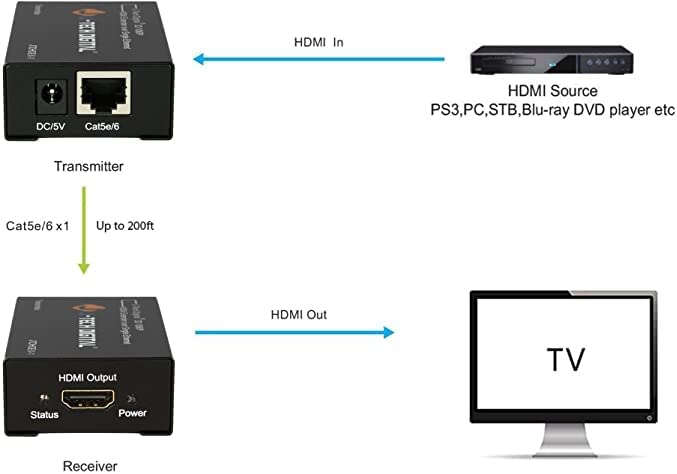
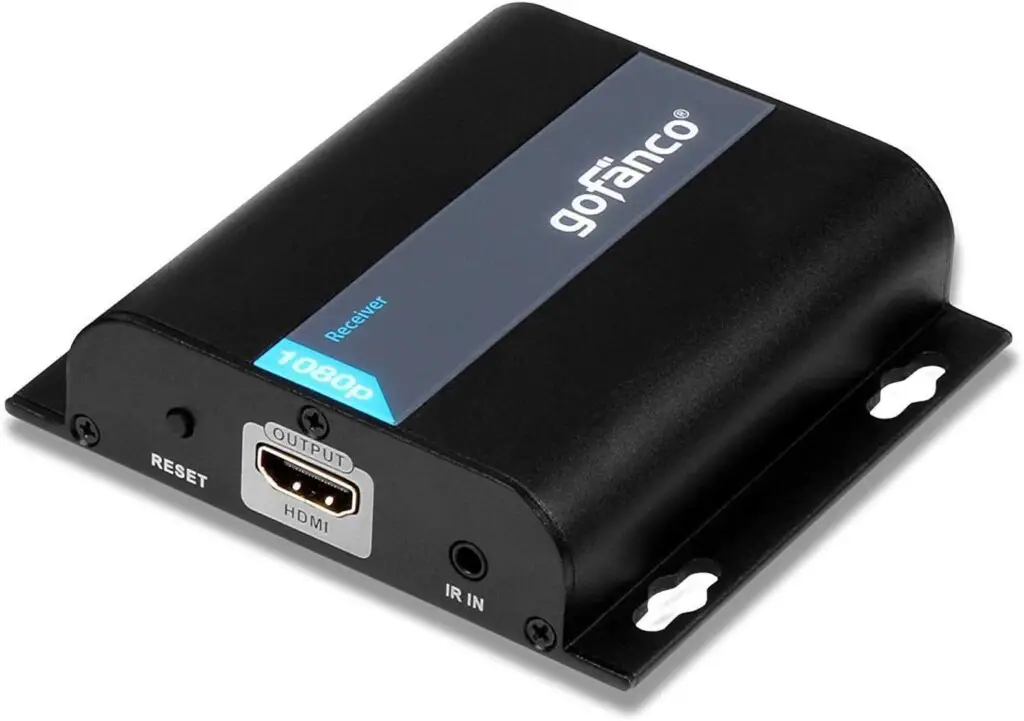










2 Comments