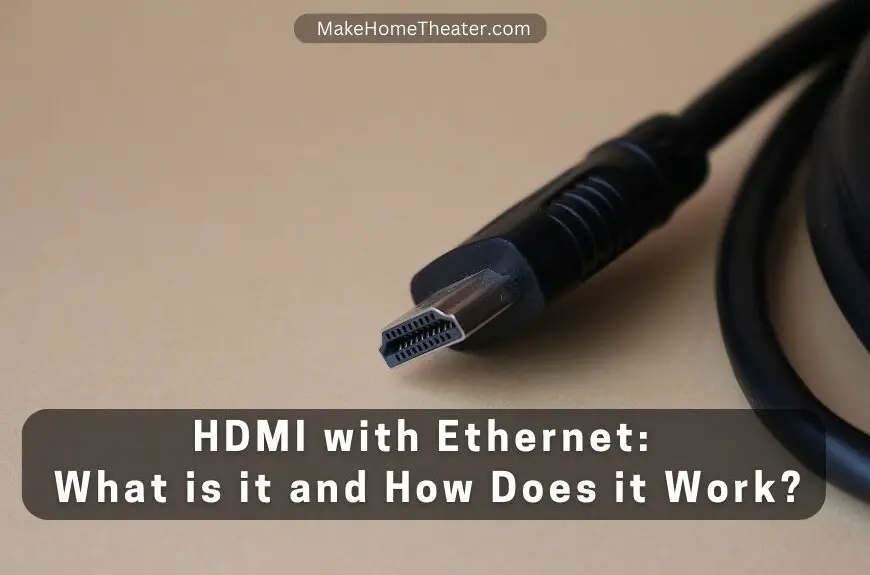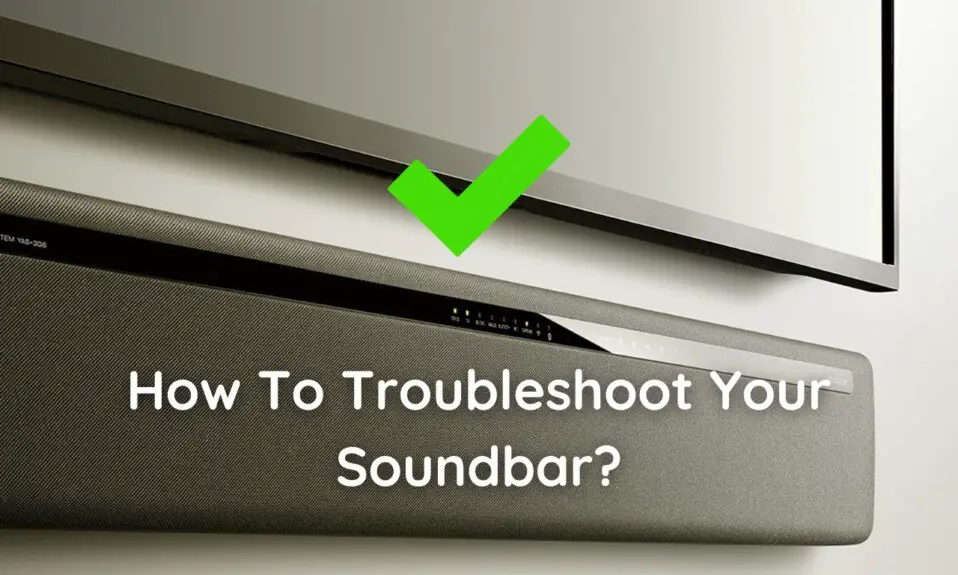Have you ever thought about how HDMI cables can transfer not only audio and video data but also the internet? This relatively new technology has become essential in the last two decades due to its ability to transfer data quickly. So, HDMI with Ethernet: What is it and How Does it Work?
Simply put, HDMI cables can carry the internet just like ethernet cables. This became standard for most cables after HDMI 1.4 was introduced in 2009. However, it is essential to ensure that your devices are HEC (HDMI Ethernet Channel) compatible, which is rare.
By using HDMI cables to transfer the internet, you can save yourself a lot of hassle when it comes to wiring. Additionally, depending on your devices, it can provide you with a stable, secure, and ultra-fast connection. Furthermore, there are ways to extend them in case you need to (check out our guide!).
To gain a better understanding of this technology, let’s explore what HEC is.
Table of Contents
What is HEC / HDMI Ethernet Channel?
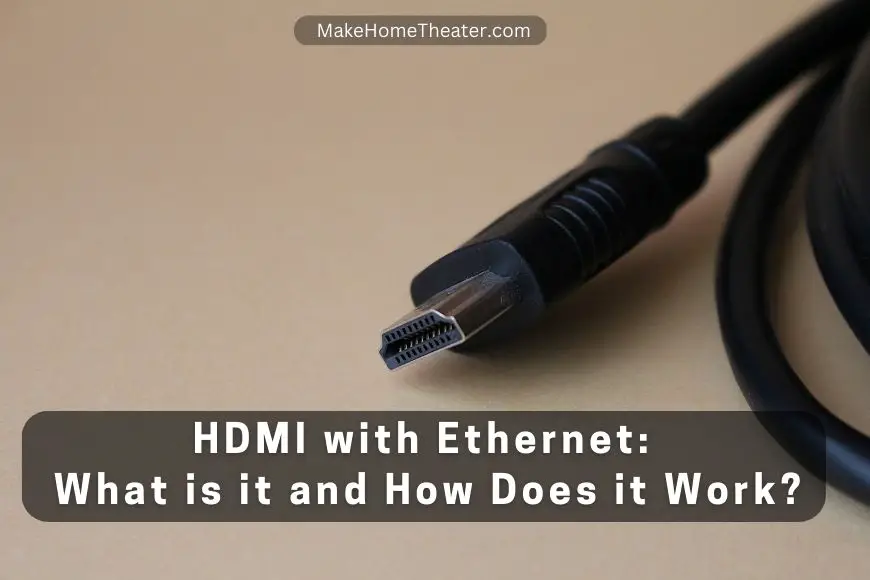
The HDMI Ethernet Channel (HEC) is a feature included in HDMI standard 1.4 or higher that enables the transmission of internet data at high speeds with better bandwidth. It can be used to improve your WiFi connection by connecting your HDMI cable to ethernet for a faster, more stable connection. This can simplify your setup and allow for new opportunities in home network management.
HEC uses the ethernet channel built into compatible HDMI cables to transfer data between two connected devices, allowing them to share the wired connection. To understand how this works, we need to look inside an HDMI cable. HDMI cables have 19 pins that transfer different types of data, with many pins connected to twisting pairs of wires wrapped in a protective layer called shielded twisted pairs.
HDMI with ethernet cables use wires designated as straight-through wires and twist them into pairs like the others to transmit internet data over these pairs. This configuration doesn’t affect the function of other pins and doesn’t impact the price of the cable. Nowadays, it’s rare to find an HDMI cable without ethernet.
HDMI cables are available in three types: standard with ethernet, high-speed with ethernet, and ultra-high-speed with ethernet. All these cables can transfer internet data at speeds up to 100 Mbps.
How to Tell if Your Devices are HEC Compatible?
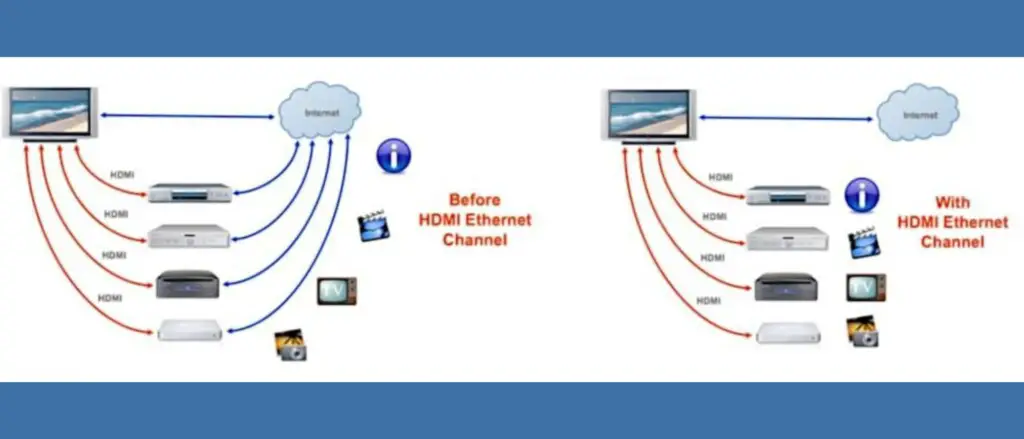
To check if your device is compatible with HDMI Ethernet Channel (HEC), you can refer to the user manual. However, HEC technology is rarely used, and it is challenging to find a device that uses it. Through research, we couldn’t find any modern consumer device that supports HEC.
HEC was designed to make the TV a hub for all connections, requiring only one ethernet cable connected to it to provide internet to all connected devices. However, the cost of adding HEC ports to TVs, lack of compatibility with other products, and fast-paced nature of technology production posed challenges. These factors contributed to HEC being a rarely utilized tool in the consumer electronics world.
Despite the apparent applications of HEC, such as for gaming consoles and computer systems, it never quite caught on. One factor that engineers may not have predicted is the evolution of WiFi, which has made hard-line connections somewhat obsolete for consumer use. While ethernet is still used in home applications, most devices today use WiFi, making it a significant hurdle for HEC to overcome.
However, HDMI cables produced today usually include ethernet, albeit in a much different way than originally intended for HEC.
Benefits of HDMI Ethernet Channel/HEC Connectivity

HEC has found its way into modern consumer tech through the use of HDMI ARC and CEC connections. These technologies communicate data across the cable by using shielded wire pairs that were originally intended for the internet. HDMI does this by utilizing Audio Relay Channel (ARC) and Consumer Electronics Control (CEC).
The implementation of HEC in the HDMI standard 1.4 has made it possible for ARC and CEC to exist. They capitalize on the extra wiring to transfer data without interfering with the other paired wires. ARC has become very popular as it allows TVs to transfer audio instead of just receiving it. It is necessary if you want to communicate audio signals from your TV to a soundbar or an AV receiver.
ARC has become very popular and is necessary if you are trying to communicate audio signals from your TV to either a soundbar, like the Sony SF100 (on Amazon), or an AV receiver, like the Denon AVR-S540BT (on Amazon)
Without ARC and the paired wires used for HEC, the audio can only go one way. Most ARC ports will be labeled as such and can transfer other information like surround sound data. The other function of the HEC paired wires is CEC, which allows for IR data to be transferred across the cable.
CEC simplifies the number of controllers you need to manage your system. For example, if you have a soundbar hooked up to your TV, using CEC allows you to use the remote control for your TV to manage the sound coming from your soundbar. The TV transfers that information across the HDMI cable to your soundbar. However, it is important to ensure that your devices are CEC compatible to make sure they will work in this fashion.
To Sum Up
HDMI with Ethernet was created as a solution to help manage systems without the need for a multitude of Ethernet connections. However, despite its sound idea, it proved not financially feasible to design compatible devices. As a result, most devices now utilize a WiFi connection which is more convenient.
Despite this setback, the technology behind HEC was not abandoned. Instead, it was utilized to power other HDMI-based features like Audio Relay Channel (ARC) and Consumer Electronics Control (CEC). These features have become widely used today in many applications.
Although the dream of connecting all devices to the TV and having internet through HDMI with Ethernet may be dead, it is still a powerful tool that is being used in many other ways. Therefore, while HDMI with Ethernet may not be the preferred option, it has still found a home in modern technology.
Related Q&A

What is HDMI?
HDMI is a technology that transfers audio and video data without problems.
How long has HDMI been around?
HDMI has been around for about two decades.
Can HDMI transfer internet signals?
Yes, HDMI cables can transfer internet signals.
What is required for HDMI to transfer internet signals?
Devices must be HEC (HDMI Ethernet Channel) compatible.
Is it rare for devices to be HEC compatible?
Yes, it is rare for devices to be HEC compatible.
What is HEC?
HEC stands for HDMI Ethernet Channel, which is included in cables and chip processors.
How does HEC work?
HEC allows for the transmission of internet data at high speeds with better bandwidth.
How does HDMI transfer data between two connected devices?
HDMI uses shielded twisted pairs to transfer data between devices.
How fast can HDMI cables transfer internet data?
HDMI cables can transfer internet data at speeds up to 100 Mbps.
How can you tell if your devices are HEC compatible?
Devices that are HEC compatible will self-describe somewhere in the user’s manual.
What is ARC?
ARC stands for Audio Relay Channel and is used to transfer audio signals from a TV to a soundbar or an AV receiver.
What is CEC?
CEC stands for Consumer Electronics Control and is used to control consumer electronics.
Are ARC and CEC possible without HEC?
No, ARC and CEC require the use of the extra wiring provided by HEC.
What does ARC enable TVs to do?
ARC enables TVs to transfer audio signals to soundbars or AV receivers.
What kind of audio signals can be transferred with ARC?
ARC can transfer audio signals to a soundbar or an AV receiver.
Why is WiFi more popular than HEC?
Advancements in WiFi have made it more popular than HEC for home applications.
Latest Posts: