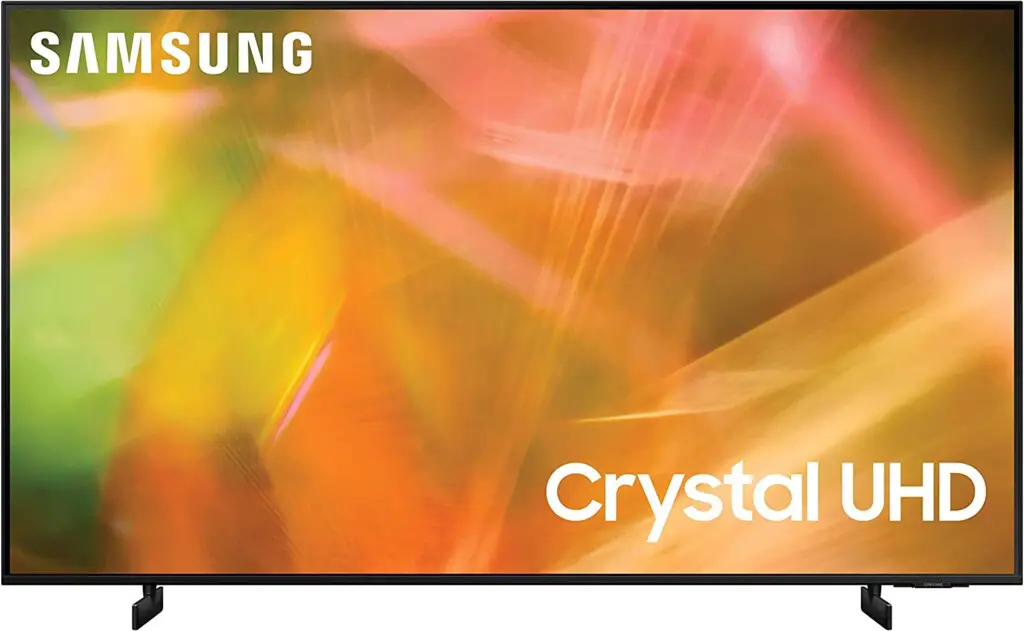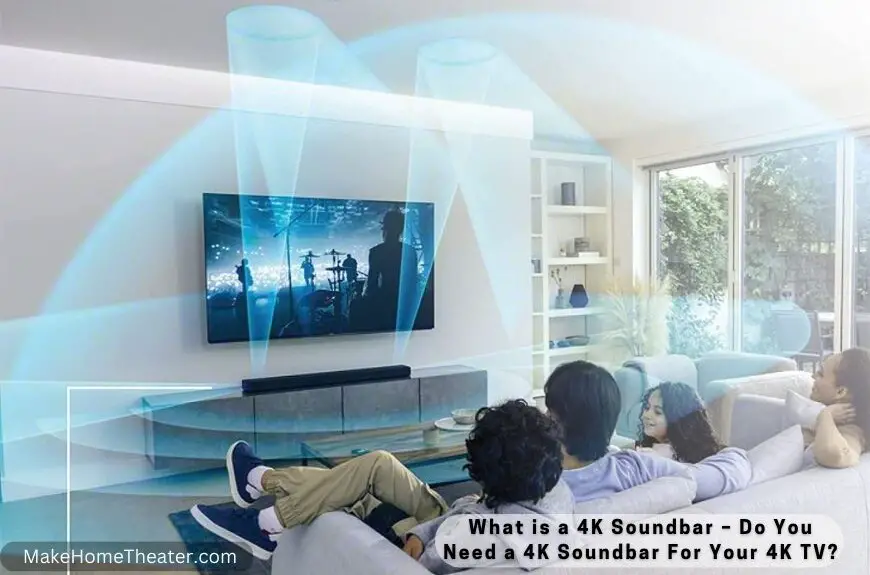As a homebody who loves to unwind with technology, I find myself spending countless hours binge-watching Netflix or gaming on my PS4. To enhance my viewing experience, I invested in a Soundbar. But when I first set up my home theater, I encountered an annoying lag between the audio and the video. How to fix lag between a soundbar and a TV?
To fix this issue, I tried some common solutions. First, I checked my television and media sources for any potential problems such as audio reset options or firmware updates. Then, I checked my Soundbar for similar reset options and restarted the device if necessary.
I also checked my connecting cables to make sure they were properly inserted and free of any kinks or tears that could disrupt the signal. Additionally, I made sure that the settings on all my devices were optimized for connection with a Soundbar.
Finally, I evaluated my component set up to ensure that the source device linked directly into the Soundbar, which was then connected to the TV. This setup can help reduce signal lag.
With these simple steps, you can fix the lag between your Soundbar and TV without having to call for expensive technical support or return your devices.
Possible Solutions
To reduce or eliminate lag between your TV and Soundbar, there are several things you can try.
Check The Television
If you suspect your TV is causing syncing issues between the video and audio, it’s a good idea to check its settings first. To do this, find a media source that you know has no audio issues, such as a new Blu-ray disc or a YouTube video you frequently watch.
Next, disconnect or disable your Soundbar and play the source media using only the TV’s built-in speakers. If you notice any inconsistencies, it means that your TV is the source of the lag.
To fix the issue, look for an audio reset option in your TV’s settings menu. For example, Samsung TVs may have this option. Resetting the TV’s audio signal may resolve the lag.
Additionally, smart TVs may require firmware updates. If you haven’t updated your TV’s firmware in a timely manner, it could be the cause of the lag. To fix this, update your TV’s firmware as instructed by the manufacturer.
Check The Soundbar
If the Soundbar is the suspected cause of the lag, the first step is to turn it off and on again. Disconnect the Soundbar from the TV and turn it off. Allow it to rest for a few minutes before reconnecting it and turning it back on. This simple step has fixed many issues with electronic devices, including Soundbars. So, before trying any other fixes, give this a try.
Check The Connecting Cables
Another thing to check is the connecting cables between your TV and Soundbar. Sometimes, these cables can come loose or get damaged, causing syncing issues.
Inspect your cables to make sure they are fully inserted into their slots and free from tangles and kinks. HDMI cables have a “handshake” function that relays copy protection data, device information, and other important information between devices. If the cable is damaged, this information may not be properly relayed, resulting in lag.
It’s also important to ensure that your devices are compatible with each other. If they are not, the cables may be unable to relay the necessary information. Check the specifications of your TV and Soundbar to ensure they are compatible before using any HDMI cables.
Coordinate The Settings
If you experience audio lag when watching TV, there are a few settings you can adjust to resolve the issue.
First, let’s look at your TV settings. Your TV might be in “game mode”, which can cause lag when watching movies or live TV shows. To fix this, you may need to change the digital audio out settings to PCM. You can also try adjusting the A/V sync settings between “On”, “Off” or “Auto”. The best setting for you will depend on your TV, so be sure to refer to your device’s owner’s manual for instructions. Additionally, your TV may have a “Secondary Audio Programming” (SAP) setting. If this is turned on, try switching it to “Off” or “Stereo” to eliminate lag.
Next, check your soundbar settings. Some soundbars have audio delay settings that should be set to 0 to 300 milliseconds for TV viewing.
Finally, take a look at your source device settings, such as your Blu-ray player. It too may have an audio delay setting that should be set to 0 to 300 milliseconds.
Evaluate The Component Set Up
If you’re experiencing audio lag, it could be due to improper component connections. A typical home theater set up includes a TV, source device, and a Soundbar. However, it’s not always clear how these components should be connected.
When I set up my own home theater, I initially made the mistake of connecting my source (Blu-ray player) to the TV with an HDMI cable. I then connected the Soundbar to the TV with another HDMI cable. This caused noticeable lag.
To resolve this, it’s important to connect the components in the right order. The source should be connected to the Soundbar via the HDMI In port. Then, connect the Soundbar to the TV. I found that this eliminated all of my lag issues.
So, if you’re experiencing audio lag, check your component connections and make sure they’re set up correctly. By doing so, you can enjoy a smooth and seamless home theater experience.
Getting to Know the Fundamentals: Connecting Your Television and Soundbar

The Nielsen Report reveals that American adults spend around 6 hours daily watching videos. Television still accounts for the majority of this time, with up to 4 hours and 46 minutes per day.
(Other media sources like tablets, computers, and smartphones also contribute to this time, but they can be connected to a home theater system.)
Given these statistics, it’s not surprising that many Americans are looking to invest in their home theater system. However, a full surround sound system can be expensive and not affordable for everyone. That’s where Soundbars come in as a more affordable option.
Why Soundbars Help Boost Your Television’s Audio
Today’s televisions often come with subpar speakers, which can be disappointing given their slim profile. To enhance the sound quality without breaking the bank, manufacturers have been working on developing Soundbars.
Soundbars are sleek and modern devices that provide powerful sound. They are all-in-one systems with multiple speakers in a single bar format. These Soundbars can improve your home theater audio without costing a lot, depending on the brand. If you’re looking for the best options, check out the buyer’s guide for some top picks.
Before investing in a Soundbar, take some time to think about the following factors:
- The location of the Soundbar in your room
- The ideal size for your room
- The must-have features you want
- How you plan to connect your devices
Having the right Soundbar can transform your television experience. To ensure the best fit, choose a Soundbar size that matches your television. These details are covered in our Soundbar buyer’s guide.
Connectivity: Cable Choices for Linking Your TV and Soundbar
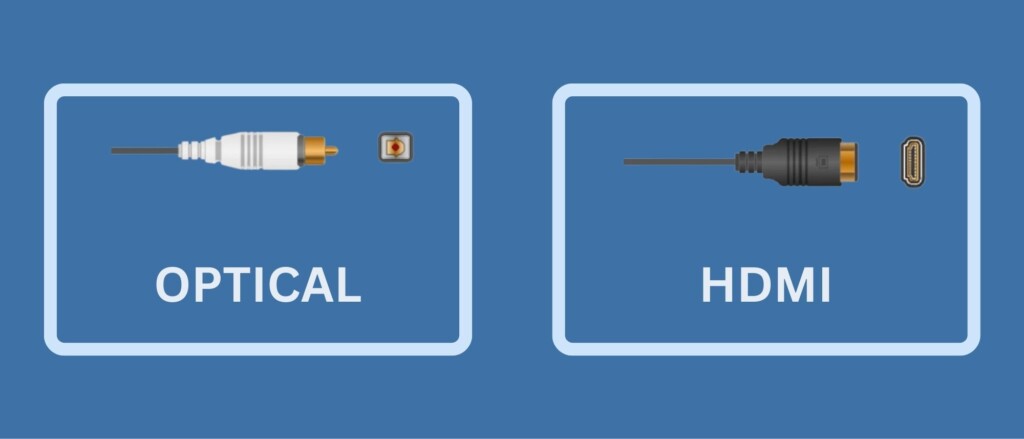
Another option to consider is Bluetooth connectivity, which allows you to stream audio wirelessly from your smartphone, tablet, or other Bluetooth-enabled device directly to your Soundbar. This can be a convenient option if you don’t want to run any additional cables, but keep in mind that the sound quality may not be as good as a wired connection.
Ultimately, the choice of how you connect your Soundbar to your TV will depend on your specific setup and needs. Consider your available ports, the distance between your devices, and the quality of sound you want to achieve when deciding on the best connection method for your home theater system.
Related Q&A
Can my slow internet be the issue?
If you experience lag while streaming, your slow internet speed might be the cause. Poor internet speeds often result in slow and inaccurate signals. This can result in lag not only between your soundbar and television but also in the video signal itself. If you have noticed any issues with your internet speed, reach out to your internet provider to see what options are available.
My device only lags with Netflix. Is this fixable?
Sometimes the cause of lag is not related to the internet, device or connection cable, but to the streaming service itself. To test if this is the case, try watching a different show or movie on the same platform.
If the lag only occurs with a single show or movie, it might mean the streaming service has a poorly synced video loaded on their end. In this case, your devices, cables, and internet are not to blame. The solution is simply to find a new show to watch.