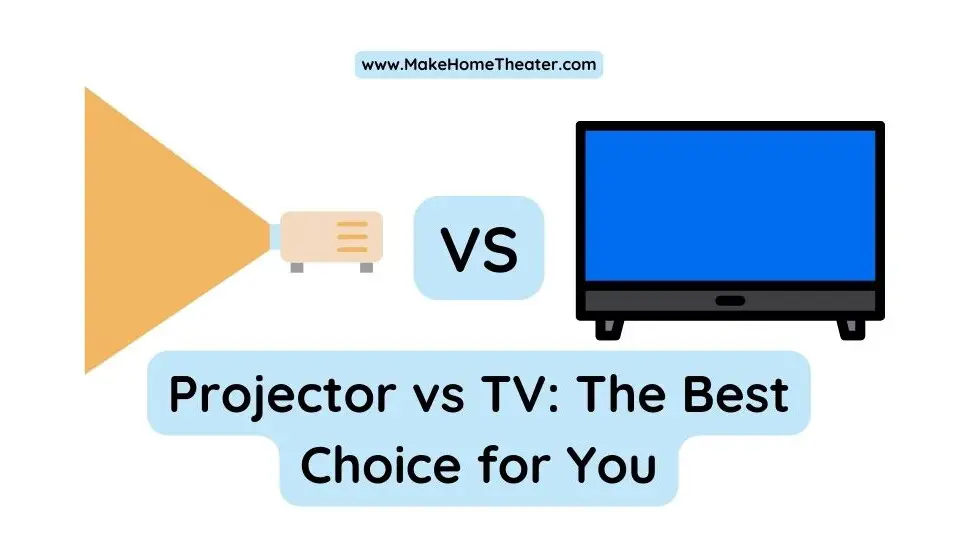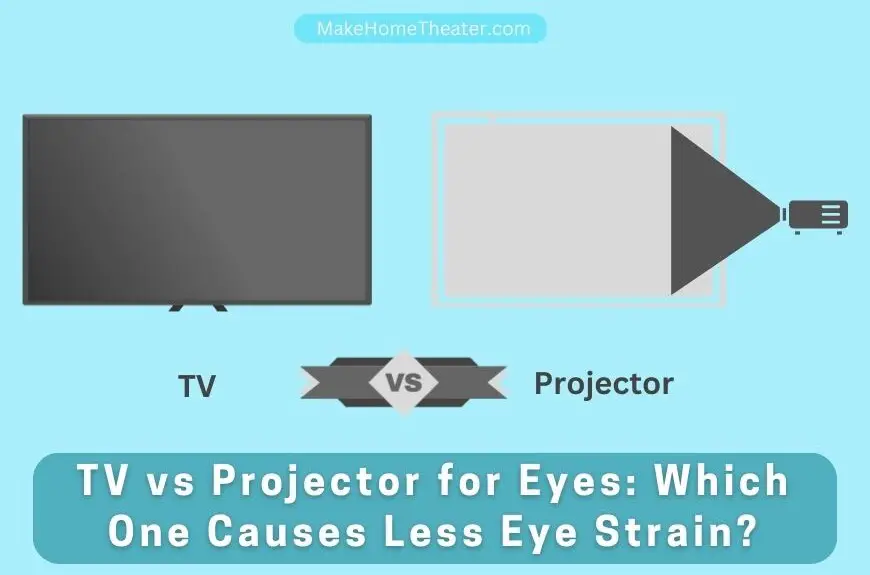It is estimated that one in three households owns a smart TV, such as the Samsung Flat 32″ QLED 4K (on Amazon). However, not all households have access to Wi-Fi, which may present a challenge. Does this mean that the TV will display a blank screen when turned on or when it is not connected to the internet? Can a Smart TV be used without internet?
Although it is possible to use a smart TV without an internet connection, it becomes difficult to access the desired content, especially from streaming applications that require an internet connection. Moreover, there are other features and capabilities that will not be available to users who operate a Smart TV without Wi-Fi.
If you attempt to use a smart TV without Wi-Fi, it is important to note that you will miss out on certain features. Without an internet connection, downloading apps, receiving firmware updates, and accessing other features will be limited.
Table of Contents
Using a Smart TV Without Wi-Fi

Contrary to popular belief, a smart TV without Wi-Fi still has plenty of uses. One of the most notable features is the impressive picture quality, which far surpasses basic televisions. Moreover, a smart TV has multiple ports that allow users to connect their external devices easily.
Streaming Content
Even if streaming apps cannot be downloaded without an internet connection, this does not mean that users are restricted to local television channels only. By checking the devices connected to the TV, users can still stream limited content.
A connected DVD player allows users to watch the latest movies on discs, as does a Blu-ray player or gaming console. It is also possible to connect the TV to the internet using a hot spot, but one should be cautious of data usage charges.
PlayOnPlus
One of the convenient features available on a smart TV without Wi-Fi is PlayOnPlus. This function allows users to watch Netflix and other streaming content without an internet connection. Users can select the show or movie they want to watch using their Wi-Fi connected mobile device and, if the device is connected to an HDMI port, watch it on their smart TV. This feature is similar to mirroring content from a mobile phone to another device.
What are the steps to mirror a phone onto a smart TV?

If you want to stream content to your smart TV but lack a home internet connection, you can use your mobile phone instead. However, it is important to ensure that both devices are compatible and that you have an HDMI cable on hand (you can learn more about HDMI in our guide).
To check if your phone and TV are compatible for syncing, you’ll need to see if both devices have the necessary settings. If your smart TV doesn’t support this feature, you will be limited to local stations and DVDs.
It is worth noting that not all Android phones allow mirror casting, so you should check your devices first. If your television recognizes your phone’s internet signal, connect the HDMI cable to both devices.
While you will have a cord extending across the room from your handheld device to the smart TV (you can refer to our guide on how to extend it if it’s not long enough), you can still watch the mirrored content. While not ideal, it is a functional solution as long as both devices support the function.
The features and functions offered by Smart TVs
Smart TVs offer a plethora of features that make enjoying movies, shows, and games more convenient, with some requiring an internet connection and others not.
One of the most notable advantages of a Smart TV is the multiple HDMI ports available. Unlike standard televisions that typically have a single HDMI port shared between devices, a Smart TV allows you to connect a range of external devices such as DVD players, soundbars, and gaming consoles.
This means you won’t have to switch out connections every time you want to watch a movie or play a game, making the Smart TV experience more seamless and user-friendly. Of course, the ability to stream content is also a major benefit of Smart TVs, which brings us to the next point.
Voice-Control
Voice control capabilities are becoming increasingly popular on newer smart TV models. Some smart TVs now offer the ability to use voice commands to control your TV instead of searching for the remote.
With voice control, you can easily turn the TV on and off, adjust the volume, and switch channels, all without having to pick up the remote. This feature not only makes it more convenient to use your Smart TV, but it also provides an alternative for those who may have difficulty using a remote control.
Streaming Content and Local Channels
One of the most significant features of a Smart TV is its ability to download streaming apps, like Netflix or Hulu, and use them without needing an external device. You can also use your smart TV with streaming products such as Roku, Apple TV, Chromecast, and Amazon Fire Stick.
By ditching cable and using streaming apps instead, you can save money and still have access to local television stations. To access these stations, you may need to purchase an antenna to pick up the signal, but they are an affordable add-on. If you’re concerned about the appearance of a bulky antenna, newer designs are sleek and discreet.
Enhanced Image Quality
Smart TVs are equipped with built-in technology that enhances picture quality, regardless of whether it is connected to the internet. This means that images will appear brighter, clearer, and with more accurate colors, even if the TV is using Wi-Fi. The improved picture quality is due to features such as high dynamic range (HDR) and 4K resolution, which offer greater color depth and detail compared to older televisions. With a smart TV, you can enjoy your favorite movies and TV shows with stunning picture quality, making for a more immersive viewing experience.
Smart TV Features That Won’t Work Without Wi-Fi

Receive Firmware Updates
A smart TV functions similarly to a PC or laptop, requiring periodic firmware updates to prevent potential issues. Firmware updates may occur when a new feature is added to the TV or to address a bug. The need for a firmware update can arise due to several reasons, such as enhancing the television’s performance, preventing automatic restart upon pressing the “home” key on the remote, and improving the home screen for better navigation.
Typically, these updates are installed automatically through a Wi-Fi connection. However, without a connection, one may not receive the updates. Nevertheless, the television will still function, albeit without the updates. Most firmware updates are intended to enhance the user’s streaming experience, resulting in better performance and improved user experience.
Download Apps and Streaming Content
Owning a smart TV comes with a significant advantage of being able to access the internet and all of the available streaming content online. Watching shows on Disney+, Hulu, or YouTube TV necessitates internet connectivity, making it a must-have.
Even if you purchase streaming devices like Fire Stick or Roku, an internet connection is crucial to download apps. However, if you don’t have Wi-Fi, owning a smart TV may seem like a waste of money for a couple of reasons. Nevertheless, this isn’t necessarily the case, and we’ll explain why.
Manufacturers are witnessing the popularity of smart televisions over “dumb” ones, resulting in a drop in prices. As a result, smart TVs are becoming more affordable and priced similarly to standard models.
While the affordability of smart TVs is increasing, certain features remain unavailable without internet connectivity. These features include the following, and one cannot use them until an internet connection is established.
Direct Connection
If you have some excellent content on your mobile device or phone and would like to watch it on your smart TV, this could pose a problem without internet connectivity. One may attempt to use Apple’s peer-to-peer airplay or another type of direct connection, but this approach often results in compromised video quality. Additionally, there are issues with slow internet speeds and data usage.
Account Set-Up
Although not all smart TVs require the setup of an account, it is becoming more common. Without internet connectivity, completing some of the setup steps could be challenging.
Some TVs have a software update that is ready to be installed after creating an account. However, without an internet connection, one cannot complete this crucial step. It is possible to use a few functions without setting up an account, but this often results in performance issues.
Conclusion
If you don’t have Wi-Fi access, several methods allow you to watch content on your smart TV. Some are simple, like watching local stations with an external antenna or playing discs on a connected device.
Remember that your smart TV has several HDMI ports, so you can connect disc players, gaming consoles, and cable boxes. Watching cable channels doesn’t require Wi-Fi.
You may also use your phone as a mobile hot spot. However, if data over-usage fees are incurred, the network may slow down, resulting in streaming interruptions.
Although owning a smart TV without Wi-Fi imposes some limitations, it’s still worthwhile as having Wi-Fi isn’t a prerequisite.
Furthermore, finding a “dumb” TV is more challenging than finding a smart one. The prices between the two are also comparable, although smart televisions are still a little more expensive. Without internet connectivity, one still gets an improved picture and more than one HDMI port, which alone makes owning a smart TV worthwhile for consumers without Wi-Fi access.