Connecting a home theater system can be a daunting task. The technical terms and jargon can make it difficult to understand how to properly connect your components. For example, terms like “powered,” “active,” and “passive” describe the type of speaker you have. So how to use powered speakers with a receiver?
It’s not just the speaker terms that can be confusing. The receiver, amplifier, source, and channel, among others, can also add to the confusion. Poorly drawn diagrams and unclear manufacturer’s instructions can make it even more challenging.
One common mistake is not understanding how to connect powered speakers to a receiver. To do this, your receiver must have pre-outs or Zone 2 lines. Simply connect your speakers to these outputs. It’s important to note that connecting powered or active speakers to the normal speaker terminals will damage the speakers.
If you’re struggling to connect your powered speakers to your receiver, you’re not alone. I will explain the most straightforward way to connect these items. I will also provide two alternative options if your receiver does not have pre-outs.
Table of Contents
How to Connect Powered Speakers to a Receiver
Powered speakers, also known as active speakers, have a built-in amplifier, eliminating the need for an external amplifier. Passive speakers, on the other hand, don’t have a built-in amplifier.
The problem arises when you try to connect powered speakers to a home theater receiver. The receiver has a built-in amplifier, which can make it difficult to connect the powered speakers. If you want to use the powered speakers with the receiver, it’s important to understand the right connection methods.
1. Find the Pre-Outs on Your Receiver

Before connecting your powered speakers to your receiver, check for pre-outs on the receiver. Some brands refer to these as “Line Outs.” These outputs were designed to connect an external amplifier and are typically the only outputs that work with powered speakers.
The number of pre-outs determines the number of powered speakers you can connect to your receiver. Most receivers produced today have pre-outs. However, if you have an older model, it may not have pre-outs. In this case, you will either need to use passive speakers without a built-in amplifier or upgrade to a receiver with pre-outs.
2. Choosing the Location for Your Speakers and Receiver in Your Home Theater
Before making any modifications, determine the placement of your speakers and receiver in your home theater. Your receiver needs to be in a well-ventilated area for longevity and with easy access to the back for connections. It’s often placed in an entertainment center.
The placement of speakers depends on the number of channels you have. This will help you determine the length of cable you need to run from each speaker to your receiver.
3. Connect Speakers to Pre-Outs
After determining the placement of your receiver and speakers, connect them using the appropriate cables. You may choose to run the cables through walls for a neat appearance. Most modern receivers accept inputs from HDMI, RCA, optical or coaxial cables, and the pre-outs usually require RCA cables.
Use speaker wire connectors to connect your receiver and speakers for a secure and safe connection. Connect your speakers and sources before turning on your receiver. Also, consider investing in a surge protector to protect your home theater from power surges.
Any Other Options?
While pre-outs are a common way to connect powered speakers, they are not the only option. There are other options available for using powered speakers with your home theater system:
Zone 2 Lines

Some receivers come equipped with Zone 2 lines, which allow you to connect powered speakers to a second source. This feature was created to support multiple audio sources in different areas of your home. For example, you can stream music in the master bedroom while your children watch a movie in the family room.
The receiver may have both a Zone 2 pre-out and a powered Zone 2 output, as shown in the picture. This dual configuration allows you to either connect a second amplifier to power additional speakers, or connect directly to powered speakers.
Expanding your home theater system is made easier with Zone 2. Your receiver may advertise itself as a “5.1-channel” unit, but with Zone 2, you can expand it to a 7.1 channel system. However, it’s important to note that some manufacturers include the Zone 2 feature in their overall channel count.
When deciding to use the pre-out option or the powered output, you’ll need to determine the placement of your powered speakers. Zone 2 and other higher numbered zones, like Zone 3 and 4, typically use RCA cables or dedicated binding posts to transfer both power and the audio signal to passive speakers.
Stereo Receivers
Additionally, some stereo receivers are versatile and have AV inputs, making them suitable for both music and video. They offer better audio quality compared to a television’s built-in speaker system. The Harmon Kardon HK3390 is a good example of this versatility, featuring three video inputs and pre-out jacks. So, if you want to use your stereo receiver for both music and video, this is a great option to consider.
Related Q&A

What is needed to connect powered speakers to a receiver?
Answer: Speakers, receiver, and audio cables.
What type of audio cable is needed?
Answer: RCA cables or speaker wire.
How do you connect RCA cables to the receiver?
Answer: Plug one end into the receiver’s “Output” and the other end into the speaker’s “Input”.
How do you connect speaker wire to the receiver?
Answer: Connect the positive and negative terminals on the receiver to the corresponding terminals on the speakers.
What should you do before connecting the speakers?
Answer: Turn off the receiver and unplug it.
How do you turn on the speakers after connecting them?
Answer: Turn on the receiver and adjust the volume.
Can you connect multiple speakers to a single receiver?
Answer: Yes, many receivers support multiple speakers.
How do you determine which speaker is the left or right channel?
Answer: Check the labeling on the speakers and the receiver.
What should you do if the speakers don’t work after connecting them?
Answer: Check the connection and adjust the settings on the receiver.
Can you connect passive speakers to a receiver?
Answer: No, passive speakers need an amplifier, so you must use powered speakers.











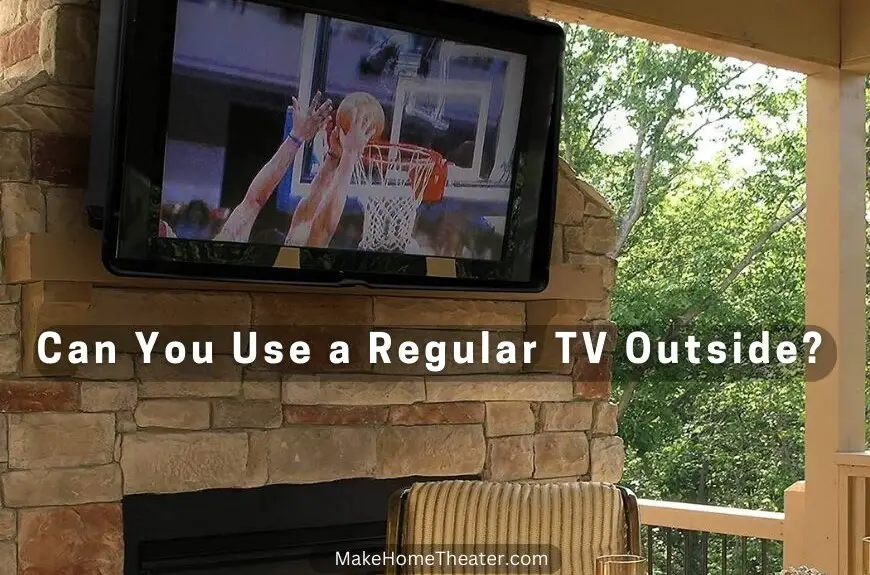
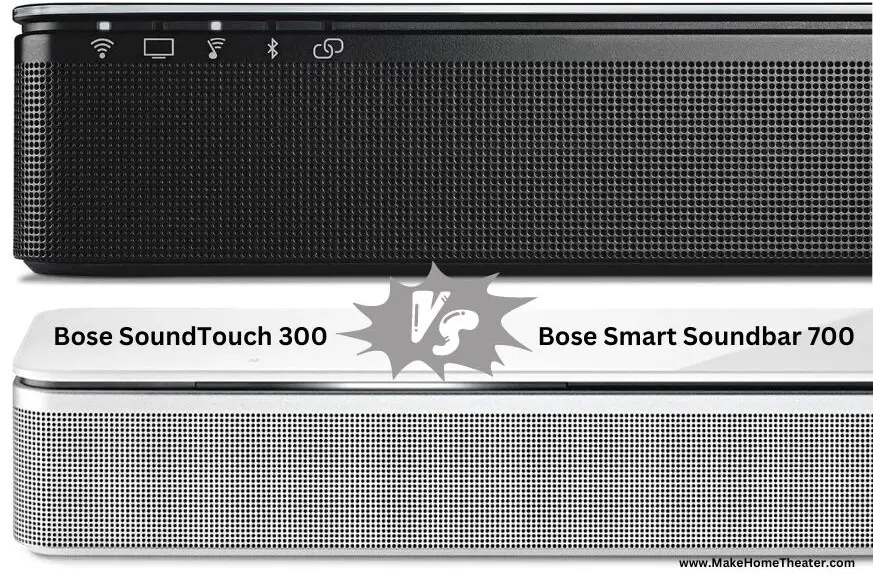


1 Comment