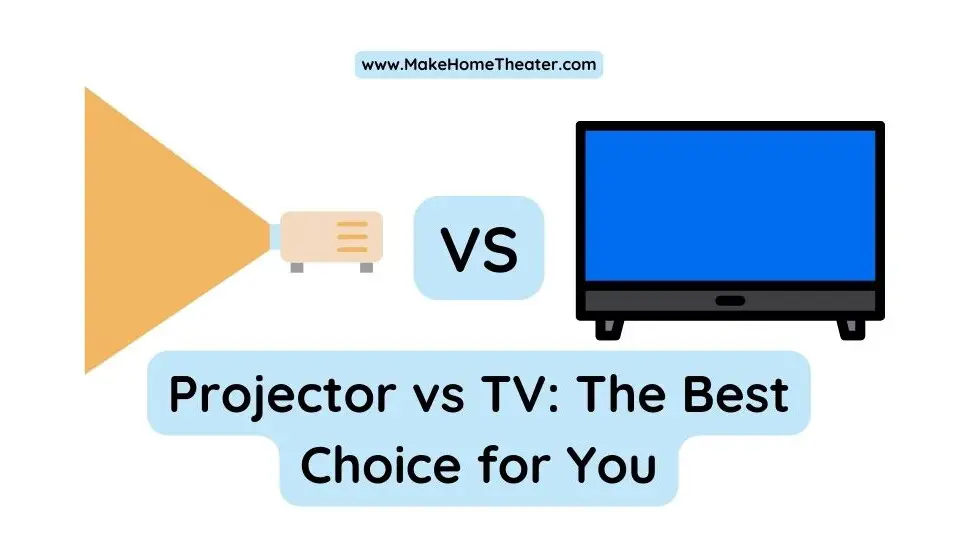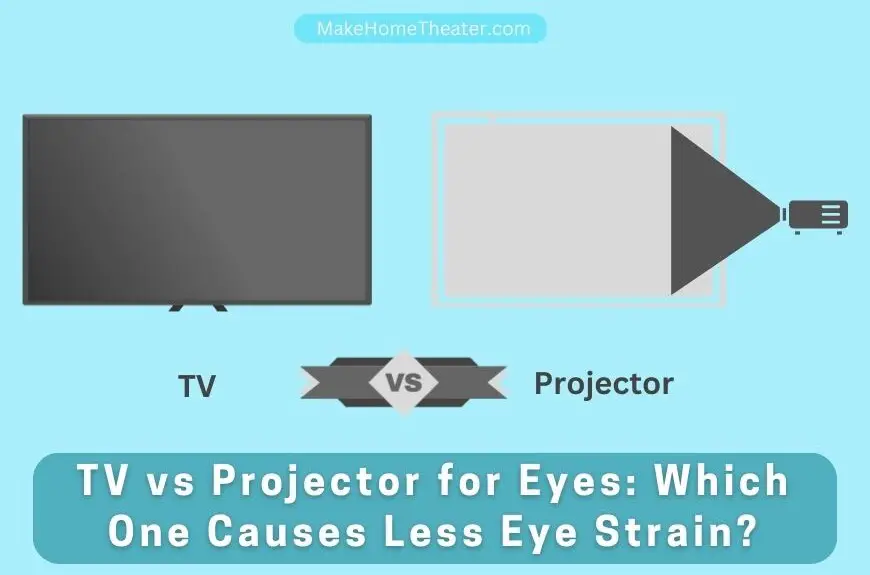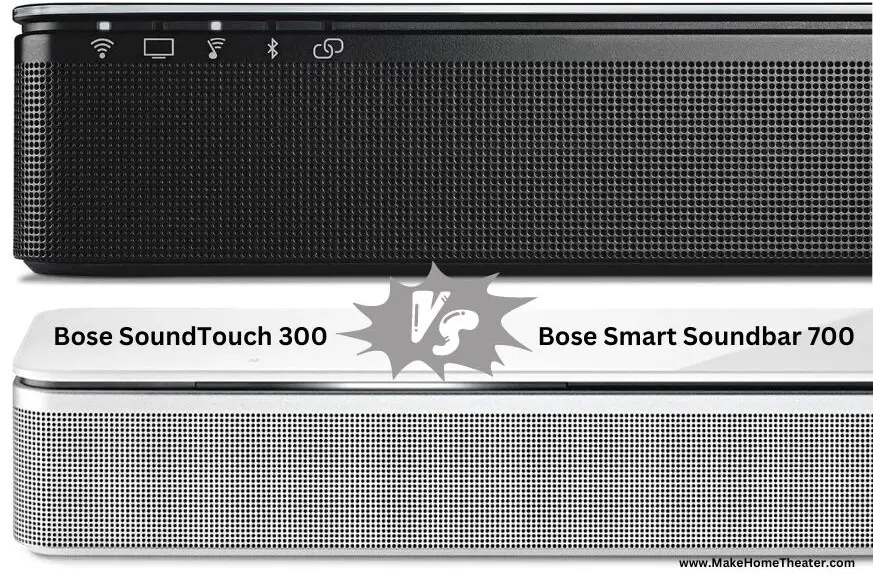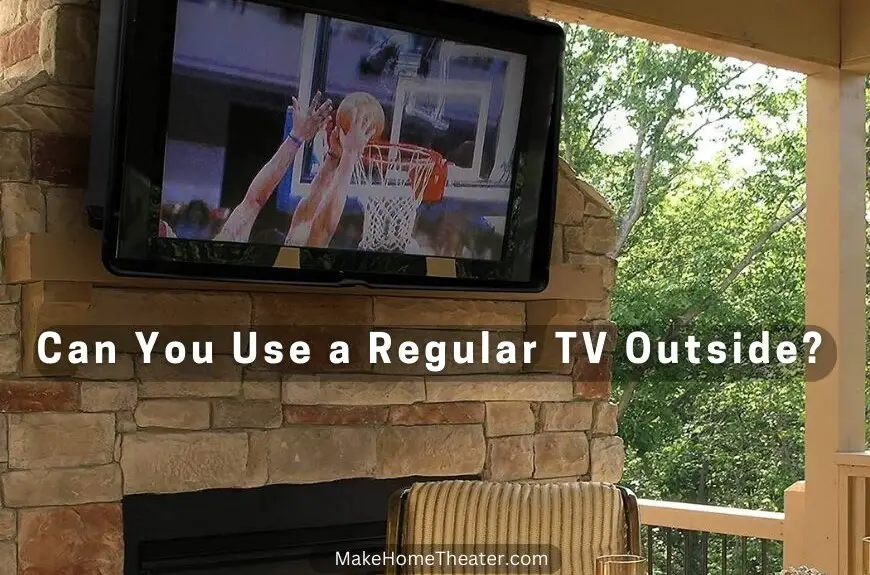Congratulations on upgrading to a projector! But now, you’ve noticed dust particles affecting the quality of your viewing experience. Don’t worry, you can get your projector lens looking like new again with a quick cleaning. Here’s the best method for cleaning a projector lens:
- First, turn off the projector and let it cool for at least 20 minutes.
- Next, remove debris from the lens by using compressed air or a manual lens blower. Remember to use short bursts of air and keep the can upright to avoid damaging the glass.
- To remove the dust, use a lens brush and gently brush in a circular motion.
- Finally, clean the lens with single-use lens wipes or a microfiber cloth sprayed with lens cleaner. Wipe the lens gently in circular motions.
Table of Contents
How to Properly Clean a Projector Lens?

It’s true! Cleaning your projector lens is essential for maintaining image quality, but it’s important to use the right products and methods to avoid damaging the glass or electronics. The same goes for other electronics like TV screens (our guide). Using the wrong cleaning methods or products can have negative consequences. That’s why it’s always best to follow the manufacturer’s instructions or seek advice from professionals to ensure proper cleaning and maintenance.
Things to Do

It’s important to keep in mind the following tips when cleaning your projector lens:
- Wipe the lens in circular motions, starting from the middle and moving outward. Repeatedly wiping the same area will only spread the debris around the glass.
- Use only products specifically labeled for cleaning lenses.
- Store your cleaning products, like microfiber wipes and lens brushes, in a clean and safe place. A dirty lens brush won’t be effective.
- When using a compressed air canister, spray in short bursts to avoid damaging the glass.
Things to Avoid

It’s also important to keep these things in mind to avoid damaging your projector lens:
- Don’t use a t-shirt to clean the lens as it will scratch the glass.
- Don’t use your breath to wipe the lens as the acidity can damage the coating on the glass. Instead, use lens wipes.
- Don’t touch the glass with your fingers as fingerprints are hard to remove and affect image quality.
- Don’t use glass cleaner or other household products not specifically labeled for cleaning your projector lens. Using the wrong wipes or chemicals could cause permanent damage.
- Don’t touch the bristles of your lens brush as the oil from your skin can transfer onto the bristles and smudge the lens during future cleanings.
What is the Recommended Frequency for Cleaning a Projector Lens?
It’s important to clean your projector lens, but not too much. You only need to clean it when it’s dirty and you’ve noticed a drop in video quality. Over-cleaning can increase the risk of damaging the lens.
To avoid the need for frequent cleanings, it’s important to prevent the lens from getting dirty in the first place. Additionally, it’s recommended to clean the projector’s air filters every 3-4 months to prevent overheating.
If you’re in need of a lens cleaning kit, consider purchasing one on Amazon. Just make sure to follow the guidelines we outlined earlier to avoid damaging your lens while cleaning.
What are the Ways to Keep Dust Off a Projector Lens?

Cleaning your projector lens is a delicate task and too much cleaning can be harmful. However, you can prevent it from getting dirty in the first place by using the lens cap every time you’re not using the projector. Dust and debris can accumulate on the lens if it’s left exposed for a long time. It’s also important to consider the placement of the projector, making sure it’s not near a vent or fan that blows dust.
When you’re on the go with your projector, consider how you store and transport it. Using the original packaging is a good option. You can also get a lens cleaning kit from Amazon to clean the lens if it gets dirty. But, it’s best to clean it only when necessary as over-cleaning can damage the glass.
Remember, a slight amount of dust won’t affect your video quality, but it’s important to clean the projector’s air filters every 3-4 months to prevent overheating. The most important thing is to protect the lens from collecting dust in the first place.
To What Extent Does Dust Impact the Image Quality of a Projector?
When choosing a projector system, it’s important to consider whether you want an LCD or a DLP system. LCDs are the more budget-friendly option and are less susceptible to dust affecting image quality. Dust on the lens simply smudges the image. However, dust collecting in the vents could lead to overheating and damage to the bulb and electronics.
DLP projectors, on the other hand, are the more high-end option and are commonly used in movie theaters. While they provide better image quality, they are more vulnerable to dust problems. Dust can collect on the internal chips of a DLP projector, causing a grainy image with speckles of incorrect colors, particularly in the black areas. To fix this issue, one needs to open the projector, remove the chips, and clean them, which is a separate topic for discussion.
Final Thoughts
Cleaning your projector lens is an easy and economical way to restore its picture quality to its original state. The key to keeping your projector in good condition is to prevent it from getting dirty in the first place. So, make sure to always use the lens cap when you’re not using the projector. This way, you’ll be able to enjoy clear and high-definition projections, like watching “Gladiator” in all its glory.
Related Q&A

What is the first step to clean a projector lens?
Answer: Turn off the projector before cleaning.
What materials do you need to clean a projector lens?
Answer: Use microfiber cloth and lens cleaning solution.
How do you apply the lens cleaning solution?
Answer: Dampen the microfiber cloth with the solution.
How do you clean the lens without leaving streaks?
Answer: Gently wipe the lens in a circular motion.
What should you avoid while cleaning the lens?
Answer: Avoid using paper towels or rough cloths that may scratch the lens.
Should you use water to clean the lens?
Answer: No, avoid using water as it can damage the lens.
Can you use a cleaning solution other than lens cleaning solution?
Answer: Only use lens cleaning solutions specially formulated for projector lenses.
Is it necessary to remove the lens to clean it?
Answer: No, in most cases, you can clean the lens without removing it.
How often should you clean the lens?
Answer: Clean the lens regularly to maintain its quality and prolong its lifespan.
What should you do after cleaning the lens?
Answer: Turn on the projector and check for any remaining smudges.