Are you ready to mount your TV but feeling unsure about how to do it? Don’t worry, mounting a TV is a simple and quick task that can be done with just a few basic tools. If done correctly, your TV will be securely mounted and you won’t have to worry about it falling off its mount. Here is a step-by-step guide on how to mount a TV properly.
Here are the basic steps to mount a TV:
- 1: Make a checklist of things you’ll need to mount a TV
- 2: Open The package, unbox the Mount,
- 3: Attach the Brackets to Your TV,
- 4: Measure the TV & Mount,
- 5: How High You Want Your TV?
- 6: Find & Mark Your Studs,
- 7: Line Up the Studs With the Mount,
- 8: Drill The First Hole,
- 9: Make Sure the Mount is Level and Attach it to the Wall,
- 10: Drill The Second Hole,
- 11: Drill Remaining Holes And Bolts,
- 12: Tighten the Bolts,
- 13: Place and Fasten the TV onto the Mount,
In less than an hour, you can have a securely mounted TV that will stay in place until you’re ready to move or replace it. So grab your tools and get started!
Table of Contents
- Step 1: Make a Checklist Of Things You’ll Need to Mount a TV
- Step 2: Unbox the Mount
- Step 3: Attach the Bracket(s) to Your TV
- Step 4: Measure the TV & Mount
- Step 5: How High Do You Want Your TV?
- Step 6: Find & Mark Your Studs
- Step 7: Line Up the Studs With the Mount
- Step 8: Drill The First Hole
- Step 9: Make Sure the Mount is Level and Attach it to the Wall
- Step 10: Drill Your Second Hole
- Step 11: Drill Remaining Holes And Bolts
- Step 12: Tighten the Bolts
- Step 13: Place and Fasten the TV onto the Mount
- The Best TV mounts
- Tv Mounts Recommended Options
- Related Q&A
Step 1: Make a Checklist Of Things You’ll Need to Mount a TV
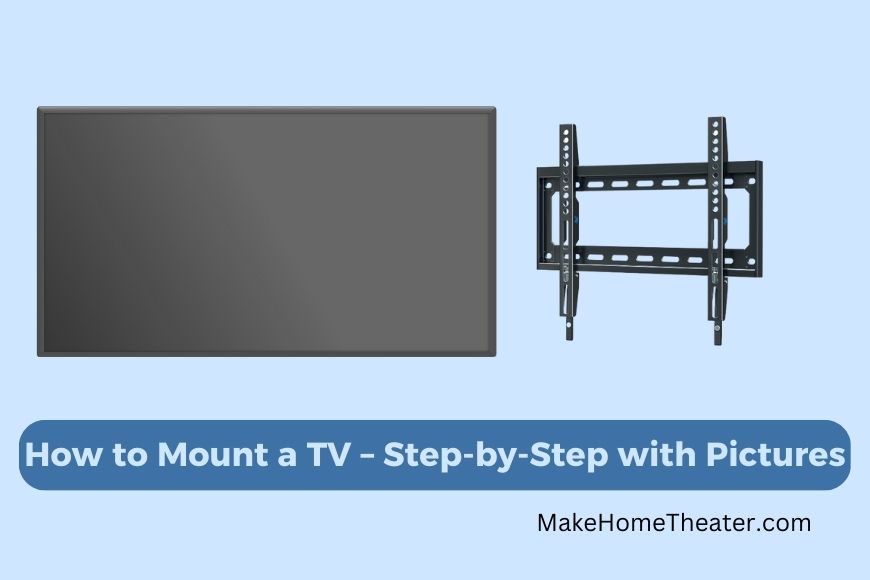
Mounting a TV requires several tools including a TV wall mount, tape measure, drill, drill bits, socket wrench or impact drill/driver, stud finder, and level.
When choosing a wall mount, it is important to make sure it is compatible with your TV and fits your budget. I used the Mounting Dream TV Mount Fixed (On Amazon). A better option is the Mounting Dream Full Motion Articulating Mount (Also on Amazon).
The drill bits are used to drill into the wall studs and anchor the mount securely. A socket wrench or impact drill/driver is used to tighten it. A stud finder helps locate the correct studs and a standalone level is more reliable for leveling the mounted TV.
Make sure to check the weight of your TV and choose a mount that can properly support it. That’s all you need to mount your TV with confidence!
Step 2: Unbox the Mount

Start by opening the package of the TV mount and take out all the parts. Organize them so you can easily find what you need during installation.
Check the instruction manual, it may have a layout diagram which can help you visualize where everything goes. You can even tape it to the wall and use it as a guide for drilling the holes once you locate the studs. This makes the installation process smoother and less confusing.
Step 3: Attach the Bracket(s) to Your TV
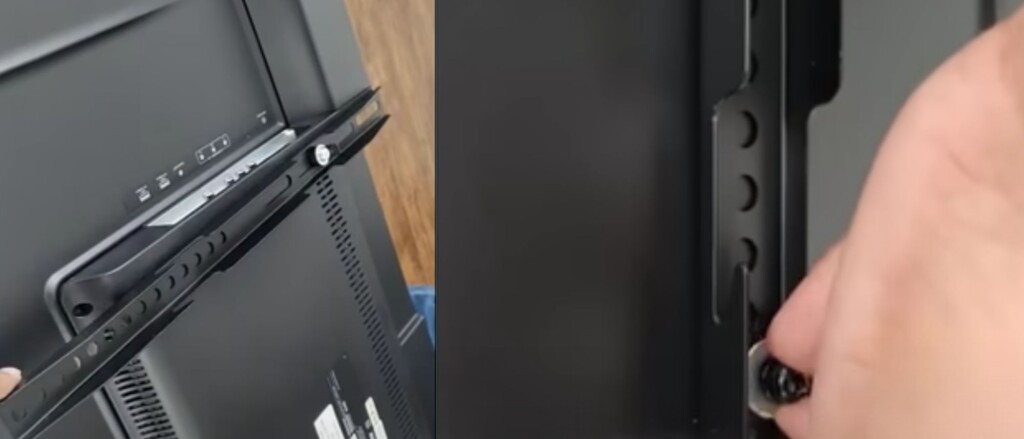
On the back of your TV, there will be four screw holes with different patterns like 400mm x 400mm or 600mm x 400mm. Most mounts are compatible with all of these patterns.
Assemble the components of the bracket and attach it to the TV using the appropriate screws and washers. Different options are available to fit various TV sizes.
To avoid stripping the screws, use a drill with a limit or be extra cautious when drilling. When drilling each screw and washer, push up on the bracket to tighten and secure the screws.
After drilling in all four screws, check the fit of the bracket to make sure it’s secure. Once this is done, you’re ready to hang the TV on the wall.
Step 4: Measure the TV & Mount

Measure the distance from the top of the bracket (where it sits on the mount) to the top of the TV. For example 11.5 inches.
Next, measure from the center of the mount to the top of the mount. In the tutorial video, this distance was 4.5 inches. Subtract the first measurement from the second to find out the distance between the top of the TV and the top of the mount.
For example, if the first measurement is 11.5 inches and the second is 4.5 inches, the difference is 7 inches (11.5 in – 4.5 in = 7 in). This means that the top of the TV will be 7 inches above the top of the mount. Use this information to mark where you want the top of the mount to be.
Step 5: How High Do You Want Your TV?
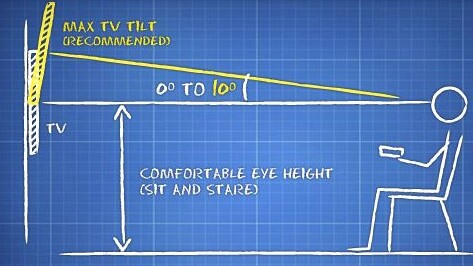
Now that you’ve determined the height of your TV, it’s time to find the right spot on the wall to mount it. You want the center of your TV to be at eye level when you’re seated, but this height may not look normal to everyone. You can choose the height that works best for you.
Use your tape measure to find the spot on the wall where you want the top of your TV to be. Mark this spot lightly with a pencil or remember it by placing your hand there. This will be the spot where the top of your mount will be installed.
Step 6: Find & Mark Your Studs

After marking the studs, use the drill to make pilot holes into the wall at the appropriate height for the mount’s screw holes. Make sure to drill into the studs for a secure mount. The screw holes in the wall should be slightly lower than the screw holes on the mount so that the mount sits on the wall.
Use the screws provided with the mount to secure the mount to the wall, making sure to tighten the screws fully. You may need to use a screwdriver or power drill to tighten the screws properly.
Finally, attach the TV to the mount by sliding it onto the mount and securing it with the provided locking mechanism. Double-check that everything is securely fastened before stepping back to admire your work!
Step 7: Line Up the Studs With the Mount
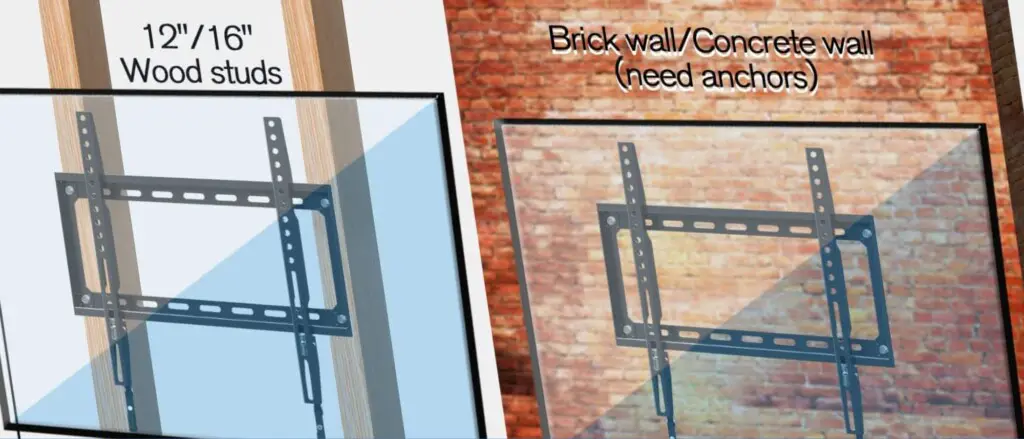
Once you have lined up your studs with the mount, use a level to make sure your mount is straight. Then, use your drill to secure the mount to the wall with the provided screws.
It’s important to check the level of the mount several times throughout the installation process to ensure that it’s secure and straight.
Step 8: Drill The First Hole

Once you’ve drilled the first hole, insert the first bolt into the wall and tighten the nut on the backside. Repeat this process for each hole, making sure to tighten each nut until the mount is securely attached to the wall.
Step 9: Make Sure the Mount is Level and Attach it to the Wall

Once you have drilled the second hole, you can insert the second bolt into the wall and tighten it. If your mount has multiple holes for bolts, repeat this process for each one, making sure to use a washer between the bolt and the mount for each one.
Step 10: Drill Your Second Hole

Repeat this process with the remaining bolts and make sure they are all level and secure. Once all the bolts are in place, use the provided wrench to tighten them securely. It is important to tighten the bolts properly to ensure the safety of the TV and prevent it from falling. Once the bolts are tight, the mount should be secure and the TV ready to be attached to it.
Step 11: Drill Remaining Holes And Bolts
Tighten each bolt carefully and evenly, making sure the mount stays level. Keep tightening the bolts until they are snug against the wall. You don’t want to over-tighten them, as this could cause the mount to become crooked or damage the wall. Once all bolts are in place, double-check the level of the mount one last time to make sure it’s still straight and secure.
Step 12: Tighten the Bolts

To secure your mount to the wall, start by checking the level. Place it on the mount and tighten the bolts until they are in place. This step is important to ensure the mount is level.
For easy tightening, use a socket wrench or an impact drill/driver. These tools will make the process quick and effortless. Keep checking the level as you tighten the bolts to make sure the mount stays level to the wall.
Step 13: Place and Fasten the TV onto the Mount

With your mount securely in place, it’s time to hang your TV.
The process of attaching the TV and bracket to the mount may vary slightly depending on the mount you have. But the basic steps remain the same. Simply place the brackets onto the mount and secure them in place with screws or a locking mechanism.
And that’s it! Your TV is now securely mounted on the wall. As long as you followed the instructions, you can now sit back and enjoy your new setup.
The Best TV mounts
Shopping for a TV mount can be confusing. You may have questions about the types of TV mounts, how much you should spend, and what your options are. Here is a simple guide to help you choose the right TV mount for you.
There are three main types of TV mounts: fixed, tilting, and full-motion.
- Fixed TV mounts keep your TV in a stationary position.
- Tilting TV mounts allow you to adjust the vertical angle of your TV.
- Full-motion TV mounts are the most versatile and allow you to adjust the horizontal and vertical position of your TV. They also come with an arm that you can use to fold the TV against the wall and extend it for better viewing.
The price of TV mounts varies widely, from $20 to a few hundred dollars. When choosing a TV mount, make sure it can support the weight and size of your TV and has the features you need.
In conclusion, selecting the right TV mount depends on your viewing needs. Fixed TV mounts are the simplest, tilting TV mounts are good for adjusting the vertical angle, and full-motion TV mounts are the most versatile. Regardless of the type of TV mount you choose, make sure it fits your TV size and weight and has the features you need.
Tv Mounts Recommended Options
Here are some top-rated TV wall mounts all from Amazon:
- The Mounting Dream TV Wall Mount (On Amazon)
- Mounting Dream Full Motion TV Wall Mount (On Amazon)
- Mounting Dream TV Mount with Sliding Design (On Amazon)
- Mount Dream TV Mount Fixed (On Amazon)
These TV wall mounts come in different prices, types, and TV compatibility, giving you plenty of options to choose from. Whether you’re looking for a fixed mount, a tilting mount, or a full-motion mount, you’ll find one that meets your needs on Amazon.
Happy mounting!
Related Q&A

What is a TV wall mount?
A TV wall mount is a device that allows you to hang your TV on a wall securely.
What tools do I need to mount a TV?
You need a TV wall mount, a tape measure, a drill, drill bits, a socket wrench or impact drill/driver, and a stud finder.
How long does it take to mount a TV?
With the right tools and preparation, it should take you less than an hour to mount a TV.
Do I need a level to mount a TV?
A level can be helpful to ensure that your TV is mounted straight, even if the mount comes with a built-in level.
What kind of mount do I need for my TV?
Choose a mount that is compatible with the size and weight of your TV.
How do I attach the bracket to my TV?
Assemble the bracket, then attach it to the TV using screws and washers.
Can I mount a TV on drywall?
Yes, you can mount a TV on drywall, but you must locate the studs in the wall first.
What is a stud finder?
A stud finder is a tool that helps you locate the studs in the wall to mount the TV securely.
How do I measure the distance between the TV and the mount?
Measure from the top of the bracket to the top of the TV and from the center of the mount to the top of the mount. Subtract the first measurement from the second to find the distance.
What should I do if my studs don’t line up with the mount?
Choose a mount with more adjustable placement options if your studs don’t line up with the mount.
And How many holes do I need to drill for mounting a TV?
You need to drill two holes in the wall for mounting a TV.
How tight should I make the bolts?
Tighten the bolts securely with a socket wrench or impact drill/driver.
How do I attach the mount to the wall?
Drill two holes in the wall, line up the studs with the mount, and drill the remaining holes and bolts. Tighten the bolts securely.
How do I attach the TV to the mount?
Place the TV onto the mount and screw it in securely.
What should I do if I stripped the screws?
Be careful when drilling in the screws to avoid stripping them. Use a drill with a limit or be extra careful when drilling.
What if I don’t have a limit on my drill?
Be extra careful when drilling in the screws to avoid stripping them if your drill doesn’t have a limit.
How do I know if the bracket is securely attached to the TV?
Feel the fit of the bracket after drilling in the screws to make sure it’s fully secured.
Can I mount a TV myself or do I need professional help?
You can mount a TV yourself with the right tools and preparation.
What if I’m not sure about the mounting process?
Follow the steps in our article, Refer to the instruction manual, a layout diagram, or a tutorial video for help.
How do I make sure my TV is mounted safely and securely?
Follow the instructions carefully, use the right tools, and tighten the bolts securely to ensure that your TV is mounted safely and securely.
- What is Bluetooth 5? All You Need to Know
- Can Cables Go Bad Over Time?
- What Is an HDMI Audio Extractor? (All You Need to Know)
- Can You Use a Projector for Daily Basis TV Watching?
- How HDMI ARC Works with Soundbars
- IR Repeater Kits Explained – How Does an IR Repeater Work?
- What is HDMI EDID? All you Need to Know
- What is a 4K Soundbar – Do You Need a 4K Soundbar For Your 4K TV?


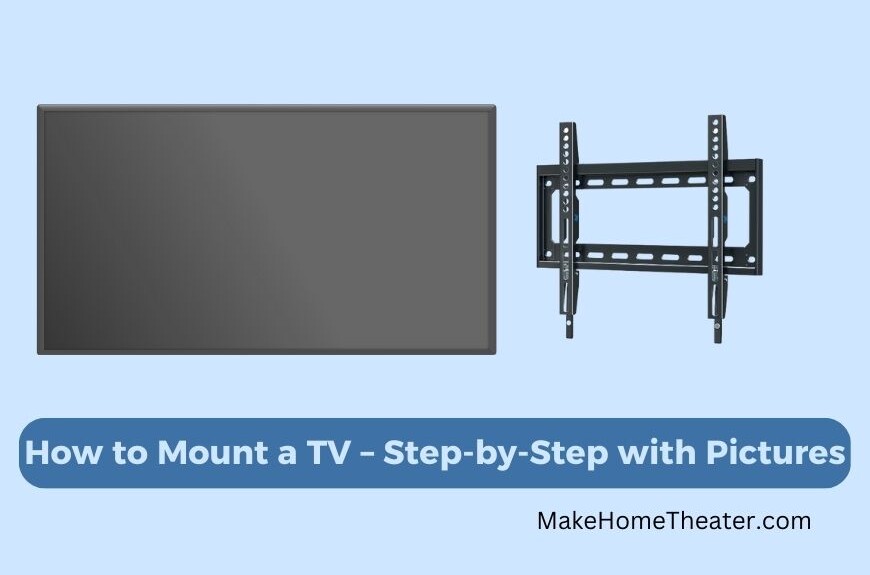

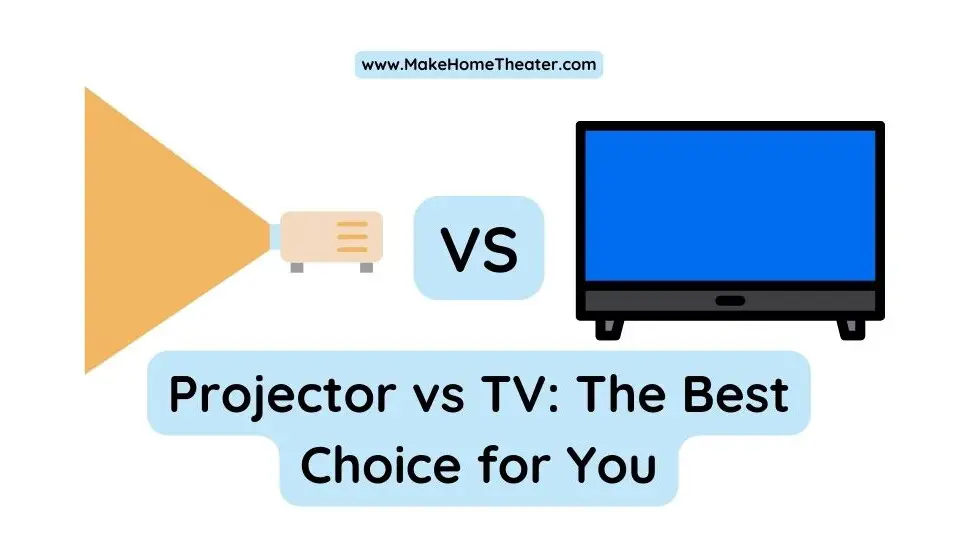
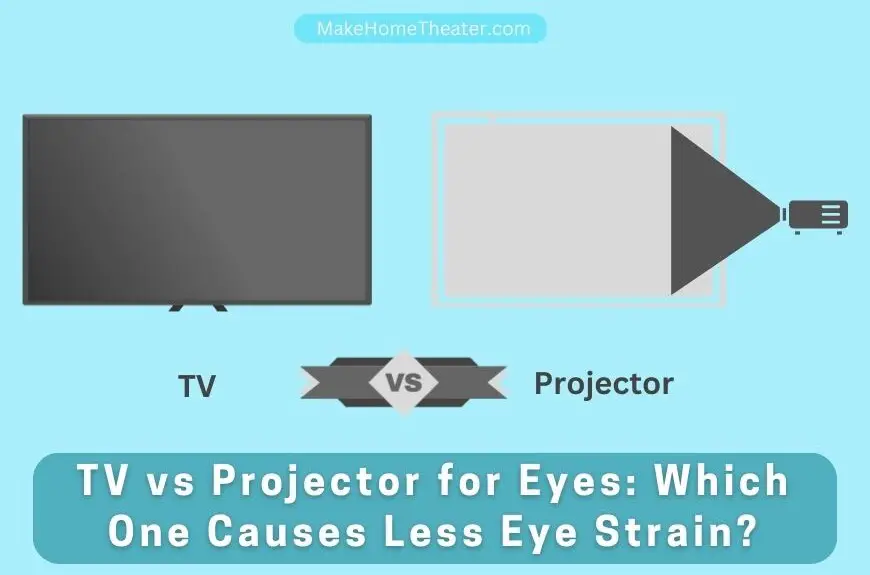







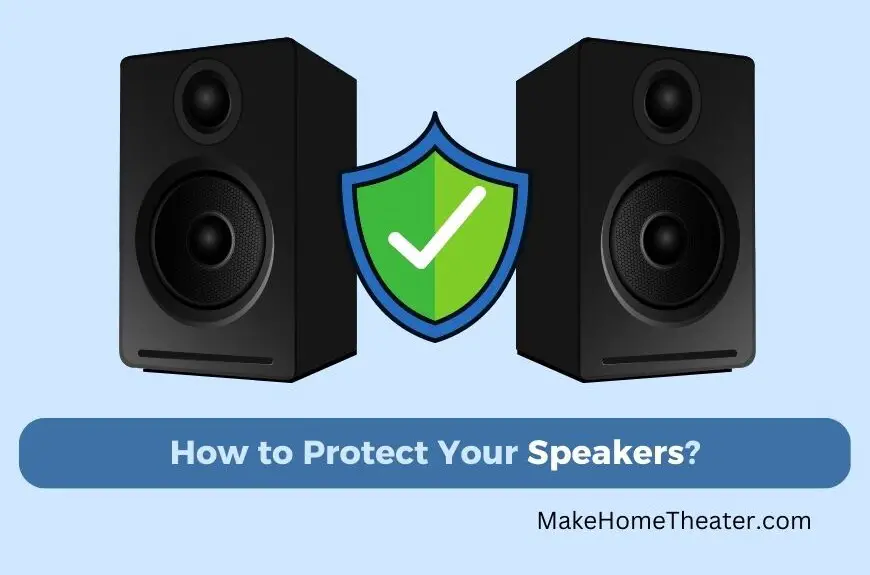
3 Comments