Are you considering mounting your TV but still unsure if it’s worth it? Don’t wait any longer! There are many advantages to having a wall-mounted TV.
First of all, it saves space and cleans up the clutter of cables on the ground. And, you don’t have to worry about kids or pets accidentally knocking it over. Plus, purchasing a wall bracket is often more affordable than a new TV stand.
However, it’s important to weigh the pros and cons of mounting your TV. Let’s examine both sides to determine which option is best for you.
Table of Contents
Advantages of Wall Mounting Your Television

One reason is that wall-mounted TVs save space, freeing up floor space and giving the room a more open feel. Additionally, mounting the TV on the wall keeps it out of reach of curious kids and pets, reducing the risk of accidents.
1. Maintain a Neat and Organized Space
Plus, wall-mounted TVs create a more spacious look by freeing up floor space. They also eliminate the need for a bulky TV stand, which can take up valuable square footage in small living spaces.
Moreover, wall-mounted TVs are safer for families with children and pets. By placing the TV out of reach, you can reduce the risk of accidents and protect your loved ones.
2. Wall Mounts are More Economical
Buying a TV stand or table can be a costly and time-consuming process. Not only do you have to spend money on the furniture itself, but you also have to consider the cost of shipping and the hassle of finding the right one to match your home’s decor.
However, you can avoid this expense by mounting your TV on the wall. Many new TVs come with a basic mounting bracket included, and there are also plenty of affordable, adjustable mounting options available if you want to upgrade.
So, why spend extra money and time on a TV stand or table when you can save both by opting for a wall-mounted TV setup? Not only does it save you money, but it also adds a sleek and modern touch to your home.
3. It’s Beneficial for Eye Health
Enjoying your TV during the day can be challenging when sunlight enters through windows and reflects on your screen. This is a common problem and can be hard on your eyes.
If your TV is placed on a table, you may not have many solutions to this issue. But with a full-motion TV bracket or one with a tilting feature, you can adjust the angle of your TV panel to eliminate the unwanted reflection.
By simply adjusting the angle of your TV, you can avoid the sunlight and protect your eyes. With this simple solution, you can enjoy your TV anytime, day or night, without the frustration of glare or eye strain.
4. Wall Mounts Ensure Safety for Children and Pets
Do you have children or pets in your home? If so, having your TV on a stand or table can pose a serious risk.
As TVs get lighter and thinner, they become more vulnerable to being knocked over. This can be a dangerous situation for both your TV and your loved ones. Children and pets can easily bump into the TV while playing or running around, causing it to fall and potentially harm themselves.
To ensure the safety of your family and your TV, wall-mounting is the best option. By placing the TV out of reach, you reduce the risk of accidents and protect your loved ones.
So, if you have children or pets at home, consider mounting your TV on the wall for added safety and peace of mind.
5. Mounts are Good for Your Back
When we’re engrossed in watching TV or working at a computer, it’s easy to forget about our posture. But over time, improper positioning can lead to serious health problems.
To avoid these issues, it’s important to ensure that your screen is positioned at the right height based on your seating arrangement and the distance from the TV. This will help keep your back comfortable and healthy.
And if you have a full-motion TV bracket, you can adjust the angle of your screen as needed. This allows you to enjoy movies and shows with maximum comfort and flexibility, helping to keep your back and body stress-free. So, take the time to think about your posture and consider mounting your TV for a better viewing experience.
6. Reduced Mess and Disorder
If you’re a fan of minimalistic design, then wall-mounting your TV is a great choice. By hiding your cables inside wall cavities, you can create a clean and uncluttered look in your room. This not only enhances the overall aesthetic of your space, but also eliminates the risk of tripping over loose cables.
A wall-mounted TV creates a sleek and organized appearance, making it an ideal solution for those who value simplicity and style. And with all the cables hidden from sight, you can enjoy a clean and tidy living or entertainment space. So, go ahead and mount your TV for a minimalist look that’s both functional and attractive.
What is the Cost of Wall Mounting a Television?
Installing a TV mount (on Amazon) is a smart investment. You can expect to spend anywhere from $50 to $150 on the mount itself, but other factors could impact the total cost. These could include the type of material you’re mounting the TV on, like stone or brick, and the style of the bracket.
There are two options when it comes to installation costs – hourly and fixed rates. An hourly rate is a standard fee that doesn’t change based on the size of your TV or your mounting needs. On the other hand, a fixed rate varies depending on the specific requirements of your setup. This includes the size of your TV and the type of bracket used.
Cons of Wall Mounting Your TV

Wall mounting is a popular way to save space, keep your house tidy and safe. However, it does have some disadvantages. Let’s explore three important ones.
1. Hidden Expenses
Professional help is often needed when mounting a TV, which can add up unexpectedly. Hiding the wires in the walls will also require the help of an electrician.
2. No Room for Mistakes
Mounting a TV to the wall is not a mistake-friendly task. One wrong move and the TV may fall off the wall. Also, if you live near a railway station or construction site, the vibrations can loosen the bolts and make wall mounting risky.
3. Unreachable Ports
A common issue with wall mounting is that it makes it difficult to reach the ports at the back of the TV. This can be very frustrating.
Read Also: How to Mount a TV – Step-by-Step Guide with Pictures
Related Q&A

- What tools do I need to mount a TV on the wall? You will need a drill, wall anchors, screws, a level, and a screwdriver.
- How do I find the studs behind my wall? You can locate studs using a stud finder.
- Is it safe to mount a TV on drywall without hitting a stud? It is not safe to mount a TV on drywall without hitting a stud. You should use wall anchors to secure the TV.
- How do I know what size wall mount to buy for my TV? Check the VESA pattern and weight capacity of your TV, then select a wall mount that is compatible.
- What is the VESA pattern on my TV? The VESA pattern refers to the distance between the mounting holes on the back of your TV.
- Can I mount a TV on a brick wall? Yes, you can mount a TV on a brick wall. You will need to use masonry anchors.
- How do I level the TV once it’s mounted on the wall? Use a level to make sure the TV is level before securely tightening the screws.
- How high should I mount the TV on the wall? The height at which you mount the TV is a matter of personal preference. A good rule of thumb is to mount it at eye level.
- Can I hide cords and cables after mounting the TV on the wall? Yes, you can hide cords and cables using cord covers, cable sleeves, or in-wall cable management systems.
- Can I mount a TV by myself or do I need help? It is possible to mount a TV by yourself, but it is recommended to have a second person assist you for safety reasons.



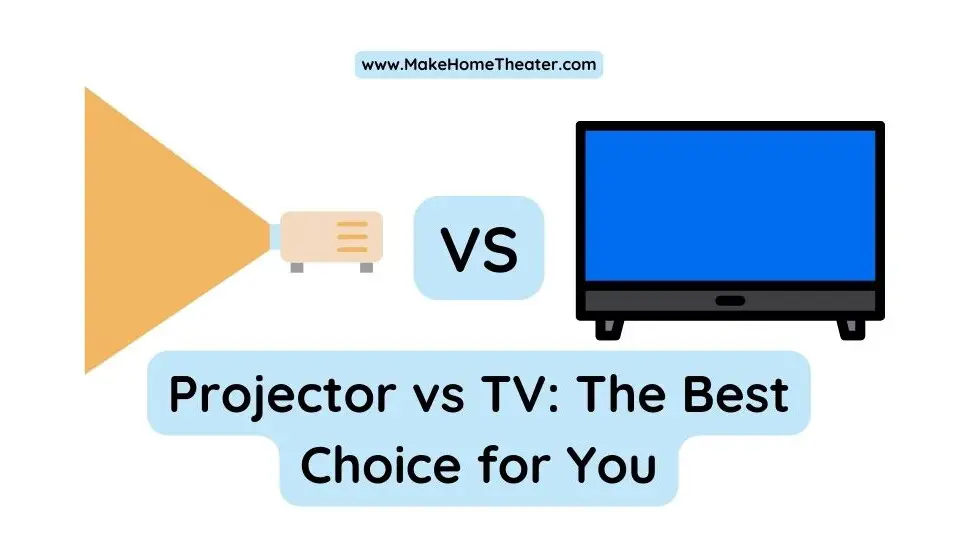
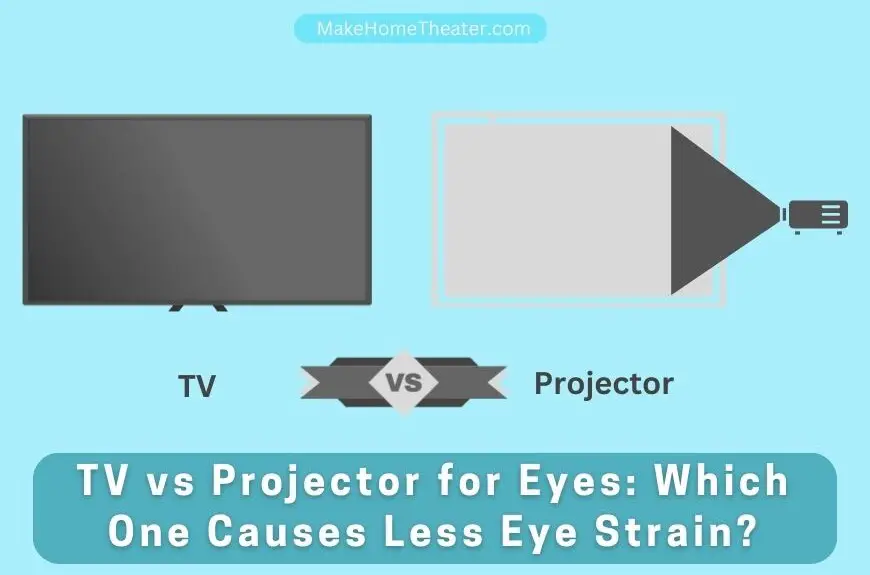








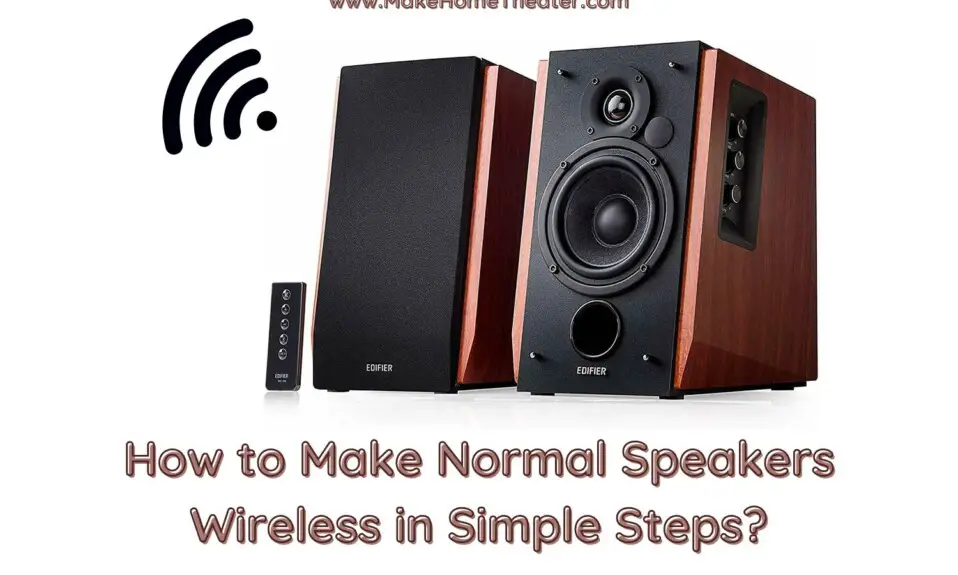

1 Comment