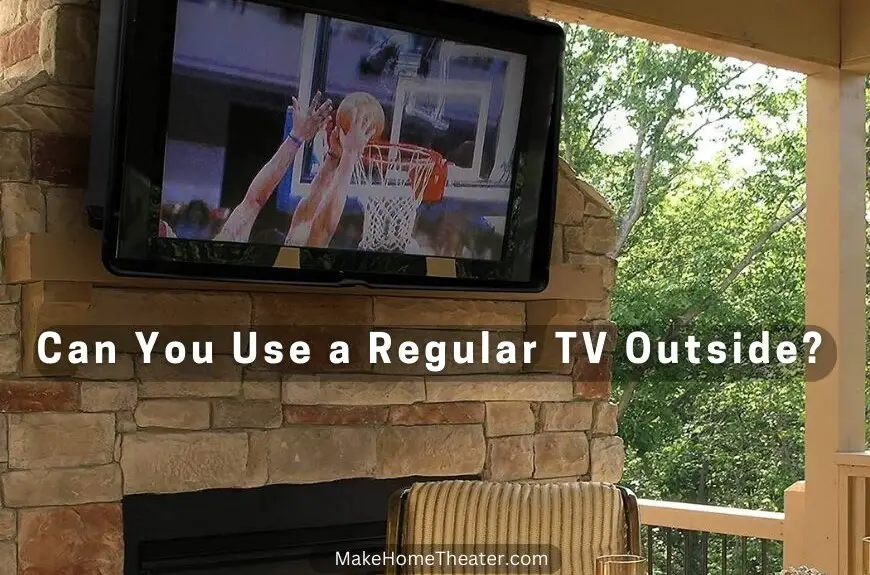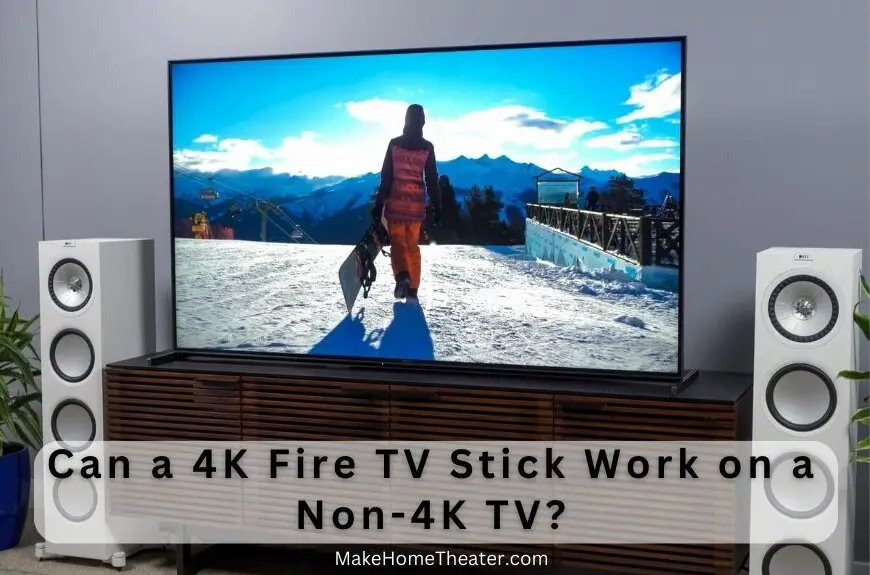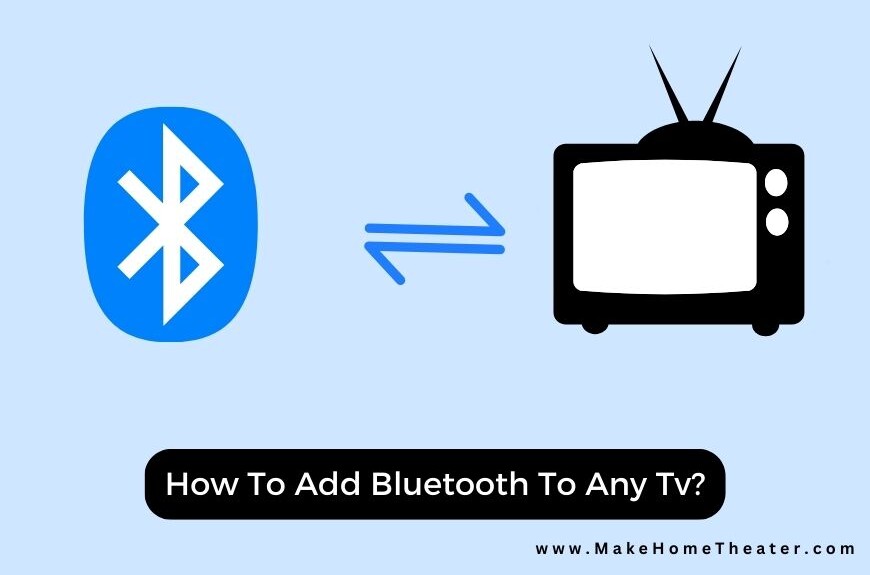Hooking up a preamp to an AV receiver is a simple process. The AV receiver may have the Home Theater (HT) Bypass or Direct In port, which is where the output from the preamp will be plugged into. In this article, we will guide you to connect a preamp to an AV receiver with ease.
Before switching over to the HT Bypass/Direct In channel, make sure to turn the volume all the way down on the preamp. Once you’ve switched over, adjust the preamp’s volume to your desired level.
It’s important to note that the majority of AV receivers already have a built-in preamp that can handle volume control, equalization, and gain. So, you might not need to use an external preamp unless you’re dealing with a stereo signal without volume control.
In that case, hooking up an external preamp to your AV receiver might be necessary, especially if you’re trying to play the signal through a 3.x or higher surround sound system. The process is straightforward and easy to follow.
We also have multiple articles about AV receivers: You can check our guide about how to use powered speakers with a receiver, Also: How to add Bluetooth to an AV or stereo receiver, How to Connect an iPhone to an A/V Receiver, How to Connect a TV to a Receiver Without HDMI…
Table of Contents
What Is a Preamp?

Preamplifiers, also known as preamps, play a vital role in the audio processing chain. They take in a weak and high impedance signal and convert it to a low impedance and noise-tolerant signal, making it ready for further processing. The preamp also provides voltage gain to increase its resistance to interference.
Most audio devices come with built-in preamps, including AV receivers, guitar amplifiers, and televisions. But if you want to connect an external preamp to one of these devices, you’ll need to bypass the internal preamp to avoid audio distortion. This is because the extra gain from the external preamp would require you to turn the volume way down.
It’s worth noting that preamps are designed to work with power amplifiers, not other sound-amplifying devices. But in some rare cases, an external preamp may be your only option for achieving the desired sound.
In conclusion, preamps are an important component in audio processing as they condition electrical signals for further amplification. While most audio devices come with built-in preamps, connecting an external one requires bypassing the internal preamp to avoid audio distortion.
Why Would You Need a Preamp?

If you’re an audiophile and want to enjoy music with the same quality as your home theater system, you may run into a problem. Home theater sound systems are designed for movies and shows, not music, so the internal preamp in your AV receiver may not be optimized for music playback.
To address this issue, some high-end AV receivers come with an HT Bypass or Direct In input that bypasses the internal preamp and sends the signal directly to the power amplifier. This way, you can enjoy music with the same quality as your home theater system.
In these cases, using a preamp can improve the overall audio experience. The preamp can condition the signal and add voltage gain to make it resistant to interference. By doing this, you’ll get a cleaner, more detailed sound that’s optimized for music playback.
If you’re an audiophile who wants to enjoy music with the same quality as your home theater system, using a preamp can be a great solution. High-end AV receivers with an HT Bypass or Direct In input can bypass the internal preamp, while the preamp can condition the signal for better audio quality.
Why Use an External Preamp?
If you have multiple audio sources or if your audio source doesn’t have an internal volume control, using an external preamp becomes necessary. Here are a few things to keep in mind:
First, most AV receivers with an HT Bypass or Direct In input only have one, so you’ll need a preamp with a multi-channel capability if you want to hook up more than one audio source.
Second, the HT Bypass or Direct In input powers the signal at full volume, so if your audio source doesn’t have an internal volume control, you’ll need a preamp to adjust the volume.
When connecting an external preamp to your AV receiver, it’s important to take precautions to avoid damaging your sound system or hearing. Make sure to follow the manufacturer’s instructions and use the correct cables to ensure a safe and optimal connection.
As for connecting a preamp to an integrated amplifier, it’s definitely possible. However, there are some important considerations to keep in mind, such as compatibility and the potential impact on sound quality. It’s always a good idea to consult with an audio expert or do thorough research before making any changes to your setup.
How To Connect a Preamp to a Receiver – Step-by-step

Setting up a preamp with your AV receiver is not difficult, but it is important to follow some basic steps to ensure a safe and optimal setup. Here are a few things to keep in mind:
1- Turn Everything Off

Turn off your audio equipment before making any changes, especially your AV receiver. Avoid having your speakers on to avoid any unwanted sound or damage.
To prevent any damage to your speaker cones, it’s crucial to turn off your equipment whenever you are plugging or unplugging something. This way, you can avoid the sudden jolt of voltage that often causes the speakers to make a pop sound.
2- Plug Your Audio Device(s) into Your Preamp

To enhance your music listening experience, consider using an external preamp designed for audio instead of video. This will improve the overall tone and gain quality, compared to those designed for home theater systems.
By using an audio preamp, you will also hear music as it was recorded in its proper stereo mix. This is a significant advantage over trying to fit it into a 3.x system or higher, which may not provide the optimal audio quality.
3- Plug Your Preamp into the Receiver

To connect your audio devices to your AV receiver, follow these simple steps:
- Plug all your audio devices into the preamp.
- Then, connect the preamp’s Output or Phono Out to the AV receiver’s HT Bypass or Direct In.
- You’ll need a pair of RCA cables for this connection.
- When connecting, match the colors and plug red to red and white to white. This ensures proper right-left separation.
4- Turn Your Preamp On and Lower the Volume All the Way Down

When using the HT Bypass or Direct In, it is important to keep in mind that you are bypassing the AV receiver’s internal volume controls. This means that the audio will come out at the same volume that goes into it.
Before you turn on your AV receiver, make sure to turn the preamp volume all the way down. This is crucial to prevent damaging your speakers or causing hearing damage. Start with a low volume and gradually increase it to your desired level.
5- Turn on the Receiver and Adjust the Preamp’s Volume

Next steps:
- Turn the preamp volume all the way down.
- Power on your AV receiver.
- Play audio through the preamp that represents your typical listening experience, with a full range of sound.
- As the music plays, adjust the preamp’s volume until you reach a comfortable listening level.
6- Adjust the Preamp’s Gain

If you’re experiencing scratchy or thin sound, it may be necessary to adjust the preamp’s gain. Gain and volume are similar, but gain strengthens the input signal before it’s processed by the preamp.
To adjust the gain, follow these steps:
- Turn down the volume slightly.
- Increase the gain slightly until the sound is back at a comfortable listening level.
- Repeat until you get the desired sound.
Be careful not to increase the gain too much as it can cause distortion. If you still don’t like the sound after adjusting the gain, you may want to try adjusting the preamp’s EQ settings.
Finally, to get the best audio experience, make sure to individually adjust the output volume of each of your audio sources. This will ensure that the sound is consistent when switching between audio channels.
And that’s it! Now you’re ready to enjoy your audio.
Why You Can’t Connect a Preamp to Some Receivers
Keep in mind that not all AV receivers have an HT Bypass or Direct In input. Typically, it is only available in high-end receivers.
It is important not to plug a preamp into a regular input as it can damage the AV receiver by sending more voltage than it was designed to handle.
If your AV receiver doesn’t have an HT Bypass or Direct In input, upgrading to a pricier AV receiver may not be necessary. A cost-effective solution is to use a power amplifier in conjunction with your preamp.
A power amplifier is essentially what the AV receiver becomes when using the HT Bypass or Direct In input. If you’re looking to upgrade your setup for a preamp, getting a power amplifier may be a more cost-effective option.
Related Q&A

Q: What is a preamp and what does it do?
A: A preamp is an electronic device that takes a weak high-impedance signal and converts it to a low-impedance signal for further processing. It provides voltage gain to reduce interference and is used to condition electrical sound signals.
Q: What devices come with a preamp?
A: Most audio-producing devices come with a preamp, including AV receivers, guitar amplifiers, and televisions.
Q: Why might I need an external preamp?
A: You might need an external preamp if your audio source lacks volume control, or if you have more than one audio source and need multi-channel capability.
Q: What is an HT Bypass or Direct In port in an AV receiver?
A: HT Bypass or Direct In port is a feature in some high-end AV receivers that bypasses the internal preamp and powers the audio signal directly for improved music quality.
Q: Can I connect a preamp to an integrated amplifier?
A: Yes, you can connect a preamp to an integrated amplifier, but you need to consider some important factors.
Q: What are the steps for connecting a preamp to a receiver?
A: The steps for connecting a preamp to a receiver are to turn off all audio equipment, find the HT Bypass or Direct In port, plug in the preamp output, turn the preamp volume down, adjust the preamp volume to your preference, and switch to the HT Bypass/Direct In channel.
Q: What are the precautions for connecting a preamp to a receiver?
A: The precautions for connecting a preamp to a receiver include avoiding damage to speakers or hearing by turning off all equipment when plugging and unplugging.
Q: Why is the internal preamp of an AV receiver not calibrated for music quality?
A: The internal preamp of an AV receiver is designed for movies and shows, not music, which is why it might not be calibrated for music quality.
Q: What are the reasons to use an external preamp?
A: The reasons to use an external preamp are if you have more than one audio source and need multi-channel capability, or if your audio source lacks internal volume control.
Q: What is the difference between a preamp and a power amplifier?
A: A preamp provides voltage gain and conditions electrical sound signals, while a power amplifier provides current gain and amplifies the signal to drive loudspeakers.
Q: What happens if I hook up an external preamp to a device with an internal preamp?
A: If you hook up an external preamp directly to a device with an internal preamp, you might have to turn the device volume down, which could result in audio distortion.
Q: What is the first step for connecting a preamp to an AV receiver?
A: The first step for connecting a preamp to an AV receiver is to turn off all audio equipment.
Q: What happens if I plug something in while my speakers are on?
A: If you plug something in while your speakers are on, you might hear a pop and damage your speaker cones due to a jolt of voltage.
Q: How do I bypass the internal preamp of a device?
A: To bypass the internal preamp of a device, you will need to find a way to bypass it.
Q: What is the purpose of a preamp in an audio system?
A: The purpose of a preamp in an audio system is to condition electrical sound signals for further processing and amplification.