Echo Dots may not have the most powerful speakers, however, connecting them to a high-quality external speaker such as a soundbar can greatly enhance the sound experience when using your Echo Dot. Connecting the two devices is quite simple, it can be done via Bluetooth or through a standard 3.5 mm aux audio cable. The first step to connect an Echo Dot to a Soundbar, is to ensure both devices are set up. Next, you can choose the preferred method of connection, either Bluetooth or the aux audio cable.
To Connect Via Bluetooth:
- Begin by placing your soundbar in pairing mode.
- Open the Alexa app on your smartphone and navigate to Main Menu > Settings.
- Select your Echo Dot and then choose Bluetooth. From there, pair with your soundbar.
- Test the connection to ensure it’s working properly.
- If you wish to disconnect the devices, simply click “Forget Device” on the Bluetooth menu.
For a wired connection:
- Acquire a standard 3.5 mm aux audio cable.
- Plug one end of the cable into the Aux Out port of your Echo Dot.
- Plug the other end of the cable into the AUX In connection of your soundbar. If your soundbar has RCA cables, you can use an AUX to RCA adapter.
- Test the connection to ensure it’s working properly.
By following these steps, you will be able to connect your Echo Dot to an external speaker and enjoy your music, podcasts, and more with a much better sound quality. It’s a simple process and the difference in sound quality will be well worth it.
Table of Contents
Before all, ensure that your Echo Dot and Soundbar are properly configured

Before connecting your Echo Dot to your soundbar, it is essential to ensure that both devices are fully set up. This is particularly important if you are planning to use the Alexa app. If you have recently purchased your Echo Dot and need help with the setup process, refer to the Amazon Echo Dot Setup page for guidance.
After purchasing a soundbar, make sure to set it up properly by following the instructions provided in the manual or any online resource posted by the manufacturer. If you need additional help with the setup process, refer to our complete soundbar setup and connection guide.
Once both devices are set up, ensure that they are powered on before beginning the connection process. This will help ensure a smooth and successful connection.
Connecting Via Bluetooth

Bluetooth is a very convenient and versatile connection option, and it is particularly useful if you prefer the wire-free look. It’s worth noting that the audio quality of Bluetooth may not be the best, but it still allows you to connect your devices and test it out.
1. Put your soundbar in pairing mode.
When connecting your soundbar and Echo Dot via Bluetooth, it is essential to put your soundbar in pairing mode. This allows the Echo Dot to recognize and connect with your soundbar. However, the process of putting a soundbar in pairing mode may vary depending on the model and manufacturer.
The method of putting a soundbar in pairing mode can differ between models and manufacturers, and not just between soundbar channels. It may be as simple as pressing a button on the soundbar, or it may be through the remote control. It could also be done via the soundbar’s corresponding app or by following a specific process.
To ensure you are putting your soundbar in pairing mode correctly, refer to the manufacturer’s guide or check for online resources for help. This will help you to connect your soundbar and Echo Dot via Bluetooth easily and seamlessly.
2. Find the Echo’s Settings Menu
To connect your soundbar to your Echo Dot, you will need to use the Alexa app on your smartphone or tablet.
First, open the Alexa app. Once it’s open, navigate to the Main Menu and click on Settings. This process should be straightforward, but if you are having trouble finding the app or your Echo Dot within the app, refer to the troubleshooting materials that came with your Echo Dot.
3. Pair with your Soundbar
Once you have accessed the settings menu for your Echo Dot, select “Bluetooth” and wait for a moment. You should see your soundbar appear on the following menu. Once you have selected your soundbar, the pairing process will begin. You should hear an audible chime on your Bluetooth soundbar when it is successfully connected.
If you don’t hear a chime or if the pairing process is taking too long, it may be necessary to restart both devices. This should only take a few minutes and it is a quick fix. Don’t hesitate to try again if the pairing process is not working correctly for you.
4. Test the Connection
The Bluetooth connection is now established, and your Echo Dot’s audio will play through your soundbar. You can now test and experiment with the connection to ensure everything is working properly.
Play some music and check the audio quality to make sure you are satisfied with the sound. If everything sounds great, you are good to go. However, if there is a problem with the audio quality, try unpairing the devices and reconnecting them again. This should resolve any issues you may be experiencing with the audio.
5. Click Forget Device if you want to break the connection
If at any point you wish to discontinue using your soundbar for your Echo Dot’s audio, you can easily disconnect the two devices by using the Bluetooth section within the Alexa app. To do this, simply go to the Bluetooth section, select your soundbar by its name, and then choose “Forget Device.” This will disconnect your soundbar from your Echo Dot, and you will no longer be able to play audio through the soundbar.
Read Also: How to Use a Google Home Mini with a Soundbar
For a wired connection

If your soundbar does not have Bluetooth capability, you can still connect it to your Echo Dot using a 3.5 mm auxiliary, or “aux” port. This is a common port that is found in most soundbars, and it allows you to connect your Echo Dot directly to the soundbar without the need for Bluetooth.
1. Acquire a standard 3.5 mm aux audio cable
The Echo Dot has an aux output, which allows you to connect it to a soundbar using a standard 3.5 mm aux audio cable with male connections on both sides. This type of cable is widely available and can be easily found in most electronic stores or online.
It’s possible that your soundbar may have come with an aux cable, but if not, there are many affordable options available such as the AmazonBasics 3.5 mm Male to Male Stereo Audio Aux Cable, which can be purchased on Amazon for under $10.
2. Connect the Devices
Making a wired connection between your soundbar and Echo Dot is an easy process. To start, plug one end of your 3.5 mm aux audio cable into the Echo Dot’s Aux Out connection.
To complete the connection, plug in the other end of the aux cable into the Aux input port on your soundbar, which is typically located on the back of the soundbar near other input/output options.
If your soundbar only has RCA inputs, you can use a 3.5 mm to RCA adapter such as the UGREEN 3.5mm Female to RCA Male Stereo Adapter, which is available on Amazon at a reasonable price. To use this adapter, simply plug the 3.5mm cord into the adapter and then plug the RCA inputs into the soundbar. This way you can easily connect your Echo Dot to your soundbar, even if it doesn’t have a 3.5mm aux input.
3. Test
With both devices now connected to the aux cable, your Echo Dot’s audio will play through your soundbar. To verify that the connection was made successfully, ensure that both devices are powered on, then test the Echo Dot audio by playing some music.
If everything sounds great, you are ready to enjoy your new system. If you wish to make any changes, it is easy to unplug the aux connections and try again. Overall, connecting your Echo Dot to a soundbar via an aux cable is a simple process that can greatly enhance your listening experience.
To Sum Up
Connecting your Echo Dot to your soundbar is a great way to enhance your listening experience when using your Echo Dot. Whether you’re getting information or listening to music, you will love the improved sound quality provided by your soundbar.
The setup process is easy and straightforward, whether you choose to use Bluetooth or a wired connection. It’s a simple and quick update that is a cost-effective alternative to purchasing a more expensive smart home device. With your Echo Dot and soundbar connected, you can sit back and enjoy high-quality audio. Happy listening!





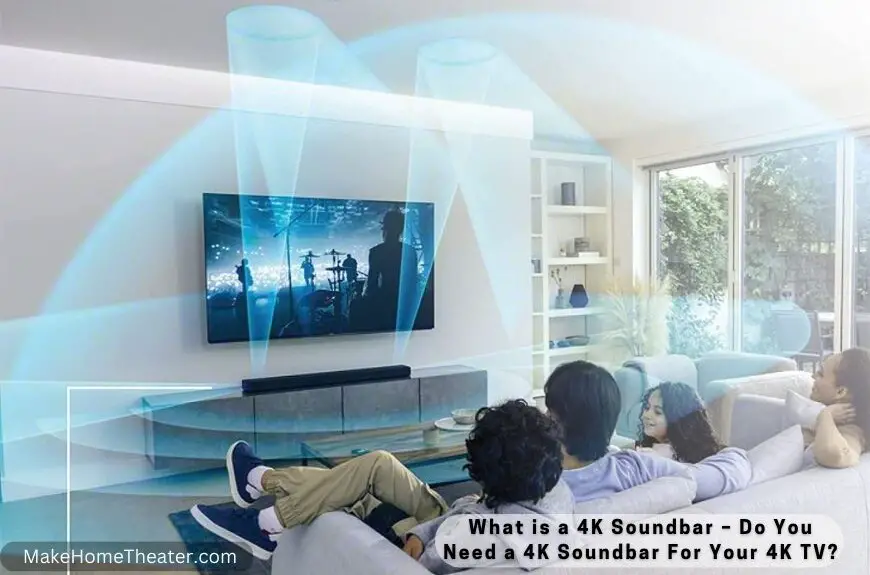





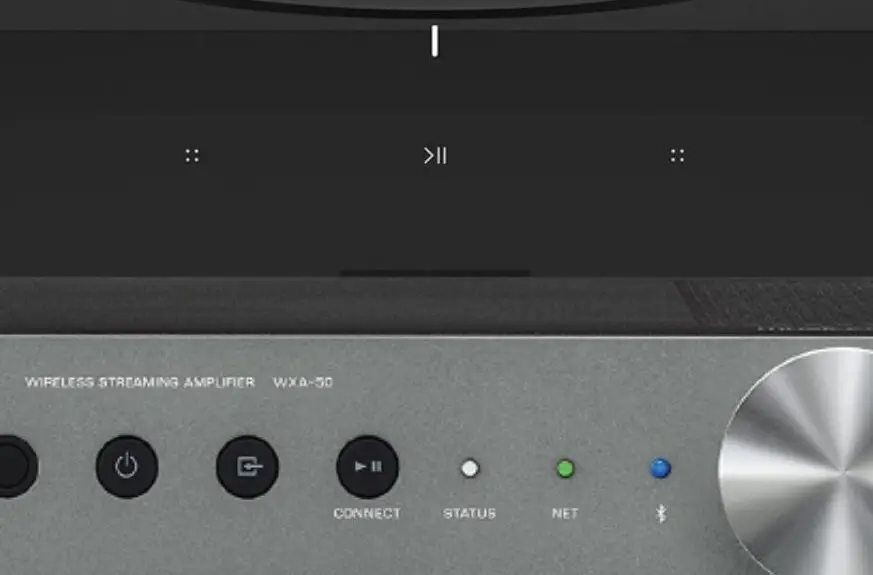
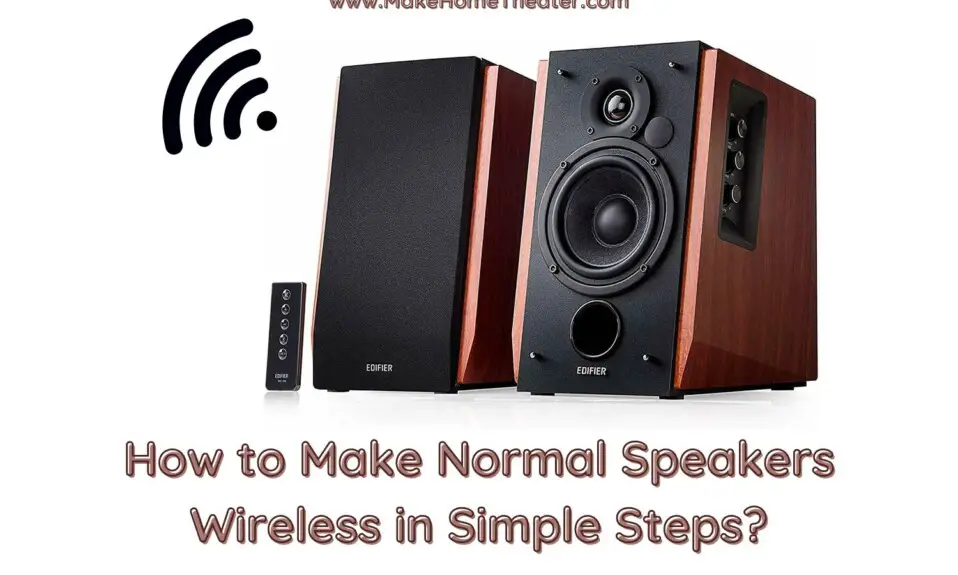


1 Comment