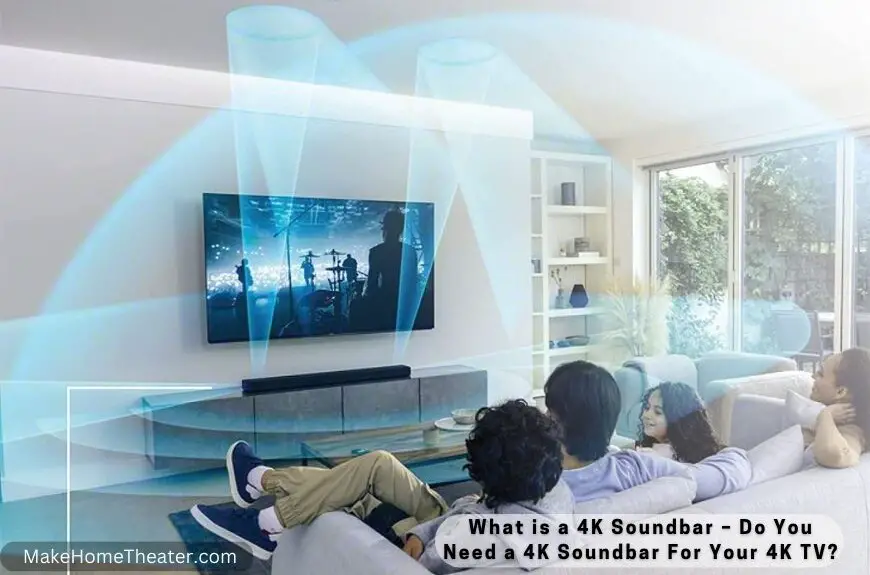Are you looking for more sound in your room, but don’t want to spend money on a full surround sound system? You can add surround sound speakers to a soundbar.
Most soundbars do not come equipped with surround sound speakers, and connecting external speakers to the soundbar is a complex process. In some cases, like when connecting to a projector(Our guide), you can use a soundbar and surround speakers at the same time, but most solutions will require a messy jumble of wires.
Before you start integrating a soundbar into a surround sound system, consider if it is the best option. If you don’t mind the complications, we have provided instructions to help you with the setup.
Table of Contents
Why Shouldn’t You Add Surround Sound Speakers to Just Any Soundbar?

f you’re looking for a soundbar with additional surround sound speakers, consider purchasing one from a well-known brand like Sonos, Bose, or Nakamichi. These soundbars come with the added feature of being surround sound ready, making the setup process much easier.
Keep in mind that the options for additional speakers may be limited to a single choice. But, choosing one of these soundbars will be a better option than trying to create your own soundbar surround sound setup from scratch.
Here’s a list of soundbars that offer the ability to add surround sound speakers:
| Title | Price | Buy |
|---|---|---|
| Nakamichi Shockwafe Pro 7.1.4Ch 600W Soundbar System with Dolby Atmos, Dolby Vision, 8″ Subwoofer (Wireless) & Two 2-Way Rear Speakers | check price Amazon | Buy Now |
| Sonos 5.1 Surround Set – Home Theater System with Playbar, Sub, and set of two Sonos One Smart Speakers. | check price Amazon | Buy Now |
| Bose Surround Speakers – Compatible with Bose soundbar 500, Bose soundbar 700, and Sound Touch 300 soundbar. | check price Amazon | Buy Now |
| JBL Bar 5.1 4K Ultra HD 5.1-Channel Soundbar with True Wireless Surround Speakers | check price Amazon | Buy Now |
| VIZIO SB4551-D5B SmartCast 45 Inch 5.1 Sound Bar System (Renewed) | check price Amazon | Buy Now |
How Most Soundbars Work

Hooking up surround sound speakers to a soundbar is not always recommended. It is important to understand how soundbars work before making this decision.
Soundbars simulate surround sound using clever audio techniques. The speakers are often angled towards the outside of the soundbar, so that the sound bounces off the walls and into your ears. This way, the sound appears to come from the sides of the room, instead of directly in front of you.
Adding surround sound speakers to a soundbar setup can cause issues. Since sound travels in waves, adding additional speakers can lead to interference with the soundbar. This results in patches of quiet and loud sound in the room.
Therefore, it is advisable not to attempt this setup unless the surround speakers are included with the soundbar or the soundbar is natively capable of surround sound. Attempting to add equipment that is not meant to work with your soundbar could harm the sound quality.
When Can You Add Surround Sound Speakers Directly to a Soundbar?
If you’re still determined to connect surround sound speakers to a soundbar, there are a few things to consider.
One major issue is that most soundbars do not have a speaker output. This is because soundbars are designed to be self-contained units. If a soundbar were meant to connect to external speakers, it would have an audio output.
It’s also important to note that plugging your speakers into the soundbar’s audio in channels won’t work, as they won’t produce any sound. Most soundbars don’t include this feature because they’re not meant to be used this way. The closest most come is having an external subwoofer output, but this channel only transmits bass frequencies and doesn’t have a stereo signal.
Manufacturers make it difficult to use external speakers with a soundbar because, as stated before, it’s not the best idea. However, there are still ways to work around this issue.
How to Add Surround Sound Speakers to almost any Soundbar?
To connect surround sound speakers to a soundbar, you will need a specific setup. Here’s what you need:
- A soundbar with an AUX, RCA, or Digital Optical input.
- A 5.1 channel audio/video receiver with pre-outs for the front left, front right, and center channels.
- A mini stereo mixer with at least 3 inputs and a single output. The Rolls MX42 4-Channel Passive Mini Stereo Mixer (on Amazon) is a good option for this setup.
- Surround sound speakers that accept normal speaker cable inputs or a way to wirelessly connect them to the receiver.
It’s important to note that this setup is not the easiest to achieve, but with the right components, you can connect surround sound speakers to your soundbar.
1- Connect RCA Cables to the Pre-Outs on the Receiver


Connecting RCA cables to the right connections is essential for a successful setup. To do this, you need a receiver with pre-outs.
Pre-outs are outputs from the receiver that only transmit the audio signal for each channel. They don’t include the power for each channel like the normal speaker outputs. If you connect a soundbar to normal speaker outputs, you’ll damage the soundbar’s internal components because it will receive power directly.
So, make sure to connect the RCA cables to the pre-out connections for the front left, front right, and center channels. This will ensure that the soundbar receives only the audio signals, keeping it safe from harm.
2- Connect the Other Ends of the RCA Cables to A Mini Stereo Mixer
Next, connect the other end of the RCA cables to a mini stereo mixer. A good option for this setup is the Rolls MX42 4-Channel Passive Mini Stereo Mixer (on Amazon), which you can find on Amazon.
This mixer provides four channels for audio input, which will allow you to connect multiple audio sources and control their volume levels individually. This will help you balance the audio levels of your different sound sources, providing a high-quality audio output.
With the Rolls MX42 4-Channel Passive Mini Stereo Mixer, you’ll be able to enjoy a rich, high-quality audio experience. So, go ahead and give it a try!
3- Connect the Output from the Mini Stereo Mixer to the Soundbar


It’s time to connect the mini-stereo mixer to your soundbar. The type of connection you’ll need depends on the inputs available on your soundbar.
If your soundbar has an RCA input, connect another set of RCA cables to the output of the mini stereo mixer, then connect the other ends to the soundbar’s RCA input. This will provide a direct audio connection from the mixer to the soundbar.
If your soundbar only has an AUX input, you’ll need to buy an RCA to AUX cable. Connect the RCA ends to the mini-stereo mixer and the AUX end to the soundbar. This will allow you to connect the mixer to the soundbar using an AUX cable.
If your soundbar doesn’t have an RCA or AUX input but does have a digital optical input, you’ll need an analog-to-digital optical converter (On Amazon). Connect a set of RCA cables to the mini-stereo mixer’s RCA output, then the other ends into the analog to digital optical converter. Then connect a digital optical cable from the converter to the soundbar itself. This will convert the analog audio signals from the mixer into a digital format that the soundbar can understand.
4- Connect Your Surround Speakers to the Receiver
Finally, connect your surround speakers to your receiver using normal speaker wires. The number of surround speakers you can use depends on your receiver’s capabilities. You can create a 5.1, 7.1, 9.1, or even higher surround sound system, as long as your receiver supports it.
Connecting the surround speakers to your receiver using normal speaker wires is a straightforward process. Simply connect the speaker wires from the surround speakers to the corresponding inputs on your receiver. Make sure to connect the positive and negative wires to the correct terminals on your speakers and receiver. check our article about how to make regular speakers wireless.
Why You Shouldn’t Add Surround Sound Speakers to a Soundbar?

Using a soundbar and surround sound speakers together is not a good idea. The sound quality will be negatively impacted, the setup process is complex, and the resulting sound system will not be as stable as a traditional setup. Additionally, you won’t be able to experience high-definition audio.
Depending on the soundbar, you can achieve either 4.1 or 5.1 sound. Adding two surround sound speakers to a 2.1 soundbar will give you 4.1 sound, while adding them to a 3.1 soundbar will give you 5.1 sound. However, these systems are not true high definition surround sound systems.
The setup process is difficult, and you will need to connect multiple cables and converters, which can result in poor quality audio. The best you can hope for is a 5.1 system with far more wires and converters than necessary.
In conclusion, soundbars already simulate surround sound, so adding extra speakers will only interfere with this. If you want true surround sound, it’s better to invest in a traditional surround sound system or a soundbar with wireless surround sound speakers.
Related Q&A

Q1: Can I add surround sound speakers to any soundbar?
A1: No, most soundbars don’t have the capability to connect external speakers. Some soundbars are built to include additional surround sound speakers but only with very specific options available.
Q2: Is it a good idea to add surround sound speakers to a soundbar?
A2: No, it’s not recommended to add surround sound speakers to a soundbar. The speakers are designed to simulate surround sound with audio tricks. Adding external speakers can cause interference with the sound waves and create patches of sound that are louder or quieter in different areas of the room.
Q3: Can I find a soundbar that comes with surround sound speakers?
A3: Yes, there are soundbars that come with surround sound speakers such as Sonos, Bose, and Nakamichi.
Q4: What happens when I add surround sound speakers to a soundbar?
A4: When you add surround sound speakers to a soundbar, you are amplifying sound that’s already being amplified, which can cause interference with the sound waves and result in patches of sound that are louder or quieter in different areas of the room.
Q5: Why are soundbars designed to simulate surround sound?
A5: Soundbars are designed to simulate surround sound by angling the speakers towards the outside of the soundbar, so the sound bounces off the walls in the room and into your ears, giving you the illusion of hearing sound from the sides of the room.
Q6: How does a soundbar work?
A6: A soundbar works by using audio tricks to simulate surround sound. The speakers are angled towards the outside of the soundbar so that the sound bounces off the walls in the room and into your ears.
Q7: Can I use a soundbar with a projector?
A7: Yes, you can use a soundbar with a projector, but it’s a complicated setup. Some soundbars have the ability to connect to a projector, but most solutions require a jumble of wires.
Q8: What do I need to know about soundbars before adding surround sound speakers?
A8: Before adding surround sound speakers, you need to know if the soundbar has specific instructions for hooking up surround sound speakers. If it doesn’t, then it’s not recommended to add external speakers as it can cause interference with the sound waves.
Q9: What is the difference between a soundbar and a surround sound system?
A9: A soundbar is a compact speaker system that’s designed to enhance TV audio, while a surround sound system is a full set of speakers that create an immersive audio experience.
Q10: Can I use any surround sound speakers with a soundbar?
A10: No, you can’t use any surround sound speakers with a soundbar. Some soundbars are built to include specific surround sound speakers, and the compatibility varies between different brands and models.
Q11: What do I need to consider before buying a soundbar with surround sound speakers?
A11: Before buying a soundbar with surround sound speakers, consider the brand, compatibility with your TV and other devices, connectivity options, and budget.
Q12: What are the benefits of using a soundbar with surround sound speakers?
A12: The benefits of using a soundbar with surround sound speakers include improved audio quality, a more immersive audio experience, and convenience as you don’t have to buy and set up separate speakers.