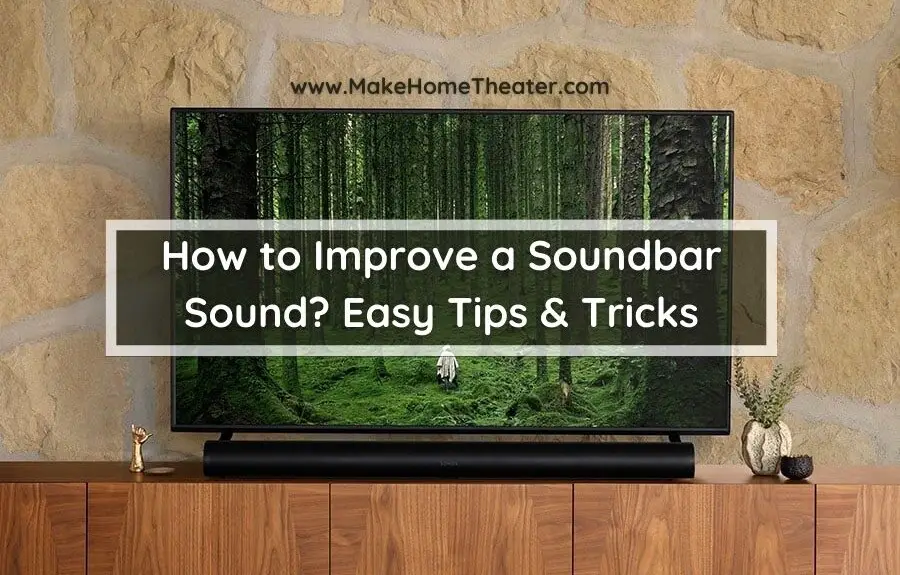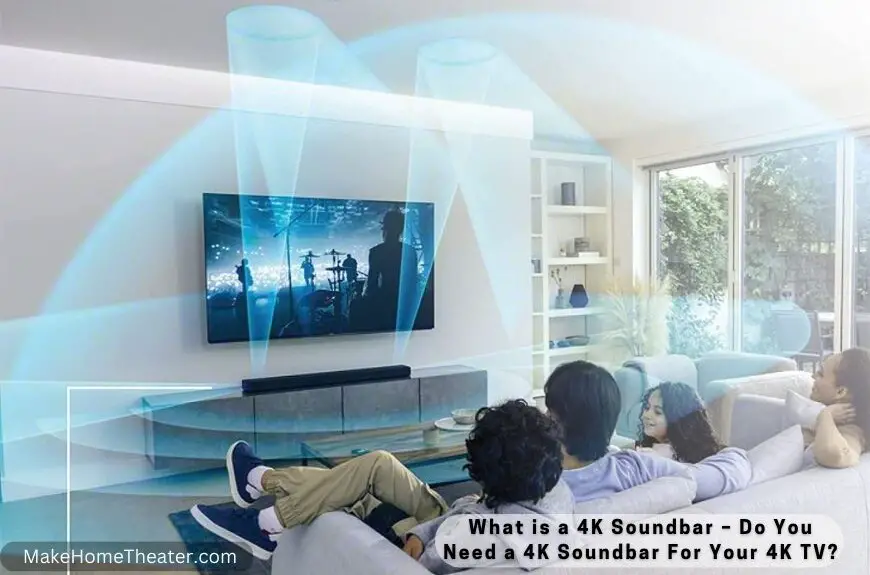Want to improve a soundbar sound? Have you experienced this? You bring home a new movie, put it in your Blu-ray player, and get ready for an enjoyable night. But soon, your relaxing evening turns into a frustrating one, constantly adjusting the volume to balance quiet scenes and explosive sounds, without overloading the TV speaker.
This was the main reason I began researching the best way to build a home theater. But before I could invest in a full setup, I started small by adding a soundbar.
Want to enhance your soundbar’s performance? Here are six ways to do it:
- Choose the right size – Invest in a soundbar that’s large enough to fill your room with quality sound.
- Mute TV speakers – Turn off or mute your TV’s internal speakers to let your soundbar’s sound shine through.
- Use quality cables – Relay audio signals to your soundbar using HDMI (ARC) or other high-quality cables.
- Optimize equalizer settings – If possible, adjust your equalizer settings to ensure your soundbar is programmed optimally for your audio source.
- Choose a tech-friendly soundbar – Invest in a soundbar that supports current technologies, such as Dolby Digital.
- Avoid a receiver – Only use a receiver if necessary. Simple TV and active soundbar configurations don’t need it.
Table of Contents
Six Tips and Tricks to Make a Soundbar Sound Better
Soundbars have taken the living room scene by storm. They provide a convenient and stylish way to enhance your home theater sound. To make the most of your investment, here are six tips to boost your home theater sound.
1. Choose the right size

Before making a Soundbar purchase, it’s crucial to consider the size of your home theater. Soundbars come in different sizes to fit your room’s sound requirements. For instance, larger Soundbars are best for big home theaters, but a smaller Soundbar like the Bose Solo 5 might not perform well in a large space.
Many people opt for a Soundbar that matches the width of their TV for aesthetic purposes. However, the room’s dimensions play a critical role in choosing the right TV and Soundbar size.
To determine the appropriate TV size for your home theater, calculate the ideal viewing distance from your entertainment center. To do so, multiply the TV size by 7.7. If you’re considering a 4K Ultra-High Definition TV, multiply by 1.5 instead.
For the best viewing experience, you should sit 7 feet (84 inches) away from a 42-inch TV. A Soundbar that matches or is smaller than the TV’s width should provide adequate sound quality for this space.
With numerous Soundbar options available, choosing the right model can be a challenge. To simplify your decision-making process, consider referring to a list of the best soundbars for the money. This will help you find the best value for your investment.
2. Mute TV speakers
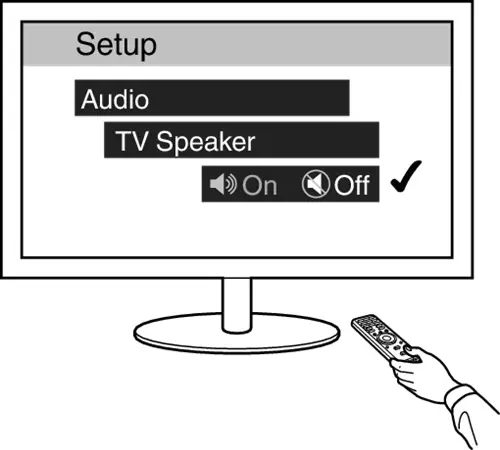
TV speakers are often inadequate, making a soundbar an attractive investment. However, using both the TV’s internal speakers and your soundbar can negatively impact the sound quality.
When sound is played from different speakers at different frequencies or decibels, it can dilute the overall sound quality, creating distracting differences. For example, muffled sounds from your TV can detract from the clarity of your soundbar’s sound.
Most modern TVs have an option to disable internal speakers through their menu. If this option is not available, it’s best to mute or set the TV’s volume to 0, so the soundbar can provide clear and rich tones without any distracting background noises.
3. Use quality cables


Different audio cabling options exist, but for the clearest sound, use high-quality cables with your Soundbar.
AUX and RCA cables are outdated, but many older TVs still use them. For better sound quality, use cables that transmit high-quality digital signals, such as optical or HDMI cables.
When choosing between these cables, consider their differences. HDMI cables are preferred as they transmit both audio and visual signals.
HDMI or cables are best for connecting multiple source media, like a PlayStation 4 or Blu-ray player. They transmit both audio and visual signals.
Optical cables only transmit audio signals, so you need additional cables for video source devices. Although optical cables may offer slightly better sound quality than HDMI, they’re not as widely used.
Read our in-depth article to learn more about the differences between HDMI and optical cables when using a Soundbar.
4. Optimize equalizer settings
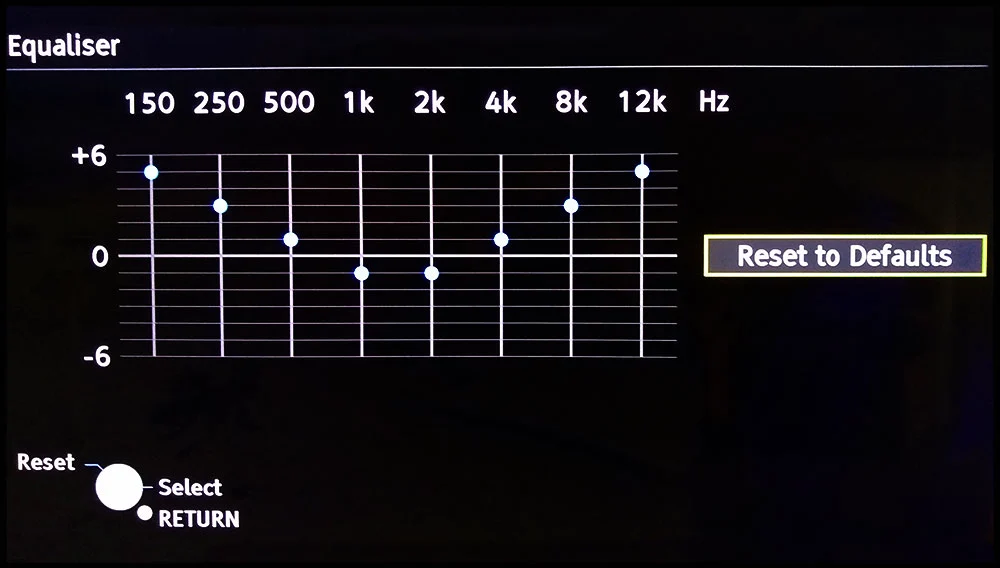
Adjust your Soundbar’s equalizer settings for optimal sound. You can tweak the treble and bass levels to enhance the sound as per your preference or media requirements.
Many Soundbars come with adjustable equalizer settings and you can also use mobile apps to find the best levels for your room.
If you prefer a personal touch, adjust the settings by ear. The user manual should guide you through the process of equalizing your Soundbar.
5. Choose a tech-friendly soundbar
Audio technology is constantly improving, just like video resolution. Many devices today support Dolby Digital sound, but Dolby Atmos and DTS: X are new and emerging technologies worth considering.
Both Dolby Atmos and DTS: X map sounds in a 3D space, providing an immersive audio experience. With Dolby Atmos, sound signals bounce off the ceiling and back down towards you, making it seem like a plane flying overhead is actually above you. DTS: X works similarly.
Not all soundbars currently support these technologies, but investing in a compatible soundbar now will make the transition easier as these technologies gain popularity. One affordable option for DTS: X compatibility is the Nakamichi Shockwafe Pro 7.1ch DTS: X Soundbar. This is a personal favorite.
6. Avoid a receiver – Only use a receiver if necessary

Investing in an active soundbar is a great way to simplify your audio setup. Using a receiver with a soundbar can make the setup complicated, but an active soundbar eliminates the need for a separate amplifier or receiver.
An active soundbar includes its own amplifier, making it an all-in-one speaker solution for improved sound. If you’re not interested in installing a traditional surround sound system, an active soundbar can provide quality sound without the bulk.
Additionally, the direct connection between an active soundbar and your source device results in almost instantaneous signal transmission, eliminating the need for a receiver. Upgrade your audio experience with the simplicity of an active soundbar.
Choosing an active soundbar decreases the chances of experiencing audio problems like lag or syncing issues that are commonly reported with televisions. If you encounter any audio lag or delay, our guide to fixing lag between a soundbar and TV can help.
On the other hand, passive soundbars do not have built-in amplifiers, meaning you will need to purchase an amplifier or receiver to power the sound through the speakers. This can negatively impact the overall sound quality and result in lag. We have a tutorial available to help with this as well.
Does a Soundbar Enhance Sound Quality Compared to TV Speakers?
Yes, they are! In recent years, the speakers in televisions have improved, but they still leave something to be desired. That’s where soundbars come in. They offer improved sound quality and are more convenient than traditional surround sound.
Soundbars are a cost-effective and space-saving alternative to a home theater system. They’re simple in design and can be easily mounted on a wall or placed on your entertainment center. Additionally, soundbars provide many of the benefits of a home theater system without the high cost.
For those looking to enhance their cinematic experience, investing in an expensive home theater set up may be an option. However, a soundbar provides many of the same benefits without breaking the bank. And for those with high-end home theater systems, soundbars often play an integral role in the setup.
Related Q&A

- What is a soundbar? A soundbar is a speaker system that enhances TV audio.
- How can I improve my soundbar sound? To improve soundbar sound, adjust the EQ settings, change the audio format, and place the soundbar correctly.
- How do I adjust the EQ settings on my soundbar? You can adjust the EQ settings on your soundbar through the remote or the soundbar’s menu.
- What audio format should I use for my soundbar? To get the best sound from your soundbar, use an uncompressed audio format, such as PCM or Dolby Digital.
- Where should I place my soundbar for the best sound? Place the soundbar below the TV, facing towards you. Avoid placing it in a cabinet or behind a closed door.
- Can I connect my soundbar to a subwoofer? Yes, you can connect your soundbar to a subwoofer to enhance the bass and overall sound.
- How do I connect a subwoofer to my soundbar? Connect the subwoofer to the soundbar using a compatible cable, such as an RCA cable.
- Can I connect my soundbar to my Bluetooth devices? Yes, most soundbars have Bluetooth connectivity, allowing you to play audio from your Bluetooth devices.
- What are some soundbar accessories that can improve sound quality? Accessories like soundbar mounts, stands, and wireless rear speakers can enhance the sound of your soundbar.
- What should I do if my soundbar still doesn’t sound good? If your soundbar still doesn’t sound good after following these tips, try resetting the soundbar or contacting the manufacturer for assistance.