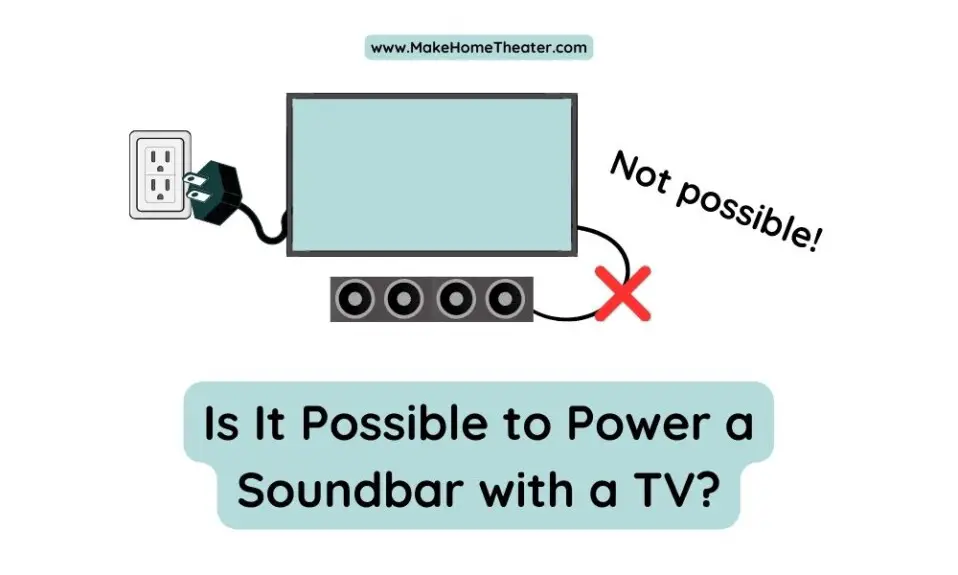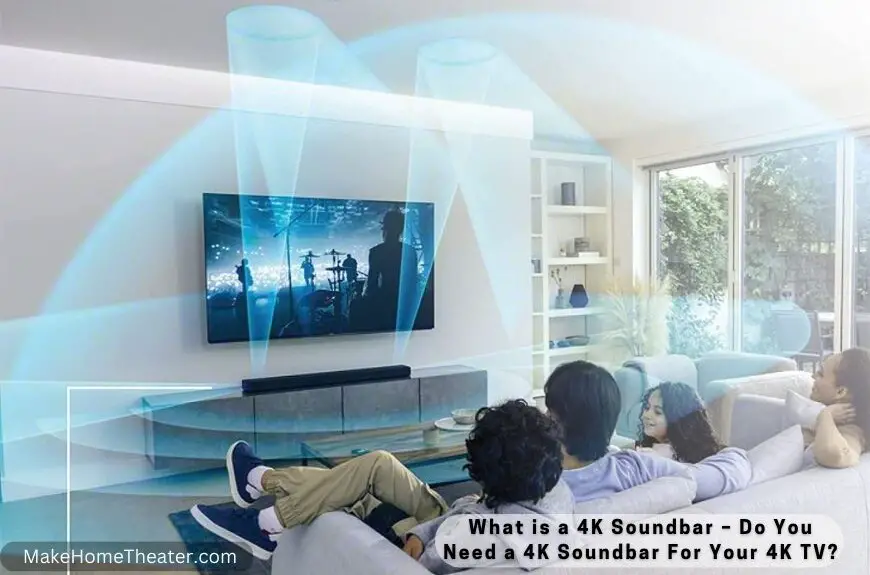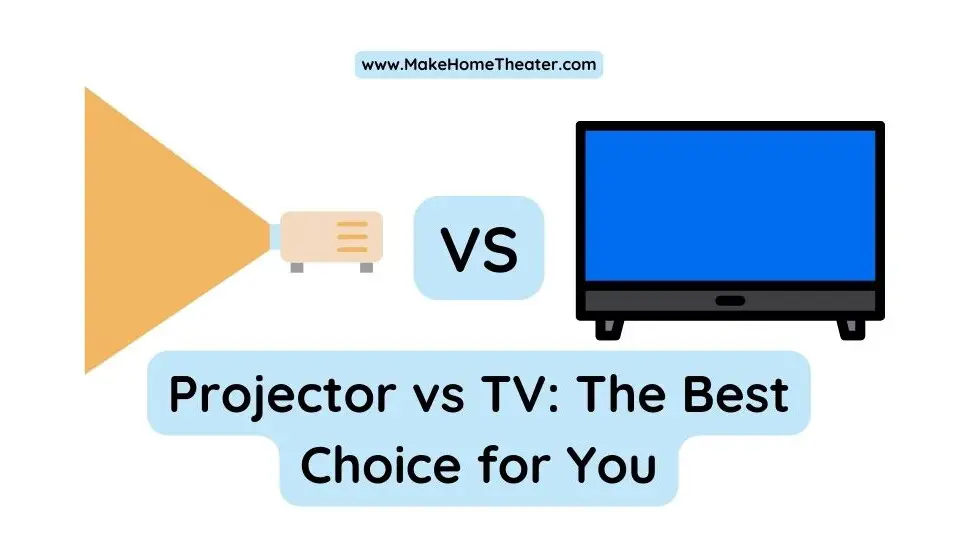If you’re in the market for a soundbar, you’re likely seeking to reduce cables and economize on costs. Home theater systems offer various adapters and converters. But, can you take it to the logical extreme and power your soundbar off your television to minimize cable usage?
However, it’s not possible to directly power your soundbar from your television. Soundbars require more power than TVs and lack the necessary hardware to transfer enough electricity to power both the soundbars and the screen.
While some small portable Bluetooth speakers can be powered by a TV’s USB ports, it’s not the case for soundbars. Therefore, you’ll need to find an alternative solution.
Why Can’t I Power my Soundbar with my TV?
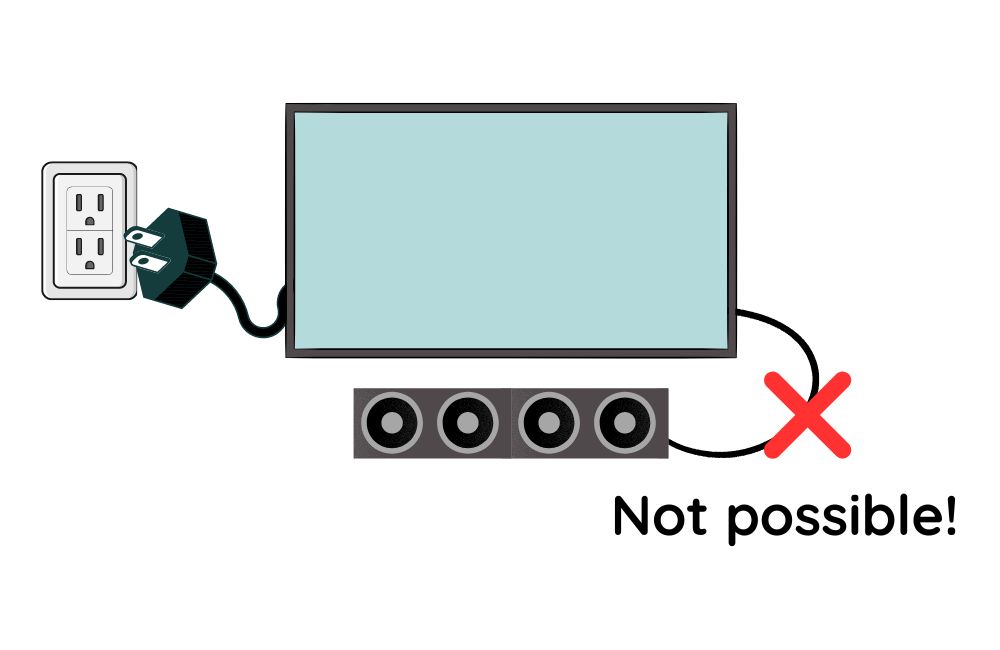
To comprehend why it’s not currently possible to power a soundbar directly from a television, we must delve into the basics of electricity, power adapters, and power usage.
Electricity and Power Adapters
If you’re a laptop or modern game console user, you’re likely familiar with the term “power brick.” These plastic chunks are about the size of a small brick, linking your device from the wall outlet to the floor. While they’re usually on the floor, it’s easy to forget about them and their role.
Power adapters convert AC current from the wall to DC current your device can use, and regulate the polarity of electricity delivered to the device. Every electronic device you own requires a power adapter for this task. However, some devices have small built-in adapters, while others require a detachable brick on the floor.
Manufacturers use detachable power bricks for various reasons. First, it reduces the device’s weight, as some laptop power bricks can weigh as much as half the device itself. Second, detachable bricks enable manufacturers to sell one device worldwide, with the power adapter adjusted to the local electricity options.
So, what does all of this have to do with your TV?
Power Use for Televisions and Soundbars
In most cases, televisions have their power adapters, also known as “power bricks,” built right in. This is because they are not portable, and reducing their weight isn’t a significant concern. Additionally, TVs don’t consume much electricity, so the power adapter itself is small.
For example, a typical 32″ OLED TV will only use around 60 watts of electricity when in use. An LED model, which is more power-efficient, might consume as low as 55 watts. The power adapter is small, built-in, and designed to support the TV and a few powered USB ports.
We have an article about the power requirements for speakers, but what about soundbars? Let’s examine both ends of the spectrum. A good representative “cheaper” unit that should consume the lowest amount of power we would expect is the 2017 model of the VIZIO SB2820n-E0 Sound Bar (on Amazon). This budget soundbar is rated for power usage of 95 watts.
And what about the high end? Consider the Nakamichi Shockwafe Ultra (also on Amazon). This unit is rated for a maximum output of 1000 watts! There’s a little more to the story here – the Shockwafe Ultra has multiple detached speakers that need to be plugged in separately (see our review here) – but the point remains: soundbars, even less expensive ones, consume a significant amount of power compared to televisions.
Power Pass-Through
At this point, you may be wondering why there isn’t a straightforward power-pass-through option to power your soundbar with your TV. To enable this type of functionality, TV manufacturers would need to increase the size of their power adapters.
However, this would create a new issue because manufacturers have no control over how powerful soundbar makers would make their soundbars. Should they make their power adapter twice as big as it needs to be to support the TV screen and a VIZIO SB2820n, or ten times as big as it needs to be to support even the Shockwafe Ultra?
The reason you can’t power your soundbar from your TV is primarily due to cost. If TVs had to add large adapters to support soundbars, they would have to pass that expense on to the consumer. It makes more sense to let Shockwafe Ultra buyers pay for the power adapter they need when they purchase their soundbar than to compel TV manufacturers to incorporate costly power adapters.
Tips for Running Power Cables for Your Soundbar While Running
Looking for a way to simplify your cable problem? You might be interested in bundling your cables. This is a good way to organize messy cables if you have excess room in your TV console to hide it. You don’t need to buy heavy-duty zip tie or velcro cable ties, a simple twist tie can work just as well. But be sure not to allow your cable bundles to hang.
Another option is to use gaff tape, especially for longer runs. Gaff tape is a durable tape designed for taping cables to the floor. It’s often used in theater, auditorium, and night club settings where audio cables need to get sound to every corner of the room. But, it can work just as well for applications at home. Simply cover the cable with a line of gaff tape, and your power cable will no longer get in the way of your broom or vacuum cleaner.
Putting a power strip in your TV console is also a viable solution. This way, you can keep all the device power cables inside the console and use the power strip to run one cable to the outlet from your console. You can even mount many power strips with screws that you can easily find at your local hardware store.
By getting creative, you can find lots of ways to hide all the cables to get the best sounding, cleanest setup you can. So, don’t let messy cables get in the way of your entertainment experience. Try one of these methods to get your cables organized and out of the way.