Are you looking for a 9.1.4 channel sound system that is easy to set up and ready to use straight out of the box? The Samsung HW-Q950T Soundbar may be the perfect solution for you. In this review, we will cover all the key features of this unit and answer any questions you may have about it, as well as provide insights on some important details you might not have considered. If you’re ready to simplify your audio setup without sacrificing quality, the HW-Q950T is worth considering.
The Samsung HW-Q950T is a high-quality 9.1.4 channel sound system that includes a soundbar, subwoofer, and two satellite speakers. It offers a range of features such as Dolby Atmos and eARC, but it has limited software options which may not meet all users’ needs. While it is an impressive system, we recommend waiting for a price drop before making a purchase.
You may be surprised to learn that our overall impression of the Samsung HW-Q950T is that it was released before its software was fully developed, resulting in a product that doesn’t fully support its premium hardware. While it may have impressive hardware features, the lack of robust software options may not justify its current price point on Amazon. We recommend thoroughly researching and understanding all the details before making a purchase decision.
Design
The Samsung HW-Q950T has a sleek, premium design that will complement many home decors. It is available in a single color option: black. Similar to the Ford Model T, the HW-Q950T comes in one color to suit a variety of tastes.
The Soundbar

The Samsung HW-Q950T soundbar is a large device, measuring 48 inches in width. It may be wider than some TVs, potentially overhanging on either side. Despite its size, the soundbar has a flat, matte black finish that should blend well with most backgrounds. It is 2.7 inches tall and 5.4 inches deep, which means it can sit on a mantle or be mounted close to the wall. However, the height of the soundbar may cause clearance issues with some TVs, depending on the specific model.
Installing the Samsung HW-Q950T soundbar may require some effort due to its weight of 15.7 lbs, but once it is hung, it should be stable. The soundbar has a 7.0.2 channel configuration and is equipped with fifteen drivers, which is the most we have seen in a single soundbar. This ensures high-quality audio performance.
The Samsung HW-Q950T soundbar has a sleek design, with angled plastic grills on the side that add a touch of style. The black color of the soundbar helps it blend into the background, which is often desirable for a soundbar. The unit has a mesh covering that runs its length, which adds to its premium look but may attract dust and pet hair over time. It may be necessary to periodically clean the soundbar to maintain its appearance.
The Satellite Speakers and Sub
The Samsung HW-Q950T subwoofer is a large device, measuring 8.3 inches by 15.9 inches by 15.9 inches and weighing 21.6 lbs. It has an 8-inch, 160w driver that delivers powerful audio performance. The subwoofer also has a rear port to enhance sound quality. While the design of the soundbar is cohesive, the design of the subwoofer may seem somewhat confusing or mismatched.
It is encased in a soft mesh cover and has a black matte exterior with a glossy port. While it is all black, the combination of different textures and finishes may give it an inconsistent appearance. However, this may not be an issue since the subwoofer is likely to be placed out of sight, either in a corner or behind furniture. It is quite large, so it is best to tuck it away. In terms of ports, the subwoofer has a power input and a pairing button.
The Samsung HW-Q950T rear speakers are small, measuring 4.7 inches wide, 8.3 inches tall, and 5.6 inches deep, and weighing 4.6 lbs each. These speakers have a unique 1.0.1 channel configuration, which includes a front-firing driver and additional Dolby Atmos upward firing speakers. This allows the speakers to create a 3D sound effect and enhance the overall audio experience.
The design of the two rear speakers is more consistent with that of the soundbar. They feature a black mesh on the front and a power port on the bottom, which allows the cord to be hidden while the speaker lies flat. There is also a manual pairing button for convenience. These speakers can be easily mounted using the mounting hole on the back. The black mesh on the front adds a sleek touch to the speakers, although it may require periodic cleaning to maintain its appearance.
One important thing to note about the Samsung HW-Q950T rear speakers is that they are not interchangeable. They are labeled for left and right and must be placed on the correct side to achieve optimal audio performance. If they are swapped, the audio quality may suffer. This is not a common feature in most sound systems, so it is important to pay attention to the placement of these speakers.
Features and Specs

This is a 9.1.4 channel system. It offers all the channels you need and is easy to set up. A high number of speakers like this means more value for your money because the soundbar acts as the receiver too. Our review of the Nakamichi Shockwave Ultra 9.2.4 system demonstrated this.
The HW-Q950T has four components with nine total channels. The soundbar has seven front-firing and four upward-firing channels. Two satellite speakers bring the total up to nine. A wireless subwoofer completes the setup.
The soundbar’s upward-firing speakers allow for advanced sound formats like Dolby Atmos and DTS:X. These 3D, object-based formats create a more immersive experience by bouncing sound off the ceiling. It’s almost like being in a theater. It’s a truly unique experience.
Buttons, Display & Remote
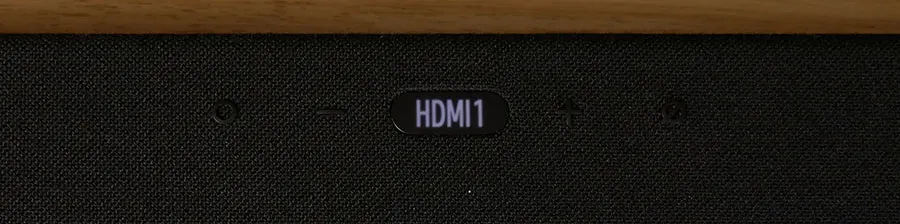
The soundbar has four physical buttons on top for volume up/down, multi-function, and mic mute/unmute. These buttons have a satisfying click and are preferred by some over capacitive-touch buttons.
A small display between the buttons provides useful information like flashing BT or WIFI when cycling through inputs using the multi-function button. It’s simple and effective, especially compared to the LED status lights on the front of the soundbar.
Three status LEDs show command receipt and a red one indicates a muted mic. It’s a useful feature in today’s world where everything with a mic seems to be listening constantly.
A Samsung soundbar remote is included in the box. It’s basic but allows for full remote control of the soundbar.
Connections
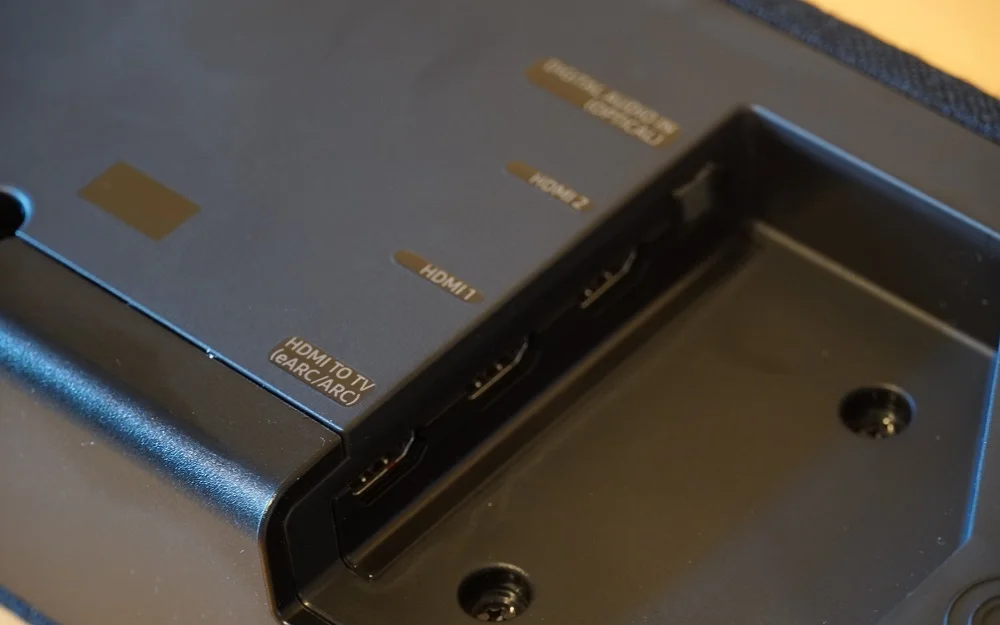
The power input is located on the opposite end of the HDMI connections on the soundbar. It’s easy to reach and the power cable should be hidden for a clean look. There’s not much more to say, which is a good thing.
The Samsung HW-Q950T soundbar has two HDMI inputs and one HDMI eARC to connect to a TV. While more HDMI inputs would be desirable at this price point, the inclusion of eARC is a standout feature. eARC is not widely used at the moment, but it is likely to become more popular in the future. If you are unfamiliar with ARC and eARC, you may want to read about them in a related article.
The Samsung HW-Q950T soundbar comes with two HDMI inputs and one HDMI eARC for connecting to a TV. The inclusion of eARC is a notable feature, although it is not yet widely used. It is expected to become more popular in the future. If you do not know about ARC and eARC, you can find more information in a relevant article. It would be nice to have more HDMI inputs at this price point, but the eARC capability is a valuable addition.
The Samsung HW-Q950T soundbar has buttons for resetting speaker connections and pairing with the smartphone app, as well as a USB port for firmware updates. In addition to these physical ports, the soundbar can also be connected and streamed from over WiFi and Bluetooth, providing more flexibility.
During installation, the HDMI alcove on the Samsung HW-Q950T soundbar was slightly tight and required some bending of cables to fit. However, this did not affect the audio quality, so it is not a major issue.
Setup Process
Samsung has a specific power-up/pairing process for this sound system: turn on the subwoofer first, then the satellite speakers, and finally the soundbar. This process took about 4-5 minutes and worked without issues. Just follow the instructions in the manual.
The manual suggests placing the subwoofer in the front half of the room and the satellite speakers at 135 or 150 degree angles from the center-line of the seating area. If this seems confusing, the manual includes helpful pictures for guidance.
The best results with this system are achieved in a rectangular room with flat ceilings. The flat walls and ceiling help reflect sound to create a 3D soundscape. However, even in a space with a vaulted ceiling and open floor plan, the sound was still very good.
The Samsung Smartthings app allows you to pair your speakers after they are turned on. From there, you can connect to Alexa and your preferred music streaming services. There are not many settings to change in the app, but if you want to do more, you can use the included remote and the soundbar screen. These options include adjusting the input, volume, and a few preset sound modes.
It is somewhat inconvenient that you must use the small screen on the device to adjust settings like treble and bass, instead of being able to do so in the app. This is a minor issue, as these settings do not typically need to be changed frequently.
Sound Quality
When functioning properly and reflecting sound off the walls and ceiling as intended, the Samsung HW-Q950T soundbar performs excellently. It has a large configuration with many channels that create a full soundscape with Dolby Atmos and DTS:X. The sound is very immersive, and you can distinguish the discrete channels from each speaker.
If the soundbar is unable to reflect sound off the walls and ceiling as intended, the immersion and clarity may be reduced. In this situation, the subwoofer may not produce as much bass and the satellite speakers may have a tinny sound. These weaknesses may become more noticeable when the speakers are not used in an optimal environment.
The HW-Q950T sound system requires a specific type of room to perform optimally. In a rectangular room with flat ceilings, the speakers can bounce sound off the walls and create a 3D soundscape. If the space does not allow for these reflections, the audio quality may be reduced. However, when the system is set up in a suitable environment, it offers an immersive and theater-like audio experience.
Final Thoughts
Cons
The Samsung HW-Q950T is an excellent surround sound system with a wide soundstage that allows you to hear individual channels in Atmos and DTS:X streams. The inclusion of HDMI eARC is convenient, as it allows you to control the system with your TV remote and use it normally. Overall, it offers an immersive audio experience.
However, the system does have some software issues that can cause problems with the setup process and audio quality. Some users have reported difficulties with pairing the speakers, and the system may have trouble transitioning between loud and quiet scenes. Additionally, the lack of fine-tuning controls and an automated room-calibration tool in the app can make it difficult to balance the volume. Despite these limitations, the hardware is premium and the soundstage is impressive.
Pros
The software for the Samsung HW-Q950T leaves something to be desired. Some users have reported issues with pairing the speakers, and the process can be difficult to navigate. While the hardware looks premium, the software has some bugs that are noticeable at the current price point.
The Samsung HW-Q950T‘s software has been known to cause problems during setup and with audio quality. Pairing may be difficult for some users, and the system may struggle with loud to quiet transitions. Despite its premium hardware, the software does not always meet the high price point expectations.
The Samsung HW-Q950T soundbar has some software limitations that can impact the user experience. The lack of fine-tuning controls and an automated room-calibration tool in the app can make it difficult to balance the volume during transitions between loud and quiet scenes. Some users have also reported difficulties in pairing the speakers. Despite these issues, the hardware is premium and the soundstage offers an immersive audio experience.
This soundbar lacks software features that make it difficult to fine-tune and adjust settings. The small screen and lack of room-calibration tool make it difficult to use. It also struggles to transition between loud and quiet scenes, requiring manual adjustments.
Read more about Soundbars…















