Do you love Bose? Are you trying to decide between the Bose Soundbar 700 and the Bose SoundTouch 300? Both are highly rated, but how do they compare? Here is Bose Soundbar 700 vs SoundTouch 300 full comparison that covers all.
The Bose Soundbar 700 is well-designed and has a sleek look. It has a lot of features, including Alexa voice control and the ability to connect to your phone via Bluetooth. On the other hand, the Bose SoundTouch 300 is also a great option. It has a slim design and can be easily mounted on a wall. It also has Bluetooth connectivity and a universal remote.
Both of these soundbars are top-quality and will provide excellent sound for your home. However, the Bose Soundbar 700 has a few more features and a more modern design, while the Bose SoundTouch 300 is more compact and easier to install. Ultimately, the choice comes down to your personal preferences and the specific needs of your home entertainment setup.
The Bose Soundbar 700 is the newer version of the Bose SoundTouch 300. It has a few extra features that the SoundTouch 300 doesn’t have, such as Alexa and Google Assistant voice control, Airplay 2 compatibility, and an advanced microphone array. The Soundbar 700 is also more expensive than the SoundTouch 300, with a price that is double the cost of the SoundTouch 300.
The Bose Soundbar 700 and the SoundTouch 300 are similar in terms of build and design. Both soundbars include Bose’s main technology features, such as Bluetooth connectivity and the ability to connect to your phone or other devices. However, there are a few differences in their features that may make a difference for you.
Table of Contents
Features: Bose Soundbar 700 vs SoundTouch 300
Bose is a top player in the soundbar market. Both of their soundbars, the Bose Soundbar 500 and the Bose Soundbar 700, have a lot of standout features that set them apart from other soundbars.
The Soundbar 500 and Soundbar 700 both offer Dolby Digital and DTS audio formats, and they also have a feature called audio room calibration that adjusts the sound to fit your specific room. These soundbars also have HDMI and optical connectivity, and they can be easily upgraded with the addition of Bose surround speakers and a subwoofer. Bose’s Quiet Port and PhaseGuide technology eliminate distortion and create a true surround sound, which is unique to Bose soundbars.
Overall, both soundbars have a lot of great features on paper, but let’s take a closer look at the individual soundbars to see if there are any differences that might make one a better choice for you.
Bose Smart Soundbar 700
The Bose Soundbar 700 (On Amazon) has built-in voice assistants, Google Assistant and Alexa, which sets it apart from other soundbars like the SoundTouch 300. It also has an eight microphone array to provide the best voice pickup possible when using these assistants.
In addition to Wi-Fi and Bluetooth, the Soundbar 700 (On Amazon) also supports Apple AirPlay 2. It also has Bose’s SimpleSync technology, which allows you to pair the Soundbar 700 with the matching Bose Noise Cancelling Headphones 700 (On Amazon) for better wireless audio than Bluetooth.
The Soundbar 700 comes with a universal remote to make it easy to control not just the soundbar, but also your other devices. You can also control it with the Bose Music app. This minimizes the number of remotes you need to keep track of, which can be helpful if you have a lot of devices.
Bose SoundTouch 300 Soundbar
The Bose SoundTouch 300 (On Amazon) is a more affordable option compared to the Soundbar 700, but it still has a lot of great features. It has Bluetooth with NFC pairing and Wi-Fi for wireless streaming, and it also has HDMI connectivity with 4K pass-through.
The SoundTouch 300 (On Amazon) is Alexa-enabled, so you can use voice controls with an Alexa device like the Echo Dot (On Amazon). You can also control it from your smartphone or tablet with the SoundTouch app.
Now that we’ve looked at the main differences between these two soundbars, let’s take a closer look at the specific features and specifications of each one.
Specifications Comparison
Here is a comparison of the features and specifications of the Bose Soundbar 500 and the Bose Soundbar 700.
| Soundtouch 300 | Soundbar 700 | |
|---|---|---|
| Voice Assistants | Alexa, no mic array | Google Assistant. Alexa (with advanced mic array to support) |
| Audio Streaming Standards | N/A | Airplay 2, Bose SimpleSync |
| Bluetooth | Yes | Yes |
| Wifi | Yes | Yes |
| Remote Control | Dedicated Remote | Universal Remote |
| App Control | SoundTouch App | Bose Music App |
| Available Colors | Black only | Black. White |
| Dimensions | 4.25 x 38 50 x 2.25 inches | 4.25 x 38 50 x 2.25 inches |
| Weight | 12.60 pounds | 10.50 pounds |
| Performance | Crisp sound with some lows | More spacious, room-filling sound with deeper lows |
| Option to add wireless bass? | Yes | Yes |
| HDMI-ARC Capability | No | Yes |
| Audio input | Optical. HDMI | Optical. HDMI-ARC |
The Bose Soundbar 700: Pros and Cons
The Bose Soundbar 700 (On Amazon) is a top-of-the-line soundbar that offers a wide range of features. It is twice as expensive as the SoundTouch 300 (On Amazon), which it was designed to upgrade. Some of the standout features of the Soundbar 700 include its excellent sound quality and versatility. If you’re in the market for a new soundbar, the Bose Soundbar 700 is definitely worth considering.
Pros Of The Bose Soundbar 700
- Google Assistant and Amazon Alexa are built-in with advanced 8-mic array
- Proprietary, custom-designed drivers including four midrange cones and one tweeter
- QuietPort and PhaseGuide for minimal distortion and true sound rings for best sound quality
- Apple AirPlay 2 compatibility
- Upgrade to 5.1 channel surround system with Bose Bass Module 700 & Bose Surround Speakers
- Wi-Fi, Bluetooth, and App control available via Bose Music app
- Universal remote control with voice control compatibility
- Stylish, slim design with tempered glass top
- HDMI ARC connectivity and USB input available
- Bose SimpleSync™ technology for personal listening with Bose Noise Cancelling Headphones
- Lightbar to show when voice assistant hears you
- ADAPTiQ audio calibration for optimal listening experience in your room
- Supports Dolby and DTS technology
Cons Of The Bose Soundbar 700
- Large soundstage may cause sound diffusion
- Lacks internal bass and does not come with a subwoofer
- No full HDMI input ports
- High price, especially considering the lack of a subwoofer
- No included mounting hardware
Bose SoundTouch 300: Pros and Cons
The Bose SoundTouch 300 is a popular soundbar that competes well with its more expensive sibling, the Soundbar 700. It offers many of the same features, but at a lower price. This might make it the better choice for you.
Pros Of The Bose SoundTouch 300
- Four full-range drivers and a center tweeter
- Easily pairs with Alexa-enabled devices for voice assistant functionality
- Wi-Fi and Bluetooth with NFC pairing technology
- ADAPTiQ audio calibration
- HDMI connectivity with 4k pass-through
- Sleek, slim design with tempered glass top
- Controlled through SoundTouch app
- Quiet Port and PhaseGuide technology for minimal distortion and improved surround sound
- Mid-range price allows for addition of subwoofer or surround sound speakers without breaking the budget
- Supports Dolby Digital and DTS
- Optional wall bracket included
Cons Of The Bose SoundTouch 300
- Alexa is not built-in, only compatible with external Alexa device
- Comes with standard dedicated remote, not a universal remote
- No internal or external bass, external sub must be purchased separately
- Only one HDMI input, hindering the ability to connect home theater components directly to soundbar
Differences in Design: Bose Soundbar 700 vs SoundTouch 300
The SoundTouch 300 (On Amazon) and Soundbar 700 (Also On Amazon) have similar looks. You might not be able to tell them apart if you don’t look closely. Both of them have a sleek, modern design that will fit in well with any decor. They are also both compact, but still have great sound quality thanks to their internal speakers and the option to add external speakers.
Both soundbars have a glass top and a metal grill around their custom speakers. They can also be mounted, although you’ll have to buy the mounting materials separately for the Soundbar 700. Both soundbars have the same dimensions (2.25″ H x 38.5″ W x 4.25″ D) and are lightweight, with the SoundTouch 300 weighing 12.6 lbs and the Soundbar 700 weighing 10.5 lbs.
Setup Capabilities Differences
Both of these soundbars have easy and straightforward setups. You’ll need to plug in the cords, download the necessary apps, and connect your compatible devices. You’ll also need to run the ADAPTiQ calibration to get the best sound quality.
Apps & Integrations
After connecting everything, you’ll want to download the corresponding app for each soundbar. For the Soundbar 700, you’ll use the Bose Music app, and for the SoundTouch 300, you’ll use the SoundTouch app. Log in to your Bose account and add the soundbar to it. In the app, you can set up Wi-Fi and other integrations.
If you have the Soundbar 700, you can also program your universal remote to control other devices. We recommend doing this as soon as you set up the device to make your home theater setup more streamlined and easier to manage. This will help ensure that you have a great overall experience.
Cords : Bose Soundbar 700 vs SoundTouch 300
To set up your soundbar, you’ll need to connect your TV to it using an HDMI ARC connection and HDMI cable. Plug the AC power cord into a wall outlet and then into the soundbar’s power outlet.
Remember to turn off your TV’s speakers and use the soundbar speakers for sound. You can do this in the sound settings on your TV. If you’re using an HDMI-ARC connection on the Soundbar 700, you’ll need to enable it in the settings on your TV as well. If you need more guidance on using HDMI-ARC correctly, let me know.
ADAPTiQ : Bose Soundbar 700 vs SoundTouch 300
After connecting everything, you’ll want to run the Bose ADAPTiQ audio calibration to optimize the sound for your specific room. To do this, you’ll need to plug the ADAPTiQ headset that comes with the soundbar into it. The calibration process will take about 10 minutes and should be done in a quiet room.
To start the calibration process for the SoundTouch 300, use your remote to press the SoundTouch button, then press and hold 8 until the TV & Bluetooth icon both turn green. To start the process for the Soundbar 700, click the soundbar image on the screen, then click Settings > ADAPTiQ > Run ADAPTiQ.
The rest of the process is easy. Just move around your room and sit in different listening positions while the headset’s microphones map the room. Make sure to turn off any other TVs or music that might be playing.
Audio Quality: Bose Soundbar 700 vs SoundTouch 300
Both of these soundbars have excellent sound quality, and they can be even better with the addition of external subwoofers and surround sound speakers. The Soundbar 700 is louder and has a more spacious sound, while the SoundTouch 300 has a crisp and deep sound. It’s difficult to say which one has better internal speakers because it really depends on which external speakers you pair them with.
The Soundbar 700 works well with the Bass Module 700 and Bose Surround Speakers 700, which really enhance its sound quality. The SoundTouch 300 is compatible with the Acoustimass 300 Bass Module, Bass Module 500, and Bass Module 700, as well as the Virtually Invisible 300 Surround Speakers, Bose Surround Speakers, and Bose Surround Speakers 700. You can also pair the Soundbar 700 with any of these external speakers.
Overall, the audio quality of both soundbars is similar, and either one can provide great surround sound with the right external speakers. The Bass Module 700 and Bose Surround Speakers 700 are the highest quality options that Bose offers.
To Sum Up
When it comes down to it, these two soundbars are very similar. The main differences are the features and the price. The Soundbar 700 has a few more built-in features, but if you don’t need them, the SoundTouch 300 might be the better value. Both soundbars have great add-on speakers and are highly praised for their sound quality.
If you prefer a simpler, more streamlined setup, the Soundbar 700’s universal remote and HDMI-ARC support might be appealing. If you’re in a noisy environment and want to use the Bose Noise Cancelling Headphones 700, that’s also a good reason to choose the Soundbar 700.
However, if you’re willing to spend a bit more, you might be interested in comparing the Bose Soundbar 700 to the Sonos Playbar. On the other hand, if you’re okay with a little more setup work and don’t mind dealing with cords and remotes, you might save money by going with the SoundTouch 300 or by using the money you save to buy wireless surround speakers.
Read More:


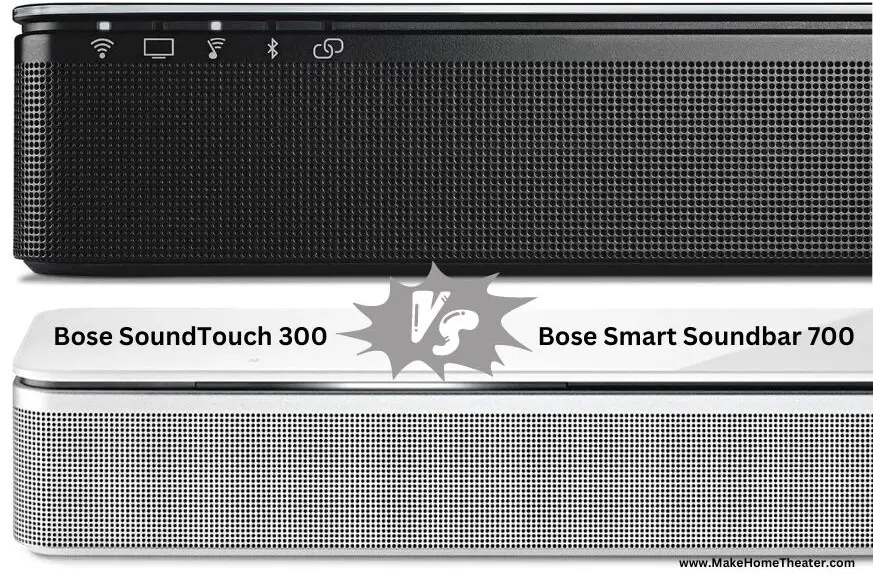



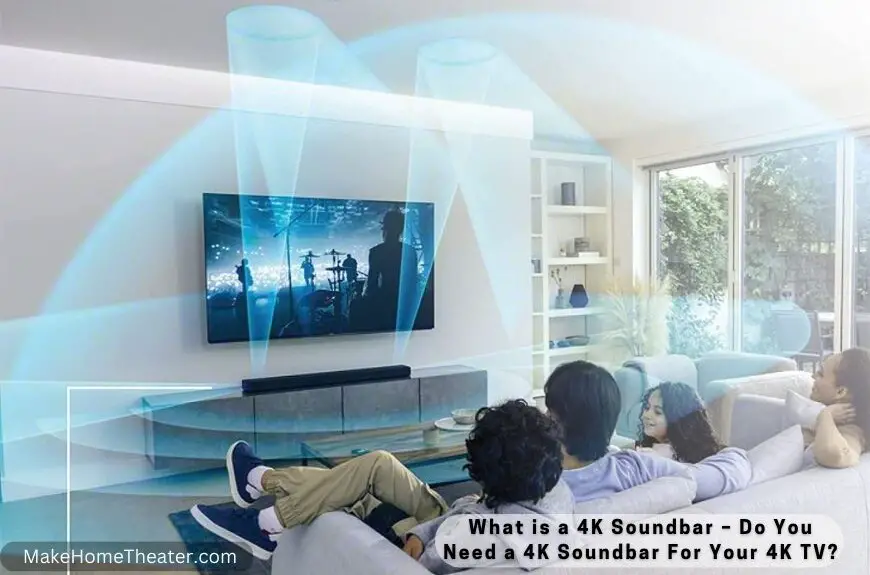









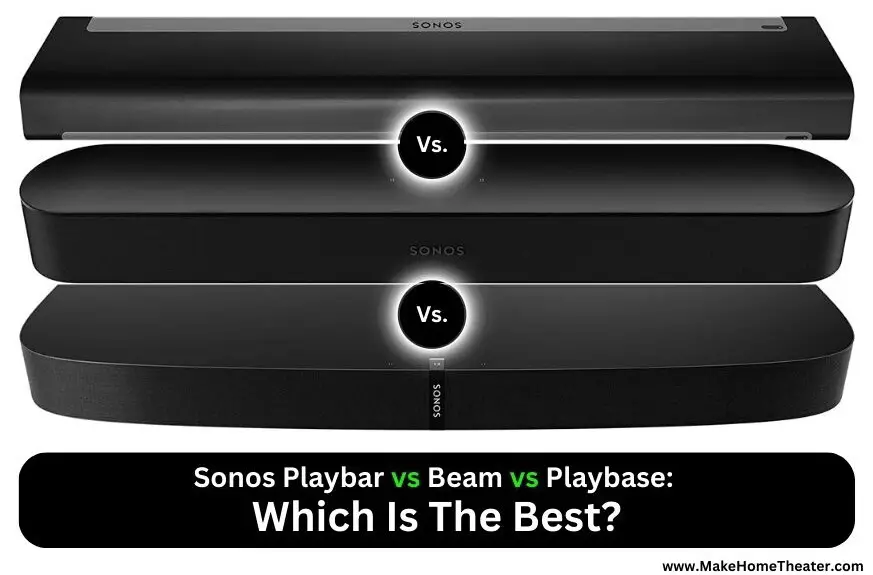
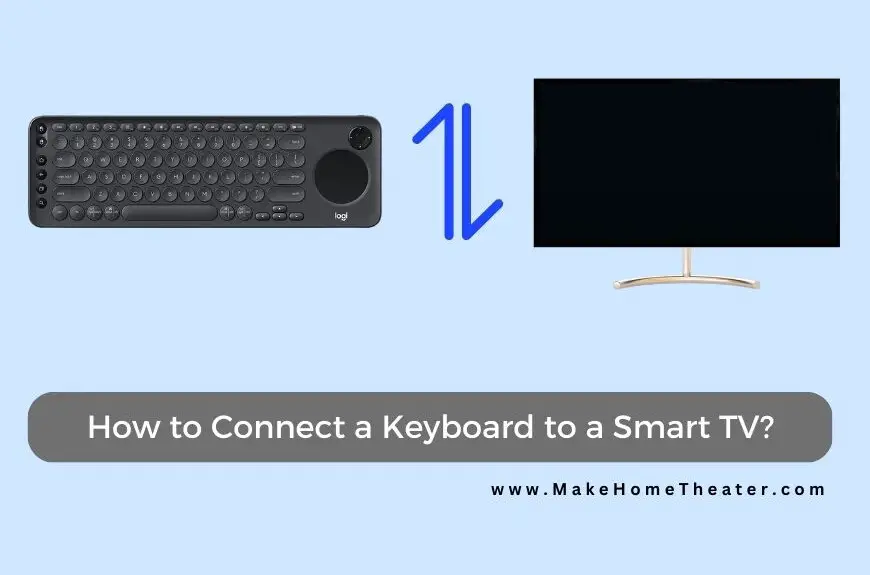
1 Comment