Choosing to use a projector for your home theater can be a great decision. It offers a larger image size and a higher quality image than traditional televisions. However, choosing the right mount for your projector can be a bit overwhelming. So how can you choose the best projector mount for your needs?
When choosing a mount, you’ll need to first decide if you need a universal or projector-specific mount. This depends on the type of projector you have and the level of customization you need. It’s important to pick a mount with enough customization options to ensure you can get the picture where you want it.
Another important factor to consider when choosing a mount is where and how to install it. Some people may think it’s easier to put a shelf in the back of the room or use a ground-up solution instead of a ceiling mount. But with a little bit of effort and the right instructions, a ceiling mount can be a great option. It allows you to have a larger image size and a higher quality image. With a few simple steps and a bit of patience, you’ll be able to enjoy your new home theater setup in no time.
Table of Contents
To Start: What do you Need?
When choosing a projector mount, there are two main categories: universal mounts that can be used with any projector, and those that are designed for specific make/model or brand. To find the right mount for your projector, you can either review the product page or compare the mount’s screw pattern to that of your projector. Keep in mind that non-universal mounts will not have “universal” in the title. To ensure compatibility, it’s essential to check the mount’s specifications and measure it against your projector.
See also: The Best Projector Mounts on the Market
When choosing a projector mount, it’s important to consider the type of mount you need. There are two main categories of projector mounts: universal and specific to a make or model. The DYNAVISTA Full Motion Universal Ceiling Projector mount has multiple swiveling arms and a spiral screw-fastening pattern that allows for connection to almost any screw pattern.
However, the Mount Factory Universal Low Profile Ceiling Projector Mount claims to be universal but has fixed screw holes. This may not work for all projectors. Keep in mind, there are different types of “universal” mounts. Some fit standard screw patterns, while others are adjustable to any pattern. If you can’t find a specific mount for your projector, choose one that is adjustable. And always check the mount’s compatibility with your projector before installation.
Customization: What Options Do You Need?
Projectors come in different types. Some have a fixed height, while others offer adjustable options. To ensure you have flexibility in setting up your projector, it’s best to look for one that is advertised as “adjustable.” This means the height of the projector can be controlled. Keystone correction can only fix certain issues, so an adjustable mount allows you to control the height of the projector.
Additionally, projectors can be installed at an angle. The joint where the projector connects to the mount is often flexible, allowing you to aim the projector. However, this is less important than the height. In rooms with a sloped ceiling, this option may be crucial, but for most home theaters, a wall perpendicular to the ceiling is sufficient.
Installing a Projector Mount
Installing a projector mount is usually straightforward. You need to secure the hardware to your ceiling, making sure it is done correctly as your most expensive piece of home theater equipment will be hanging from it.
For consumer-grade projectors, it is not necessary to get fancy. Projectors that are heavy and weigh hundreds of pounds may require a special mounting solution, but for most projectors available on Amazon, installing directly into the ceiling is not a problem.
When installing the projector, you will need to determine where your screen is based on the “throw” of your projector. It is important to make sure that the projector is centered on the screen. However, front-to-back placement is not as critical as the projector’s zoom function can fix this.
The projector mount usually comes with its own mounting hardware. However, it is recommended to use toggle bolts for added security. Once you have determined the location for your projector, the next step is to mark the holes for the mount and install it. It should be easy to install based on the materials provided, but it is always a good idea to double-check the instructions that came with the mount to ensure proper installation.
Also…
When shopping for a mount, the metallurgy may not be a obvious consideration. Cheaper mounts are often made of steel, which may seem like a good option due to its strength. However, when it comes to securing something to your ceiling, the metallurgy is not as important as how you anchor it. Whether the mount is made of steel or aluminum, it will not prevent it from falling if not anchored properly.
One important thing to keep in mind when choosing a mount is that projectors generate a lot of heat. The bulb, when on for hours, generates heat that is released through the fan and into the projector chassis. The mount can be a way to help dissipate heat, and aluminum is much better at this than steel. Therefore, it is recommended to look for a mount made of aluminum, as it is strong enough and good at carrying heat away.
Another thing to consider is the location of the screws on the projector. Some projectors have screws on top, while others have them on the bottom. If the screws are on the bottom, it may be necessary to go into the settings and “tell” the projector that it is upside down, in order to flip the image after installation.
Q&A About Projector Mounts
What types of projector mounts are available?
When it comes to mounting a projector, you have several options. The most common types are ceiling mounts, wall mounts, and floor stands. Ceiling mounts are great for those who want to save space in their room, while wall mounts are perfect for those who want to keep their projector out of the way. Floor stands are an excellent option for those who want to move their projector around easily.
How do I install a ceiling mount projector?
Installing a ceiling mount projector is relatively easy. Firstly, you need to attach the mount to the ceiling. Then, you’ll need to attach the projector to the mount. It’s essential to follow the manufacturer’s instructions for proper installation.
Can a projector mount be adjusted?
Yes, many projector mounts are adjustable. They can be adjusted for height, angle, and position to ensure a proper projection. This way, you can have the perfect viewing experience.
Are projector mounts compatible with all projectors?
Not all projector mounts are compatible with all projectors. It’s important to check the compatibility of the mount with the projector model before purchasing. This will ensure that the mount fits your projector correctly and securely.
How much weight can a projector mount hold?
The weight capacity of a projector mount varies depending on the model. It’s important to check the specifications and ensure that the mount can hold the weight of the projector. This will ensure that the mount is sturdy enough to support your projector.
Is it possible to ceiling mount a projector on a sloped ceiling?
Yes, it’s possible to ceiling mount a projector on a sloped ceiling. There are ceiling mounts that are specifically designed for sloped ceilings. These mounts are adjustable, which allows you to angle the projector correctly.
How do I know if a projector mount is sturdy enough?
To ensure that a projector mount is sturdy enough, look for mounts that are made of heavy-duty materials and have a high weight capacity. Additionally, check for certifications such as UL listing. This will give you peace of mind that the mount is strong enough to hold your projector.
Can a projector mount be used with a short throw projector?
Yes, there are short-throw projector mounts available. These mounts are specifically designed to work with short-throw projectors, which have a shorter distance between the projector and the screen.
Can a projector mount be used outdoors?
Some projector mounts are designed for outdoor use. However, it’s essential to check the specifications and ensure that the mount is suitable for the intended environment. Outdoor projector mounts are typically weather-resistant and durable, which makes them ideal for outdoor use.
Can a projector mount be easily removed?
Whether or not a projector mount can be easily removed depends on the specific mount. Many projector mounts can be easily removed for storage or transportation. However, it’s important to check the manufacturer’s instructions for proper removal and re-installation. This way, you can remove and re-install the mount safely and easily.
Final Words
Now that you know what’s involved in installing a projector mount, you can select one and proceed with the installation. Be sure to take your time during the installation process as you will only install the mount once and it will determine where your projector will be located for years. If you have any issues with the mount or placement, they are likely to occur within the first day of hanging it. Therefore, keep the receipt and be ready to return a unit that does not work for you.
Mounting a projector is a straightforward operation, similar to other home theater components. With proper planning, you will soon be able to enjoy the view. Remember to be patient and take your time for a successful installation.





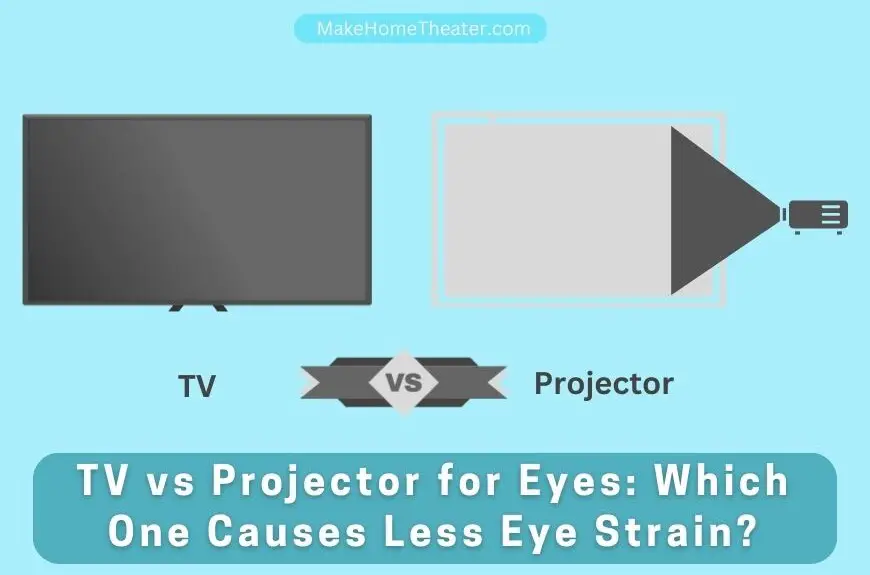








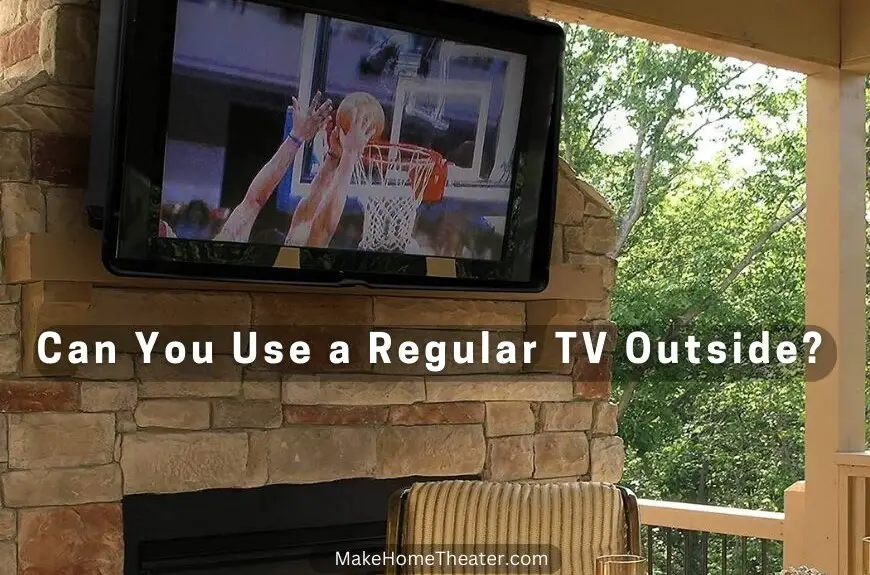

4 Comments