Protecting your home theater equipment is important. It’s crucial to know how to protect home theater equipment.
Here are some Ho to protect your home theater equipment: (Click to jump right into what you need)
- Use surge protectors to prevent power surges from damaging your equipment
- Use a power conditioner
- Plug in your equipment into a power conditioner or UPS (uninterruptible power supply)
- Dust your equipment regularly to prevent overheating
- Don’t stack your equipment, this can cause overheating
- Add fans to improve airflow in your home theater
- Use a ventilated cabinet if possible
- Limit the volume on your speakers
- Don’t daisy-chain surge protectors, power strips, or UPSs
- Have a licensed electrician run high voltage power to your home theater
Protecting your home theater equipment is crucial. Power surges, overheating, blown drivers in speakers, shorting out, meltdowns and burnt-out projector bulbs can all cause damage to your equipment. These problems can be frustrating and difficult to troubleshoot.
In this article, we’ll explore different ways to safeguard your home theater gear. Though it’s not a guarantee, taking these steps can help keep your equipment in good condition for longer.

Some electronics are more sensitive than others, and there are some failures you just can’t avoid. However, taking steps to protect your equipment is always a good idea. When properly cared for, projectors, receivers, speakers, and other devices can last for up to 10 years.
Table of Contents
- 1. Quality Surge Protectors
- 2. Quality Power Conditioners
- 3. UPS (Uninterrupted Power Supply)
- 4. Dust your equipment regularly
- 5. Do not Stack Equipment on Top of Each Other
- 6. Add fans to improve airflow in your home theater
- 7. Place the Equipment in a Ventilated Cabinet
- 8. Try To Limit the Volume Levels
- 9. Don’t daisy-chain surge protectors, power strips, or UPSs
- 10. Have a licensed electrician run high voltage power to your home theater
- To Sum Up
- Related Q&A
1. Quality Surge Protectors
Surge protectors are a must-have for protecting your home theater equipment. While you may already use a power strip with multiple outlets, it’s important to note that these are often not adequate in protecting against voltage spikes. A true surge protector (Our top picks) reroutes excess voltage to the grounding line, preventing it from reaching your connected devices.
Lightning strikes or surges in electricity from neighboring homes can cause voltage spikes that travel through electrical wires, potentially damaging sensitive electronics such as televisions, projectors, receivers, and speakers. Interconnected equipment in a home theater system is vulnerable to these spikes. A surge protector is the first line of defense against these spikes.
We recommend the Panamax PM8-EX (available on Amazon), which is more expensive than other surge protectors but has a proven track record of reliable performance. A high-quality surge protector is the number one way to protect your home theater equipment. If you’re interested in alternative options, check out our article on the top best surge protectors.
2. Quality Power Conditioners
Power sources can be unpredictable, causing dips and spikes in voltage that can slowly damage your equipment. To prevent this, a power conditioner can be used to filter out the small voltage variations and provide a cleaner source of power to your devices.
Power conditioners also reduce AC line noise, which can further protect your equipment. It’s important to note that you only need a power conditioner for your most expensive equipment. There’s no need to use one for accessory devices as it can be unnecessary and costly. Proper power conditioning can also help prevent blown speakers, especially subwoofers.
If you’re looking for options, check out our list of the 10 best power conditioners on the market. These power conditioners can help provide a cleaner source of power and better protect your home theater equipment.
3. UPS (Uninterrupted Power Supply)
A UPS is a lifesaver for your electronics. It acts as a backup battery for devices that require constant power from an outlet. In case of a power outage in your home, the UPS takes over and provides power to all connected devices without any disruption.
UPS units are typically bulky due to the presence of one or more batteries. But the good news is that many high-quality UPSs also act as surge protectors and power conditioners. This makes them an all-in-one power distribution and protection device.
Having a backup power source is crucial for sensitive equipment, such as projectors. It gives them time to properly shut down, preventing any damage due to overheating. Proper shut down is also important for televisions and other electronic devices.
It’s always best to properly shut down your devices. For example, when you turn off your desktop computer, do you rip the power cable from the back or properly shut it down?
A great option to consider is the CyberPower CP1350AVRLCD (on Amazon). This unit not only provides backup power but also surge protects and conditions incoming power. It’s an all-in-one UPS with great reviews and a reasonable price tag.
4. Dust your equipment regularly
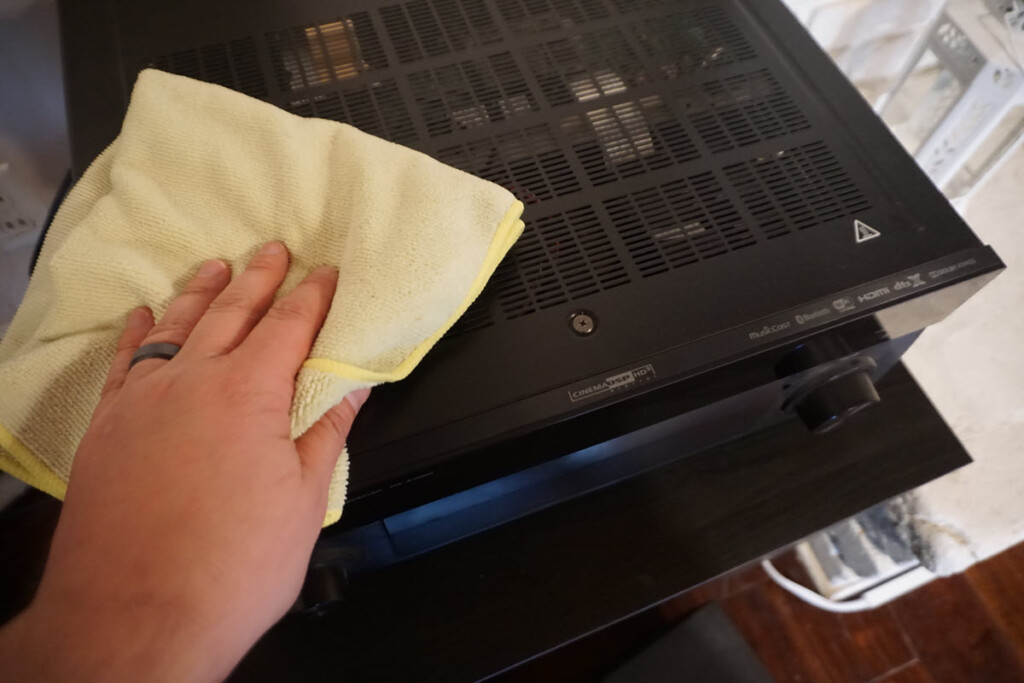
Protection of home theater equipment is critical and removing dust is an important aspect of it. Dust accumulates on and between the various equipment in a cabinet, room, or entertainment center. It’s essential to keep these areas clean to avoid damaging the equipment.
Many electronic devices come with a cooling system, be it passive or active. The presence of dust interferes with the cooling system and raises the internal temperature of the equipment. This can cause damage to sensitive components over time.
Electronic equipment with active cooling systems often has an in and out fan. The in fan draws air into the unit while the out fan expels it. Dust in an enclosed area can easily get sucked into the equipment and settle inside, leading to a buildup of dust over time.
It’s wise to use a duster regularly to clean our valuable electronic equipment. Keeping it free of dust will ensure it stays in good condition for a longer time.
5. Do not Stack Equipment on Top of Each Other
Stacking audio or video equipment on top of each other is not recommended. When the equipment is contained in a small, poorly ventilated space, it’s even more crucial to avoid stacking.
Audio and video equipment produces a lot of heat, and when they touch each other, the heat transfers easily. This can cause overheating, which can damage the delicate electronics. To prevent this, make sure there is enough space between each piece of equipment when using a rack system.
If you have all your equipment in an entertainment center or cabinet, using spacers between each device can be helpful. Consider using thick plastic or rubber spacers to reduce heat transfer between the equipment. Heat is a significant concern for most equipment, especially smaller devices without fans. By taking these precautions, you can keep your equipment in good condition for a longer time.
6. Add fans to improve airflow in your home theater
Fans play a vital role in cooling hot equipment. You’ll often see and hear them inside projectors, receivers, and computers.
If your equipment is in an enclosed space such as an entertainment center or decorative cabinet, the air can get stagnant. This is not ideal as the hot equipment can heat up the air around it. Hot air is damaging to most electrical equipment as it can cause sensitive components to reach temperatures that are higher than they can handle.
To overcome this issue, adding fans to move fresh, cool air to the equipment is the solution. For a cabinet, cut two holes and install an intake fan for cool air and an outtake fan to remove warm/hot air. Positioning the fans correctly provides a constant flow of air that will improve the performance and extend the lifespan of your equipment.
If the equipment is in an open entertainment center, there’s no need for fans. However, if it’s in a cabinet, consider purchasing a cabinet fan that can be powered by USB or a wall outlet like AC Infinity AIRPLATE S1, Quiet Cooling Fan System (On Amazon). This will ensure your equipment stays cool and functioning optimally.
7. Place the Equipment in a Ventilated Cabinet
One great option is to place your home theater equipment inside an enclosed cabinet. If it’s in a closet or small room, consider using a server cabinet. I suggest NavePoint 12U Wall Mount Network Server Cabinet (On Amazon)
Many cabinets have built-in fans or pre-drilled holes for fan installation. The benefit of using a cabinet is that you can properly space out your equipment, allowing air to circulate. And if the cabinet is fully enclosed, it significantly reduces dust buildup.
To further protect your equipment, add filters to the fans and any open areas to block dust and other particulates. This will also improve the efficiency of the fans, bringing in cooler air and removing warm air. Using a server cabinet is a reliable way to protect your home theater equipment in many aspects.
8. Try To Limit the Volume Levels
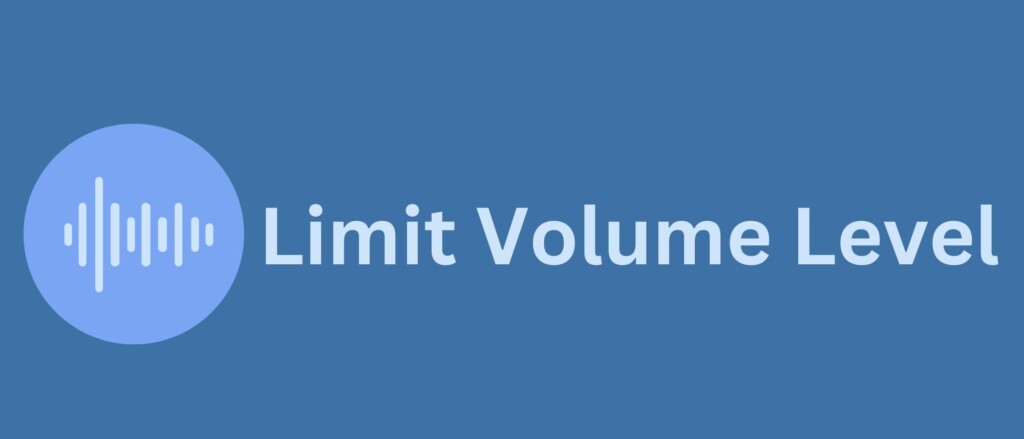
One of the main ways that equipment can be damaged is by turning the volume up too loud.
Speakers have a limited power handling capability and pushing them beyond this limit can result in damage to the internal components. Similarly, a receiver has a maximum power output, and overdriving it can cause clipping. This is when the receiver is trying to deliver more power than it can handle and can result in overheating of the receiver or damage to the speakers.
To avoid this, it is recommended to set a maximum volume level in the OSD settings of the receiver. This will not only protect your home theater equipment, but it will also prevent accidental volume spikes that can harm your ears.
9. Don’t daisy-chain surge protectors, power strips, or UPSs
It’s important to note that daisy-chaining surge protectors, power strips, and UPS units can also lead to decreased performance of the equipment being protected. When you daisy-chain multiple power protection devices, the voltage drop can become significant and can cause performance issues, particularly for sensitive electronic equipment. This can result in problems such as brownouts, flickering lights, slow performance, or even equipment shutdown.
Additionally, in the event of a surge, if the first surge protector in the chain fails, it may not protect the rest of the connected equipment, leaving it vulnerable to damage.
To ensure the best protection for your home theater equipment, it’s recommended to use individual surge protectors for each piece of equipment and plug them directly into a wall outlet. This ensures that each piece of equipment is protected and receives the full voltage and amperage it needs to operate correctly. Check out our best picks on surge protectors or our the power conditioners to find great solutions for power safety in your home.
10. Have a licensed electrician run high voltage power to your home theater

Hiring a licensed electrician is the best way to ensure that your high voltage power is installed safely and correctly. They have the training and experience to handle the potential dangers that come with high voltage power and they are knowledgeable about the electrical codes and regulations in your area.
Additionally, an electrician can assess your home’s electrical system and determine if there are any upgrades or modifications that need to be made to support your home theater system. This can include adding a dedicated circuit, upgrading the electrical panel, or installing a surge protector.
Remember, safety should always be your top priority when it comes to electrical work in your home. Don’t take chances with your safety or the safety of your family and always hire a professional electrician for any electrical work.
To Sum Up
In addition to these tips, it’s also important to regularly clean your home theater equipment. Dust and debris can accumulate on your components, which can cause issues over time. Clean your components regularly with a soft cloth and be careful not to damage any sensitive parts.
It’s also important to regularly check the cables and connections. Make sure that all cables are properly connected and free of any damage. If you notice any frayed cables or damage, it’s best to replace them as soon as possible to prevent further damage to your system.
Overall, it’s crucial to stay proactive in protecting your home theater equipment. Regular maintenance, protection from power surges, and proper cable management are key to ensuring that your system lasts for years to come.
Related Q&A

Why should I replace my surge protector every 2 years?
You should replace your surge protector every 2 years because over time, its performance can deteriorate and its ability to protect your equipment from voltage spikes can decrease.
Is a power strip the same as a surge protector?
No, a power strip and a surge protector are not the same. A power strip is just a strip with multiple outlets for plugging in devices, while a surge protector is a multi-outlet device specifically designed to protect connected devices from voltage spikes.
What is a power conditioner?
A power conditioner is a device that filters out dips and spikes in voltage and AC line noise to better protect your equipment.
When should I use a power conditioner?
You should use a power conditioner for your most expensive equipment to better protect it over time. You don’t need one for your accessory devices, as it would be overly expensive.
What is an UPS?
An UPS, or uninterrupted power supply, is a backup battery for devices that require power from an outlet. It takes over and provides power to all connected devices if the power goes out in your home.
How does a UPS protect home theater equipment?
A UPS protects home theater equipment by providing backup power and allowing time to properly shut everything down. It also protects equipment by surge protecting and providing power conditioning to everything connected.
What is the best way to protect home theater equipment from voltage spikes?
The best way to protect home theater equipment from voltage spikes is by using a high-quality surge protector.
What is AC line noise?
AC line noise is the small dips and spikes in voltage that can cause small amounts of damage to your equipment over time.
How does a power conditioner protect home theater equipment?
A power conditioner protects home theater equipment by filtering out AC line noise and the small dips and spikes in voltage.
What is the importance of proper airflow for home theater equipment?
Proper airflow is important for home theater equipment because it helps to prevent overheating and extend the lifespan of the equipment.
How can I increase airflow for my home theater equipment?
You can increase airflow for your home theater equipment by adding fans or using a ventilated cabinet.
Is it a good idea to stack home theater equipment?
No, it’s not a good idea to stack home theater equipment as it can restrict airflow and contribute to overheating.
How can I avoid daisy-chaining surge protectors, power strips, and UPSs?
You can avoid daisy-chaining surge protectors, power strips, and UPSs by using one device per outlet and not plugging multiple devices into each other.
What should I do if I experience a voltage spike in my home?
If you experience a voltage spike in your home, the best thing to do is to unplug all equipment immediately and avoid using it until you have checked for any damage.
What happens if I don’t protect my home theater equipment?
If you don’t protect your home theater equipment, it could be susceptible to power surges, overheating, and other damage that can result in costly repairs or replacement.
Latest Posts
- What is Bluetooth 5? All You Need to Know
- Can Cables Go Bad Over Time?
- What Is an HDMI Audio Extractor? (All You Need to Know)
- Can You Use a Projector for Daily Basis TV Watching?
- How HDMI ARC Works with Soundbars
- IR Repeater Kits Explained – How Does an IR Repeater Work?
- What is HDMI EDID? All you Need to Know
- What is a 4K Soundbar – Do You Need a 4K Soundbar For Your 4K TV?











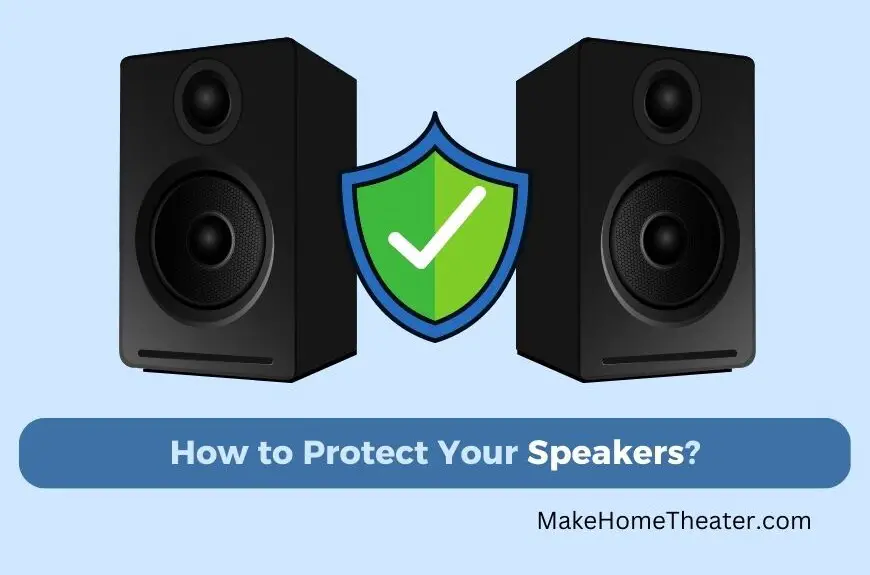







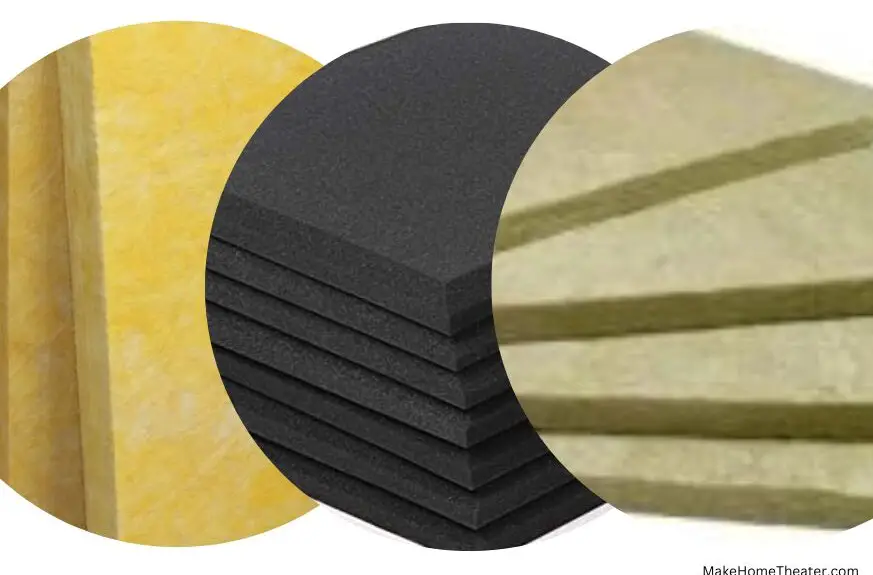

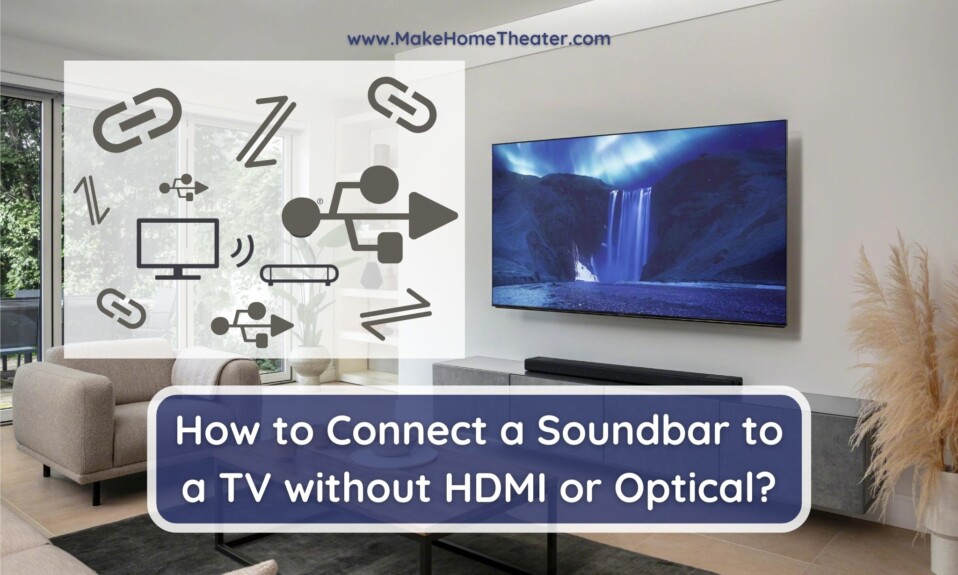
1 Comment