Connecting a soundbar and a projector can be an easy process, but it’s important to consider the quality of sound before making a decision. Here is how to connect a soundbar to a projector:
First, check if your devices have compatible ports. This is necessary for the connection to work. But, even if your devices can be connected, it’s worth noting that the sound quality may not be as good as a traditional surround system. To get the best sound experience, consult your device manuals or check online resources. This guide can also help you understand what to look for when connecting your soundbar and projector.
Connecting a soundbar and a projector is possible and can be done with ease. However, it’s important to consider the sound quality and check for compatible ports before making a decision. Consult the device manual or online resources to ensure the best sound experience.
Table of Contents
Ways To Connect a Soundbar to a Projector

Projectors are not typically designed to be a central hub for your devices. They may have options for sound output, but they often do not support advanced digital sound formats or analog sound beyond stereo. However, sometimes connecting a projector to a soundbar is your only option.
To connect your projector to your soundbar, you can use the following formats:
- HDMI or HDMI ARC
- Analog Connections like RCA and Auxiliary
- Digital Optical or SPDIF
- Wireless (Bluetooth and WiFi)
Connecting your projector to your soundbar is usually straightforward. Simply use the appropriate cable to connect the two devices. Remember, when connecting with a cable, always turn off both devices before making the connections. This will help to prevent any damage to the devices or cables.
Connecting via HDMI or HDMI ARC

HDMI is considered the best option when connecting audiovisual devices because it offers the widest range of options for digital sound. With HDMI, you can enjoy surround sound and advanced digital formats such as Dolby Atmos and DTS:X. To take advantage of these features, you need to use the right connections and source. HDMI cables also provide high-quality sound and video transmission, which makes it the most preferred choice among users.
Connecting HDMI Using the Projector as the Source
Many projectors now have the capability to download and use apps such as Netflix, Hulu, and YouTube. However, since most projectors either don’t have a speaker or have a poor quality one, a soundbar is a great option for improved audio. Soundbars are compact and lightweight, making them easy to set up with a projector.
To hook up a soundbar with a projector, all you need is an HDMI cable.
- First, make sure both devices are turned off.
- Then, connect one end of the HDMI cable to the HDMI/HDMI ARC port on your projector and the other end to the HDMI/HDMI ARC port on your soundbar.
- Turn on both devices and ensure they are set to the HDMI channels that you are connected to.
Keep in mind that many projectors don’t have an HDMI ARC port, so this approach will work, but you may not have access to high-quality audio streams like Dolby Atmos and DTS: X. However, there are some great projectors like the LG HF65LA Ultra Short Throw LED Projector and the XGIMI MOGO Pro (Both on Amazon) that do have ARC ports.
If you’re using streaming services, Dolby Atmos can be fed across an ARC or eARC connection. However, if you’re using a source like a Blu-ray player, the HDMI connection (even ARC) will be stripped down to a simple 5.1-channel sound. And if you’re just using a “normal” HDMI connection, you’ll still get that 5.1-channel sound.
Connecting HDMI with an Auxiliary Source
If you are using an external source for your media such as a laptop, DVD player, or TV box, the setup process can be a bit more complicated. The equipment you have will determine the setup process.
To connect your soundbar to an external device, your soundbar must have an HDMI out and an audiovisual input channel that matches the output channel on your external device. Follow these steps:
- Turn off all devices.
- Connect an input channel on your soundbar to a matching output channel on your external device using a compatible cable.
- Connect the HDMI out on your soundbar to the HDMI input on your projector using an HDMI cable.
- Turn on all of your devices and set the source of your soundbar to correspond to the one your external device is connected to.
- Set the source of the projector to the HDMI channel the soundbar is plugged in to.
If you encounter any issues, consult the manual for further instructions.
Using CEC

If you have connected all of your devices with HDMI ARC or eARC, you can use Consumer Electronic Control or CEC. This feature allows your HDMI-connected devices to not only send media between themselves but also control audio levels and quality.
CEC also allows you to use one remote control for all of your devices, making it more convenient to control them. It also allows you to have a master volume control, so you don’t have to adjust the volume between your devices.
To set up CEC, check if your devices have HDMI ARC or eARC. This will usually be indicated on the label of your HDMI port. Setting up your devices is usually as simple as navigating the system or audio controls of your devices to find HDMI ARC and CEC. If your devices support HDMI eARC, the features may be enabled automatically.
Connecting via Analog Connections

Dealing with analog connections can be more intuitive than digital connections, but it will involve more cables. Each cable connects a specific component, with individual cables for each audio channel as well as a separate one for video.
An advantage of analog over digital is that compatibility issues are not a concern. As long as the ports are compatible, the devices will be compatible. The two most common types of analog connections are RCA and Aux.
Keep in mind that unlike digital connections, live analog ports will broadcast sound signals whether the devices are connected or not. Therefore, it is important to turn off the devices before making the connections to avoid damage to the speakers.
Connecting with RCA

For RCA connections, connecting a projector to a soundbar requires multiple cables. Although it may seem intimidating, it’s as simple as ensuring you use cables to connect RCA ports of the same color.
You can achieve different sound arrangements with an RCA connection. The simplest, 2.x sound, will require you to connect the red and white ports together, providing a left and right channel. For 3.x sound, connect the green ports to add the center channel.
Some soundbars emulate 5.x surround sound by directing the surround channels to bounce off the walls in your room. To make this connection, you will need to connect the left and right surround channels, which are usually blue and grey.
If your soundbar has a subwoofer, it may have a subwoofer input, which is usually purple. Often, if nothing is plugged into the subwoofer channel, the soundbar will separate out the bass from the other channels to be amplified by the subwoofer.
Connecting with Aux

Auxiliary jacks, also known as mini-jacks, 3.5mm jacks, or ⅛ inch jacks, are an analog connection that allows for 2.x sound. In general, it is considered as the last option when it comes to connecting to a soundbar.
To connect your projector and soundbar with an auxiliary jack, you will need the appropriate cable. Connect the aux output on your projector to the aux input on your soundbar. You may have to configure your audio settings, but otherwise, it’s straightforward.
Connecting via Digital Optical

Digital optical is an audiovisual format that was more popular before the widespread adoption of HDMI. It is unlikely to find a projector that supports digital optical, especially a new one. However, some portable models still have compatibility.
To set up a digital optical connection:
- Turn off all devices.
- Connect one end of the digital optical cable to the soundbar.
- Connect the other end of the cable to your projector.
- Turn on the devices and switch the projector to the digital optical channel.
If you are connecting to an auxiliary device, as with an HDMI connection, your best option is usually having the soundbar in the middle. In this case, the soundbar would need a digital optical out and the projector needs a digital optical in.
Digital optical is not a commonly used format these days, and its compatibility with projectors is rare, but some portable models still have it. The setup process is similar to HDMI, where the soundbar is in the middle with the devices turned off, and the devices are turned on and set to the correct channel.
Connecting via Bluetooth

Wireless connections are different from wired connections. To set them up, your devices need to be turned on. Instead of connecting your devices to a specific input or output, they need to be paired.
There are two types of wireless connections: Bluetooth and WiFi. If both of your devices have Bluetooth or WiFi enabled, you can connect them wirelessly.
To connect your soundbar and projector wirelessly:
- make sure both devices are turned on.
- Next, follow the instructions in your soundbar manual to set it to pair with Bluetooth.
- Then, on your projector, go to the device settings and look for the option to connect via Bluetooth.
- A list of nearby devices should appear, select your soundbar from the list and wait for the connection to be established.
Usually, the soundbar will make a sound or display a message to let you know that the pairing was successful and that audio is being broadcasted.
Should You Connect A Soundbar to Your Projector?
One advantage of connecting a soundbar to a projector is that it can be a convenient and mobile solution for a simple home theater setup. However, there are also some drawbacks to consider.
It’s important to note that most soundbars and projectors are not designed to be all-in-one devices. While they may have the capability to serve this function, it may come at the cost of sacrificing advanced audio and video features. Investing in a high-quality A/V receiver can ensure that your devices perform at their best.
However, if you’re looking for a quick solution without purchasing additional equipment, connecting a soundbar to a projector is a great option to improve the sound quality of your projector.
Related Q&A – Connect a Soundbar to a Projector

Can I connect a soundbar to a projector?
- Yes, as long as your devices have compatible ports.
Will connecting a soundbar to a projector give me high-quality sound?
- It depends on the compatibility of your devices and the audio format supported by your projector.
How can I find the best way to connect my soundbar to my projector?
- Consult your device manuals or look for online guides.
What are my options for connecting a soundbar to a projector?
- HDMI, analog connections, digital optical, and wireless options like Bluetooth and WiFi.
Is HDMI the best option for connecting audiovisual devices?
- Yes, HDMI supports a wide range of digital sound options and advanced formats like Dolby Atmos and DTS:X.
Can I use streaming services with a soundbar and projector connection?
- Yes, but the audio quality may be limited depending on the compatibility of your devices.
Can I connect my soundbar to my projector with an HDMI ARC port?
- Some projectors have HDMI ARC or eARC ports for improved audio quality, but it is rare with projectors.
How do I connect my soundbar to my projector with an HDMI cable?
- With the devices off, connect one end of the HDMI cable to the HDMI/HDMI ARC port on your projector and the other end to the HDMI/HDMI ARC port on your soundbar. Then, turn both devices on and ensure they are set to the HDMI channels you connected to.
What if my projector doesn’t have an HDMI ARC port?
- Connecting with a normal HDMI cable will still give you 5.1 channel sound, but advanced formats like Dolby Atmos and DTS:X may not be supported.
How do I connect my soundbar to my projector with an auxiliary source?
- Connect an input channel on your soundbar to a matching output channel on your external device with a compatible cable.
Will connecting a soundbar to a projector give me the same sound quality as a traditional surround system?
- It may not give the same quality as a traditional surround system, depending on the compatibility of your devices and the audio format supported by your projector.
Can I connect my soundbar to my projector wirelessly?
- Yes, some soundbars and projectors have wireless options like Bluetooth and WiFi.
How do I connect my soundbar to my projector with a digital optical cable?
- Connect one end of the digital optical cable to the digital optical port on your projector and the other end to the digital optical port on your soundbar.
Can I connect my soundbar to my projector with analog connections like RCA?
- Yes, you can connect with RCA and auxiliary cables.
Should I connect my soundbar to my projector if I want the best sound quality?
- It depends on the compatibility of your devices and the audio format supported by your projector. Consult your device manuals or look for online guides to find the best option for your setup.




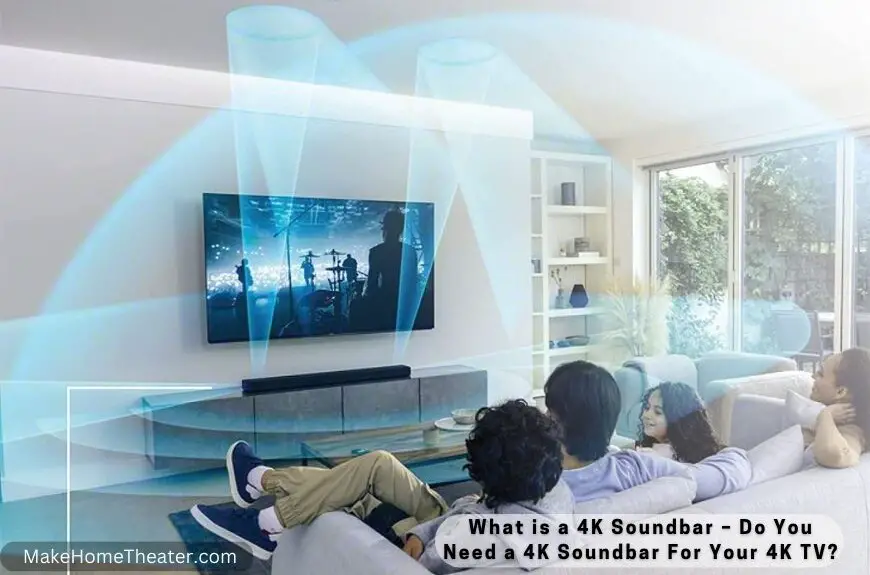
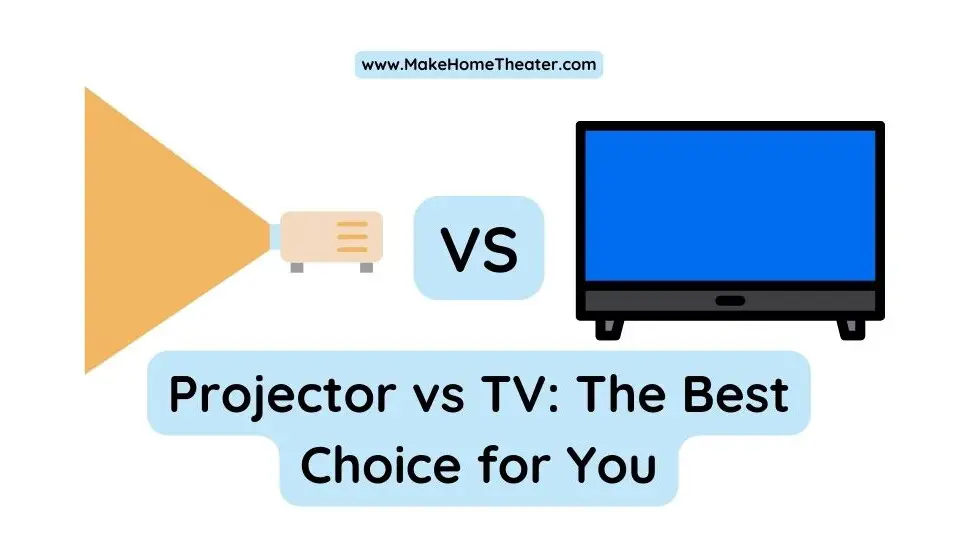




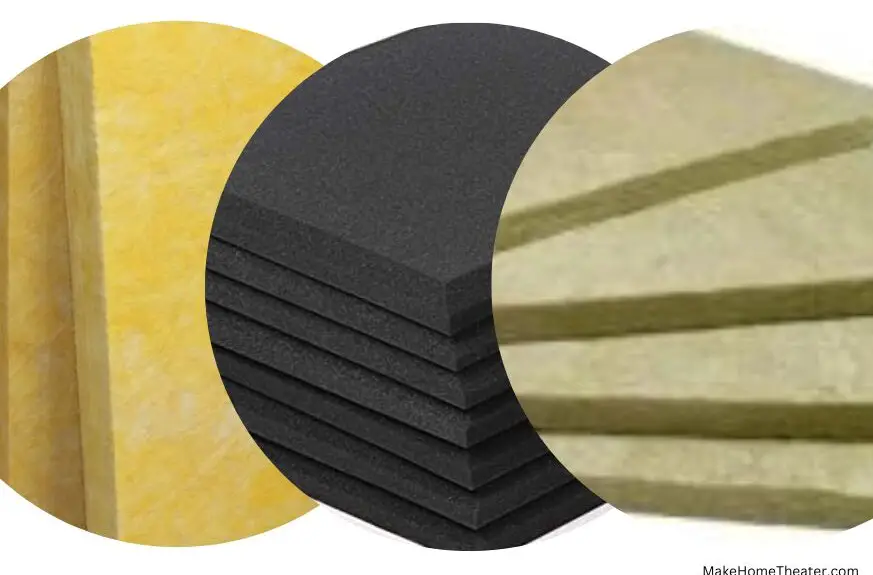


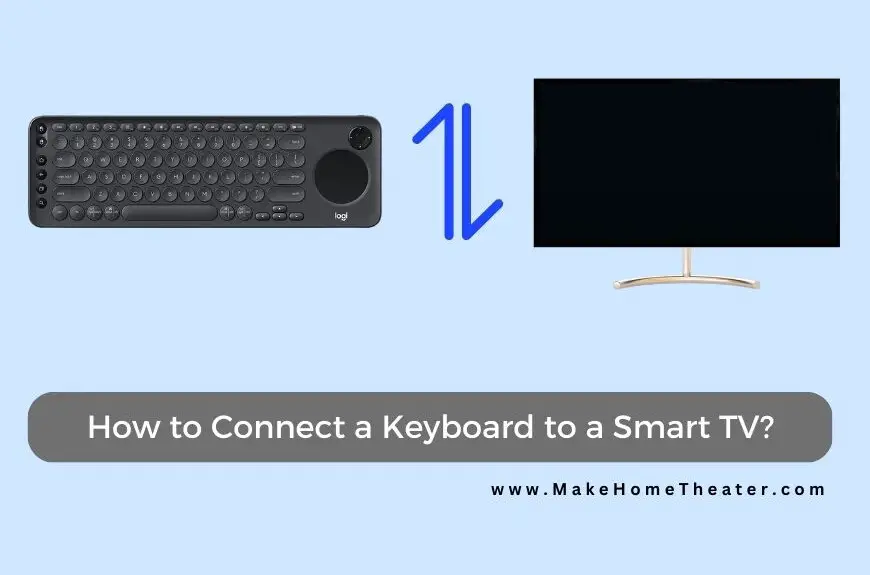
1 Comment