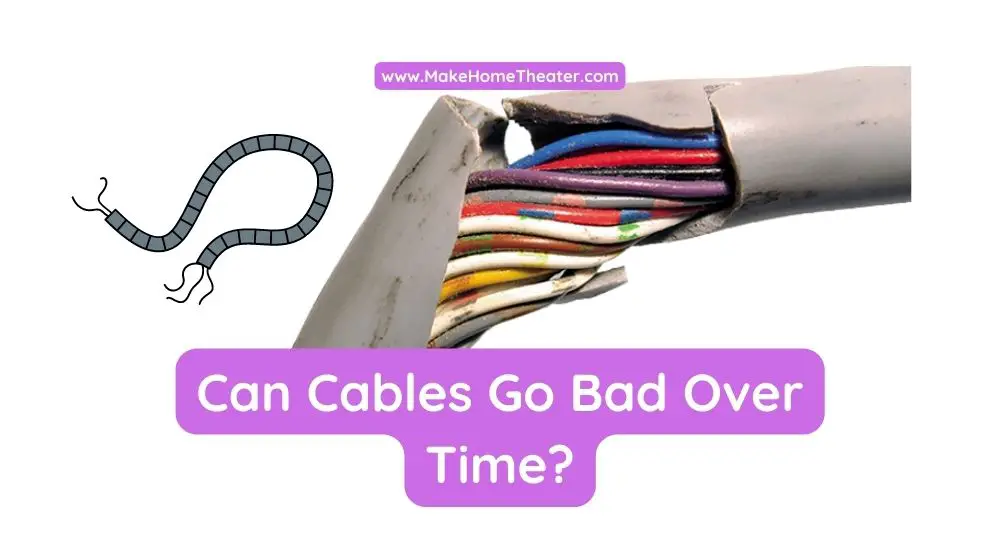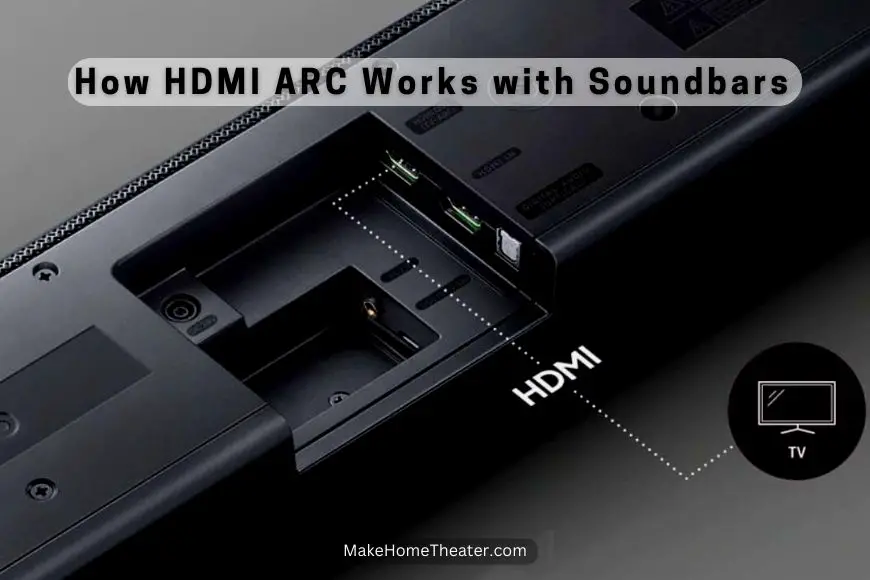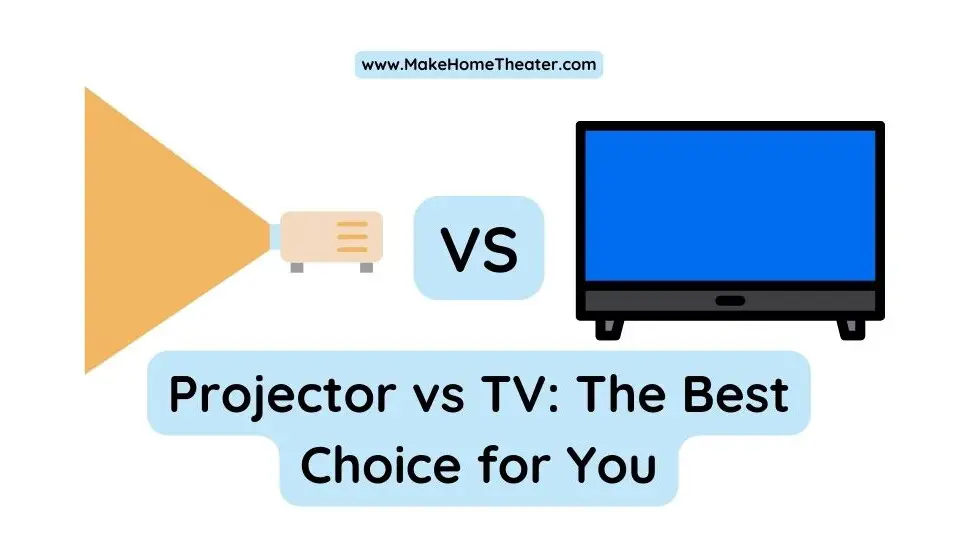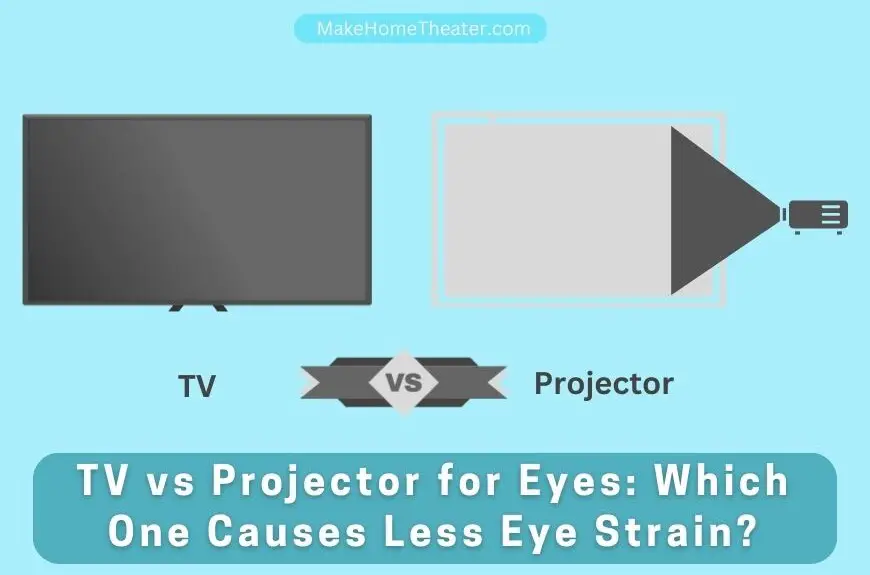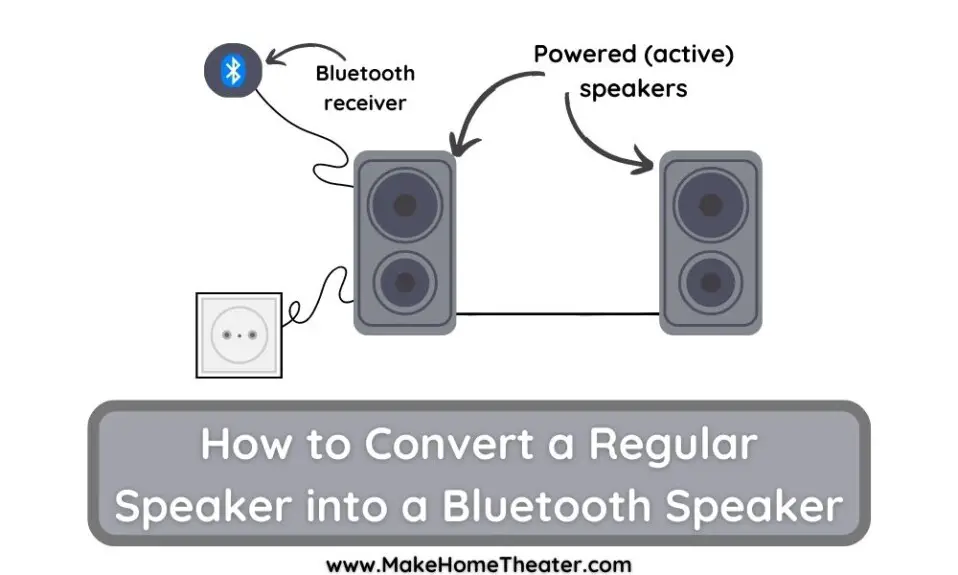Cleaning a TV screen may seem daunting at first, but it’s essential to keep your TV in top condition. Here are some tips to help you clean your TV safely and effectively. Here is a guide on How To Clean A TV screen:
What to do:
- First, make sure to power off your TV and all components before cleaning. This will prevent any accidental damage to the screen.
- Next, use microfiber cloths for cleaning. These soft clothes are gentle on the screen and won’t scratch it.
- Start by using a dry cloth to remove any dust or debris from the screen.
- Be very gentle when wiping the screen,
- Avoid using too much pressure.
- If you need to use a cleaner, make sure to use a gentle one,
It’s also important to follow your TV manufacturer’s recommended cleaning guidelines. Each TV is different, so it’s essential to know what’s safe to use on your specific model. And remember to clean your TV regularly to maintain image quality.
What to avoid
- Avoid spraying your cleaning solution directly on the TV screen. Instead, spray the solution onto the cloth and then wipe the screen.
- avoid any harmful cleaning agents.
And no matter what type of TV you have, whether it’s a 4K HDTV, an 8K HDTV, or a standard HDTV, following these tips will help keep your TV in great shape.
Table of Contents
Things To Do
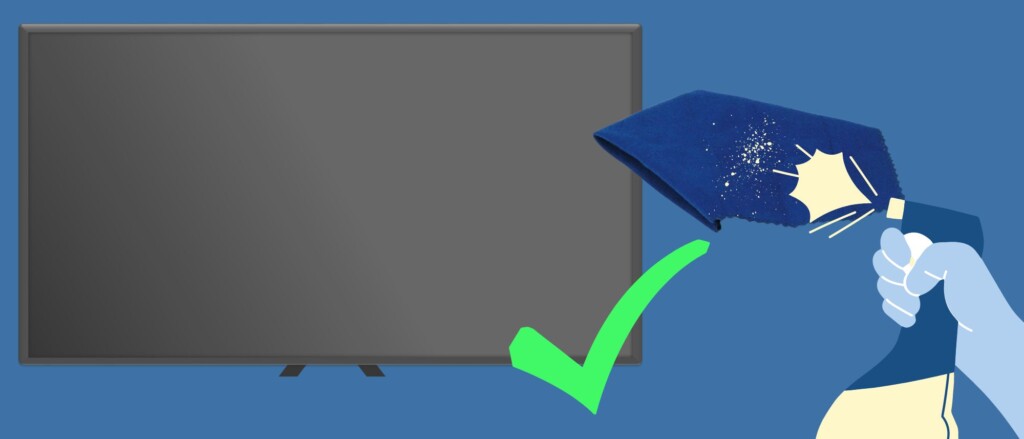
Power Off the TV and The other Components
Turn off your TV and its components before cleaning the screen. This will make it easier to see the dirt and clean it effectively. Plus, it prevents damage by wiping particles into the connections.
Also, wait for the screen to dry completely before turning it back on.
Use Microfiber Cloths
Use a microfiber cloth to clean your TV screen. These clothes are soft and won’t scratch the screen. The Elite Tech Gear Oversized Microfiber Cloths (on Amazon) are a good option.
Avoid using paper towels, Kleenex, household towels, napkins, or toilet paper. These materials can scratch the screen. They may be suitable for other cleaning tasks, but not for your TV screen.
When starting Use a Dry Cloth
First, use a dry microfiber cloth to wipe away dust and grime from your TV screen. This will take care of most spots and stains. For more persistent areas, you can use a rag that has been lightly dampened. It is important to use a minimal amount of water so as to not cause any damage to the TV.
Don’t Press On The Screen
Be gentle while cleaning smudges or grime from your TV screen. Don’t press on the screen, as this can damage the pixels and display. Use minimal force or none at all when wiping, and avoid putting any pressure on the screen. This way, you can keep the screen safe and in good condition.
Use Only Gentle Cleaners
If the dry cloth doesn’t work, use water to remove dirty spots. If that still doesn’t work, try using a mixture of warm water and a small amount of dish soap. These are safe options for cleaning the screen.
You can also purchase a cleaning product specifically made for tech and electronics like the Monoprice Universal Screen Cleaner (on Amazon). When buying other cleaning products, ensure that they do not contain alcohol, ammonia, or harsh chemicals that can harm your TV.
Follow Your TV Manufacturer’s Cleaning Guidelines
Consult the manual that came with your TV for the manufacturer’s guidelines on cleaning and caring for your TV. This will ensure that you clean your TV screen properly and avoid causing any damage. The manufacturer’s instructions are tailored specifically to their custom-built products and materials, and they know how best to care for their own products.
Clean Regularly
To prevent applying too much pressure on your TV screen, it’s a good idea to clean it regularly. This will help you avoid built-up spots that require extra force and may cause damage. Plus, you will be able to enjoy your TV in spotless condition. Put your TV on your regular cleaning list, and you’ll be able to maintain it easily and have a great viewing experience.
Thing To Avoid
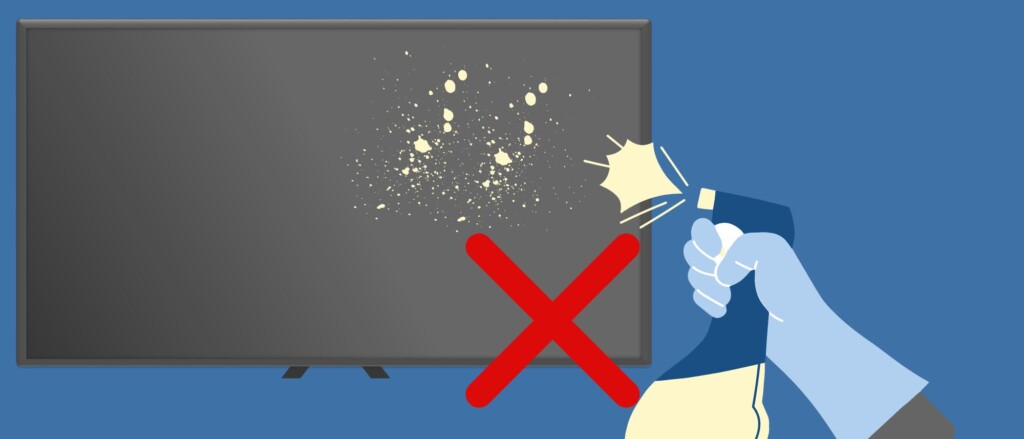
Using Harmful Cleaning Agents
A wide range of cleaning products can be abrasive to your TV screen and are not safe for cleaning. Avoid products that contain ammonia, vinegar, or solvents such as alcohol, thinners, or benzene. This includes Windex and other window cleaners. These types of cleaners can damage the anti-glare coating on your screen or cause discoloration. Remember to always read the label before using any cleaning product on your TV.
Spraying Cleaner Directly on the TV Screen
When cleaning your TV, it’s important to avoid getting any moisture inside the TV. Avoid spraying cleaner directly on the screen or letting water drip down the bottom of the TV. This can damage the internal technology of your TV. Instead, use a lightly dampened rag with a gentle cleaning solution to wipe away any stubborn spots. This will minimize the risk of any damage to your TV.
Different TV Cleaning Instructions Based on Brand
It’s important to follow your TV manufacturer’s instructions when cleaning your TV. Different brands may have different recommendations for cleaning methods and solutions. Always check your TV’s manual first for specific instructions. But as a general rule of thumb, it’s always best to use a microfiber cloth, avoid any abrasive products, use minimal force and avoid any moisture inside the TV. By following the manufacturer’s guidelines, you can ensure that your TV is cleaned safely and effectively without causing any damage.
VIZIO
It’s important to note that not all VIZIO TVs come with a special screen cleaning wipe. It’s best to refer to the manual or check with the manufacturer directly to see what cleaning methods are recommended for your specific VIZIO TV model. In general, it’s safe to use a microfiber cloth and a gentle cleaning solution, such as water or a solution specifically made for electronics, as long as it doesn’t contain any harsh chemicals. Remember to power off your TV and let it cool down before cleaning, use very little force, and avoid putting pressure on the screen to avoid damage.
LG
LG recommends a similar cleaning process to that of other manufacturers. Power off and unplug the TV before cleaning, and use a dry microfiber cloth to gently wipe away dust and fingerprints. If necessary, you can slightly dampen the cloth with water, but avoid using any cleaning products. Be sure to check your LG TV’s manual for any additional cleaning instructions specific to your model.
Samsung
When it comes to cleaning Samsung TVs, the manufacturer recommends powering off the TV and letting it cool down before cleaning. Use a dry microfiber cleaning cloth to remove dust and grime, and only use water to dampen the cloth for more stubborn spots. Let the screen dry completely before powering the TV back on. It is important to follow these instructions to ensure that your Samsung TV is cleaned safely and effectively without causing any damage.
Sony
It’s also important to note that Sony advises against using window cleaning solutions, abrasive detergents, or solvents such as alcohol, benzene, or thinner as they may damage the screen. Always check your TV manual for any additional cleaning instructions and recommendations specific to your model.
Toshiba
Toshiba also recommends powering off the TV and unplugging it from the outlet before cleaning, and avoiding using any cleaning solutions or liquids on the screen. If necessary, a slightly dampened cloth with water can be used for stubborn stains, but make sure to dry the screen thoroughly with a dry, soft cloth before turning the TV back on. It’s also recommended to check the owner’s manual for specific cleaning instructions for your Toshiba TV model.
Hitachi
It is important to use a microfiber cloth when cleaning a Hitachi TV and avoid using any abrasive materials or solvents. Before cleaning, turn off and unplug the TV, and let it cool down. Clean gently in one direction, and be sure to dry the screen completely before turning it back on. It’s always a good idea to refer to the TV manual for any specific instructions provided by the manufacturer.
Should You Clean LED, LCD, OLED, and Plasma Screens Differently?

LED, LCD, OLED, and Plasma TVs all have different types of screens, but they all have delicate anti-glare coatings that need to be handled carefully. It’s important to use a soft microfiber cloth and gentle cleaning agents and to avoid putting too much pressure on the screen while cleaning. Additionally, it’s always a good idea to check the manufacturer’s instructions for specific cleaning guidelines for your TV model.
Related Q&A
Q: How often should I clean my TV screen?
A: It’s a good idea to add your TV to your regular cleaning list, cleaning it every few weeks to avoid any damage.
Q: Can I use Windex to clean my TV screen?
A: No, it’s not recommended. Windex and other window cleaners contain ammonia and vinegar, which can damage the anti-glare coating on your screen or cause discoloration.
Q: Can I use a paper towel to clean my TV screen?
A: No, it’s not recommended. Paper towels, Kleenex, household towels, napkins, and toilet paper can scratch your sensitive TV screen.
Q: Can I spray the cleaning solution directly on the TV screen?
A: No, it’s not recommended. If your spray cleaner or water drips down through the bottom of your TV, it could damage your TV’s internal technology. Instead, dampen your rag with your gentle cleaning solution when wiping any stubborn spots.
Q: Can I use water to clean my TV screen?
A: Yes, you can use water to remove dirty spots. You can also try a dish soap diluted with warm water, which is safe for the screen.
Q: What type of cloth should I use to clean my TV screen?
A: A microfiber cloth (on amazon) is the best option to clean your TV screen. Lint-free, microfiber cleaning cloths are very soft and won’t scratch your screen.
Q: Should I use force when cleaning my TV screen?
A: No, use very little force (or none at all) while removing any smudges or grime from your TV screen. Do not press onto the screen at all.
Q: Can I use my TV manufacturer’s recommended cleaning guidelines?
A: Yes, your TV manufacturer should have guidelines for cleaning and caring for your TV in the manual that you received when you bought it. Following this is your best bet to make sure that you are properly cleaning your TV screen and not harming it in any way.
Q: Can I use alcohol or ammonia to clean my TV screen?
A: No, it’s not recommended. Alcohol, ammonia, or harsh chemicals are harmful to TVs and can damage your screen.
Q: Is it important to power off my TV before cleaning it?
A: Yes, it’s important to power off your TV before cleaning it. The dark screen will help you see your dirty spots better and clean more effectively.
Q: Can I use a damp cloth to clean my TV screen?
A: Yes, you can use a damp cloth to clean your TV screen, but make sure it’s not too wet. Use a dry cloth to start, and then a lightly dampened rag for more stubborn areas.
Q: Can I use any cleaning product to clean my TV screen?
A: No, not all cleaning products are safe for your TV screen. Avoid cleaning products that contain alcohol, ammonia, or harsh chemicals that are harmful to TVs.
Q: Should I clean my TV screen regularly?
A: Yes, cleaning your TV screen regularly will help you avoid stubborn built-up spots that require additional pressure and avoid any damage.
Q: Can I use a household towel to clean my TV screen?
A: No, it’s not recommended. Household towels, napkins, and toilet paper can scratch your sensitive TV screen.
Q: Can I use a cleaning product made specifically for tech and electronics?
A: Yes, you can use cleaning products made specifically for tech and electronics like the Monoprice Universal Screen Cleaner, but make sure that