TVs never seem to have enough HDMI ports, which is a common problem among different devices. This includes the latest MacBook Pro from Apple. If you’re struggling to find an available HDMI port for another device, don’t worry. There’s a solution that allows you to add more ports, so you don’t have to switch cables continuously. So, how to add more HDMI ports to a TV?
One solution is to connect an HDMI switch’s outport to your TV via an HDMI cable. This method allows you to add three additional ports, although you will lose one when you connect the switch to your TV.
If you’re unfamiliar with HDMI switches or want to explore other options, keep reading. Adding an HDMI switch is just one of the ways to increase the number of HDMI ports on your TV.
Table of Contents
How To Add More HDMI Ports to a TV?

When you have multiple devices and only one or two HDMI ports on your TV, it can be frustrating to switch cables back and forth. Fortunately, there’s an easy solution to this problem. You can purchase an HDMI switch, like the SGEYR available on Amazon, to add more ports.
It’s important to note that an HDMI switch is different from an HDMI splitter. A switch gives you additional ports to connect multiple devices, while a splitter sends the same signal from one device to multiple TVs. So, if you want extra HDMI ports, make sure to choose a switch.
While an HDMI splitter won’t provide you with more HDMI ports, it does have other helpful features that we’ve previously discussed. So, consider your needs and choose the device that best fits your situation.
HDMI Switch: Most Common and Cheapest Method
Adding an HDMI switch is an easy and affordable way to increase the number of HDMI ports on your TV. Although it does remove one port from the TV, an HDMI switch provides additional ports to connect more devices. It’s a compact and user-friendly device that doesn’t require a large investment.
Using an HDMI switch is straightforward. The device comes with an HDMI cable and an AC connector, so you can place it near an electrical outlet and connect it to the TV’s HDMI port. Once it’s connected, you can start plugging in your other devices. Whatever device you connect to the switch will be displayed on the TV.
To switch between the inputs, you can use the TV’s remote control. While an HDMI switch can provide you with more ports, it’s worth noting that it also has some disadvantages.
Pros
- Adds more HDMI ports
- Inexpensive
- Small size
- Easy to install
Cons
- Lag times can occur if you’re using a passive instead of an active switch.
- Not all switches support 4K content.
Audio/Video Receiver: Using its HDMI Ports

If you have an A/V receiver in your entertainment system or stored away, you may be able to use it to add more HDMI ports without purchasing an HDMI switch. (Check our article about How to add Bluetooth to an av or stereo receiver, how to connect a preamp to an av receiver) Although some people might consider A/V receivers to be outdated, they can still be a useful component.
When you connect the A/V receiver to the TV, you use an HDMI port in the same way as with an HDMI switch. Once it’s connected, you can plug in other devices to the receiver, and their content will appear on the TV.
However, using an A/V receiver does come with some complications. You’ll need to turn on the TV, receiver, and the device you want to use and power them down when switching to another component. All devices connected to the receiver use the same input channel.
Pros
- You don’t have to purchase another component
- Supports multiple devices
- Lag time isn’t affected
- Easy to install
Cons
- You will need to attach a cable for every connected device.
- It can be complicated and time-consuming to use.
While an HDMI switch or an HDMI splitter may not always be necessary, there are situations where you might not want to use an A/V receiver as an alternative, even if you own one, such as the Wireless Home Audio Amplifier System available on Amazon. Here are a few reasons why:
- Firstly, A/V receivers can be more complicated to set up and operate than an HDMI switch. Additionally, they require more space and can be more expensive than some HDMI switches.
- Secondly, A/V receivers often include additional features such as surround sound, which may not be necessary if you only want to add more HDMI ports.
- Finally, A/V receivers can consume more power and generate more heat than an HDMI switch, which could be a concern if you’re trying to keep your energy consumption and heat generation low.
HDMI Switch vs an A/V Receiver
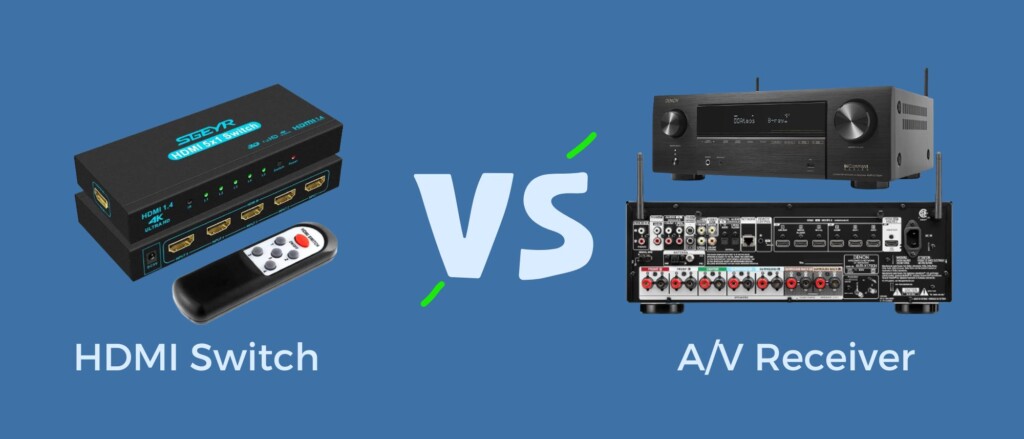
If you’re using an old A/V receiver to enhance the audio quality of your TV, you can save money by using it to add more HDMI ports instead of buying an HDMI switch. Since it’s already connected to your TV, you’ll have one less setup step to perform. However, there are some disadvantages to using an A/V receiver.
One significant disadvantage is that you can’t switch between inputs using the remote for the A/V receiver. Instead, you’ll have to manually turn on each device you want to use and use its corresponding remote.
Despite this, an A/V receiver can be a great option if you don’t have a soundbar but still want surround sound. It allows you to connect multiple devices to your TV and enjoy high-quality audio. However, if you already have a surround sound system and need additional HDMI ports, an HDMI switch might be a more convenient option.
Why Use an HDMI Switch?
If you have a surround system and don’t want to use your A/V receiver, or if you don’t have one, consider getting an HDMI switch. It’s a quick fix for a shortage of TV ports.
The good news is that you don’t need to limit yourself to the inputs that come with an A/V receiver. Most devices are HDMI compatible, and an HDMI switch is an inexpensive option even if you need five or more ports.
An HDMI switch is a smaller and more compact device than an A/V receiver, making it easier to position in your entertainment system. It also simplifies cable management by making it easier to hide connecting cables.
The main advantage of using an HDMI switch is convenience. Your TV remote can control all of the HDMI inputs, eliminating the need to get up and turn devices on and off. Instead, you can simply switch input channels from the comfort of your couch.
Conclusion
As we all know, TVs nowadays do not have enough HDMI ports to accommodate all of our devices. Even smart TVs have limitations. Fortunately, there are ways to add HDMI ports, and they are cost-effective too. Let’s explore two options.
First, you could use an audio and video receiver to connect multiple devices. However, there are some downsides to this approach.
A better option is to get an HDMI switch. They are affordable and easy to install, with some models having two or more HDMI ports. When choosing an HDMI switch, make sure to select an active one. This type of switch needs to be plugged into a power source, so you don’t have to worry about it losing power while you’re in the middle of a movie or gaming session.
Related Q&A

What is the problem with running out of HDMI ports on a TV?
Running out of HDMI ports on a TV means you can’t connect all your devices.
How can you add more HDMI ports to a TV?
You can add more HDMI ports to a TV by using an HDMI switch or an A/V receiver.
What is the difference between an HDMI switch and an HDMI splitter?
An HDMI switch provides additional ports while an HDMI splitter sends the same signal from one device to multiple TVs.
How can an A/V receiver be used to provide additional HDMI ports?
An A/V receiver can be used to provide additional HDMI ports by connecting it to the TV, then connecting other devices to the receiver.
When might you not need an HDMI switch or an HDMI splitter?
You may not need an HDMI switch or splitter if you have an A/V receiver or only need to connect one or two devices to the TV.
Why would you use an HDMI switch instead of an A/V receiver?
You might use an HDMI switch instead of an A/V receiver if you don’t have one, already have a surround system, and still need additional HDMI ports.
How many extra HDMI ports can an HDMI switch provide?
An HDMI switch can provide up to three additional HDMI ports.
What happens when you connect an HDMI switch to a TV?
When you connect an HDMI switch to a TV, you’ll gain additional HDMI ports but lose one in the process.
What happens when you connect an A/V receiver to a TV?
When you connect an A/V receiver to a TV, you can connect multiple devices to the receiver and the content from any device connected to the receiver will appear on the TV.












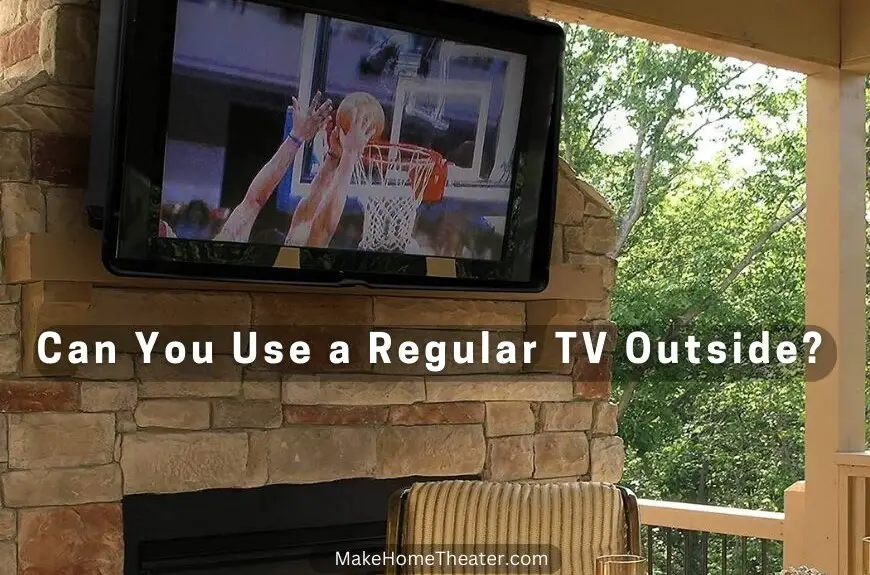

1 Comment