There are many ways to connect a TV to a soundbar. However, the best method will depend on your soundbar’s capabilities. Here are some universal ways to get your TV to recognize your soundbar. In this article, we will be answering this question: How to Get Your TV to Recognize a Soundbar?
First, connect the output on the TV to the input of the soundbar. Then, change the audio output settings on your TV to match.
There are several ways to connect your TV and soundbar. One option is to use HDMI ARC. This is a popular choice as it provides high-quality audio and video. Another option is to use a digital optical cable. This is also a good choice for high-quality audio. You can also use AUX or Bluetooth if your soundbar has that feature.
When choosing the best option for you, it’s important to consider the pros and cons of each method. For example, HDMI ARC is great for high-quality audio and video, but it’s not as portable as Bluetooth. Bluetooth is a great option if you want to take your soundbar with you when you travel, but it doesn’t provide the same audio quality as HDMI ARC. Ultimately, the decision comes down to your personal preferences and needs.
Table of Contents
Methods for Connecting a TV and Soundbar
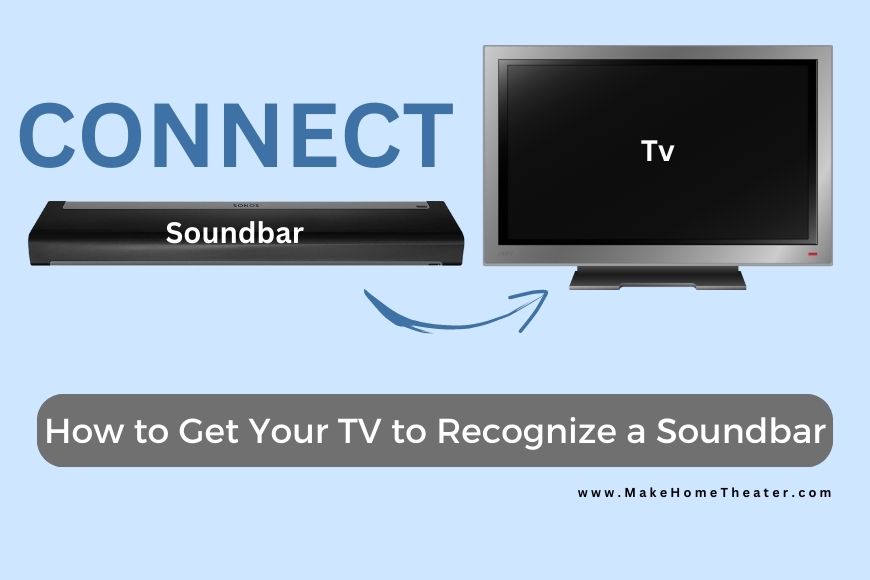
As technology continues to evolve, the way we send and receive audio has greatly improved. One of the most efficient options is to connect an HDMI cable from the TV’s HDMI ARC port to the HDMI ARC port on the soundbar. This will give you precise sound transmission and high-quality audio. Additionally, using HDMI ARC allows for both audio and video to be transmitted through the same cable, making it a convenient and efficient choice. Furthermore, it eliminates the need for multiple cables and audio settings adjustments, resulting in a hassle-free experience.
Connect a TV To a Soundbar using HDMI ARC

HDMI ARC has the capability to support advanced audio codecs like Dolby Digital Plus and Dolby Atmos, which provide high-quality audio that is free of delays and interruptions. Additionally, it can support up to 7.1 channels of uncompressed audio, making it an ideal option for those who want to experience the true power of their soundbar.
The downside of HDMI ARC is that it can sometimes be difficult to manage the cables, especially if your TV is mounted on the wall. Additionally, there may be some occasional lip-sync issues that need to be troubleshooted. However, even after considering these downsides, I still believe that HDMI ARC is the best method for connecting your TV and soundbar. It offers the best audio performance and eliminates the need for multiple cables and audio settings adjustments.
Connect a TV To a Soundbar using Digital Optical
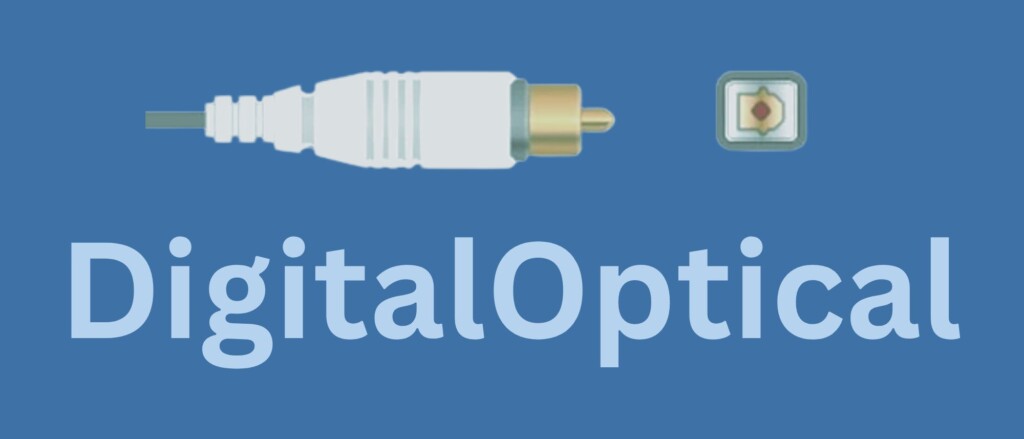
Another great option for connecting your TV and soundbar is Digital Optical. This is a particularly good choice for sound systems that haven’t yet adapted to HDMI ARC. Compared to using AUX or Bluetooth, Digital Optical is a clear winner.
One of the benefits of Digital Optical is that it is an affordable option that still offers high-quality audio. It has been around for a long time and has proven to be a reliable choice. Additionally, you won’t experience any audio lag with Digital Optical like you might with other methods. It does an excellent job of staying in sync and providing clear, precise audio.
Connect a TV To a Soundbar using AUX

AUX is the last option you should consider when connecting your TV and soundbar. It only supports 2 channels of audio which can significantly limit the capabilities of most soundbars.
While it does work without any audio lag, it’s not the best option for most cases. The only time you might want to use an AUX input to connect your TV and soundbar is if there are no other options available. However, this is unlikely as HDMI ARC and Digital Optical are widely available and offer better audio quality.
Connect a TV To a Soundbar using Bluetooth

using Bluetooth is that it eliminates the need for cable management and allows for a clean and uncluttered entertainment system.
However, the downside of using Bluetooth is that the audio streaming quality is significantly lower than using HDMI ARC. You’re more likely to experience lip-sync issues that cannot be resolved. Additionally, Bluetooth audio quality can be affected by distance, walls, and other obstacles that can interfere with the signal, making it less reliable than other methods.
In conclusion, Bluetooth is a convenient option for connecting your TV and soundbar, as it eliminates the need for cables and offers a clean look. However, it sacrifices audio quality and is more prone to lip-sync issues than HDMI ARC and digital optical. Therefore, it is better to use these other options if you want to have a high-quality sound experience.
How to Get Your TV to Recognize your Soundbar
Once you have connected your TV and soundbar using any of the above methods, it’s important to configure the audio output settings to ensure proper function.
You can do this by using the TV remote or the TV buttons. Navigate to the Audio Settings and find the Audio Output option. Change it to the method you used to connect the two devices (HDMI ARC, Digital Optical, AUX, etc.).
If you are using HDMI ARC, make sure to enable HDMI CEC in the settings. This is typically located under the Audio or System settings. Enabling HDMI CEC allows for the TV and soundbar to communicate and control each other, which can enhance the overall experience.
By following these steps, you can get the soundbar to work seamlessly with the TV. With the right settings, you’ll be able to enjoy the crisp and clean sound that the soundbar was meant to deliver.
What To Do if Your Soundbar Still Isn’t Working?
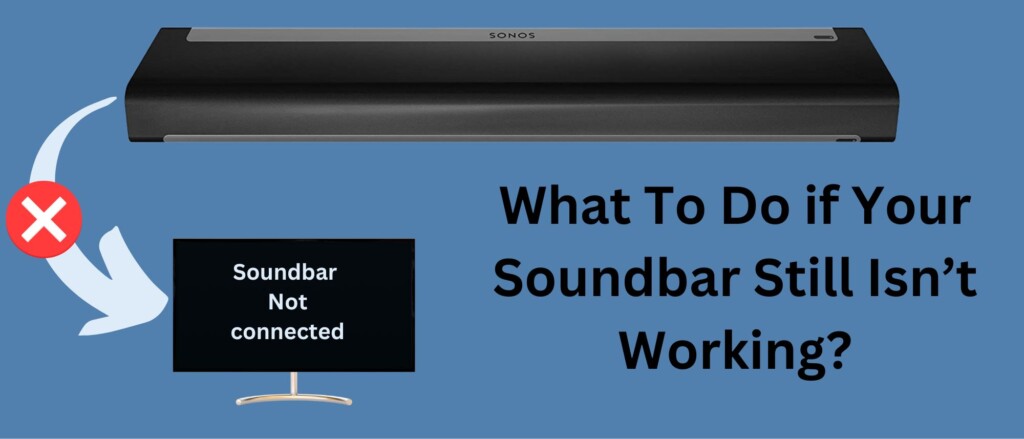
If you have tried all the above tips and your TV and soundbar are still not connecting, it’s time to begin the troubleshooting process. Fortunately, there are a few steps you can take to try and solve the problem.
Firstly, double-check that all cables are properly connected and that the input and output settings on both the TV and soundbar are set to the correct options. Make sure that the TV and soundbar are turned on and that the volume is not set to mute.
Next, try restarting both the TV and soundbar. Sometimes, a simple reboot can fix the issue.
Lastly, consult the manual that came with your soundbar. It should provide you with troubleshooting steps and solutions specific to your soundbar model. If all else fails, you may need to contact the manufacturer for further assistance.
In summary, troubleshooting a soundbar connection issue can be a bit tricky, but by following these tips, you can fix the problem and enjoy the high-quality audio your soundbar is meant to deliver.
Some of the steps you can take if your soundbar isn’t working are the following:
If you’re still experiencing issues with connecting your TV and soundbar, here are a few more troubleshooting steps you can try:
- Disconnect and reconnect the cables to ensure that they are properly connected.
- Make sure the sound is turned up and not muted on both the TV and soundbar.
- Power cycle all devices by unplugging them from the power source for a few minutes and then plugging them back in.
- Verify the audio output setting on your TV one more time to ensure it’s set to the correct option.
- Check the manual that came with your soundbar for any additional troubleshooting steps or solutions specific to your model.
- If you’re still having issues with HDMI ARC, refer to an article that details how to do an HDMI refresh and other tips for resolving HDMI ARC-related issues.
Keep in mind that it may take some trial and error to find the solution, but by following these steps, you should be able to get your TV and soundbar connected and working properly.
RELATED Q&A

Q1: What is HDMI ARC and how does it work?
A1: HDMI ARC (Audio Return Channel) is a feature that allows audio to be sent from the TV to the soundbar through the HDMI cable. It is a popular choice for connecting a TV and soundbar as it provides high-quality audio and video.
Q2: What is the difference between HDMI ARC and Digital Optical?
A2: HDMI ARC supports advanced audio codecs like Dolby Digital Plus and Dolby Atmos, providing high-quality audio that is free of delays and interruptions. Digital Optical is a reliable option that also offers high-quality audio but has been around for a long time and may not support advanced audio codecs.
Q3: What are the benefits of using Bluetooth to connect a TV and soundbar?
A3: The benefits of using Bluetooth to connect a TV and soundbar are that it eliminates the need for cable management and allows for a clean and uncluttered entertainment system. However, it doesn’t provide the same audio quality as HDMI ARC or Digital Optical.
Q4: Can I use an AUX cable to connect my TV and soundbar?
A4: While it is possible to use an AUX cable to connect your TV and soundbar, it is not the best option as it supports only 2 channels of audio and can limit the capabilities of most soundbars. HDMI ARC and Digital Optical are better options for high-quality audio.
Q5: What are the advantages of using HDMI ARC to connect a TV and soundbar?
A5: The advantages of using HDMI ARC to connect a TV and soundbar are that it supports advanced audio codecs like Dolby Digital Plus and Dolby Atmos, providing high-quality audio that is free of delays and interruptions. Additionally, it can support up to 7.1 channels of uncompressed audio, making it an ideal option for those who want to experience the true power of their soundbar.
Q6: Can I use multiple cables to connect my TV and soundbar?
A6: While it is possible to use multiple cables to connect your TV and soundbar, it is not necessary. HDMI ARC allows for both audio and video to be transmitted through the same cable, making it a convenient and efficient choice.
Q7: What are the downsides of using HDMI ARC to connect a TV and soundbar?
A7: The downsides of using HDMI ARC to connect a TV and soundbar are that it can sometimes be difficult to manage the cables, especially if your TV is mounted on the wall. Additionally, there may be some occasional lip-sync issues that need to be troubleshooted.
Q8: How can I troubleshoot lip-sync issues when using HDMI ARC to connect my TV and soundbar?
A8: Lip-sync issues can be caused by a delay in the audio signal. To troubleshoot this, you can try adjusting the audio settings on your TV or soundbar. If the problem persists, you may need to contact the manufacturer for further assistance.
Q9: Can I use a digital optical cable to connect my TV and soundbar?
A9: Yes, you can use a digital optical cable to connect your TV and soundbar. It is a good choice for high-quality audio and may be preferred if your sound system hasn’t yet adapted to HDMI ARC.


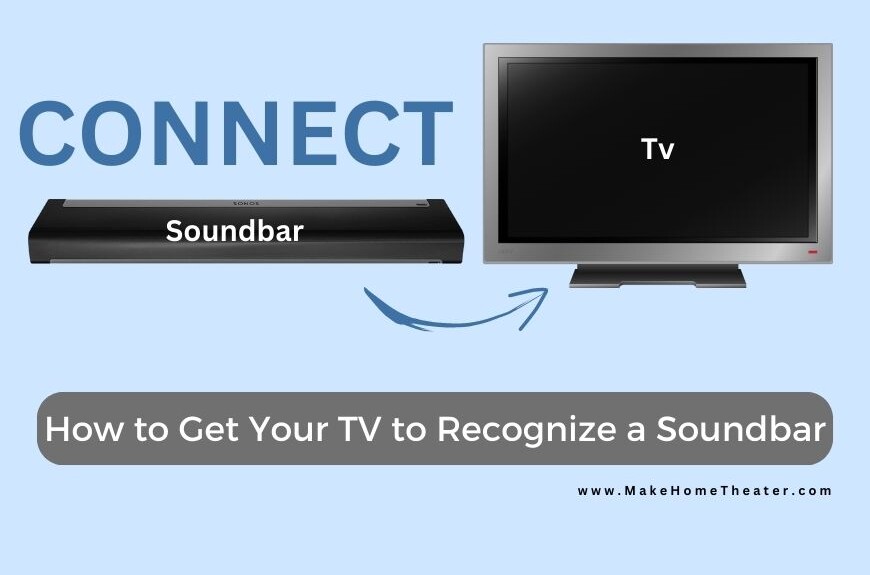

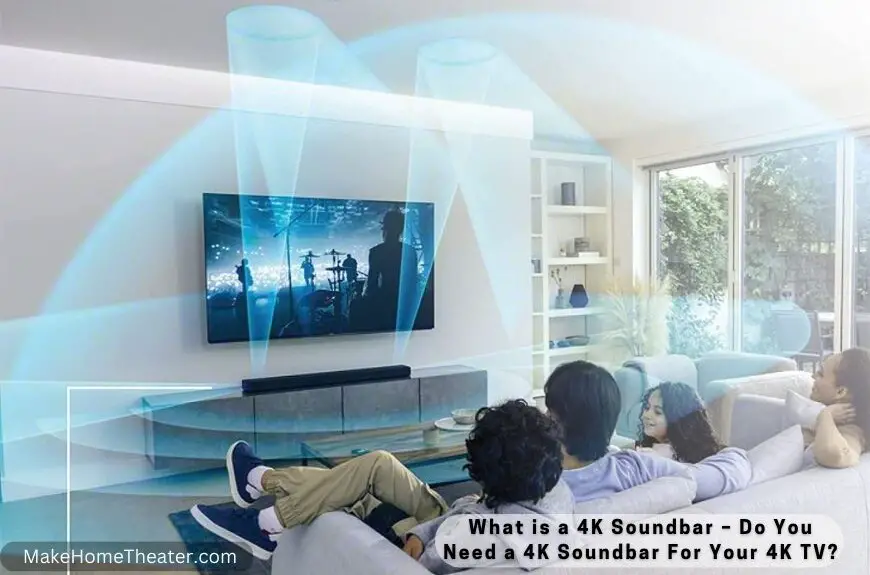
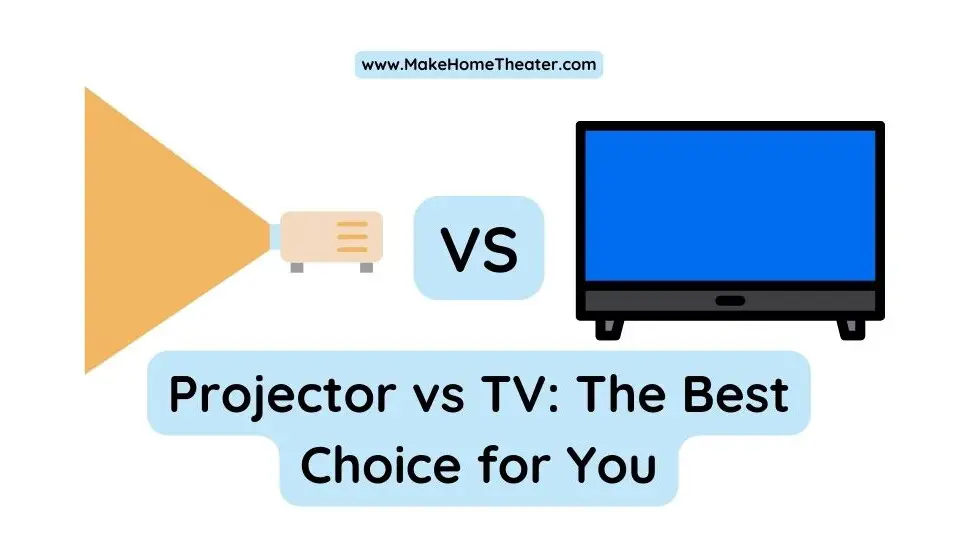
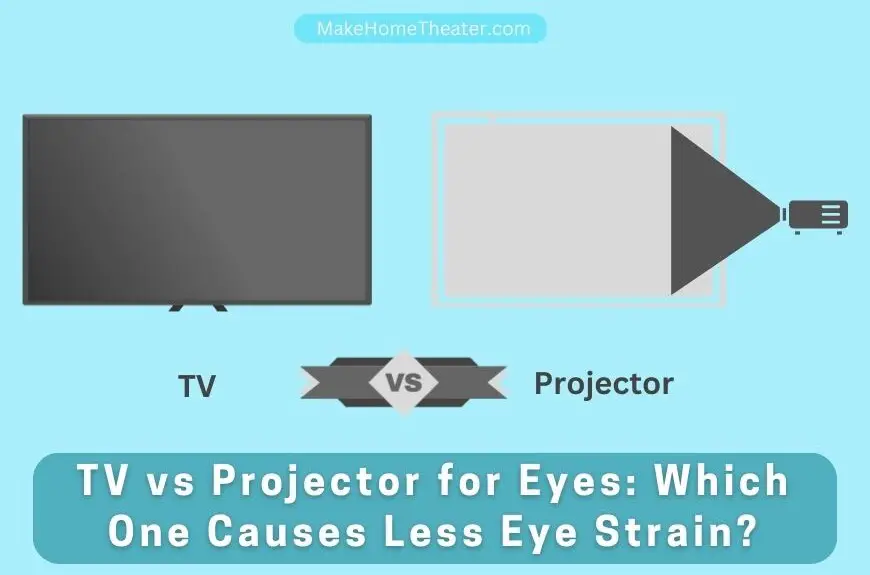








3 Comments