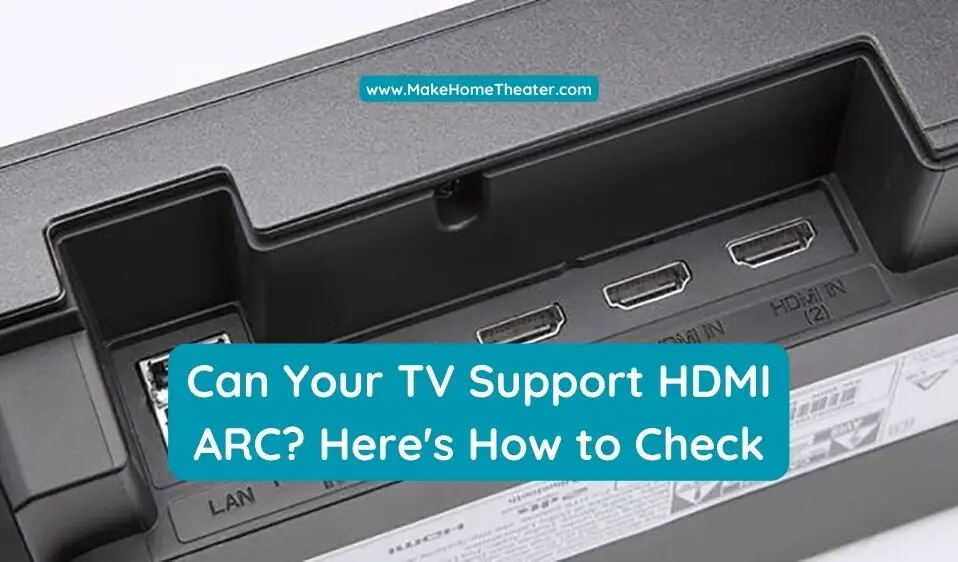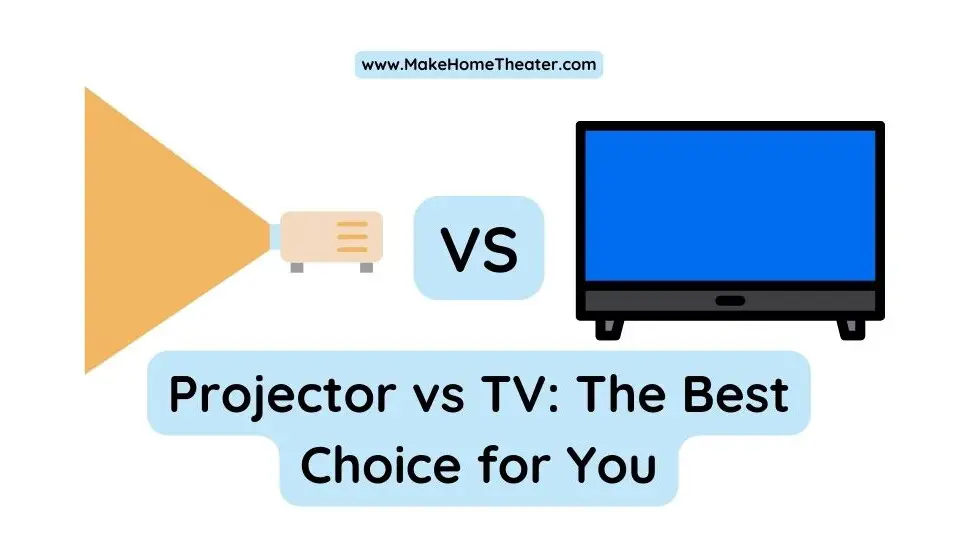If you want to get high-definition video from a device like a Blu-ray player or Xbox One X, HDMI is the best way to do it. HDMI has been the standard connection since the early 2000s and has gone through updates to make it even better. One of the useful features that has been added is HDMI ARC, which supports audio through a single channel. However, it can be tricky to determine if your devices/TV support HDMI ARC because not all TVs and input devices do.
To find out if your TV supports HDMI ARC, look at the HDMI ports on the back of the TV. If an HDMI connector is labeled with “HDMI ARC” or “ARC,” then the TV supports it. Moreover, TVs made after 2009 are likely to have HDMI ARC capabilities.
It’s relatively simple to determine if your TV has HDMI ARC capabilities, and it won’t take more than a few minutes. To use HDMI ARC, your input devices need to support it as well. Therefore, it’s important to learn all the ways to tell if your TV has HDMI ARC capabilities and the benefits of using it. To discover more, read this entire article!
Table of Contents
How to Tell if Your TV has HDMI ARC
As we mentioned earlier in this article, finding out if your TV has an HDMI ARC port is not too difficult. However, depending on the ease of access to the back of your TV, it can be as tricky as finding change that fell under your car seat.
You will need to have visual access to the back or side of your television to see if you have an HDMI ARC port. This can be challenging if your TV is wall-mounted. In that case, you can try the phone-behind-the-TV method. Take a picture or video of the back of the TV with the flash on by squeezing your phone between the wall and the TV. This method might help you see the ports better without having to fit your head in a tight spot.
Once you locate the ports, look for the words “ARC” or “HDMI ARC” to determine if your TV is HDMI ARC compatible. Alternatively, you can verify HDMI ARC compatibility by checking your television’s user manual. However, not many people keep instruction manuals. If you don’t have your TV manual, you can contact the manufacturer or visit their website as a last resort to get the information you need.
Advantages of Using HDMI ARC

HDMI ARC is not just a high-tech version of HDMI; it’s a lot more than that. ARC stands for Audio Return Channel, and it allows audio to be transferred to and from external devices using just one cable.
For example, you can send audio from your Blu-ray player, gaming console (such as Playstation or Xbox), or other HDMI-compatible devices to your TV. Additionally, you can send audio from your TV to a surround sound system, audio receiver, or soundbar, all on a single HDMI cable. This means you can say goodbye to using multiple cables or optical audio cables.
HDMI ARC is especially useful if you have more than one device you want to use with your external soundbars or surround sound system. If you have a smart TV that you watch Netflix through, the audio will play through the soundbar or A/V receiver.
In addition, if you have a gaming console, streaming stick, or any other external device, you can simply connect it to your TV, and the audio will also play through your soundbar or external speaker system. With this setup, there’s no need to switch cables or use an input selector, simplifying your audio connection.
The biggest advantage of HDMI ARC is that it serves as the only audio connection that works for all cases, as long as your devices are connected to your TV’s HDMI inputs. This eliminates the need for multiple audio connections and provides a hassle-free setup.
Another benefit of using HDMI ARC is that you can control the audio and volume with a single remote. This means you won’t have to juggle multiple remotes or go through the hassle of programming a universal remote. Moreover, when you turn off your TV, the speaker system turns off automatically, reducing the number of electronic devices you have to remember to turn off.
Is it Necessary to Use HDMI Cables that are ARC-Compatible?
It’s important to note that special HDMI cables are not necessary for HDMI ARC. In fact, all HDMI cables support ARC, including standard, everyday cables. There’s no need to purchase a “special” HDMI cable that is marketed as “ARC compatible,” as this is simply a gimmick.
Using a lower-cost alternative HDMI cable will support ARC in the same way as any other cable. So, don’t feel like you need to spend extra money on a fancier cable for your setup. As long as your cable supports HDMI, it should work just fine for HDMI ARC.
Is it Worth it to Pay More for HDMI eARC?
If you’re in the market for a new smart TV, you may have come across a feature called HDMI eARC on models like the Samsung 65-inch FRAME Smart TV (on Amazon). eARC is a newer version of HDMI ARC, or Audio Return Channel, that performs the same function.
While eARC may offer an enhanced audio experience, it’s important to consider if the added cost is worth it. For most casual viewers, the difference may not be noticeable. However, if you’re an audiophile who values high-quality sound, the extra investment might be worth it.
The Differences Between HDMI ARC and HDMI eARC
Nowadays, it’s highly likely that your TV or audio system has HDMI ARC or eARC capabilities. In fact, ARC became a standard feature for TVs and audio systems around 2009, so if you bought your electronics after that time, chances are you have at least ARC compatibility.
If you own a smart TV, there’s an even higher likelihood that you have HDMI ARC or eARC, as these features only became widely available and affordable in the mid-2010s.
But what are the differences between HDMI ARC and eARC? While both features allow for audio to be sent from your TV to an external audio system, eARC is a newer and “enhanced” version that was released with the HDMI 2.1 specification.
eARC provides higher bandwidth and better audio quality, making it the preferred choice for serious audiophiles or those looking for the best audio experience possible. However, for most casual viewers, the difference between HDMI ARC and eARC may not be noticeable, and standard ARC compatibility may be sufficient. Ultimately, the choice between these features depends on your personal preferences and audio needs.
In essence, eARC offers superior bandwidth and speed for transferred audio compared to ARC. It also boasts a more automated setup process, making it a “plug and play” experience with fewer settings to toggle than ARC.
However, if you’re not an audiophile, the differences between ARC and eARC may not be significant enough to justify choosing a device based solely on compatibility. It’s important to assess your personal audio needs before making a decision.
One key advantage of HDMI eARC is its wider range of audio capabilities, including support for compressed 5.1 audio, uncompressed 5.1 audio, uncompressed 7.1 audio, and high bitrate and object-based audio (up to 192kHz, 23-bit), which is also known as Dolby Atmos or DTS:X. In contrast, HDMI ARC only supports compressed 5.1 audio.
Related Q&A

- What is HDMI ARC and why is it important for my TV? HDMI ARC stands for Audio Return Channel and it allows for two-way communication between your TV and sound system, making it an essential feature for a better audio experience.
- How can I check if my TV has HDMI ARC? To check if your TV has HDMI ARC, look for an HDMI port labeled “ARC” or “HDMI ARC” on the back of your TV.
- What if I can’t find an HDMI ARC port on my TV? If your TV doesn’t have an HDMI ARC port, you may be able to use an optical cable or a digital coaxial cable to connect your sound system to your TV.
- Can I use any HDMI cable for ARC? Not all HDMI cables support ARC, so you should use an HDMI cable that is labeled as “high-speed” or “high-speed with Ethernet” to ensure compatibility.
- How do I set up HDMI ARC on my TV? To set up HDMI ARC, connect your sound system to your TV’s HDMI ARC port and enable HDMI ARC in your TV’s audio settings.
- What are the benefits of using HDMI ARC? Using HDMI ARC allows you to control your sound system with your TV remote and simplifies your home theater setup by reducing the number of cables needed.
- Is HDMI ARC compatible with all sound systems? HDMI ARC is a widely adopted standard, but not all sound systems are compatible with it. Make sure to check your sound system’s manual to ensure compatibility.
- Can I use HDMI ARC for 4K video? Yes, HDMI ARC supports 4K video and other high-definition formats, making it a versatile choice for both audio and video.
- Do all TVs with HDMI ARC support all audio formats? Not all TVs with HDMI ARC support all audio formats, so it’s important to check your TV’s manual to see which audio formats are supported.
- What if I’m still not sure if my TV supports HDMI ARC? If you’re still not sure if your TV supports HDMI ARC, you can check with the manufacturer or consult a professional installer for assistance.