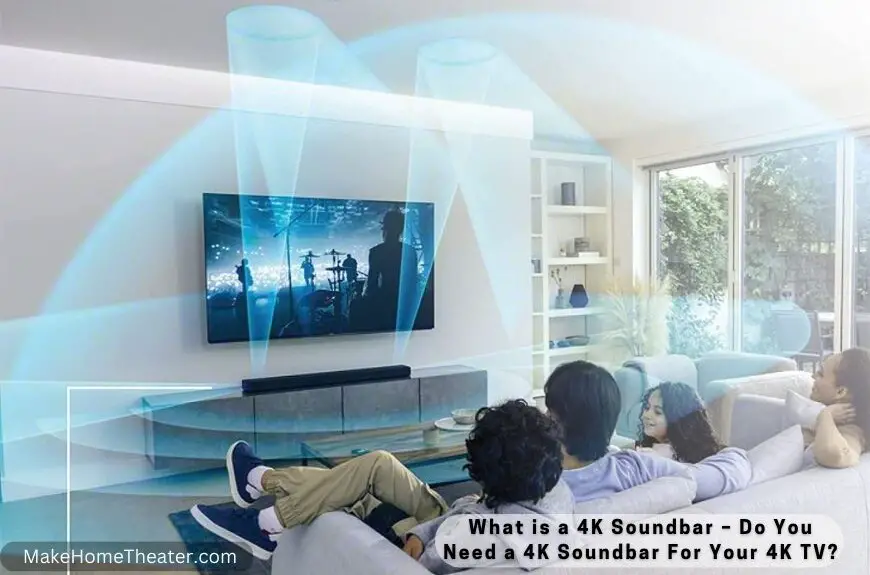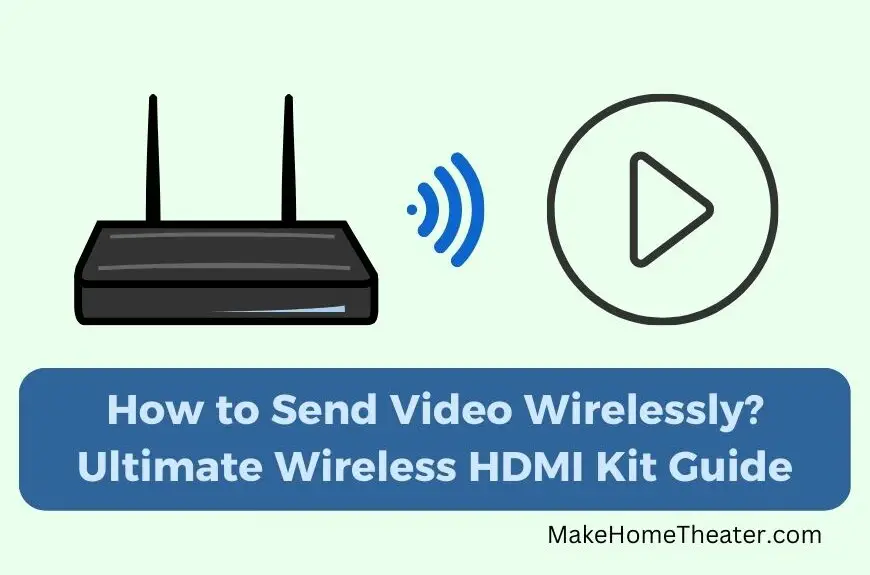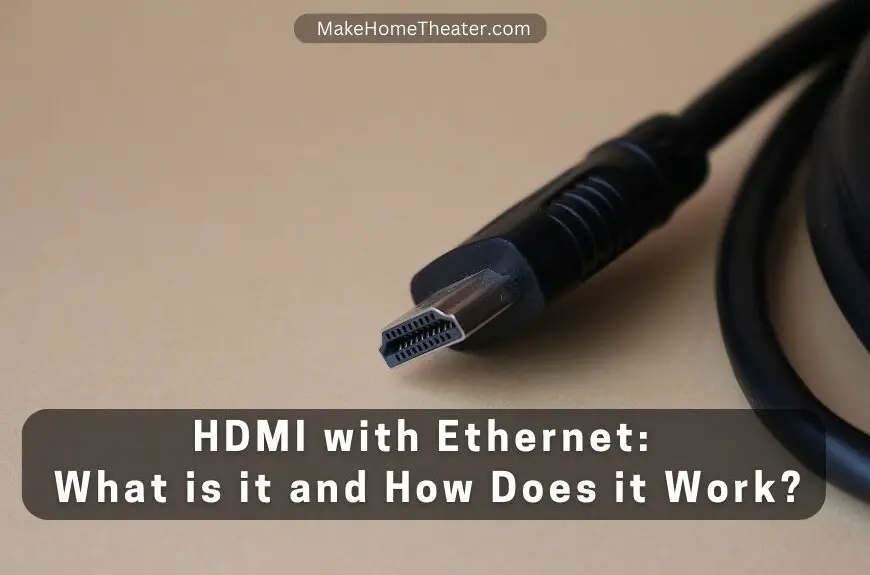Bose and Sonos are top brands. They’re known for making high-quality products with modern technology and sleek designs. So, it’s no surprise that they also make some of the best soundbars. But, when choosing between the two, it’s important to note that they’re not exactly the same. We will be speaking in this article about: Bose Soundbar 700 vs Sonos Playbar – Which Is The Best?
Bose’s soundbars are famous for their clear and crisp sound. Sonos’ soundbars have a balanced and natural sound. Additionally, Bose’s soundbars come with a remote control, Sonos’ can be controlled through a smartphone app.
Design is another key factor. Bose’s soundbars have a sleek, minimalist design that blends well with any room. Sonos’ soundbars have a unique and modern design.
In short, both Bose and Sonos are great brands with high-quality soundbars. It depends on your personal preference and what features you want. Consider sound quality, features, and design before making a choice.
The major differences between the Bose Soundbar 700 (On Amazon) and Sonos Playbar are the surround sound and additional features. The Bose Soundbar 700 offers cinematic surround sound and includes Amazon Alexa, Google Assistant, and Bluetooth technologies.
The Sonos Playbar (On Amazon) , however, offers a unique feature called “Speech Enhancement” which is not included in the Bose Soundbar 700. It also has a well-balanced sound profile.
Table of Contents
Soundbar 700 vs Sonos Playbar – Specs Comparison
| Bose Soundbar 700 | Sonos Playbar | |
| Built-in Audio Channels | 3.0 | 3.0 |
| Speaker Drivers | 4 Midrange Cones 1 Tweeter | 6 Midrange Drivers 3 Tweeters |
| Separate Subwoofer | Optional – Wireless Bose Bass Module 700 | Optional – Wireless Sonos Sub |
| Audio Inputs | HDMI (ARC) and Digital Optical (TOSLINK) | Digital Optical (TOSLINK) |
| Device Connectivity | Wi-Fi & Bluetooth | Wi-Fi |
| Voice Control | Alexa & Google Assistant Built-in | Alexa & Google Assistant Optional |
| Surround Sound Decoding | 5.1 Channels | 5.1 Channels |
| Surround Sound Speakers | Optional – Wireless | Optional – Wireless |
| Dimensions | 38.5” x 2.25” x 4.25” | 35.5″ x 5.6″ x 3.4″ |
| Weight | 10.5 lbs | 11.9 lbs |
Sonos Playbar
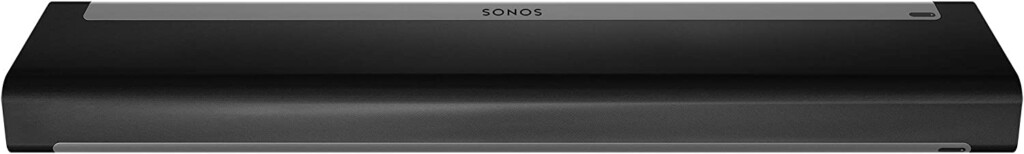
The Sonos Playbar(On Amazon) is a high-end investment, but it is considered an industry-standard in soundbar technology. The pros and cons of this product help to explain why it is so highly regarded.
1. Sonos Playbar Pros and Cons

One of the biggest pros of the Sonos Playbar (On Amazon) is its well-balanced sound profile. It provides a rich, full-range sound that is perfect for music and movies. Additionally, its unique “Speech Enhancement” feature improves dialogue and vocals, making it great for watching TV shows and movies.
Pros
- Firstly, The design is well-built to ensure longevity.
- Secondly, The sound profile is well-balanced and pleasing to the ears.
- Additionally, The Sonos App provides users with plenty of control over the sound settings.
- Furthermore, The dialogue is precise due to the exceptional performance of the center speaker
- Additionally, Automatic tuning and “Speech Enhancement” features help to keep the sound crystal clear, regardless of the room size or background noise.
- Lastly, It easily upgrades from a 2.0 channel soundbar to a 5.1 channel surround sound system, providing a versatile and customizable audio experience.
Cons
- bass feature.
- Secondly, It also lacks full HDMI input ports, DTS support, and Bluetooth capabilities.
- Additionally, the wall mount must be purchased separately and is not included with the purchase.
- Lastly, Some users may consider this technology outdated as it has limited input/output ports compared to newer models.
2. Sonos Playbar Features
The Sonos Playbar (On Amazon) is a classic and well-established model that has been on the market for a while. It has a simple and understated aesthetic that allows it to blend seamlessly into any room without visually distracting the audience.
One of the main advantages of the Sonos Playbar (On Amazon) is its excellent sound quality. The distortion is kept to a minimum, ensuring that the audience hears the sounds as they should. The “Speech Enhancement” feature is particularly useful as it allows dialogue to be heard clearly, even if there is background noise.
The Sonos Playbar also offers flexibility in terms of customization. You can add a wireless subwoofer and surround speakers to this soundbar to create a 5.1 surround sound system. This allows you to enhance the overall sound experience, making it perfect for movie nights or listening to music.
3. Sonos Playbar Design
The Sonos Playbar (On Amazon) is a popular older soundbar that boasts nine class D amplifiers and dedicated speaker drivers for clear sound in any room. It has six drivers for mid-range tones and three tweeters for a phased speaker array that matches sound to visuals.
The soundbar connects to your Wi-Fi network for streaming services and can be controlled with the side panel buttons or through the Sonos App. The Sonos Playbar lacks Bluetooth technology but features two Ethernet ports and an optical audio port.
It can be wall-mounted or placed in an entertainment center and automatically tunes itself for optimal sound. The soundbar measures 3.35 inches high, 35.43 inches wide, and 5.51 inches deep, and weighs 11.9 pounds.
The Sonos Playbar is a 3.0 channel system but can be upgraded to a 5.1 channel system when paired with other Sonos products, but a subwoofer is not included with the purchase.
4. Sonos Playbar Set-Up Process:
Setting up the Sonos Playbar (On Amazon) is easy and straightforward. Here are the steps:
- First, place the Sonos Playbar where you want it. If placing on the entertainment center, make sure to keep it at least 2 inches away from the television. If you want to wall mount it, you’ll need to purchase a mount from Sonos.
- Next, disconnect any existing home theater or surround sound components from your television.
- Connect any external devices, such as a Blu-ray player or game console, directly to your television.
- Use an optical audio cable to connect the television’s digital audio out port to the Sonos Playbar’s digital audio in port.
- Plug in the power cord and turn on the Playbar.
- Download the Sonos App from the Google Play or Apple App Store on your phone. The app will guide you through the rest of the setup process and get you up and running quickly.
Bose Soundbar 700

The Bose Soundbar 700 (On Amazon) is a great investment. It has many benefits that make it worth the price. However, there are a few drawbacks to consider before making a purchase.
1. Bose Soundbar 700 Pros And Cons

Pros
- Firstly, This soundbar features Wi-Fi and Bluetooth connectivity, allowing users to easily connect to other devices.
- Secondly, The Bose Music app provides users with complete control over the soundbar’s settings and features.
- Additionally, The built-in Google Assistant and Amazon Alexa gives even more control and includes the full spectrum of services provided by both.
- Furthermore, the soundbar is well-built and designed to last.
- Additionally, QuietPort and PhaseGuide technologies help to minimize distortion and ensure that the sound rings true.
- Furthermore, it supports a wide array of sound technologies including Dolby and DTS.
- Lastly, It also easily upgrades from a 2.0 channel soundbar to a 5.1 channel surround sound system, providing a versatile and customizable audio experience.
Cons
- Firstly, the large soundstage of this soundbar may diffuse the sound in some situations.
- Secondly, It does not come with a subwoofer and lacks a sub-bass feature.
- Additionally, it lacks full HDMI input ports, which might be an inconvenience for some users.
- Furthermore, the wall mount must be purchased separately, and is not included with the purchase.
2. Bose Soundbar 700 Features
The Bose Soundbar 700 (On Amazon) features “PhaseGuide Technology” which helps to reduce distortion and widen the sound field. This, in combination with the QuietPort design, makes on-screen dialogue crystal clear. The audience will feel like the sound is coming from all around the room, giving a cinematic sound experience.
It’s worth noting that although the Bose Soundbar 700 is not a surround sound system out of the box, you can add surround sound speakers and a subwoofer to make it a complete 5.1 surround system. This will enhance the overall sound experience even more.
3. Bose Soundbar 700 Design
The Bose Soundbar 700 (On Amazon) is designed to be one of the best soundbars in the world. It features 4 mid-range drivers and 1 center channel driver, all custom-designed with low-profile transducers to provide excellent clarity while maintaining a slim profile. Bose’s proprietary QuietPort Technology and PhaseGuide Technology also help to reduce distortion and create a multi-directional sound field.
This soundbar has Bluetooth and Wi-Fi connectivity, allowing you to stream content and control the device wirelessly. An 8-microphone array is built-in to ensure that even the faintest voice commands are picked up, even when the music is blasting. The light bar on the device also helps indicate the status of Alexa or your Google Assistant, so you know when the soundbar is listening, thinking, or speaking.
The Bose Soundbar 700 (On Amazon) can work with most devices. It has HDMI output with Audio Return Channel (ARC), enhanced ARC (eARC), Consumer Electronics Control (CEC), Optical TOSLink, power input and USB input. However, it doesn’t have an HDMI input port. It supports Dolby Digital and DTS and is designed with ADAPTiQ audio room calibration to optimize acoustics for any environment.
It comes in both white and black, with a sleek and modern design that can fit in any decor. The Bose Soundbar 700 measures 2.25 inches high, 38.5 inches wide, and 4.25 inches deep and weighs only 10.5 pounds. It can be mounted beneath a television or set atop your entertainment center. It’s a 3.0 channel bar, but it can be integrated with other 700-series speakers to expand to a 5.1 channel set up if desired.
4. Bose Soundbar 700 Set-Up Process
Setting up your Bose Soundbar 700 (On Amazon) is easy and straightforward. Here are the steps:
- First, place the soundbar in the desired location, at least 1 to 3 feet away from other wireless equipment. You can put it directly on your entertainment center or wall mount it with a kit purchased separately.
- Connect your television to the soundbar via the HDMI cable (ARC or eARC)
- Connect the soundbar to a power source because it can’t be powered by TV. Once the power is connected, the light bar will produce an amber glow.
- Download the Bose Music app from Google Play or the Apple Store on your phone or tablet. The app will contain instructions that will guide you through the final setup process. The instructions are user-friendly and easy to follow, you will be set up in no time.
Audio Quality: Soundbar 700 vs Sonos Playbar
After careful consideration, the Bose Soundbar 700 (On Amazon) is the top choice. It has better audio quality, it is more accurate and has less compression at maximum volume. It also has the ability to audio-sync which makes it stand out from the rest. It’s a great choice for those who are looking for high-quality sound and a sleek design. Despite a higher cost and some compatibility issues, it offers many benefits that make it worth considering. Overall, the Bose Soundbar 700 is a great investment for those who want the best audio experience.
To Sum Up
When it comes to soundbars, both the Bose Soundbar 700 (On Amazon) and the Sonos Playbar (On Amazon) are top-notch options. Both products offer great sound quality and design that will not disappoint you. However, Bose has an advantage over the Playbar as it has newer technology and a broader range of features that are integrated.
If you are looking for a more advanced and versatile product, the Bose Soundbar 700 will be a great choice. With its cutting-edge technology, you’ll be able to enjoy the latest features and capabilities.
On the other hand, Sonos also offers newer models that may be better suited to your needs. For example, the Beam comes with Amazon Alexa and some smart-home functionality, which could be very useful for some people. So, it’s important to consider what features are important to you before making a decision.
READ MORE: