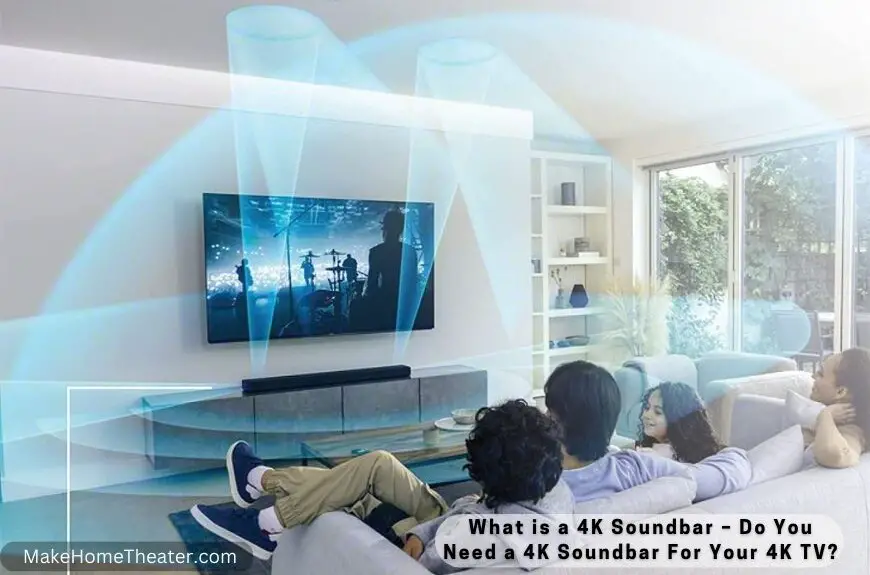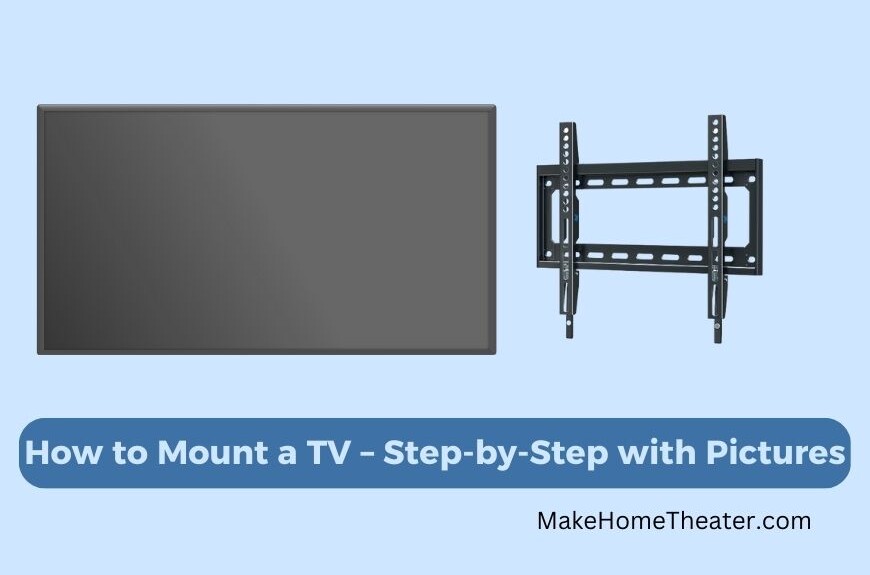Soundbars are the perfect solution for a home theater setup. They are both stylish and compact, and with the advancements in technology, they provide high-quality sound. So how to mount a Soundbar to your TV?
When it comes to placement, soundbars can be placed on the mantle or bolted to the wall, like the TV. But to take it to the next level, why not mount it directly to your TV? Here’s how:
- Buy a universal soundbar-to-TV bracket.
- If the TV is already mounted, remove it from the wall.
- Detach the TV mount, if necessary, and determine the bracket placement. The placement will vary depending on the mount.
- Secure both the soundbar bracket and the TV wall mount bracket to the TV.
- Ensure that your soundbar fits the brackets properly, then re-mount the TV on the wall.
- Finally, attach the soundbar to the bracket and test it.
Mounting a soundbar to a TV is a straightforward process, but it’s crucial to start with the right equipment. Invest in a good soundbar-to-TV bracket and make sure it fits your components.
Table of Contents
- 1. Buy a universal soundbar-to-TV bracket
- 2. If the TV is already mounted, remove it from the wall
- 3. Detach the TV mount, if necessary, and determine the bracket placement
- 4. Secure both the soundbar bracket and the TV wall mount bracket to the TV
- 5. Ensure that your soundbar fits the brackets properly, then re-mount the TV on the wall
- 6. Attach the soundbar to the bracket and test it
- Is Mounting a Soundbar to a TV Recommended?
- Suggested Soundbar-to-TV Mount
- Advice for Optimal Television Mounting
- Related Q&A
1. Buy a universal soundbar-to-TV bracket
There are many options available, including universal soundbar-to-TV mounting brackets that can be found on Amazon, electronics stores, and major retailers like Walmart.
However, be cautious of soundbar-to-TV brackets that are made specifically for certain products. These are often overpriced and unnecessary.
Our top recommendation is the Mounting Dream Soundbar Mount (on Amazon). This bracket is compatible with most soundbars and TV wall mounting systems, making it a versatile and practical solution for your setup. This is especially important if you plan to mount your TV on the wall along with the soundbar.
2. If the TV is already mounted, remove it from the wall

It may take a bit of effort to remove the TV and set up the soundbar, but once it’s done correctly, you won’t have to repeat the process.
If your TV hasn’t been mounted yet, don’t worry about this step. If you’re planning to mount a new TV, do so first before adding the soundbar. The placement of the soundbar’s mounting bracket depends on where the wall-mounting bracket will be located. So, it’s best to get the wall-mounting set up first before installing the soundbar.
Read Also: Soundbar Setup Guide – Everything You Need To Know
3. Detach the TV mount, if necessary, and determine the bracket placement
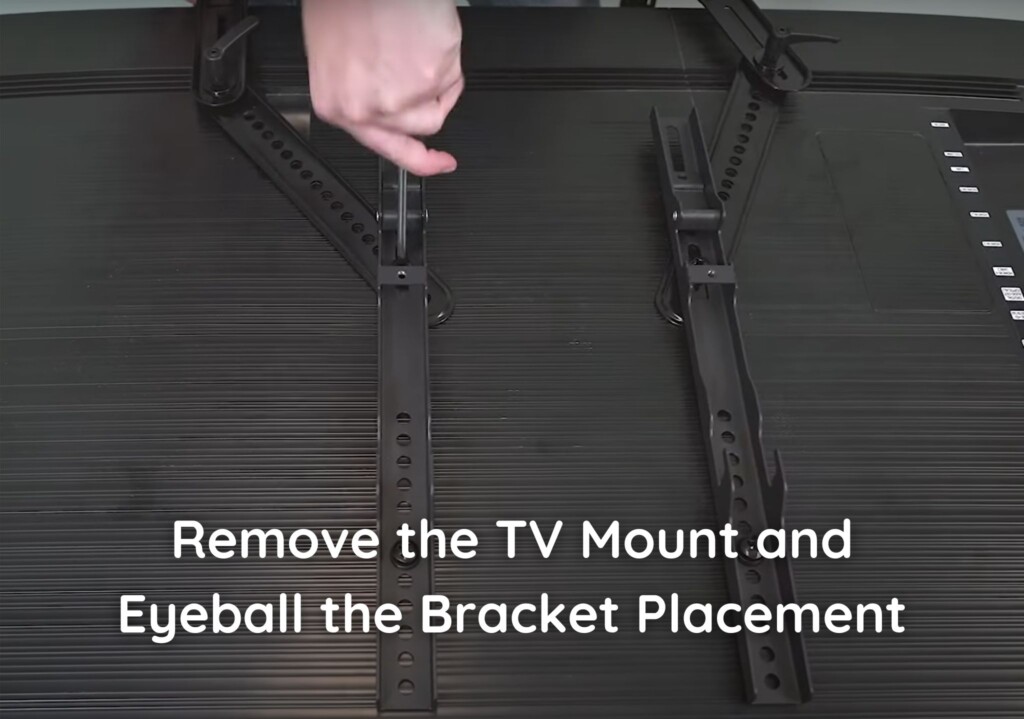
If your TV is already mounted with a wall-mounting bracket, you’re in luck. This is important as the soundbar mounting bracket must use the same holes as the wall-mounting bracket. To determine the placement, lay the TV flat and place the TV wall mount on top of it where it needs to be to properly mount the TV on the wall.
Before proceeding, make sure you have tested the wall mount on the wall to determine the right holes to use on the TV mount. Then, lay the soundbar bracket on top of the wall-mounting bracket and visually determine which holes on the soundbar bracket to use based on where the soundbar needs to hang. It’s helpful to have the soundbar nearby for confirmation. Use painters or any other material to mark the holes if needed.
Keep in mind to leave enough space between the bottom of the TV and the top of the soundbar to access any buttons on the top of the unit.
4. Secure both the soundbar bracket and the TV wall mount bracket to the TV
Attaching the mount and soundbar bracket is easy. First, use the marked holes to ensure proper placement. Then, secure the mount and bracket with the hardware that came with your kit.
However, keep in mind that you may need to purchase new screws from a hardware store if the original screws are too short. If you’re using a bold that threads through the soundbar bracket, wall mount, and TV, you might run out of screw depth.
It’s important not to skimp on the screws. These screws keep your TV securely on the wall.
5. Ensure that your soundbar fits the brackets properly, then re-mount the TV on the wall

Once you have secured everything, check to make sure the soundbar fits the brackets. If it does, you can now proceed to remount the TV on the wall without the soundbar attached. This reduces the weight and minimizes the risk of dropping both devices during the remounting process.
6. Attach the soundbar to the bracket and test it

Finally, you can attach the soundbar to the bracket using the hardware that came with it. Now, connect it to the TV or media device through HDMI/HDMI Arc, Optical, RCA, or Bluetooth to test it.
Remember to ensure there’s enough space to operate the soundbar buttons if it has any on the top. If there’s not enough space, you may need to remove the TV from the wall and change the mounting bracket.
Is Mounting a Soundbar to a TV Recommended?
Mounting a soundbar with a TV is different from mounting it above or below the TV only. Both configurations have their own advantages and disadvantages. We have further discussions on the benefits of above vs. below mounting and whether surround sound is a better option, depending on your needs.
For now, let’s consider how mounting your soundbar with or without your TV can impact your experience.
Attaching a Soundbar Independently
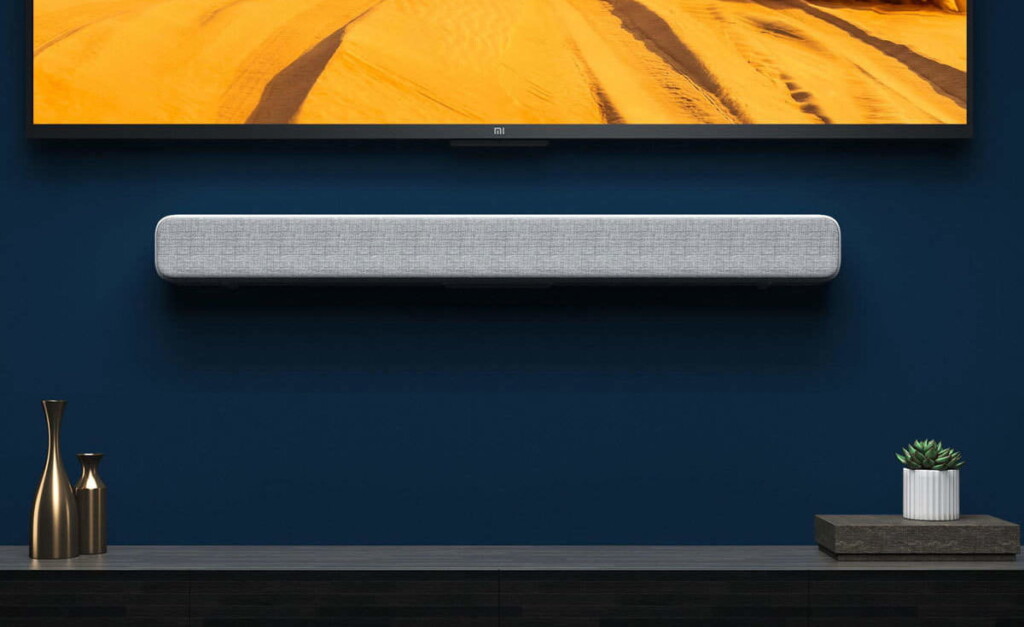
When you mount your TV and soundbar separately, the front speakers’ sound, usually provided by the soundbar, will remain constant even when you move your TV.
If your TV is on a fixed mount, this is not an issue. However, if you have a large room and your TV is on an articulating mount, allowing it to be turned in different directions, then having a soundbar mounted on the TV is crucial.
Mounting a Soundbar to a TV
There are numerous advantages to mounting your TV on your soundbar. Firstly, the sound follows the TV. Regardless of whether you tilt or reposition the TV, the sound will always be directed at the viewer(s).
Additionally, a mounted soundbar, even vertically, will improve sound quality as it’s not placed flat against a wall, where sound vibrations can be absorbed by the surface. This provides your home theater with improved sound quality, allowing it to travel further from the front of the room.
Not Mounting Your Soundbar
Having a soundbar on your entertainment center can lead to dust buildup, faster dirt accumulation, and increased risk of damage, particularly if you have kids or pets. It can also make your room look cluttered. Mounting the soundbar eliminates these issues and keeps your home theater room neat.
However, there’s a debate about whether to mount the TV at all. Sometimes, the room design requires it to be mounted high. But, if you have the choice, mounting the TV at eye level is preferred for an optimal viewing experience.
Suggested Soundbar-to-TV Mount
Are you looking for a high-quality soundbar-to-TV mount that won’t break the bank? Consider the Mount-It! Universal Soundbar Mount. This product offers great value for its price and has received positive reviews from customers.
Not only is it affordable, but it is also versatile. The mount can accommodate TVs ranging from 32 to 70 inches and fits major brands like Sonos, Samsung, Sony, and Vizio. The flexible design allows for compatibility with any TV and soundbar model, and it works with various types of TV wall mounts, including fixed, tilt, full-motion, articulating, and interactive.
In terms of durability, the Mount-It! Universal Soundbar Mount (on Amazon) is made with 2.5mm thick high-strength steel and can hold up to 33 lbs, more than enough weight for your soundbar. Installing it is a breeze – simply follow the included installation video and screw in four bolts. All the hardware you need is included.
So if you’re in the market for a soundbar-to-TV mount, consider the Mount-It! Universal Soundbar Mount. It’s a great choice for anyone looking for a high-quality, versatile, and easy-to-install mount at an affordable price.
Brand-Specific Options
If you prefer a soundbar-to-TV mount that is custom-made for your soundbar, the Sanus Soundbar Mount (on Amazon) may be the perfect solution for you. This mount is designed to work with the SONOS Beam and any TV mount.
Alternatively, if you don’t feel the need to mount your soundbar and TV together, there are wall mounts designed for specific soundbars or soundbar lines available. For instance, the Bose Soundbar Wall Mount Bracket (on Amazon) by Dinghosenn is specifically designed for Bose soundbars.
Advice for Optimal Television Mounting
For a comfortable viewing experience in your home theater, it’s essential to keep in mind the ideal height for mounting your TV or screen, which is eye level. Here are some tips to ensure that your TV is mounted correctly and to avoid eye and neck strain:
- If mounting your TV higher than eye level, opt for a mount that tilts downwards.
- Keep your seats a safe distance away from the mounted TV to avoid neck strain.
- Start with the lowest possible height and gradually increase it if necessary.
- The more flexible the mount, the better. Consider a full-motion mount like the ECHOGEAR Full Motion Articulating TV Wall Mount (on Amazon) which provides versatile height and movement options.
Related Q&A

What do I need to mount a soundbar to my TV?
- A soundbar bracket and screws.
How do I find the right bracket for my soundbar?
- Check the soundbar’s product manual or website for compatible bracket models.
Can I mount my soundbar directly to my TV?
- No, you need to use a bracket to securely mount the soundbar to the wall.
How do I install the bracket?
- First, locate the studs in the wall where you want to mount the bracket. Next, attach the bracket to the studs using the provided screws.
Can I mount the soundbar without a stud?
- Yes, you can use a toggle bolt to mount the bracket to a drywall without a stud.
How do I attach the soundbar to the bracket?
- Align the soundbar’s mounting holes with the bracket’s, and secure it with the provided screws.
How do I make sure the soundbar is level?
- Use a level to ensure the bracket and soundbar are level before securing it to the wall.
Do I need to connect my soundbar to my TV before mounting it?
- No, you can connect the soundbar to your TV after it’s mounted.
How do I hide the wires?
- You can use cord covers or run the wires through the wall with a wire snake.
Can I mount the soundbar above or below the TV?
- Yes, you can mount it above or below the TV, but it is recommended to mount it below the TV for better sound quality.