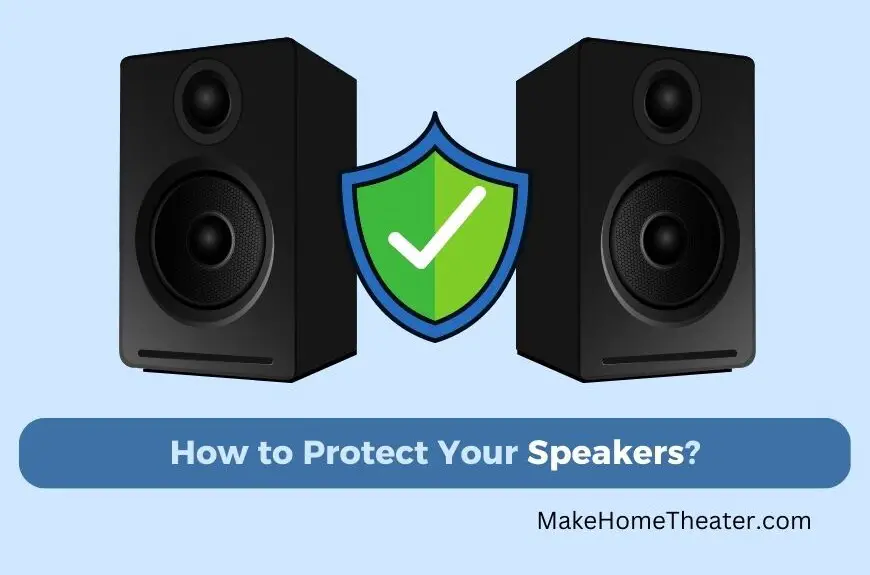Having multiple video sources and equipment in your home entertainment system can cause a headache when it comes to controlling them all with different remote controls. Hiding equipment away can lead to a common issue of covering up the infrared receivers built into your devices, rendering the remote controls useless. However, there is a simple solution to this problem: IR Repeater.
An IR repeater is a device that transmits the IR signal from a remote control to an area that it wouldn’t usually reach. It’s especially useful when storing equipment in a closed cabinet or another room entirely, as the IR repeater kit can reproduce the signal and allow you to control components while keeping them hidden.
You may be worried that adding another device to your home theater will only add more complexity, but don’t worry. This upgrade will actually reduce complexity and create a clean and simple setup. Let’s take a closer look at how these repeaters work.
IR repeaters transmit signals through a wire or via radio frequency. The transmitter sends signals to the IR repeater, which then sends the signal to the device’s infrared receiver. The device receives the signal as if it came directly from the remote control.
Table of Contents
IR Repeater System Components

If you’re looking to set up an IR repeater kit, you’ll be pleased to know that there aren’t many components required. In fact, there are only three main ones:
- Firstly, there’s the IR receiver. This device receives the IR signal and sends it to the connection block.
- Next up is the connection block. This device processes the incoming signals from the IR receiver and outputs them to the connected IR emitters, bugs or blasters.
- Finally, we have the IR emitter, bug or blaster. This device fits over or is placed close to the IR receiver of the device receiving the IR signals. This could include your TV, cable box, Blu-ray player, and other devices.
IR Receiver

An IR Repeater System is composed of several components. The primary component is the IR receiver, which is essentially an infrared sensor with a wire attached to it. When you aim your remote at the sensor, it converts the infrared signal into an electrical signal that travels through the connection block to the emitter.
The receiver comes in various sizes, some of which are discreetly hidden in wall plates. It’s usually placed near the screen, where the remote control is aimed.
IR Connection Block

When you use an electrical version of the infrared signal, it travels through wires from the receiver to the IR emitter. Depending on the type of unit you purchase, it might go straight to the emitter or stop at a connection block.
Simple units don’t have a connection block (on Amazon), but instead, the signal travels with a power supply tied in somewhere. More advanced units have a connection block, allowing multiple outputs to be managed and amplifying the signal if needed.
In other words, the connection block serves as a hub for managing the infrared signal. This is especially useful for larger systems that require multiple emitters or receivers. By using a connection block, you can easily manage and amplify the signal to ensure optimal performance.
IR Emitter, IR Bug, or IR Blaster

Eventually, the electrical version of the infrared signal will reach the emitter, also known as an “IR blaster” or “IR bug” ( on Amazon). The emitter’s primary function is to replicate the signal sent from the receiver by transmitting an infrared signal.
The emitter is usually located in the cabinet or at the entertainment system where the devices are to be controlled. It is a small device that looks like a sleek teardrop of black plastic, with a similar function to the tip of your remote control.
Once the emitter reproduces the signal, it will be transmitted to the devices to be controlled, such as a television or sound system. This allows you to operate your entertainment system with ease and without needing to use multiple remote controls.
Overall, understanding the basic functionality of an infrared signal and its components can help you optimize your home entertainment experience. By knowing how the signal travels and how to manage it with a connection block, you can ensure that your system operates smoothly and efficiently.
When to Use an IR Repeater Kit
If you’re wondering when to use an IR repeater kit, the answer is simple. Use it whenever you need to place your entertainment equipment in a location where you cannot point the remote directly at it comfortably from where you’ll be sitting.
For instance, you might want to keep your electronics hidden away in a cabinet or another room, using wireless HDMI and an infrared repeater to achieve the most uncluttered look possible. Regardless of the reason, you’ll inevitably find yourself in a situation where the infrared sensor on the device is out of sight and not within your line of vision.
In such instances, you’ll require an infrared solution such as the Cable Matters Bluetooth powered infrared remote extender (on Amazon), or the more comprehensive, all-in-one Logitech Harmony Hub (Also on Amazon). These solutions will allow you to hide the equipment while still controlling it with the native remote. Although there may be advanced hardware in your system with its own app or another control scheme, the industry standard remains a dedicated remote with IR communication.
Therefore, to achieve a clean, minimalist look, it’s essential to use an IR repeater kit to control your entertainment system. This way, you can have the best of both worlds, hiding your equipment while still enjoying the convenience of your remote control.
How to Use an IR Repeater Kit

After determining that an infrared repeater (on Amazon) is the right solution for your home theater, there are a few more essential details to consider before picking the right solution to implement.
Firstly, it’s crucial to note that while hiding your equipment and using a repeater may create a more polished and clean look for your home theater, it’s merely a cosmetic upgrade. Suppose you have several devices, each with its dedicated remote using IR. In that case, you still have a problem: you’ll require multiple IR repeaters to control them all.
Specialized solutions like the Cables Direct IR Repeater System exist to address this issue. This system lets you place one sensor in your desired position, which will then transmit IR signals to six different emitters. Although this method moves the cable problem downstream to the equipment cabinet, having only one cord for the IR sensor in the desired position is a significant improvement. Additionally, this Cables Direct repeater has a sleek wall-plate IR receiver, allowing you to eliminate cords entirely with this setup.
However, even with these solutions, the problem of multiple controllers still persists. Having six or more devices means you’ll have six controllers cluttering up your theater.
Advanced IR Repeater Solution
Home theaters and home entertainment systems can be overwhelming, but there are ways to simplify the process. Managing high resolutions, multi-channel audio, and infrared repeaters can be complicated, but you can avoid problems by finding effective solutions. One solution is the Logitech Harmony Hub (on Amazon), which is not just an advanced IR repeater but also offers remote-control cloning.
By mapping multiple remotes to the Harmony Hub, you can eliminate the stack of remotes in your theater and control everything through a clean smartphone app. The level of automation this allows is impressive, and we discuss more setup notes in our Logitech Harmony Hub Setup Guide. If you’re already considering an IR repeater solution, it’s worth considering the Hub option.
Additionally, the Logitech Harmony Hub can be used in conjunction with an IR repeater kit. This is especially useful if you have multiple devices spread out and not in close proximity to each other. With the Harmony Hub, you can simplify your home entertainment system and make it easier to manage.
Related Q&A

When should I use an IR repeater kit?
Use an IR repeater kit when you want to put your equipment somewhere you cannot comfortably point the remote at it from where you’re sitting.
What kind of infrared solution should I use?
Use a simple IR repeater kit or an all-in-one solution like the Logitech Harmony Hub.
Why should I use an IR repeater?
Using an IR repeater produces a cleaner look for your home theater.
What is the industry standard for controlling devices?
The industry standard for controlling devices is a dedicated remote with IR communication.
How do I use an IR repeater kit?
Connect the IR receiver to the connection block and connect the IR emitter to the device you want to control.
How does the IR receiver work?
The IR receiver converts an IR signal into an electrical signal that travels through the connection block to the emitter.
What is the purpose of an IR repeater?
The purpose of an IR repeater is to transmit IR signals from a remote control to devices that cannot be reached.
Can I use an IR repeater with wireless HDMI?
Yes, you can use an IR repeater with wireless HDMI.
What is the Cable Matters Bluetooth powered infrared remote extender?
The Cable Matters Bluetooth powered infrared remote extender is a simple IR repeater kit.
What is the Logitech Harmony Hub?
The Logitech Harmony Hub is an all-in-one solution for controlling devices with IR communication.
What should I consider when choosing an IR repeater?
Consider the number of devices you need to control and the range of the IR repeater.
Will an IR repeater reduce the complexity of my home theater setup?
Yes, using an IR repeater will reduce the complexity of your home theater setup.