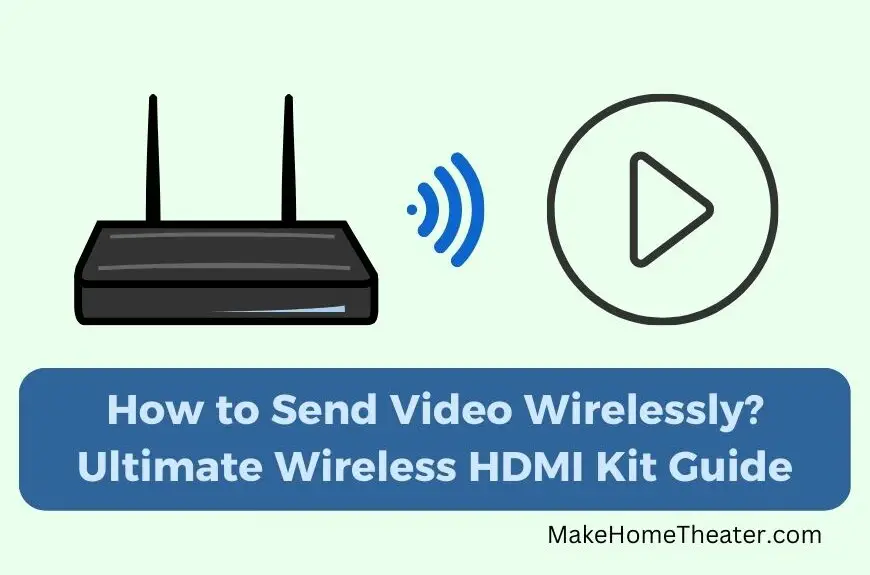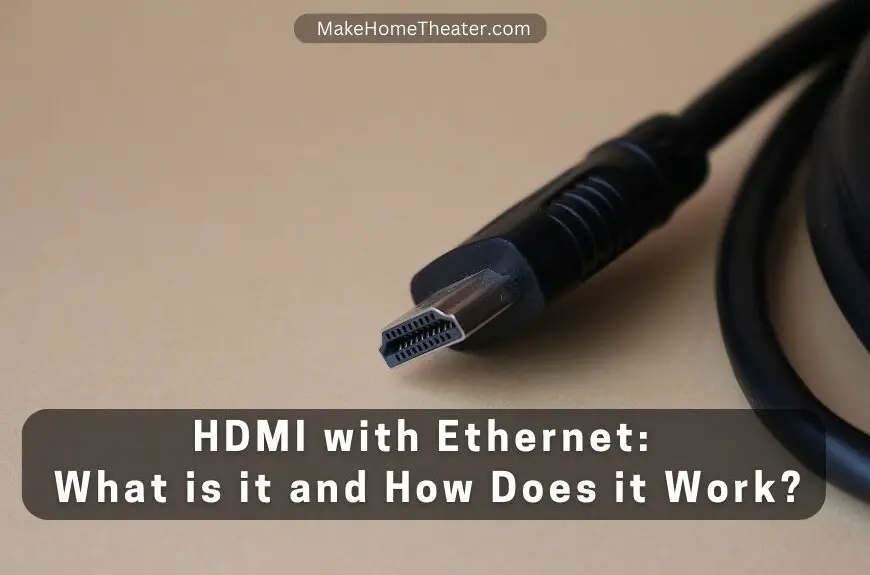Listening to the same music through auxiliary speakers and your Bluetooth device simultaneously can enhance your listening experience. However, simply pressing play on both devices won’t work, as sound may only emit from one or the other. The question is, is it possible to sync AUX and Bluetooth?
Unfortunately, most devices won’t allow you to use both channels simultaneously. But, there is a solution. By adding an auxiliary splitter and Bluetooth adapter, you can enjoy the same music through both channels. It’s important to note that other devices may also be necessary for this setup.
In short, it is possible to play audio through both aux and Bluetooth at the same time. To do so, you’ll need an additional component such as a male-to-female dual auxiliary splitter, which can be easily found on Amazon. If you’re unsure about why you need this setup or need some tips on how to set it up, the following paragraphs will provide you with the information you need.
Table of Contents
What is the benefit of using both AUX and Bluetooth?

Utilizing both Aux and Bluetooth channels can be incredibly convenient in certain situations. For instance, you may want to share the music you’re listening to with friends via your PC or Mac. Additionally, there are times when you want to output the audio from wired headphones to Bluetooth-enabled ones or send the audio from a wired speaker to a Bluetooth-connected one.
Consider the scenario where your mobile device is Bluetooth-enabled and contains your playlist, but you want to listen to the music on your home speakers. Alternatively, someone in your home may prefer headphones to speakers. In such cases, utilizing both channels can significantly enhance your audio experience.
It’s important to note that audio often sounds better through speakers than mobile devices. This is why we have a guide on connecting Bluetooth speakers to mobile devices. However, not all components are designed to play audio simultaneously. Therefore, it’s essential to understand how to set up both channels to ensure the best audio output.
Not All Devices Can Use AUX and Bluetooth Simultaneously Without Additional Measures

Despite being the most commonly used global wireless technology, Bluetooth isn’t always compatible with all devices. Older versions of Bluetooth have limited capabilities, which we explored in our article on whether Bluetooth can be used to connect one device to more than one speaker. This can make it difficult for your auxiliary speakers to communicate with Bluetooth devices. As a result, you may not be able to listen to audio through aux and Bluetooth simultaneously.
The issue with device communication often stems from the hardware and software that Bluetooth depends on to function. The device you’re trying to use with Bluetooth must speak the same ‘language’ as your other devices. However, even if there is a communication problem between the devices you want to use, there is still a solution.
By utilizing an auxiliary splitter and Bluetooth adapter, you can overcome these communication issues and enjoy audio through both channels simultaneously. It’s essential to choose the right devices and understand how to set them up correctly to ensure the best audio output.
How to Use AUX and Bluetooth at the Same Time with Any Device
To use AUX and Bluetooth channels simultaneously, there are a few components that you’ll need regardless of the device you’re using. Additionally, there are a few things to consider if you plan to use Bluetooth 5.
Firstly, you’ll need a device with an auxiliary output. This can be anything from wired speakers to headphones. Next, you’ll need a Bluetooth transmitter(on Amazon), which can be handheld devices, speakers, or headphones. The options are almost unlimited, so you can choose the one that suits your needs best.
In addition to the above components, you’ll also need a male-to-dual-female auxiliary splitter, which can be found on Amazon or at electronics stores. This is a small, inexpensive component that’s necessary for simultaneous audio output from both aux and Bluetooth channels.
1. Connect the AUX Splitter to the Source Device
The male-to-dual-female auxiliary splitter, also known as a “Y” splitter, is designed to divide an audio signal between two devices. It’s an easy-to-install component that typically comes with two 3.5mm outputs, allowing you to connect speakers or headphones to the jack your device is connected to.
2. Connect the AUX Device to One End of the Splitter
To connect your auxiliary device, locate the splitter within cable reach of the devices. Connect your auxiliary device to one end of the splitter. The splitter usually has at least two ports, one of which is for your auxiliary device. Plug your aux speakers into the splitter to divide the signal between the two connected components.
Losing audio quality is not usually a problem when using a splitter. Distortion is also unlikely since the connecting cables and splitter are close. However, interference and reduced audio quality can occur when two cables for the same device are connected together over long distances. Therefore, it is best to keep all devices within a single cable’s length to ensure crisp and clear audio.
3. Connect the Bluetooth Transmitter to the Other End of the Splitter
Firstly, on the end opposite of where you connected the aux device, you should attach the Bluetooth transmitter. Thankfully, the cable is designed to be plugged in smoothly, so you shouldn’t have any problems.
After the cable is connected to the splitter, the next step is to pair the Bluetooth transmitter with the auxiliary device. Your Bluetooth transmitter is the device that you want to play audio simultaneously with an aux one.
Fortunately, it’s easy to sync the two devices. If it’s a PC or Mac, your Bluetooth-enabled device should walk you through the on-screen steps.
Alternatively, if you’re connecting wired speakers or headphones, pairing the devices is as simple as using a splitter. However, it’s worth noting that your Bluetooth device may require you to follow a few simple steps.
To Summarize
There are several reasons why you might want both Bluetooth and auxiliary devices playing the same audio simultaneously. Perhaps you want to share music with others, or maybe someone in the house prefers listening to music and shows with headphones instead of speakers.
Whatever the reason, with an aux splitter, you can do both. The ‘y’ splitter has male to female ends, allowing you to connect and sync both devices.
With the splitter, you can share music with your friends or block out external noise and immerse yourself in the audio with headphones. Whatever your reason for wanting both aux and Bluetooth, you can enjoy your audio exactly how you want it.
Related Q&A

What is the easiest way to play audio through AUX and Bluetooth simultaneously?
One option is to use a device that supports dual audio output.
What devices support dual audio output?
Some smartphones and tablets have this capability, as well as some Bluetooth adapters.
How do you connect the device to both AUX and Bluetooth?
First, connect the device to the AUX input. Then, pair it with the Bluetooth device.
Is there any special setting that needs to be enabled?
Check the device’s settings to ensure that dual audio output is enabled.
What happens if the device doesn’t support dual audio output?
You may need to use a third-party app or adapter to achieve this functionality.
What are some recommended apps or adapters?
Apps like SoundAssistant and adapters like the MPOW Bluetooth Receiver can allow for simultaneous audio output.
How does the SoundAssistant app work?
SoundAssistant creates a virtual Bluetooth device that can be paired with the second audio device.
What is the MPOW Bluetooth Receiver?
It is a small adapter that connects to the AUX input and allows for Bluetooth pairing.
Can you use different audio sources for AUX and Bluetooth?
Yes, you can play different audio sources through each output.
Is there any delay between the two outputs?
There may be a slight delay between the AUX and Bluetooth outputs, but it should be minimal.