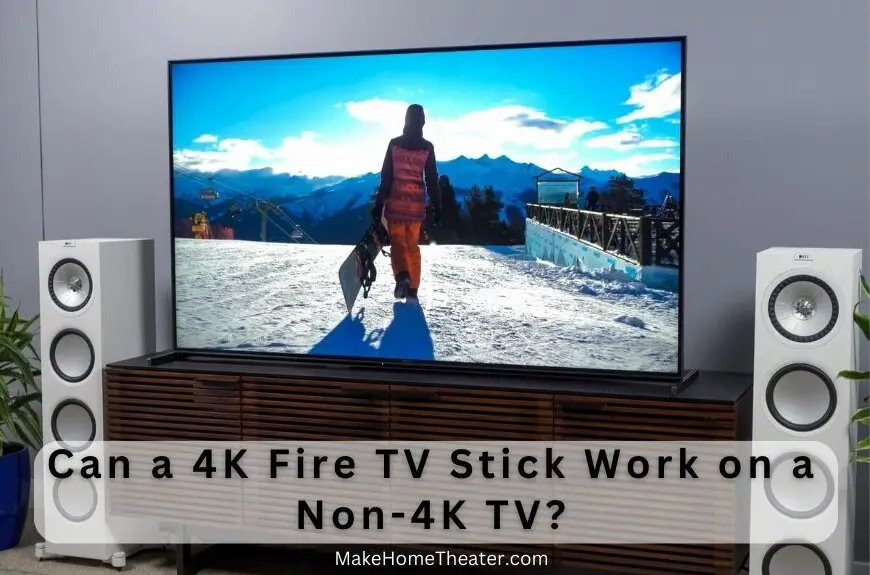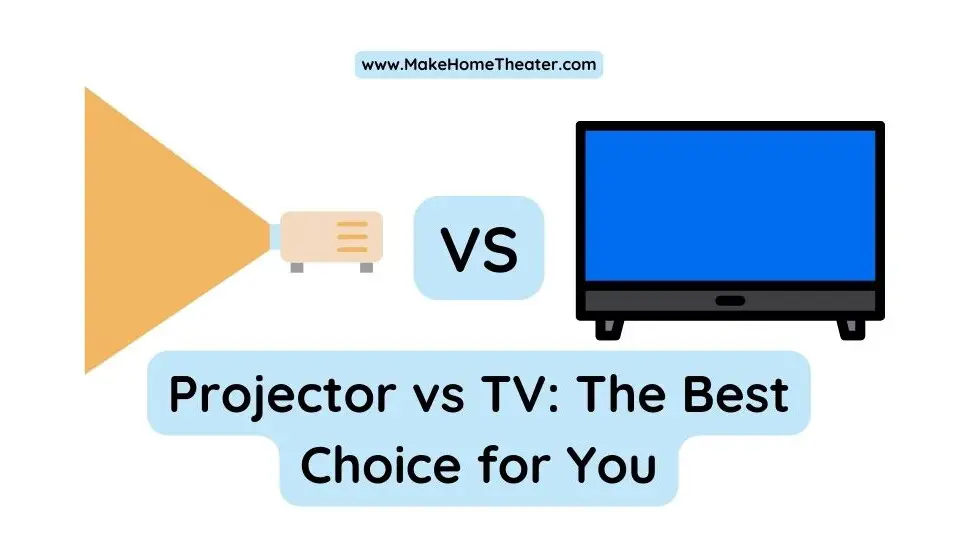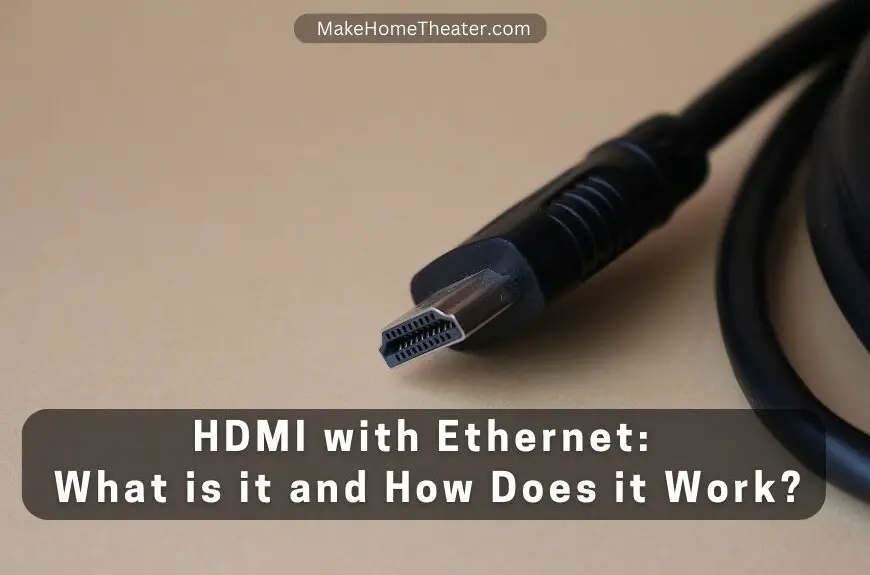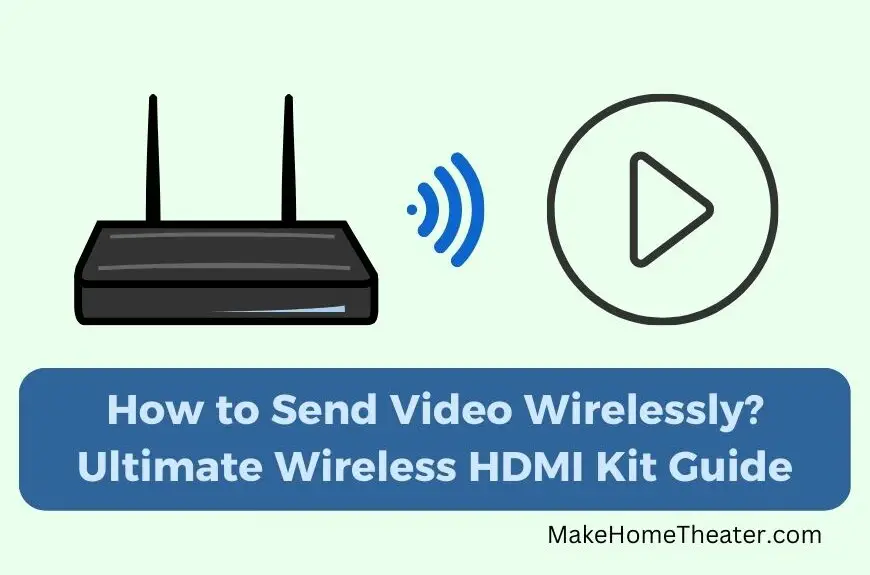Are you considering buying a 4K Fire TV Stick or did you just purchase one? If you’re unsure whether it’s suitable for your non-4K TV or struggling to choose a compatible TV, keep reading. So can a 4K Fire TV Stick work on a non-4K TV?
Fortunately, a 4K Fire TV Stick can work with a non-4K TV, though it will be restricted to the maximum resolution of the TV, which is most likely 1920 x 1080. Due to the lack of HDR support, it won’t deliver 4K or high-definition images.
There are advantages and disadvantages to using a 4K Fire TV Stick with a non-4K TV. Despite this, it might be beneficial to purchase the 4K Fire TV Stick, given its added capabilities and the likelihood of future use with a 4K TV.
Ultimately, you’ll have to weigh the benefits and drawbacks to determine if a 4K Fire TV Stick is the best option for your specific situation.
Table of Contents
Difference Between 4K and Non-4K TVs

4K and non-4K TVs are two common types of televisions. With the advent of higher-resolution TVs, such as 4K, you might be wondering how much of a difference there is between these two types.
There is a wide variety of 4K and non-4K TVs on the market today, making it challenging to distinguish between them. To better understand what each offers, let’s focus on the fundamental differences between the two.
Resolution
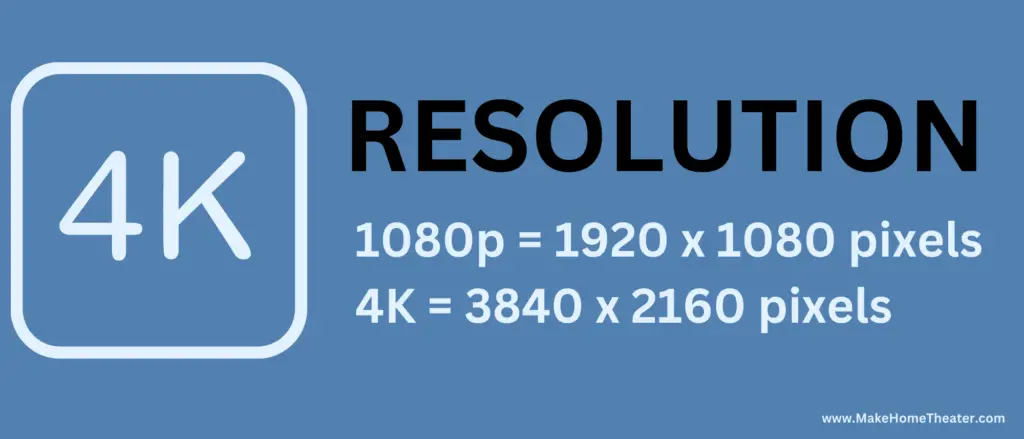
When it comes to resolution, 4K TVs have an ultra-high definition (UHD) that exceeds the standard “high-definition” label of most normal TVs. The level of definition is determined by the resolution and the number of pixels a TV can display.
Regarding resolution specifications, 4K TVs always have a higher resolution than non-4K TVs. 4K resolution, which is 3840 x 2160 pixels, produces an incredibly detailed, sharp, and clear image. In contrast, most non-4K TVs have 1920 x 1080 pixels or lower.
One of the ways to differentiate between 4K and non-4K TVs is through the number of horizontal pixels. A 4K TV has approximately 4000 horizontal pixels, whereas non-4K TVs use their vertical lines to indicate their high-definition resolution. For instance, a typical 4K TV has around 2160 pixels vertically.
Scaling Down
In most cases, a recording on a 4K TV needs to be downscaled to a lower resolution, such as 2K high definition output. However, when comparing the video quality of 4K downscaled to 2K with a recording in 2K, the picture quality is notably more detailed.
For individuals seeking the highest quality motion picture capability, 4K is the ideal option. As video resolutions continue to rise, 4K will likely become the norm or even the standard. At present, it remains at the high end of Televisions, but in a few years, it will seem strange to view a TV running at 1080p or 2K.
Advised Viewing Distance

The increased resolution of 4K TVs allows for a cleaner and clearer picture, enabling viewers to sit closer to the screen without losing picture quality compared to non-4K TVs. In fact, the optimal recommended distance (Our guide) for a 4K TV can be twice as close as the recommended distance for a non-4K TV, making for a more immersive viewing experience.
If you’re interested in connecting your Fire TV to a 4K projector, it’s a great option to enhance your viewing experience. However, note that it will significantly alter the viewing distance. For more information on this topic, check out our other article on the details of connecting a Fire TV to a 4K projector.
Difference Between the Regular and 4K Fire TV Sticks

Fire TV Sticks are a convenient tool for streaming, particularly for Amazon Prime members. If you’re choosing between the regular Fire TV Stick and the 4K Fire TV Stick, it’s important to consider the main differences between the two.
The key takeaway is that if you own a 4K TV or plan to purchase one in the near future, it’s likely worth investing in the 4K Fire TV Stick. This will help ensure that your setup is as future-proof as possible, enabling you to enjoy the highest quality streaming experience possible.
Design and Build Quality
In terms of physical design, the 4K Fire TV Stick is larger than the classic Fire TV Stick due to its more advanced components required for processing high-quality video signals. The classic Fire TV Stick, on the other hand, is similar in size to a portable USB external hard drive. Despite their bulky appearance, both devices are durable and can be easily concealed.
Both Fire TV Stick versions come with the same controller, which features a soft-touch finish that provides a pleasant user experience. However, the soft finish might attract the attention of pets, which can be a concern. Fortunately, the controllers are relatively inexpensive to replace if needed.
Available Features
The 4K Fire TV stick has an Ultra High Definition, supporting HDR, HDR+, and Dolby Vision. These features mean better picture quality and more pixels for an enhanced viewing experience. Our guide has more information about HDR.
This upgrade is especially significant for Amazon Prime users as some Prime Video titles come with Dolby Audio. It’s worth noting that a regular Fire TV stick can only support up to 1080p.
To watch 4K high-quality videos, your TV needs to be 4K-enabled. Without this feature, you won’t be able to fully utilize the 4K Fire TV stick.
Pricing
When it comes to pricing, the latest Fire TV Sticks and 4K Fire TV Sticks have a minimal difference. While the 4K Fire TV Stick may be more expensive on Amazon, it does provide a better viewing experience than the regular Fire TV Stick (also available on Amazon).
It’s worth noting that both devices are compatible with any TV that has an HDMI port. So, if you’re looking for an upgrade to your viewing experience without breaking the bank, the regular Fire TV Stick may suffice. However, if you’re willing to pay a bit more for improved picture quality, then the 4K Fire TV Stick may be the right choice for you.
Related Q&A

Can a 4K Fire TV Stick work with a non-4K TV?
Yes, but the picture quality will be limited to the non-4K TV’s resolution.
What is the difference between 4K and non-4K TVs?
The main difference is the resolution, with 4K TVs having a higher pixel count and offering more detailed images.
How does the resolution of a 4K TV compare to a non-4K TV?
A 4K TV has a higher resolution than a non-4K TV, with 3840 x 2160 pixels compared to 1920 x 1080 pixels or below.
How is 4K TV resolution labeled?
4K TV resolution is labeled according to the number of horizontal pixels, which is typically around 4000.
Can 4K video be scaled down to a lower resolution?
Yes, 4K video can be scaled down to a lower resolution, but the quality may be noticeably lower than a native recording in that resolution.
What are the main differences between a regular Fire TV Stick and a 4K Fire TV Stick?
The main difference is that a 4K Fire TV Stick supports Ultra High Definition and has more advanced computing components.
Is it worth upgrading to a 4K Fire TV Stick if you don’t have a 4K TV yet?
It depends on your future plans for a 4K TV, but it may be worth it to future-proof your setup.
Can a 4K Fire TV Stick be used with a projector?
Yes, a 4K Fire TV Stick can be used with a projector, but it may change the recommended viewing distance.
What is the difference between HDR and non-HDR?
HDR stands for high dynamic range and allows for a wider range of colors and brightness levels than non-HDR.
What is the difference between smart TVs and regular TVs?
Smart TVs have built-in apps and internet connectivity, while regular TVs do not.
Latest Posts: